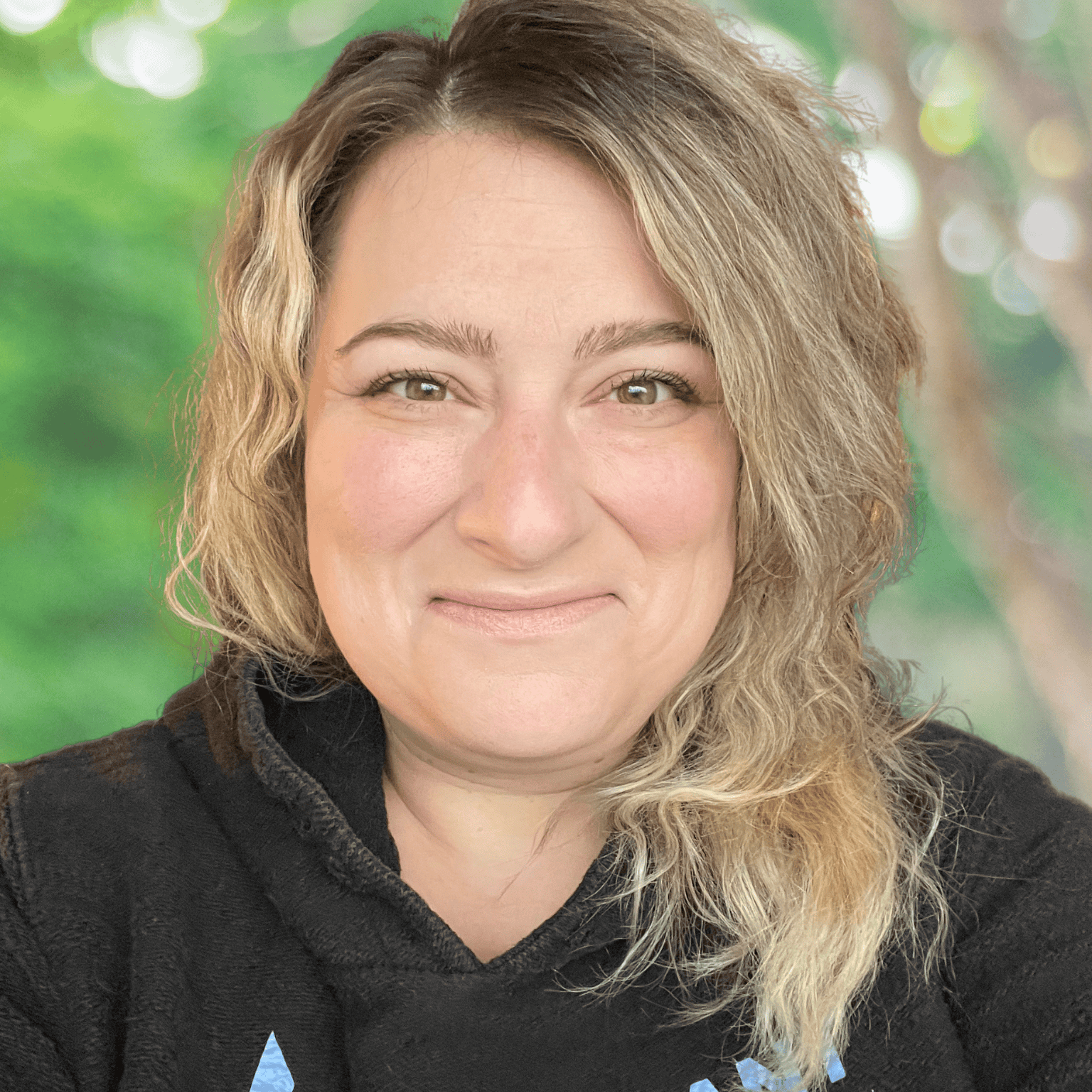Trying to choose between Square For Retail or Square's free version? Check out this comprehensive guide before making your decision.
Our content reflects the editorial opinions of our experts. While our site makes money through
referral partnerships, we only partner with companies that meet our standards for quality, as outlined in our independent
rating and scoring system.
Square has recently consolidated its industry-specific products — including Square for Retail — into three main plans: Square Free, Square Plus, and Square Premium.
While Square for Retail is no longer offered as a separate product, all of its retail-focused tools and features remain available within Square’s new pricing tiers.
|
Square For Retail |
Square POS |
| Ideal For |
- Omnichannel retail sales
- Large retail catalog management
- Connecting with Square’s other business management tools
|
- Selling a few items or services
- Starting a simple online ordering platform
- Connecting a form of payment to third-party software
|
| Pricing |
- $0 - $149/month
- Payment Processing: 2.4% - 2.6% + $0.15
|
- $0 - $149/month
- Payment Processing: 2.4% - 2.6% + $0.15
|
| Hardware Compatibility |
- Apple devices
- Proprietary Square hardware
|
- Apple devices
- Android devices
- Proprietary Square hardware
|
| Standout Features |
- Free retail plan available
- Strong retail inventory management
- Lower payment processing fees on the paid plan
- Strong multi-channel sales features
|
- A free way for anyone to take payments
- Can update to an industry-specific app at any point
- Available on Apple and Android
- Compatible with more software than the Square retail-specific app
|
| What’s Missing |
- Android version of the Square For Retail app
|
- Better inventory management
|
Square For Retail VS Square POS: At A Glance
Square POS and Square For Retail seem very alike at first because both products are made by Square, include retail item management, have similar payment processing fees, and use Square POS hardware. Both offer free in-person sales software, an online ordering platform, online store builder, and physical and digital gift cards.
The difference between Square For Retail and Square POS is that Square For Retail is a fully functional retail solution with free and paid plans, while Square POS is a free, simple payment app that you can use on its own or connect to third-party niche software apps.
Square For Retail is a POS app available only on Apple devices and proprietary Square POS hardware. The free plan offers good physical inventory management, such as SKU generation and checkout features, such as item exchanges.
The Square For Retail Plus plan offers more extensive inventory management. The paid plan also has slightly lower in-person payment processing fees, which, depending on your monthly sales volumes, can save you a lot of money.
Read our full Square For Retail review for a more detailed explanation of everything this Square retail solution has to offer.
The Square Point Of Sale (POS) app is a very general free POS app available on Apple and Android devices as well as proprietary Square POS hardware. The POS app on its own is a great option for small businesses with limited inventory, checkout interface, and reporting needs.
The Square POS app also connects to tons of third-party software as a payment method. If, for example, you run an event rental business, Square POS integrates with several niche event rental software so you can manage your business and take payments from within your chosen rental app.
Read our full Square POS app review for a more detailed explanation of everything this free point of sale app includes.
Where Square For Retail Wins
- Advanced inventory management: While both options offer basic inventory management, Square For Retail has more advanced features, such as inventory stock takes and purchase order management.
- Lower processing rates: You can score lower processing rates when you sign up for a Square For Retail paid plan. Lower prices are not available on the Square POS free plan.
- Better reporting: While both options offer reports, more advanced reports are available with Square For Retail.
- More retail-specific features: Square For Retail (as the name implies) has more retail-specific features, such as a barcode and packing slip creator, that you won’t find with Square POS.
Where Square For Retail Falls Short
- No Android app: While an iOS app is available, Square For Retail does not have a dedicated app for Android devices.
- Square App Marketplace compatibility: Square For Retail is not compatible with most apps in the Square App Marketplace.
Where Square POS Wins
- Android app: Unlike Square For Retail, Square POS has apps for both Android and iOS devices.
- App Marketplace: Square POS is compatible with most apps in the Square App Marketplace.
- Restaurant & appointment booking: Square POS can be converted to restaurant or appointment booking software.
Where Square POS Falls Short
- Basic inventory: The Square POS inventory feature is very basic, making it more suitable for businesses that sell very few products or services.
- Processing costs: Though the flat-rate model works for smaller businesses, it can get expensive for larger or high-volume businesses.
- Basic reporting: Reports through the free version of Square POS are basic and require an upgrade for more extensive reporting.
Square For Retail VS Square POS: Pricing Comparison
|
Square For Retail |
Square POS |
| Point Of Sale |
- Square Free: $0/month (2.6% + $0.15 processing fees)
- Square Plus: $49/month (2.5% + $0.15 processing fees)
|
|
| Device Compatibility |
iOS devices |
iOS and Android devices |
| Equipment Costs |
$0+ |
$0 - $799 |
| In-Person Transactions |
Starts at 2.4% - 2.6% + $0.15 |
2.4% - 2.6% + $0.15 |
| Online Transactions |
2.9% - 3.3% + $0.30 |
2.9% - 3.3% + $0.30 |
| Chargeback Fee |
$0 |
$0 |
| Refund Fee |
$0 |
$0 |
Square POS and Square For Retail both offer free plans and similar payment processing rates. However, Square For Retail offers a paid plan and includes lower in-person payment processing rates on paid plans.
Note: You get a free 30-day trial on paid Square For Retail plans.
Square POS VS Square For Retail: Features Comparison
|
Square For Retail |
Square POS |
| Industry-Specific POS App |
|
|
| Receipts |
|
|
| Offline Capabilities |
Strong |
Strong |
| Reporting |
Good |
Limited |
| Third-Party Payment Gateways Available |
|
|
| Credit Card Readers |
|
|
| Omnichannel Sales Features |
|
|
| Free eCommerce Website |
|
|
| Shipping Features & Discounts |
|
|
| International Sales |
|
|
| Multilocation Management |
Good |
Limited |
| Inventory Management |
Good |
Limited |
| Integrations |
Good |
Excellent |
| 24/7 Phone Support |
Weekdays 6 AM-6 PM PST |
Weekdays 6 AM-6 PM PST |
Let’s compare the different features and best use cases for Square POS and Square For Retail.
Retail Features
Square For Retail offers more item management at the register, including a more customizable POS interface, barcode scanning, and item exchanges, all available on the free plan. Most importantly, you can search for items, item variants, categories, and customers across one or multiple locations from the checkout screen or your admin dashboard. This makes it way easier to sell items and invoice customers when you have a catalog of items available.
Square POS is a more basic, general point of sale app that’s used mainly for taking payments or donations. You can search the Square POS app for items and take sales that way or simply enter a dollar amount and charge people using a card reader.
Note: If you need more from your retail system than what Square For Retail can offer, check out more of our best retail POS systems for more customizable options.
Inventory Management
Square POS and Square For Retail allow you to sell unlimited items and display products across all ordering touchpoints (in-person sales, eCommerce sales, online marketplace sales, sales in different locations, etc.) If you want niche inventory management software, you may integrate Square POS with a dedicated inventory management app.
The free Square For Retail plan includes automated inventory tracking, auto-generated SKU numbers, barcode scanning with an iOS camera, item exchanges, and advanced item search by category, variant, and/or customer.
The Square For Retail Plus plan offers these additional advanced inventory management features:
- Automated purchase order generator
- Vendor management and sales reports by vendor
- Advanced POS reports such as cost of goods sold reports and profit margin reports
- Cross-location orders and returns
- Bulk order receiving and bulk item transfers
- Stock breakdowns/conversions (e.g. case to individual pack)
- Barcode printing
- Inventory history and counting tool
If you need more inventory management features than Square For Retail offers, look into these best POS systems with inventory management.
POS Hardware
Both software apps allow you to bring your own tablet/smartphone devices to use as checkout registers, either using tap-to-pay or the $49-$69 Square contactless card reader. While Square POS and Square For Retail can both be Apple POS systems, only Square POS works on Apple and Android devices. You can also access Square’s web-based user admin dashboard from any browser and manage your inventory, sales data, online store, and more from one centralized place.
There are also proprietary Square hardware options, such as the Square Terminal and Square iPad stand.
Check out our guide to Square hardware for more information on Square’s terminal and hardware accessory offerings.
Note: Square has an excellent hardware warranty (1-2 years, depending on the hardware), and the company will honor it whether you purchase directly from Square or a physical seller.
eCommerce & Invoicing
Both Square For Retail and Square POS include the free version of Square Online, which allows you to build an online store. You can sell a variety of items, collect contact information, embed contact forms, create “about us” and informational pages, build individual product pages that can be grouped into categories or galleries, and more.
Both POS apps can be integrated with the free version of Square Invoices, one of the best invoicing software for small businesses. Retail and service businesses can send estimates, one-time and recurring invoices, invoice tracking, schedule payment reminders, charge late fees, and charge a card on file.
Read our Square Online review for more information on how to sell online using Square.
Omnichannel Sales
No matter which POS software you sign up for, you can sell on places like Google, Facebook, Instagram, TikTok, and Etsy with Square-built integrations. You also have the option to sell on eBay, Amazon, Faire, and more using a third-party inventory listing/syncing software like the Trunk app.
Square also offers free Square Checkout Link software, which you can use to generate a link to pay for an item, service, or open-ended checkout price for things like suggested donations. You can embed your generated links in a text message, email, or URL on a Facebook or Twitter post, as a buy button on a blog post, and more, so you really can sell anywhere and on any platform.
Square’s omnichannel platform functionalities make Square one of the best POS systems with eCommerce features.
Integrations
Square POS integrates with several other software, including other POS systems, as a payment method, so you can build a custom POS solution and just use Square to take payments.
Square For Retail also offers several integrations, but not as many as Square POS.
Both Square POS and Square For Retail integrate with the rest of Square’s products, including Square Payroll, Square Loyalty, Square Marketing, and Square HR Manager.
Read our Square Loyalty review for more information on whether Square offers the best POS loyalty programs for your business.
Which Is Best For My Business: Square For Retail Or Square POS?
Square For Retail and Square POS are similar in many ways, but Square’s retail-specific solution works for small to midsize retailers, while Square POS is a more general app that connects with several well-known and niche third-party apps.
Here are some easy guidelines to follow when choosing the right POS system for your business.
Choose Square For Retail If You Need:
- A free POS system with retail inventory management features
- Relatively low-cost advanced inventory management and business reports
- A free online ordering platform or invoicing software
- To take contactless payments on an iOS device
Choose Square POS If You Need:
- A payment method to integrate with specific software you are interested in
- A general-purpose POS to sell a few items or accept donations/fees
- Very simple invoicing or virtual terminal payment software
- To take contactless payments on iOS or Android
If, after reading this comparison, you are unsure which POS system is right for your business, look into these best POS systems for small businesses to continue your research and make your final choice.