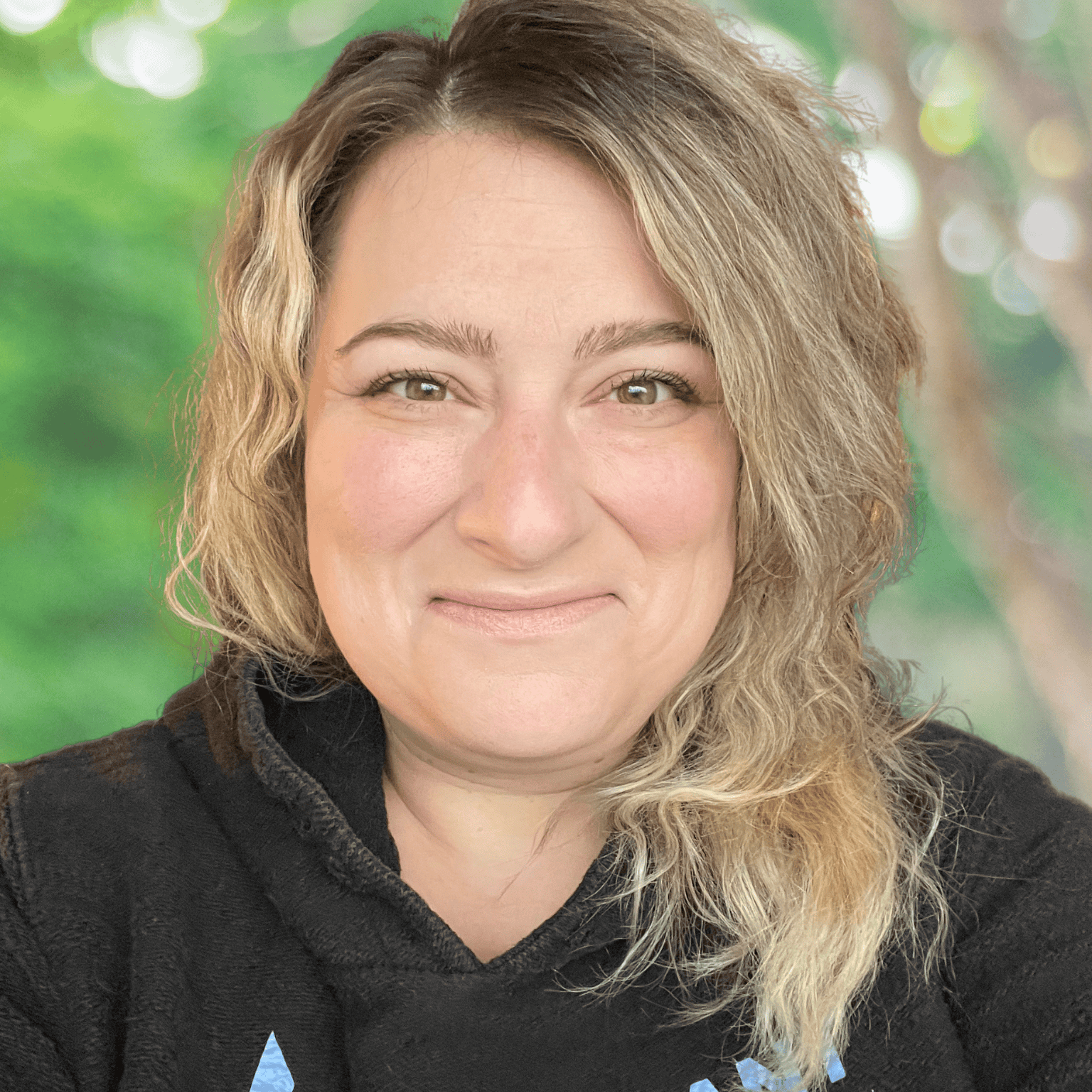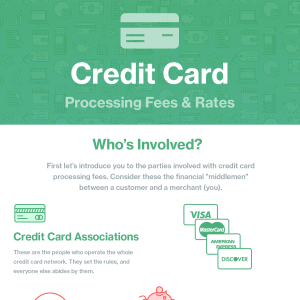Are you a nonprofit looking to improve your online fundraising? Read this guide with practical tips, software reviews, and a list of the services available for online donations.
Our content reflects the editorial opinions of our experts. While our site makes money through
referral partnerships, we only partner with companies that meet our standards for quality, as outlined in our independent
rating and scoring system.
When it comes to running a nonprofit, donations are often at the top of mind. Fundraising efficiently and effectively while still getting a great value on processing fees is all part of the donation gauntlet.
If you’re tasked with collecting online donations and don’t know where to start, you’ve come to the right place.
Accepting Donations Online: What You Need To Know
Taking donations online has many advantages. These include:
- Freeing up labor for other tasks
- Being able to take donations around the clock
- Automating processes like recurring payments
- Storing donor information for future outreach
- Easier promotions for future campaigns
However, if you are going to accept online donations as a nonprofit, there are a few things you should do first.
To legally accept donations, your organization must be a registered 501(c)(3) under the IRS tax code.
There are other ways to raise funds for charitable ventures if your organization is not registered, including crowdfunding options like GoFundMe, partnering with a registered nonprofit organization, and organizing a donation drive.
Choosing A Donation Platform
One of the biggest questions on your mind is probably which platform to choose. From common processing vendors like Square to specific organizations designed for nonprofits, you are likely to find something that works well for your needs without having to do too much searching. For a more extensive list, you can check out the best payment processors for accepting online donations to compare the pros and cons of each option.
Things to consider when choosing a donation platform include:
- Fees & Processing Rates: Not all fees and processing rates are created equally. Make sure you know whether there is a flat rate to use the program/software or a percentage of the donation.
- Integration Capabilities: Will you need to use the platform’s landing page or can you integrate a landing page on your own website or socials? Does the platform integrate with your accounting software like QuickBooks? Does it integrate with your email marketing software so you can keep valuable emails for follow-up? Think of all the ways you’ll want to integrate your donations into your business practices and research if your preferred platform will work for you.
- Reporting & Analytics: When your donation campaign is done, what kind of analytics would be helpful for future campaigns? Can you easily run and generate reports, or will you need to do that work on your own? Look for a program that offers a plethora of reporting options. Sometimes you don’t even know what data you’ll want to collect until you look at the options.
- User Experience: Above all, if a platform is hard to use and clunky for the user, then it will impede your ability to get donations. Check out the interface — is it modern, intuitive, and easy to use? Is it familiar to your donors already?
Once you have an idea of what you need, you can start your search for a great matching platform. Some of the more popular choices are familiar payment processors primed and ready for you to use for online donations — and if they are familiar to you, they’ll be familiar to donors and (presumably) more comfortable for them to use, too. For example, Square is a favorite of nonprofits and PayPal is great for nonprofits, too.
These options are recognizable and have competitive rates and fees. However, niche platforms are popping up all the time.
Knowing exactly what features you’re looking for while you research your options will help! Do you need something with great P2P functionality? Is saving money the most important component? Determine the features that you need to help you choose the right platform.
How To Collect Donations Online
Ready to start collecting donations? Here’s what you need to know:
1. Choose Your Donation Platform
You’ve read our list of the best payment processors for online donations and looked into Square, Paypal, and other popular platforms like Donorbox. Maybe you’ve checked out a niche program like Give Butter or you’ve decided to go the crowdfunding for nonprofits route.
Whether you’ve picked a platform that’s quick and easy, one that is set up to help nonprofits through multiple campaigns, or you’ve signed on for a donation platform with lots of bells and whistles, choosing the platform is the first step.
2. Set Up Your Donation Campaign/Landing Page
Now you’ll want to set up your donation campaign. Are you creating a landing page? Will there be a donate button on social media? Are you running an auction? Would you like volunteers to be able to run their own P2P campaigns? Think about where people need to GO to give you money. Make sure all the directions and buttons are clear. (And make sure you optimize for mobile, too, as many people now wish to donate on their phones.)
3. Choose How To Accept Donations
You might be limited by what your donation platform offers, but you will want to decide what payment options you accept. Will you accept cash and checks? Does your platform have the option to accept donations by text messaging? Make sure all your ducks are in a row with the different payment options you will accept and the various methods you can use to solicit support.
4. Market Your Campaign
Does the platform you chose help with marketing? Do they have templates for press releases? Easy share buttons? Once you’ve set up your campaign, now you will want to tell everyone that it exists. Social media is the best way to spread the word, but you’ll also want to email your newsletter subscribers, past donors, or supporters of your nonprofit. You can have the BEST campaign, but if you market it ineffectively, no one will see it.
5. Follow Up With Donors
Once your campaign has ended, now you will want to utilize access to your new donors! You will want to send them tax information if their gift is tax deductibe. It also might be nice to send a follow-up thank you, or put them on an email funnel specifically for new donors. People keep donating to a place when they believe in its mission and they feel like they can be part of a community. Don’t forget to create meaningful relationships with the people who are giving your nonprofit their money.
Can You Accept Donations For Free?
Collecting donations online for free is possible, but this typically means passing on the transaction fees to your donors. Someone is still bearing the cost of each nonprofit payment processing transaction. There isn’t a platform that covers the costs for nonprofits, unfortunately. If you see “free,” that means the fees are picked up by donors.
Whether or not you pass the fees along to your donors depends on your fundraising strategy. Do you have a fundraising audience that will be happy to absorb the cost? Or will they be turned off by asking?
Online Donations: The Final Word
Expanding your online contributions is crucial for nonprofits in the digital age.
However, running a donation campaign is only one way to finance your nonprofit. There are options for nonprofit loans and even credit cards for nonprofits that could assist with funding shortcomings in the short term.
When it comes to funding your nonprofit, expand your reach, hit your message hard on social, and find something that works FOR you — an easy, robust, inclusive platform that takes the guesswork out of fundraising. Good luck!