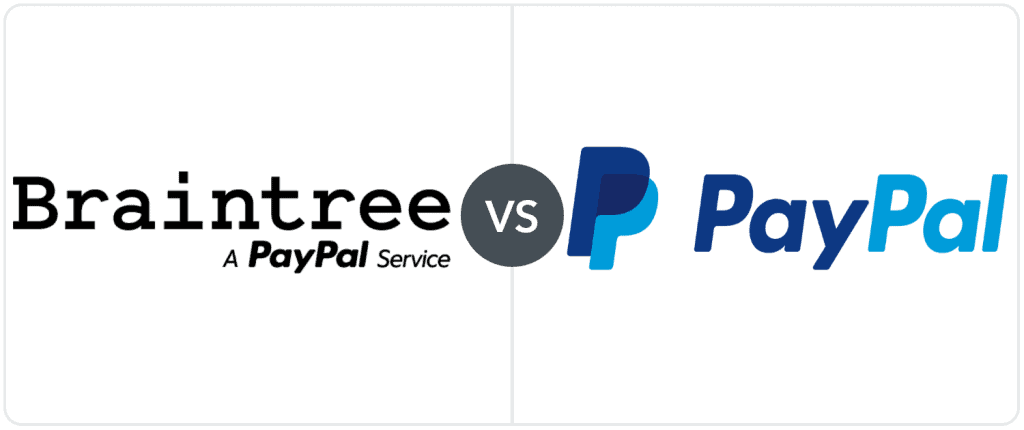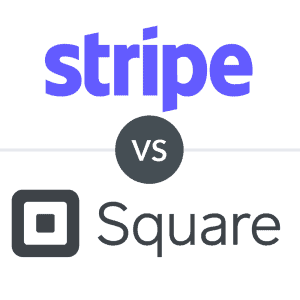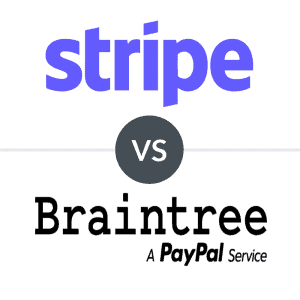Braintree is fully integrated into the PayPal ecosystem, but each platform has its own unique properties that benefit some businesses over others.
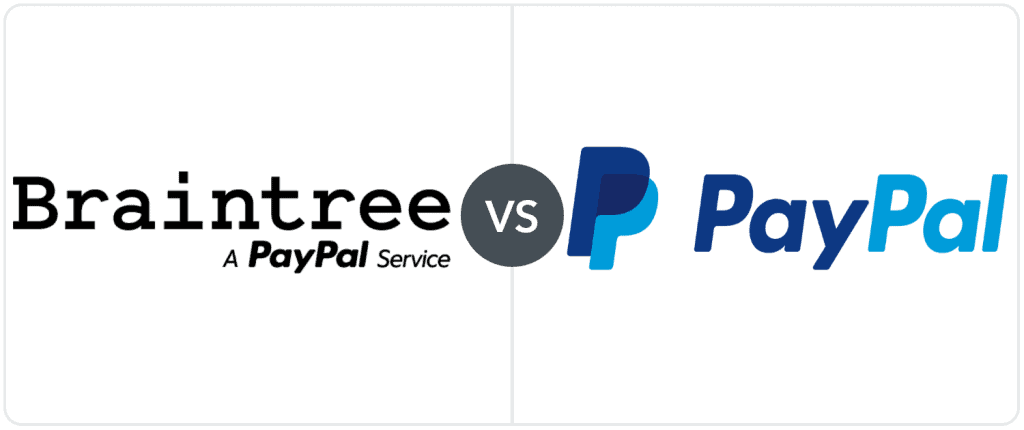
It’s come to this: Braintree vs. PayPal. But wait a minute? Doesn’t PayPal own Braintree? Aren’t they running on a lot of the same infrastructure? The answer to both those questions is “yes.” Will that stop us from comparing them? No!
While Braintree is fully integrated into the PayPal ecosystem, it does still have some unique properties that distinguish it from PayPal’s flagship service. Different types of businesses are likely to benefit more from one than the other depending on what, exactly, they need in a payment gateway and/or payment processor.
Let’s take a closer look at Braintree vs. PayPal and see what they have to offer.
Braintree VS PayPal At A Glance
|
Braintree |
PayPal |
| Ideal For |
- Merchants who sell internationally
- eCommerce
- Advanced/niche features
|
- Low-volume merchants
- eCommerce w/some in-person support
- Ease of use
|
| Pricing |
- Monthly fee: $0
- Online: 2.59% + $0.49 per transaction
- In-person: N/A (available through PayPal integration)
|
- Monthly fee: $0 – $30
- Online: (1.9% to 3.49%) + ($0.39 to $0.49) per transaction
- In-person: 2.29% + $0.09
|
| Availability |
- Available in 46+ countries
- Supports 135+ currencies
|
- Available in 200+ countries
- Supports 20+ currencies
|
| Standout Features |
- Excellent developer tools
- ACH processing
- Support for large number of currencies
- Full merchant account
|
- Excellent invoicing options
- Very user-friendly
- Vast eCommerce ecosystem
- In-person credit card processing
|
| What’s Missing? |
- Invoicing
- Integrated in-person processing
|
- Free virtual terminal
- ACH transactions
|
Braintree is owned by PayPal and, as you might expect, the two services have a lot in common. That said, they’re aimed at different audiences. PayPal is designed to be extremely user-friendly, offering quick onboarding and intuitive interfaces for small businesses and contractors. Braintree is very much not that. Braintree is made for businesses that can employ or contract developers to customize their payment processes. Where PayPal is convenient, Braintree is flexible.
Another big difference is that Braintree offers full merchant accounts whereas PayPal is a third-party processor. A full merchant account provides better account stability but has a longer and more vigorous approval process.
New and very low-volume merchants will generally be better served by PayPal, whereas mature businesses selling across borders will often find Braintree to be the better option.
Note that neither service is a great choice for high-risk merchants.
Where Braintree Wins
- Full merchant account
- Easier-to-understand pricing
- Security and customization
Braintree wasn’t always a part of PayPal. Prior to 2013, the Chicago-based company offered merchant accounts, a payment gateway, and a developer-friendly environment that allowed customers to fine-tune their payment processing and reach international markets. Braintree still offers full merchant accounts, which provide more transparency and stability to your payment processes.
Braintree’s developer-centric approach means you’ll have more control over your security features, your checkout pages, the types of payments you can accept, and how you handle international transactions.
Finally, there’s the matter of pricing. PayPal’s pricing has become quite complex in recent years and can vary significantly depending on what type of account you have. Braintree pricing, which is based on PayPal’s own Advanced Credit/Debit Card plan, is far more straightforward. You’ll pay 2.59% + $0.49 for your credit card transactions. Simple. Easy.
Where Braintree Falls Short
- Lack of invoicing features
- No native support for in-person transactions
- Overpriced gateway-only option
Invoices are a very common type of card-not-present transaction, so it’s a little surprising that Braintree doesn’t offer much in the way of billing. Likewise, when even eCommerce-focused competitors like Stripe have been expanding their ability to process in-person transactions, Braintree’s inability to do so is becoming conspicuous. We can cut Braintree some slack here since a PayPal integration addresses many of its shortcomings, but it’s still worth noting that you’ll need to look outside of Braintree’s box for what has become core functionality.
Finally, while Braintree does offer a payment gateway-only option for businesses looking for one, its price point of $49/month with a flat $0.10 transaction fee makes it far more expensive than just using the full Braintree payment processing platform.
Where PayPal Wins
- All-in-one payment platform
- Very user-friendly
- Great for low-volume merchants
PayPal is arguably the biggest name in eCommerce payment processing. PayPal’s flagship service is all about being simple, quick, and easy to use for small businesses. If you sign up for PayPal, you’ll quickly notice how streamlined and intuitive most of the interfaces and options are. Yes, there is higher-level functionality and customization you can tinker with if you have a developer, but where these features are core to Braintree, they’re more icing on the cake for PayPal.
With its proprietary payment method, payment links, P2P processing, and nearly endless integrations, PayPal is a convenient entry point for merchants who want to accept credit cards.
Where PayPal Falls Short
- Virtual terminal isn’t free
- Account stability issues
- ACH not supported for P2B transactions
PayPal offers a lot of functionality without the burden of a monthly fee. Yet, if you want to enter credit card information by hand into a virtual terminal, you’ll need to pay $30 for the pleasure. Many of PayPal’s competitors (as well as Braintree) offer this feature free of charge. Another inconvenience is the lack of support for P2B ACH transactions; PayPal directs those looking for ACH support to Braintree.
While it’s an issue common to all third-party payment processors, we need to talk about account stability here. Using this kind of platform for your payment processing comes with a higher risk of account holds and freezes. Additionally, these issues can be hard to resolve. Your best bet is to adhere closely to PayPal’s policies and make sure you’re not selling any prohibited items.
PayPal VS Braintree: Pricing Comparison
|
Braintree |
PayPal |
| Monthly Fee |
$0 |
$0 – $30 |
| Online Credit Card Payments |
2.59% + $0.49 |
(1.9% to 3.49%) + ($0.39 to $0.49) per transaction |
| In-Person Credit Card Payments |
N/A |
2.29% + $0.09 |
| Virtual Terminal |
2.59% + $0.49 |
3.09% + $0.49 (3.5% + $0.15 PayPal Here) |
| Nonprofit Rates |
1.99% + $0.49 |
1.99% + $0.49 |
| ACH |
0.75% ($5 max) |
N/A |
| Venmo |
3.49% + $0.49 |
3.49% + $0.49 |
| QR Code Transactions |
N/A |
(1.9% to 2.4%) + ($0.05 to $0.10) |
| Cross-border Transactions |
1% |
1.50% |
| Chargebacks |
$15 |
$20 |
As of August 2, 2021, PayPal has changed its pricing for online payment processing, affecting new and existing merchants. The new rates are complicated and not easy to summarize, so we recommend reading our article on PayPal's pricing to understand how the new prices will affect your business.
Braintree’s pricing model, though comparable to PayPal’s Advanced Credit/Debit card plan, is considerably more straightforward. Most transactions will run you 2.49% + $0.49, and you won’t be worrying about monthly fees regardless. With PayPal, as mentioned above, we highly encourage you to read our full rundown of the company’s pricing; it’s complicated.
Note that both companies offer interchange-change plus pricing for higher volume merchants, and a reduced online transaction rate of 1.99% + $0.49 for nonprofits. If you want to use Braintree’s gateway independent of its payment processing, it’ll cost you $49/month and $0.10 per transaction.
Depending on the plan you choose and your processing volume, PayPal can be the cheaper option. However, for most merchants, Braintree’s lower chargeback and international processing fees will add up to lower monthly prices.
Braintree VS PayPal: Features
|
Braintree |
PayPal |
| Credit Card Processing |
Merchant account |
Aggregated account |
| ACH Processing |
|
|
| Developer Tools |
|
|
| Additional Supported Payment Types |
PayPal, Venmo, Pay in 4, Apple Pay, Google Pay, Samsung Pay, Secure Remote Commerce, Bancontact, BLIK, iDeal, eps, GiroPay, MyBank, P24, Sofort, Trustly |
PayPal, Venmo, Pay in 4, QR code transactions, Apple Pay, Google Pay, Samsung Pay, Crypto (BTC, ETH, LTC, BCH), AliPay, Bancontact, Bancomat Pay, BLIK, eps, Finnish Online Bank Transfer, Giropay, GrabPay, iDeal, MB Way, Multibanco, MyBank, PayU, POLi, Safetypay, Satispay, SOFORT, Trustly, Trustpay |
| Account Updater |
|
|
| Marketplace Solutions |
Braintree Marketplace (included with account) |
PayPal Marketing Solutions (included with account), social media selling |
| Invoicing |
|
|
| Recurring Billing |
|
|
| Advanced Security |
Free access |
As add-ons |
| Loans |
|
|
You can think of Braintree vs. PayPal as a battle between two different shipping companies using the same roads. Because of this, the two services have more in common than not. In fact, when Braintree can’t do something that PayPal can, you can generally fix this through PayPal integrations.
Still, we’ll give you a rundown of where these services differ by default.
Credit Card Processing
One of the biggest differentiating factors when it comes to Braintree vs. PayPal is how the services go about the question of a merchant account.
Braintree provides each customer with a dedicated merchant account. What this means in practice is that you’ll have to jump through a few more hoops and wait longer for your account to come online. However, it also means that your account will be at far lower risk of account freezes and holds. If one of those problems does happen to emerge, it’ll be much easier to figure out what went wrong and to correct the situation if possible.
PayPal takes a different approach. Instead of giving each merchant an account, PayPal combines them into a large super account. This is called third-party processing or aggregation. The advantage here is that you get the benefits of a merchant account without the hassle of being vetted for your own account. The downside is that you’re more likely to run afoul of mysterious account freezes and holds. And when they do happen, they’ll be harder to resolve.
Additional Payment Methods
Both Braintree and PayPal support a large variety of alternative payment methods, including PayPal’s proprietary ones. In raw numbers, PayPal is the winner here, able to process many regional payment methods. The caveat is that some of these are only supported in their home market. PayPal also offers some support for cryptocurrency transactions.
Braintree, on the other hand, supports ACH payments, which is a particularly useful feature for US merchants.
Recommending one service over the other for international commerce is tricky. PayPal is available in more countries and can handle more payment methods, but Braintree can handle more currencies and has a lower markup on international transactions.
Developer Tools
Braintree was once the clear winner when it came to developer tools, but that may no longer be the case. Braintree and PayPal offer similar tools for programmers now. In fact, their ecosystems are so intertwined that I’m not sure it makes sense to view them as distinct entities. It’s more like Braintree’s tools are a subset of PayPal’s.
Both services provide extensive documentation, APIs, SDKs, and sandboxes for developers to work with, most of which can be publicly viewed in advance of signing up for an account.
Invoicing/Billing
One of the more glaring omissions in Braintree’s toolset is the inability to invoice. On the other hand, PayPal is at the top of the game when it comes to easy and convenient invoicing. You get unlimited invoices, as well as payment links and QR code payments right out of the box.
On the other hand, if you’re managing subscription-based services, Braintree can offer you recurring billing at no additional charge. PayPal, while it can accommodate recurring billing, charges $10 per month for the feature.
Advanced Security
Both Braintree and PayPal are Level 1 PCI compliant, but Braintree puts fraud mitigation front and center. Braintree employs 3D Secure 2, an additional fraud detection system that can add authentication steps to online transactions. This is available at no additional cost to merchants.
Advanced fraud detection through PayPal, on the other hand, costs $10 per month, with an additional flat fee of $0.05 for each transaction it’s used upon.
Loans
It’s become fashionable in recent years for payment processors to offer working capital loans to business customers. PayPal offers merchants small business loans (PayPal Working Capital review) up to $150,000 to first-time borrowers, with repeat borrowers able to access up to $250,000. These fixed-fee loans are repaid through a percentage of your daily PayPal sales, which the processor will deduct automatically.
Braintree does not offer a similar service.
Which Is Best For My Business Needs?
What’s your favorite soft drink: Coke or Diet Coke? Braintree versus PayPal represents two variations on the same service once you get under the hood. Braintree is best for businesses that need a technical, customizable eCommerce solution with a stable merchant account. PayPal is primarily for lower-volume merchants who need a reliable and user-friendly way to take a wide variety of payment types.
Choose Braintree Payments If…
- Your business needs to accept ACH payments
- You have a developer on your team or are one yourself
- You want a dedicated, stable merchant account
- You handle many different currencies in your online transactions
Choose PayPal If…
- You don’t do a ton of eCommerce transactions
- You want to get your online payments up and running quickly
- You want nearly instant access to your payments
- You want an easy-to-use interface
Not sure if the PayPal ecosystem is for you? Concerned about PayPal and Braintree’s relatively high transaction pricing? Check out your alternatives on our list of best credit card processing companies.