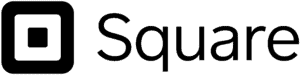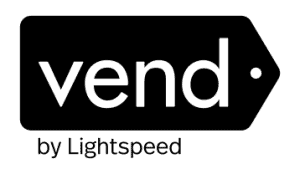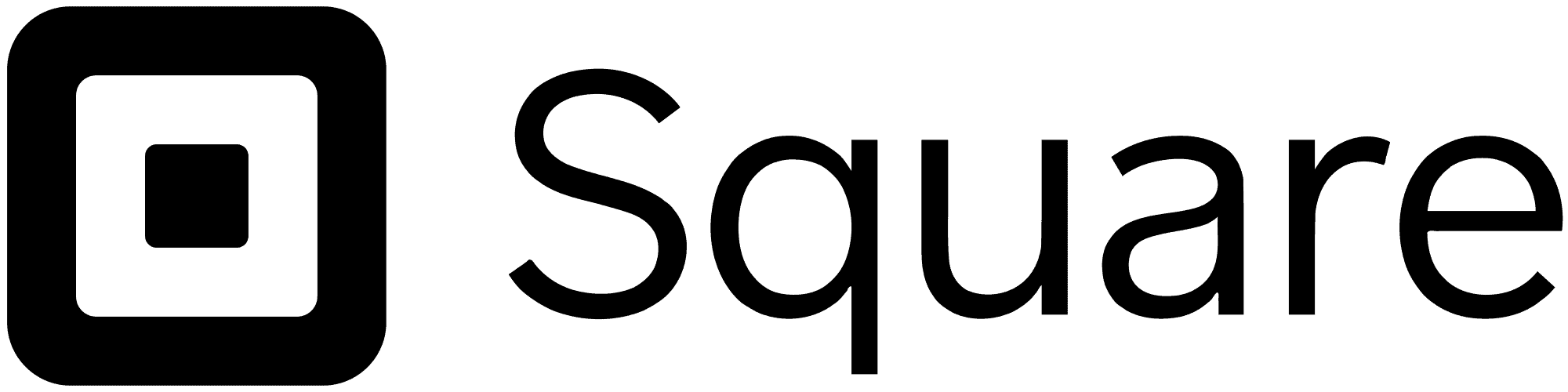iPad POS System Reviews
-
Revel POS
Read Review Visit SiteIf you own a small business, Revel is certainly scalable for virtually any size. However, although Revel is a good POS system, using Revel Systems is a long-term commitment.
-
Lightspeed Restaurant
Read Review Visit SiteLightspeed Restuarant is a cloud-based iPad POS system built solely for the foodservice industry and, like many of its rivals, can be a one-stop-shop for your POS needs if that's what you're looking for.
-
Lightspeed Retail
Read Review Visit SiteLightspeed is one of the most robust and easy-to-use solutions in today's POS market. If you're looking for a retail system that will likely have every option you could dream up in a POS in both the front and back end, and pricing isn't a major consideration, Lightspeed Retail should be fairly high on your list.
-
Square For Retail
Read Review Visit SiteSquare for Retail runs on an iPad with an interface optimized for searching and scanning. But do the back-end features also work for businesses with large inventories? See how Square’s retail-specialized POS system stacks up in terms of features, pricing, reporting, and more.
-
Vend By Lightspeed
Read Review Visit SiteVend isn't quite as robust as a handful of other retail systems out there. Still, for mid-sized businesses, which may not necessarily need to utilize extremely in-depth reports and inventory analysis, it would seem to be a perfect solution. If you don't need too many add-ons, Vend's cost will likely make it an appealing option to any retailer researching POS systems.
-
Toast POS
Read Review Visit SiteWhether your restaurant is focusing more on in-person dining or takeout options, Toast POS comes with a fantastic array of built-in features to serve customers. Toast also acts as the client’s payment processor. Toast is different from many of its iOS-based competitors in the POS world because it runs on Android operating systems, making the tablets it runs on cheaper and more versatile.
-
Square For Restaurants
Read Review Visit SiteNeed an affordable POS system specifically for restaurants? Square for Restaurants delivers everything small eateries need to succeed at the right price.
-
Linga POS
Read Review Visit SiteLooking for a reasonably priced POS system for your restaurant? Linga's iPad-based point of sale may offer all the features you need. Read on for a full review.
-
NCR Silver
Read Review Visit SiteNCR Silver gets high marks for its ease of use, flexibility, and built-in marketing tools. Unfortunately, while NCR makes solidly good POS software, its Silver product suffers from other issues -- namely, the restrictive service contract foisted on merchants who want to purchase the system.