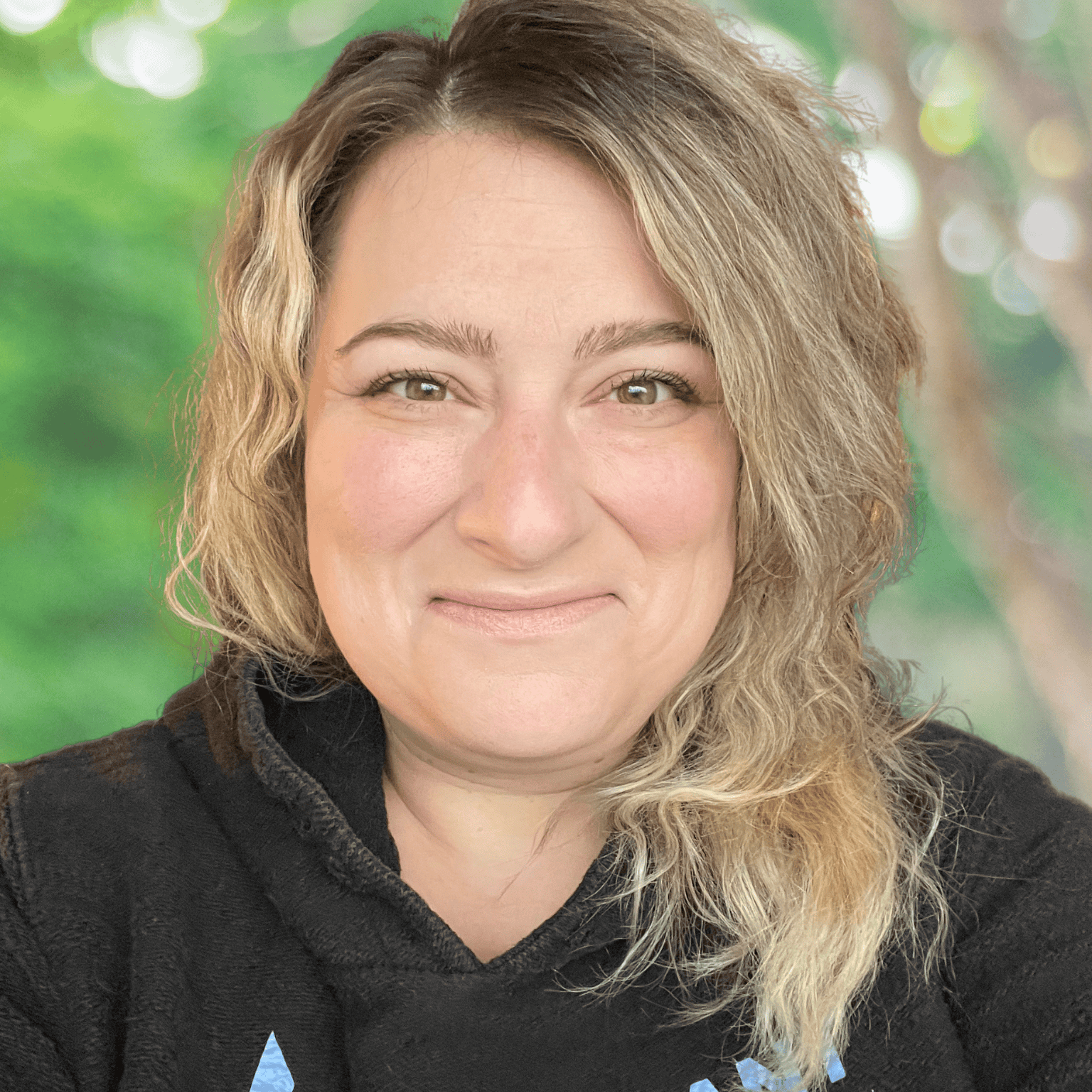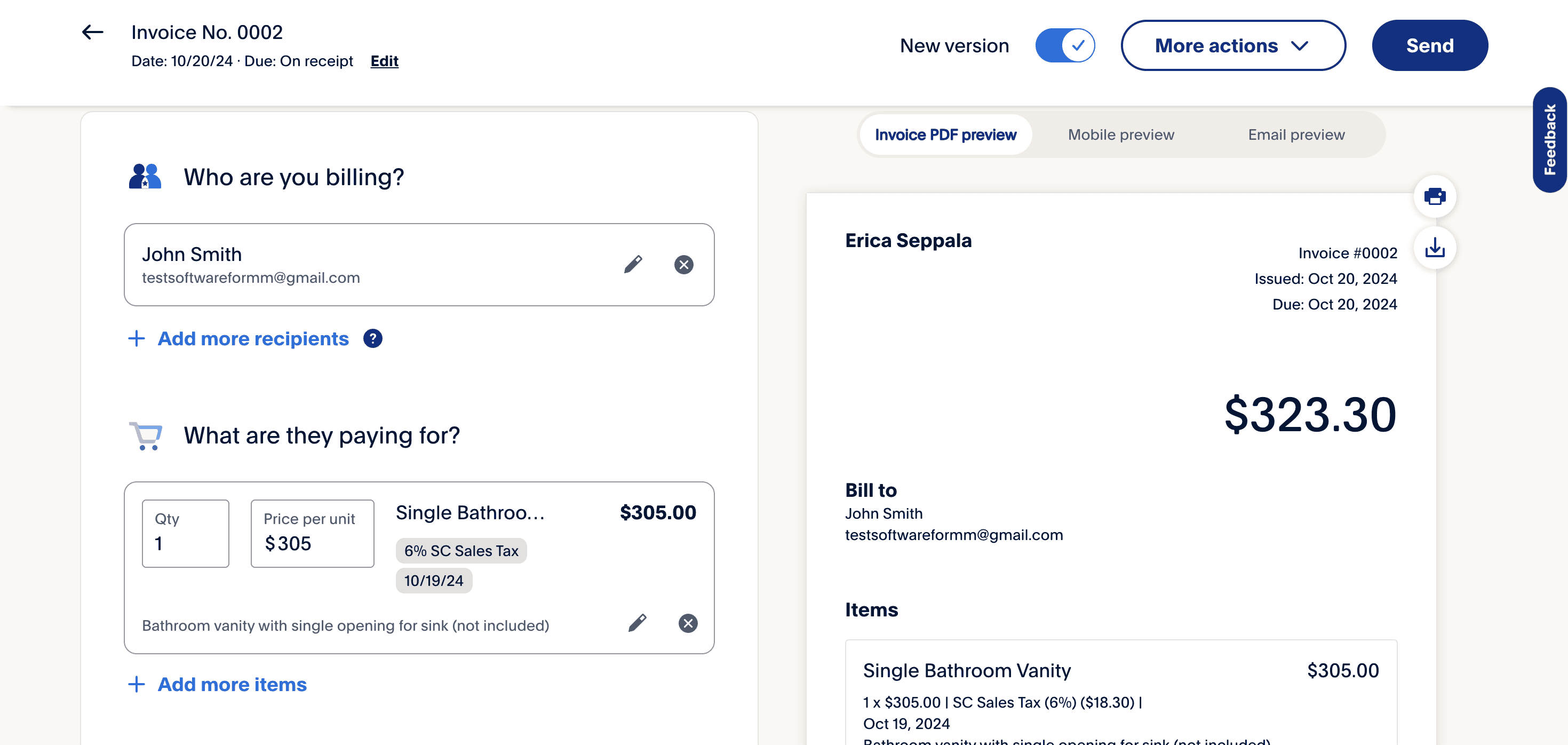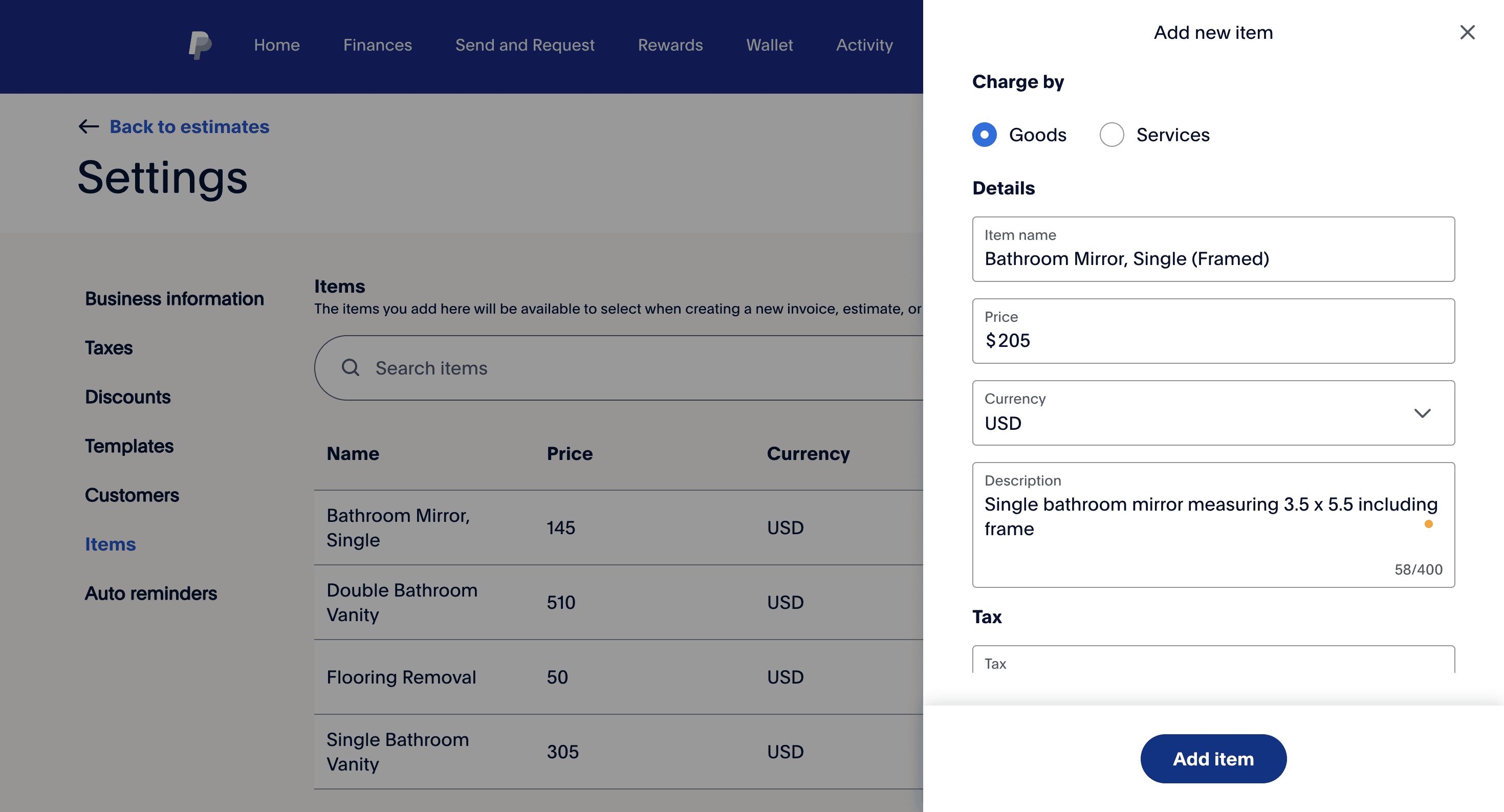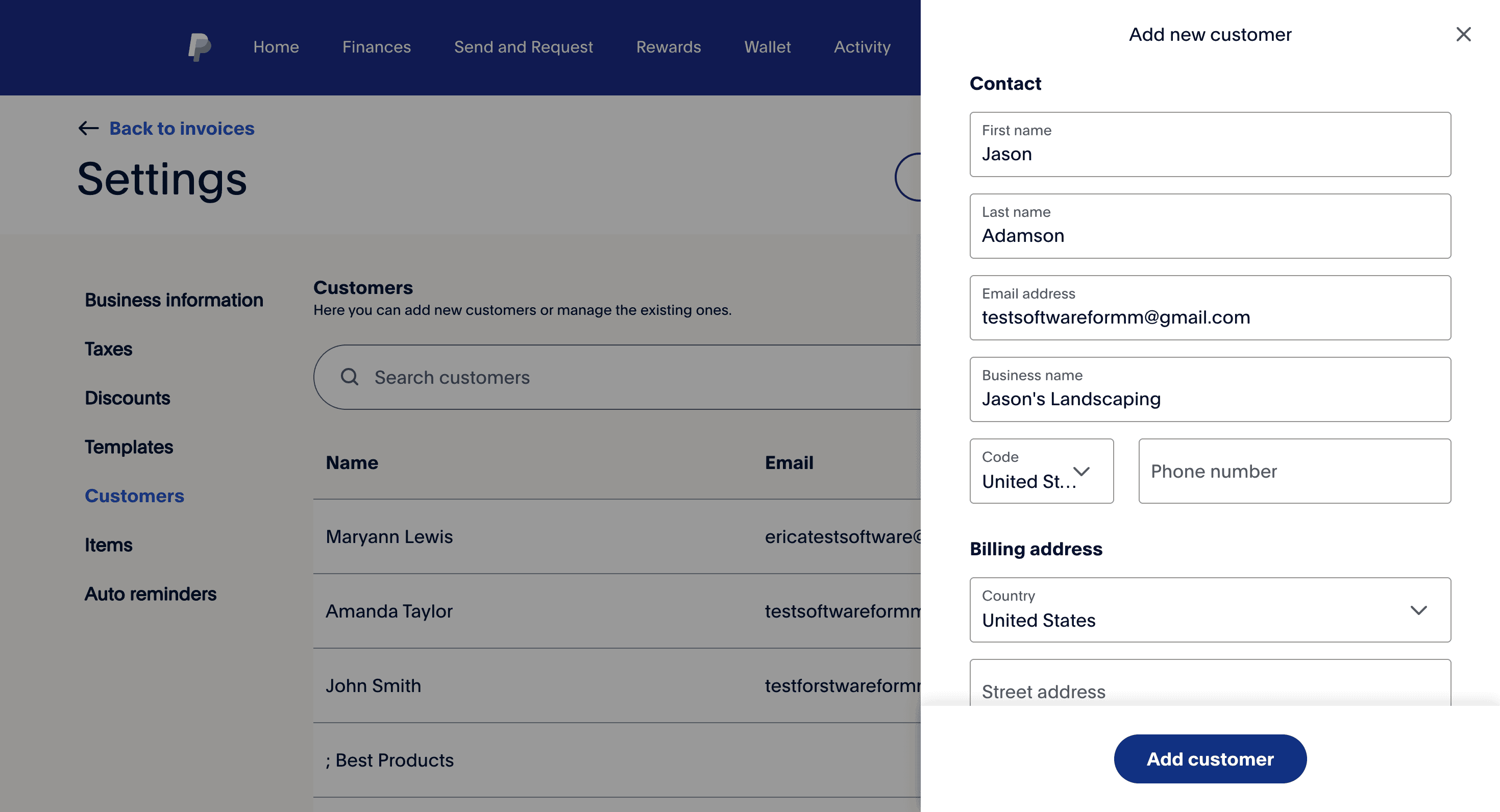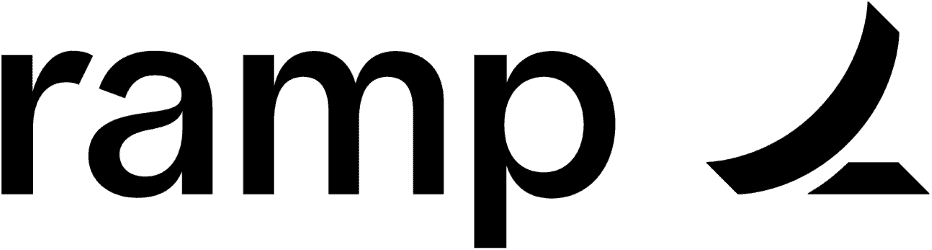Pros
- Easy to use
- No monthly subscription fees
- Recurring invoices
- Numerous integrations
Cons
- Limited customization options
- Limited automations
What Is PayPal Invoicing?
If you’ve made a purchase online or from a friend or family member, you’ve probably used PayPal. As a small business owner, you may even accept PayPal payments for goods or services. PayPal is a secure, easy way to make online payments and boasts a number of great features for businesses, including a business debit card, buy now pay later financing, and — the focus of this review — invoicing.
If you need an easy and affordable way to invoice customers, PayPal Invoicing may be right for you. While PayPal does cover the basics, you won’t find advanced invoicing automations and customizations here. And while there are great payment features, you also won’t find some of the other strong features you’d find with traditional invoicing software, such as time tracking or project management.
However, if you already use PayPal (or don’t mind spending a few minutes getting signed up) and you want an efficient way to send basic invoices, PayPal Invoicing is a solid choice.
PayPal Invoicing Pricing
One of the best things about using PayPal for Small Business for invoicing is that there are no monthly fees and no setup fees.
| PayPal Invoicing Plans |
Price |
When To Use |
| PayPal for Small Business |
$0/month |
If you want to easily create and send invoices and get paid online |
There are, however, fees that apply when an invoice is paid. While these fees aren’t the lowest in the industry, you won’t have to pay a monthly subscription fee like you would with other invoicing software, potentially helping you save money. You can’t beat free software, which is why we’ve given PayPal a 4.8/5 rating for pricing.
Your free PayPal for Small Business account includes:
- Unlimited invoicing
- Estimates
- Easily convert estimates into invoices
- Payment tracking
- Schedule payment reminders
- Some customization options (including adding a logo)
- Payment links
- QR codes
- Mobile apps
- Allow customers to pay in installments with PayPal Pay Later
Extra Costs & Fees
There are no fees to use PayPal for sending invoices. However, you will have to pay processing fees when you get paid. These fees are as follows:
- 2.99% + $0.49 per transaction for debit card, credit card, and Apple Pay payments
- 3.49% + $0.49 per transaction for PayPal, Venmo, and Pay Later payments
Besides invoicing, PayPal also offers a variety of other business services, including:
Costs and fees for these services vary.
Is PayPal Invoicing Easy To Use?
PayPal makes it extremely easy to invoice customers. You can sign up for an account, design your invoices, and send your first invoice in just minutes.
While PayPal Invoicing lacks many customizations compared to other invoicing software, this is a benefit for businesses that want simple, easy-to-use software.
One of the best things about PayPal is that it integrates with tons of apps and software. It integrates with eCommerce stores like Shopify and Squarespace, accounting software like Xero and QuickBooks, bill payment software, recurring payment options, marketplaces, and more.
One area where PayPal could improve is importing customers and items—currently, these have to be added manually. There are also a handful of complaints about mobile apps freezing and other glitches.
Due to its impressive number of integrations and quick setup, PayPal is rated 4.1/5 for ease of use.
PayPal Invoicing Features
PayPal isn’t going to have many of the features you’d find with other invoicing software because it isn’t true invoicing software. Instead, it is an online payment platform that also offers invoicing.
| PayPal Invoicing Features |
Availability |
| Customizable Invoices |
|
| Estimates |
|
| Client Portal |
|
| Contact Management |
|
| Expense Tracking |
|
| Multilingual Invoicing |
|
| Invoice Scheduling |
|
| Automatic Invoice Reminders |
|
| Inventory |
|
| Time Tracking |
|
| Project Management |
|
| Sales Tax Support |
|
| Payment Gateway Integrations |
|
| Number Of Reports |
15+ |
As such, you won’t find many of the bells and whistles of traditional invoicing software. There’s no time tracking, project management, or inventory management. Automations are also very basic, as are customizations and invoice templates.
Businesses that want to create fully customized invoices, have projects to track, or want to keep up with inventory will want to either choose another invoicing solution or integrate PayPal with other software and apps. Businesses that want fast and easy invoicing and already use PayPal may find that PayPal’s invoicing feature is sufficient.
While PayPal covers the invoicing basics, it falls short in some areas, earning a score of 2.6/5.
Invoicing
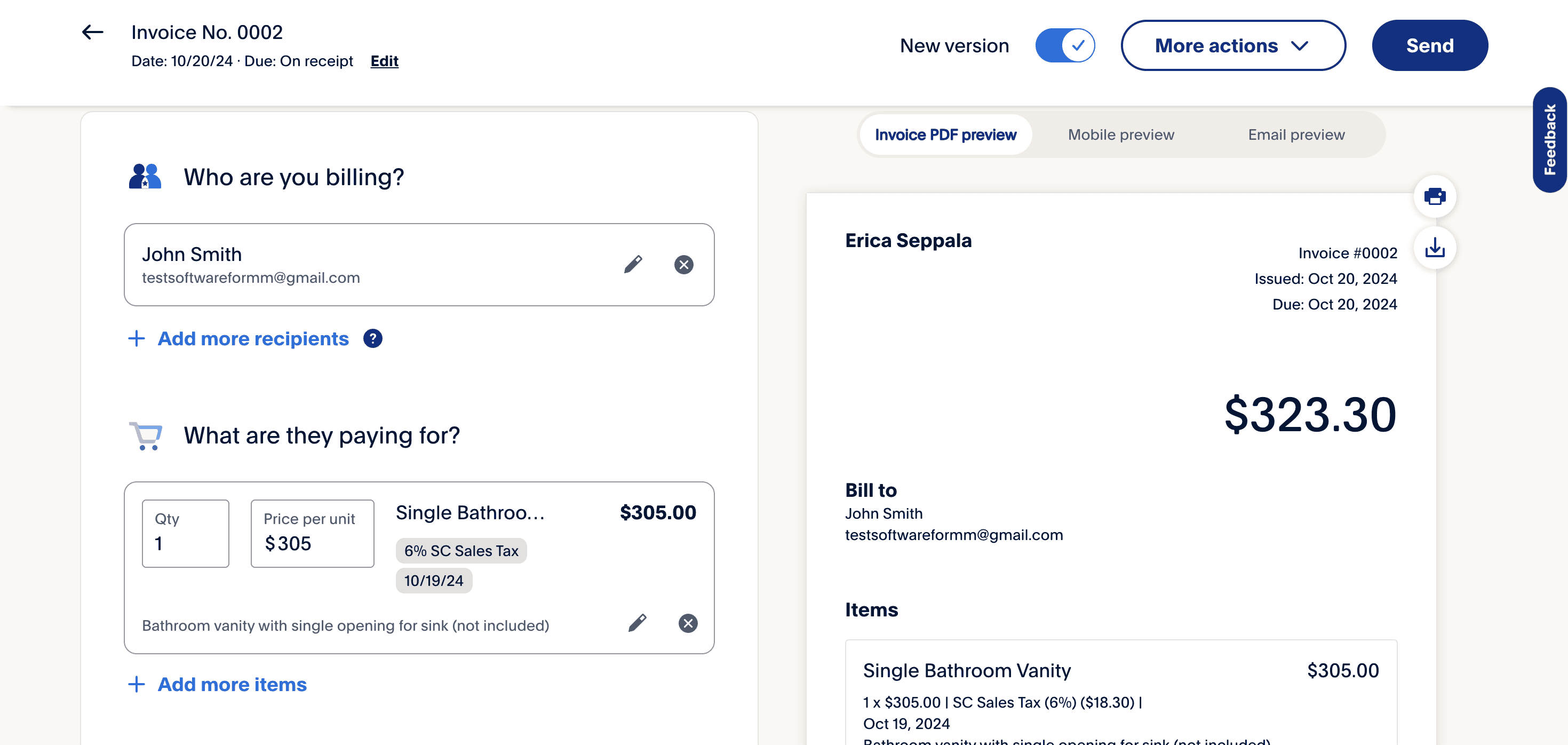
PayPal’s invoicing feature isn’t the most advanced but does offer:
- Unlimited invoicing
- 3 invoice templates (Amount, Hours, and Quantity)
- Recurring invoices
- Client portal
- Real-time invoice previews
- Save templates for future use
- Share links to invoices
- Add basic information, including business name, address, phone number, and tax ID
- Customize invoices with a business logo
- Attach images and PDFs
- Add discounts
- Add notes to customers and terms and conditions
- Write internal notes
- Auto reminders before and after due dates
Estimates
Estimates are just as easy to create as invoices. Here are the highlights of creating estimates with PayPal:

- Unlimited estimates
- Convert estimates to invoices
- Customize estimates with business logo, contact information, attachments, and more
- Add internal memos
Items
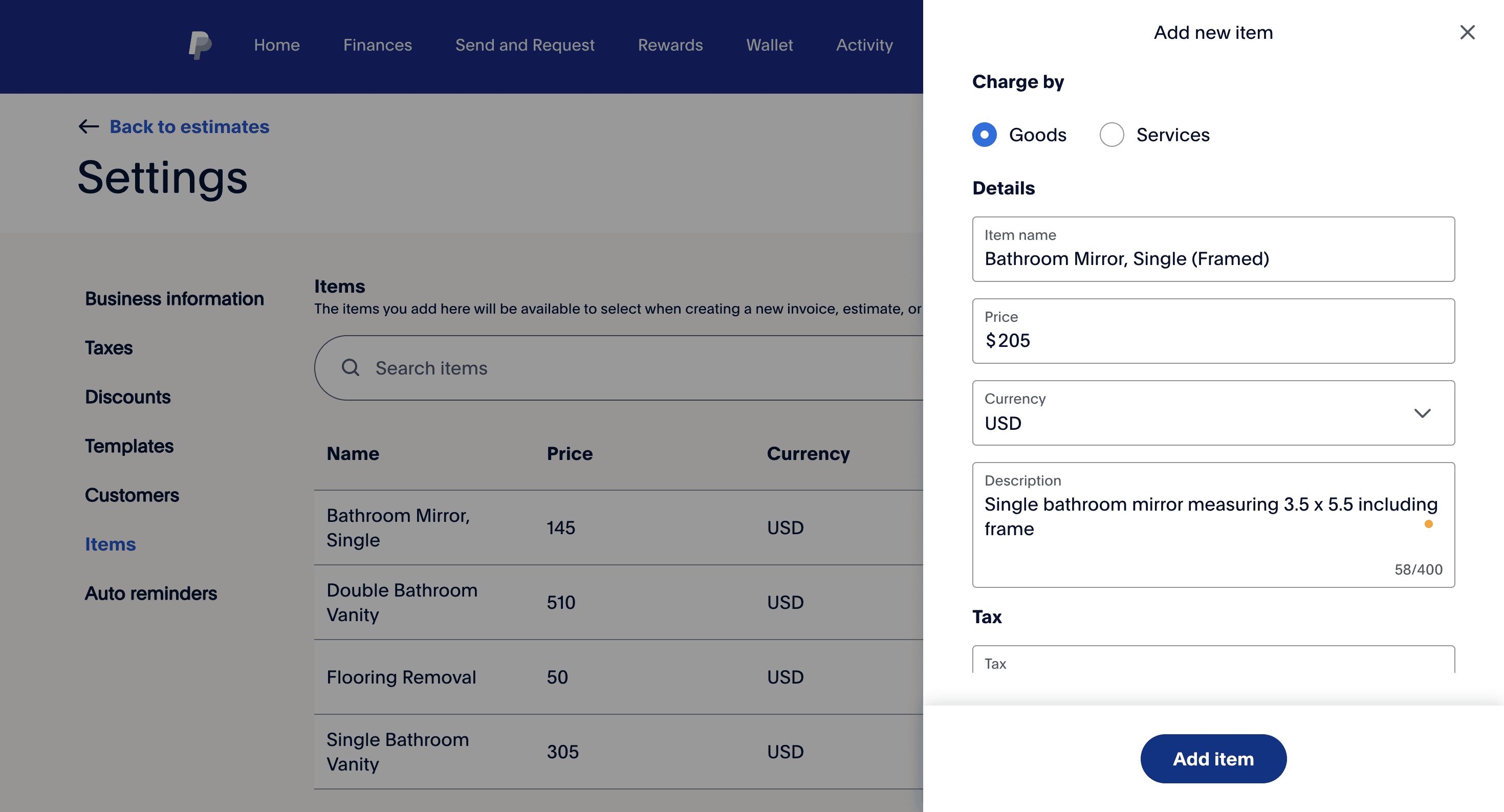
While it doesn’t have a true inventory feature, PayPal does have an items list you can use to add your products and services without having to manually enter them for every invoice.
The highlights of this feature include:
- Add products or services
- Set rates
- Assign taxes
- Set currency
Customer Management
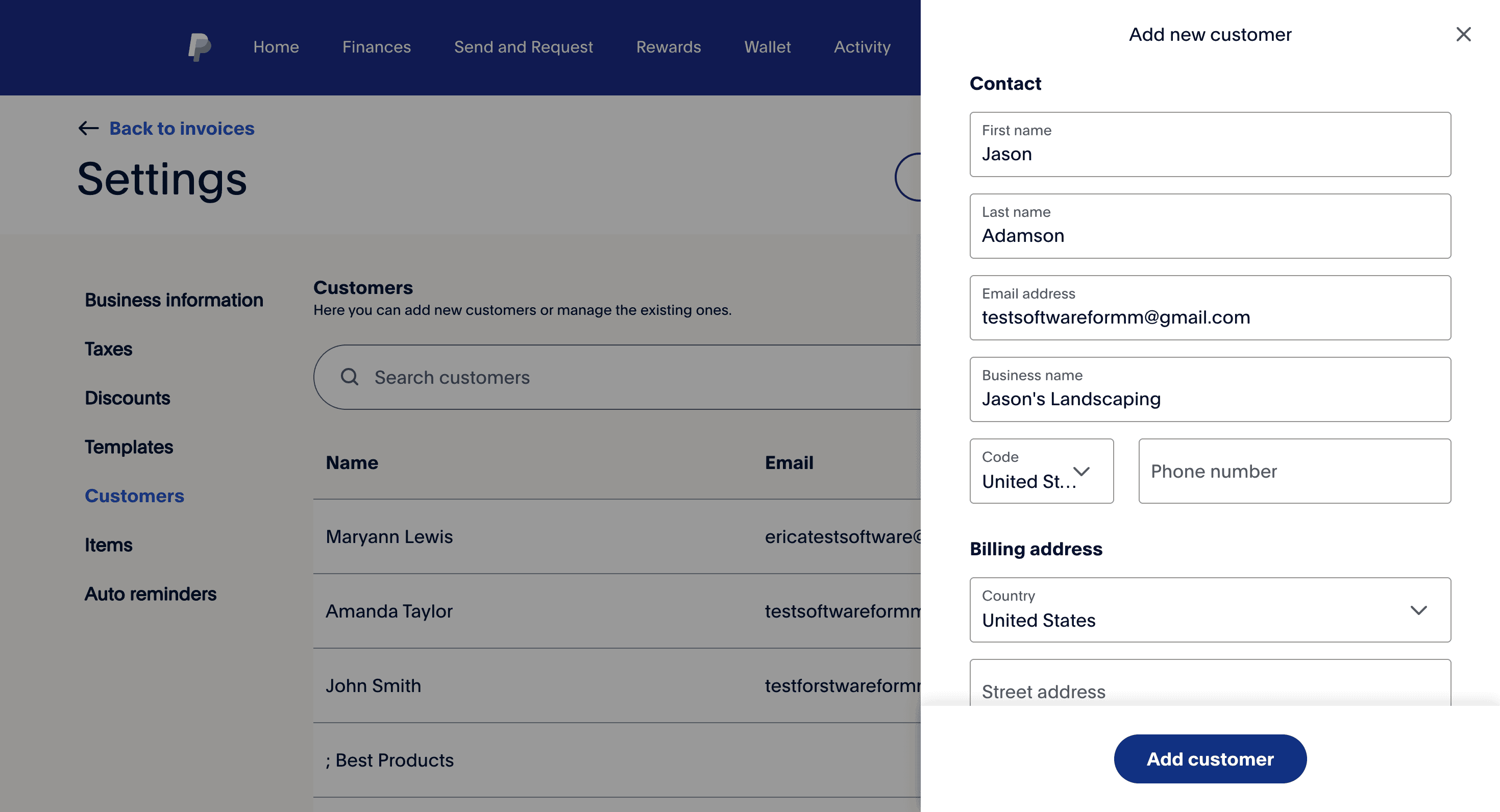
PayPal has a basic customer management feature. This feature allows you to add and save:
- Customer name
- Business name
- Contact information, including phone number, email address, billing address, and shipping address
- Customer language
- Internal notes
Payments
PayPal excels in this area, as sending and receiving payments quickly and easily is its primary function. With PayPal, you can:
- Accept credit and debit cards
- Accept PayPal, Venmo, and Apple Pay payments
- Accept payments in 25 currencies
- Accept payments from 200+ countries
- Accept payments from customers who don’t have PayPal accounts
- Share invoices through QR codes
- Create and share payment links
- Allow customers to buy now and pay later with PayPal Pay Later
While this review focuses on invoice payments, there are also additional ways to accept payments through PayPal, including through virtual terminals, POS systems, and online checkouts.
Reporting
PayPal has 15+ reports including:
- Monthly statements
- Monthly sales
- Monthly financial summaries
- Disputes and chargebacks
- Money management
Customer Service & Support
PayPal offers several ways to get in touch, as well as numerous self-help resources.
| PayPal Invoicing Customer Service |
Availability |
| Phone Support |
|
| Email Support |
|
| Support Tickets |
|
| Live Chat |
|
| Dedicated Support Representative |
|
| Knowledge Base or Help Center |
|
| Videos & Tutorials |
|
| Company Blog |
|
| Social Media |
|
A chatbot is available to help guide you to various resources, or you can chat with a representative. You can also contact PayPal by phone.
There is a great help center that allows you to easily search for answers to questions surrounding invoicing, getting paid, reporting fraud, and other topics. A community forum is also available. PayPal also has active profiles on Facebook, X/Twitter, LinkedIn, and Instagram. PayPal also has a YouTube channel with lots of videos.
As far as the quality of customer support, reviews are positive for the most part, although there are a handful of complaints. Some people note that reaching a live rep can take some time, and not all users are pleased with the service they receive. Overall, though, customer service is good, and there are lots of resources and ways to get in touch. We give PayPal a rating of 4.7/5 for its customer service.
User Reviews
PayPal Invoicing receives mostly positive reviews, with a few complaints mixed in. It has earned ratings of 4.7/5 (based on 570+ reviews) on GetApp and 4.4/5 (based on 79+ reviews) on G2. Many other reviews also exist online, but these aren’t exclusive to PayPal Invoicing and are based on PayPal’s other services.
We did a deep dive into PayPal’s user reviews to calculate our own score of 4.3/5.
Negative Reviews & Complaints
While the positives outweigh the negatives, there are several complaints worth noting. Specifically, it’s important to note that PayPal is a payment aggregator and isn’t a true merchant account. This allows you to sign up quickly and easily to accept payments, but it also means that you may face account freezes, payment holds, or even account cancelation.
While fraudulent activity can trigger one of these actions, some users complain that their funds were held or accounts were frozen seemingly for no reason. In addition to these issues, users also complained about:
- Occasional app glitches
- Lack of templates and customizations
- Difficulties when getting in touch with customer service reps
- Limited inventory feature
- Expensive processing fees
Positive Reviews & Testimonials
While PayPal Invoicing has its drawbacks, many users enjoy using the software. Here’s what users like the most:
- Easy to use
- Quick setup
- Great for basic, no-frills invoices
- No monthly subscription fee
- Fast payments
Is PayPal Invoicing Secure?
PayPal uses a variety of security measures to protect its users. This includes:
- Meeting PCI-DSS standards
- Encryption to secure data and transactions
- Ensuring user connections use TLS and HTTPS
- Using key pinning to prevent imposter interception
- Phishing-resistant passkeys
- 24/7 fraud monitoring
The Final Verdict: Is PayPal Invoicing Worth It?
PayPal Invoicing isn’t the fanciest software on the market. Invoices you create through PayPal look professional but are pretty basic, with limited customization options. You won’t find advanced automations or customizations here.
What you will find is a free, easy-to-use option for invoicing clients. PayPal’s primary purpose is to send and receive payments — the ability to send invoices is a nice bonus. Because it isn’t traditional invoicing software, you won’t get advanced inventory, time tracking, or project management. However, you can easily set up an account in just minutes (even quicker if you’re already a PayPal user). Sending an invoice is just as quick and easy.
PayPal Invoicing supports multiple currencies and is a great option for international invoicing. There are no monthly subscription fees (although you will pay fees when you are paid), and you can access other PayPal services for your business, including the PayPal Business Debit Card and business funding.
PayPal Invoicing is a solid choice if you want no-frills invoicing for your business. There are plenty of support options to help you along the way, although the software is very straightforward. This option is great for freelancers and smaller businesses. Overall, we give PayPal Invoicing a rating of 4 out of 5 stars.
We encourage you to sign up for a free PayPal account and give these feature a try for yourself to determine if it’s a good fit for your business.
To learn more about how we score our reviews, see our