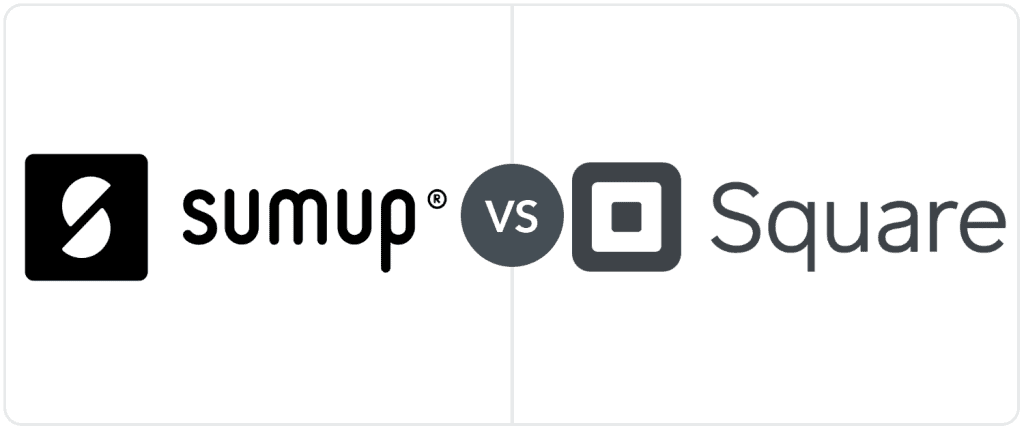Square and SumUp are both excellent payment processing services for smaller businesses, but comparing SumUp vs Square fees, features, and card reader costs could save you money.
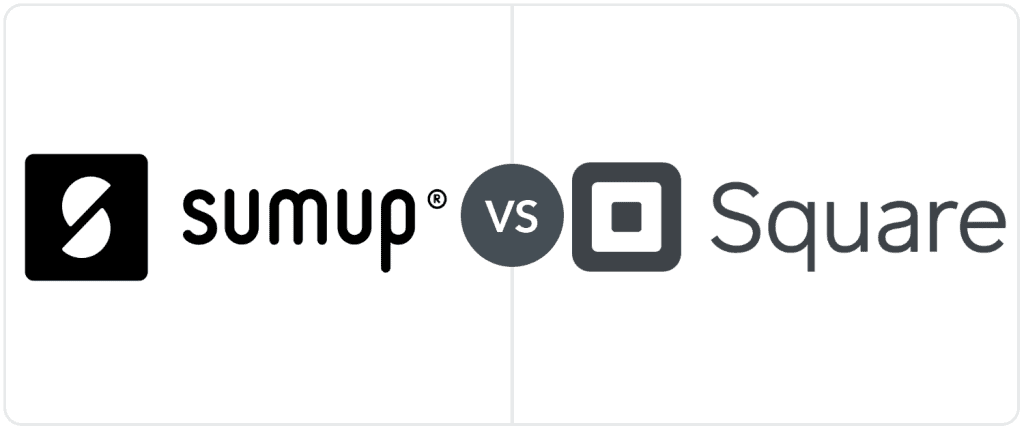
When you’re deciding between SumUp and Square, it helps to have all the details.
Small business owners looking to be able to accept credit cards and searching for the most affordable solution available have traditionally been drawn to payment service providers (PSPs) like Square.
While not as well known in the United States, UK-based SumUp offers many (but not all) of the same features, frequently at a lower price point.
Choosing between these two low-cost providers will involve weighing several factors, including the nature of your business, how you usually take payments, and which add-on features you need.
In this article, we’ll compare Square and SumUp feature-by-feature and give you the information you need to determine which company is the better choice for your business.
At a Glance Comparison
Square and SumUp are very appealing to small business owners. They both offer affordable processing hardware, clear flat-rate pricing, and a lack of any long-term commitment or required additional fees. While Square offers extra features that will come in handy as your business grows, SumUp sticks to a minimalist approach that will save you the most money.
|
SumUp |
Square |
| Ideal For |
- Freelancers
- Independent contractors
- Farmer’s markets, trade shows, etc.
|
- Small retail businesses
- Full-service restaurants
- Food trucks & quick-serve restaurants
|
| Payment Processing Fees |
2.75%/card-present transaction |
2.6% + $0.10/card-present transaction |
| Card Reader Costs |
$54-$169 |
$59-$299 |
| Standout Features |
- Cheaper hardware
- Cheaper for small-ticket sales
|
- Offers many additional services
- Cheaper for large-ticket sales
|
| What’s Missing |
- No add-on services
- Does not accept high-risk merchants
|
- Account stability issues
- Not available to most high-risk merchants
|
| Next Steps |
Visit Site
Read Review
|
Visit Site
Read Review
|
Both SumUp and Square originated from a desire to serve the needs of very small business owners who only needed basic credit card processing services and wanted to keep costs to an absolute minimum.
Over the years, Square has evolved into a much more robust payments platform with a lot of industry-specific ancillary services for businesses that need them. SumUp, on the other hand, has continued to pursue a minimalist approach to credit card processing, with very few bells and whistles.
Where SumUp Wins
- Very low-cost hardware
- No additional fees
- No fixed authorization fees to process in-person transactions
- Free mobile data plan with card readers
SumUp offers a very bare-bones payment processing service that doesn’t include any of the industry-specific features that you can get with Square. If you don’t need those additional features, there’s no reason to have to pay for them through higher processing rates. While SumUp charges a slightly higher percentage-based fee for in-person transactions (2.75% vs Square’s 2.6% + $0.10), the lack of a fixed authorization fee can actually cost you less overall if you process a lot of small-ticket sales. SumUp is particularly well-suited to businesses that only occasionally need to accept a credit or debit card payment or have a very low monthly processing volume.
Where SumUp Falls Short
- eCommerce support limited to invoices and payment links (US only)
- Virtual terminal requires prior approval
- No optional add-on services
- Does not accept any high-risk merchants
SumUp generally limits its US-based merchants to in-person sales only. While the SumUp Invoices feature allows online payments via payment links, there’s otherwise no support for eCommerce businesses. The company does offer a virtual terminal for mail orders and telephone orders, but you’ll need to secure prior approval to add this feature to your account.
Where Square Wins
- More sophisticated processing hardware available
- Specialized features for retail & restaurants
- Lower flat-rate percentage charge for in-person transactions
- Includes virtual terminal with all accounts
Over the years, Square has evolved from a simple mobile processing solution into a complete integrated payments platform that includes additional features to help your business grow. Setting up a free Square account is easy, and for US merchants, Square offers several features that aren’t yet available with SumUp, including point-of-sale (POS) software and support for eCommerce.
Square is an excellent choice for growing businesses that need something beyond simple credit card processing, but aren’t quite at the point where a traditional merchant account makes more sense.
Where Square Falls Short
- Account stability issues
- Does not accept most high-risk merchants
Square’s online account application process makes it quick and easy to get approved and start accepting transactions. However, this process can lead to account stability problems later on, as your transactions will be subject to much greater scrutiny for any hint of fraud or impropriety. Square also does not accept high-risk merchants, except for a special program (with higher processing rates) specifically for CBD merchants.
We’d also point out that Square’s flat-rate pricing, while easy to understand, can actually be more expensive at higher processing volumes. High-volume businesses (those processing over $250,000/year) can alleviate this issue by negotiating a customized pricing package.
SumUp VS Square Pricing Comparison: Processing & Software
Like most payment service providers, both Square and SumUp offer simple, flat-rate pricing plans.
There isn’t an appreciable difference in the rates themselves, although SumUp’s lack of an authorization fee for in-person transactions makes it more affordable for small-ticket sales (less than around $60).
|
SumUp |
Square |
| Swiped, Dipped, or Tapped Payments |
2.75% |
2.6% + $0.10 |
| eCommerce/Online |
2.9% + $0.15 (3.5% + $0.15 with SumUp POS) |
2.9% + $0.30 |
| Keyed Entry |
3.25% + $0.15 |
3.5% + $0.15 |
| Virtual Terminal |
2.75% (in-person) or 3.25% + $0.15 (keyed-in) |
2.6% + $0.10 (in-person) or 3.5% + $0.15 (keyed-in) |
| Payment Links |
3.25% + $0.15 |
2.9% + $0.30 |
| Invoices |
2.9% + $0.15 |
3.3% + $0.30 |
| QR Code Payments |
3.25% + $0.15 |
2.9% + $0.30 |
| Chargebacks |
$10/incident |
$0.00 |
| Refund Costs |
Processing fee not refunded to the merchant |
No charge |
In comparing the rates charged for other types of payments by both companies, consider the following points:
- SumUp is slightly cheaper for online payments, although the $0.15 difference in authorization fees won’t be significant at lower processing volumes (Also note that SumUp currently does not offer eCommerce payments in the US)
- SumUp is also slightly cheaper for manually keyed-in payments
- Online invoicing is slightly cheaper with SumUp
- Square offers lower rates for payments made via QR codes or payment links
- While SumUp charges a reasonable ($10) fee for chargebacks, they’re free with Square
- Refunds are cheaper with Square, as it will refund your processing fees (SumUp does not do this)
SumUp VS Square: Hardware Comparison
If you’re looking for a mobile processing solution that works with your smartphone or tablet, SumUp’s most affordable card reader is hard to beat. For just $54, the SumUp Plus reader integrates magstripe, EMV, and NFC-based payments in one small device. Compare that to Square, where you’ll pay $59 for a similar reader that only accepts EMV and NFC-based payments.
While Square throws in a separate magstripe-only card reader as part of the package, it’s an inelegant solution at best. The SumUp Plus also features a built-in PIN pad for chip + PIN authentication of debit card transactions — a feature that Square’s more compact Square Reader for contactless and chip lacks. (Note that both companies charge the same rate for debit and credit card transactions, so the addition of a PIN pad is mostly a security feature.)
For additional features, you can choose between SumUp’s $99 SumUp Solo or Square’s $299 Square Terminal. Despite the difference in price, both units offer similar functionality, with touchscreens and the ability to operate in either a countertop or mobile environment. The smaller SumUp Solo doesn’t accept magstripe payments but compensates with an unlimited mobile data plan. Square Terminal, on the other hand, requires Wi-Fi or an ethernet connection but includes offline processing to transmit your transaction data when your internet connection is restored. The Square Terminal includes a built-in receipt printer, whereas you’ll have to upgrade to the $169 SumUp Solo Printer Bundle for paper receipts.
There are many great credit card readers for small businesses available, so take your time deciding which is right for you.
SumUp VS Square: Features Comparison
|
SumUp |
Square |
| Card Reader Supported Payment Methods |
|
|
| Alternative Payment Methods |
- Online invoices
- Payment links
- QR codes
- Virtual terminal (with approval)
|
- Online invoices
- Payment links
- QR codes
- Virtual terminal (all accounts)
|
| mPOS App |
SumUp app (iOS, Android) |
Square Point of Sale & Payment app (iOS, Android) |
| Mobile Card Reader |
|
- Square Magstripe Reader ($0)
- Square Contactless + Chip Reader ($59)
|
| Countertop Terminal |
SumUp Solo ($99 or $169 for SumUp Solo Printer bundle) |
Square Terminal ($299) |
| eCommerce Support |
Not yet available in the US |
Included with all accounts via Square Online Store |
| Special Plans/Features |
- SumUp POS Essentials Plan ($199/month)
|
- Square for Retail ($0-$89/month)
- Square for Restaurants ($0-$153+/month)
|
| Gifts Cards |
Included with all accounts |
- Available starting at $0.80/physical card
- eGift cards are free (with processing fees)
|
| Loyalty Programs |
SumUp POS + Loyalty program available (offered through Fivestars) |
Square Loyalty program available ($45-$105/month, 30-day free trial) |
| Payout Funding Time |
1-2 business days |
1-2 business days (+1.5% for instant or same-day payouts) |
Because there isn’t a major difference in overall pricing between SumUp and Square, choosing between the two will often come down to which one provides the best features and services that you need to run your business. It’s in this area that significant differences begin to emerge, as Square clearly offers a more advanced payments ecosystem with additional features beyond just basic credit card processing. This difference is particularly acute for US-based merchants, as SumUp doesn’t yet offer some of the features that are available to European merchants (including eCommerce support).
At the same time, many businesses simply don’t need all the extra features that Square offers. If this is the case with your business, SumUp can be a better choice — particularly if you’ll save money on transaction processing and you’re looking for the most affordable processing hardware you can find.
Inventory Management
Managing your inventory is critical for any retail business, and Square is the clear winner in terms of inventory management features. The SumUp app includes a rudimentary inventory feature, but it only allows you to build a basic library of what you have in stock. While it might be adequate for a very small online business that only sells a few products, it won’t be practical for a thriving retail business with dozens — or even hundreds — of products. Square’s free app is much more feature-rich, tracking sales, automatically adjusting stock levels, and automatically sending you low stock alerts via email. The Square For Retail service offers much more advanced inventory management features but costs $89/month. SumUp offers an advanced inventory management feature, but you’ll need to sign up for the SumUp POS Essential plan ($199/month).
Invoicing
SumUp offers a free online invoicing feature with every account that includes essential features such as automatic invoice number generation, price and tax calculations, and the ability to customize your invoices with your business’s logo and contact details. Square offers a similar feature — also free — that also allows you to accept ACH payments. If the free Square Invoices product isn’t sophisticated enough for your needs, you can add Square Invoices Plus for $20/month. This plan gives you access to special features, such as generating and sending estimates, converting accepted estimates into invoices, and extensive customization options. While SumUp’s invoicing feature is adequate for freelancers and independent contractors, Square is the clear winner here if you need more specialized features for handling invoices.
Alternate Payment Methods
The COVID-19 pandemic accelerated the need for a variety of contactless payment methods, and both Square and SumUp have added many of these features. In addition to providing NFC-compatible terminals and card readers, both companies offer support for payments via online invoicing, payment links, and QR codes. Both companies also offer a virtual terminal for accepting payments over the phone, although SumUp requires special approval before it will activate this feature of your account. With either SumUp or Square, the virtual terminal is available at no additional cost.
Add-On Features
While SumUp focuses on a very basic set of core features, Square offers a wide variety of additional services that will appeal to certain business types. Square For Retail and Square For Restaurants are specialized services that provide a host of additional features for these types of businesses, but you’ll usually have to pay a monthly fee to access the really powerful features they offer. Square For Retail Plus costs $89/month, but adds services like Square Team Management, advanced inventory features, and advanced reporting capabilities. Likewise, Square For Restaurants offers both basic (free) and Plus ($60/month) tiers. SumUp, on the other hand, offers a sophisticated subscription-based POS system for US-based merchants that clearly diverges from the company’s bare-bones aesthetic. Offering a cash drawer, receipt printer, customer-facing display and additional services such as advanced analytics and a loyalty program, SumUp POS requires a monthly subscription fee of $99 (POS plan), $199 (POS Essentials Plan), or $289 (POS Pro plan).
Which Is Best For My Business Needs: Square Or SumUp?
Choosing between Square and SumUp is going to require a careful evaluation of which features your business really needs, and which company can best meet those needs at an affordable price point. While Square clearly offers a much richer variety of extra features to help you run your business, SumUp can be the better (and more affordable) choice if you don’t need those advanced features.
Choose Square If…
- You run a full-service restaurant
- You run an extensive retail business with a large inventory
- You need a provider that can meet your needs as your business grows
- You run an online business or sell both online and in-person
- You’re willing to spend more on processing hardware that offers additional capabilities
- You process a lot of high-ticket sales
Choose SumUp If…
- You’re a freelancer or an independent contractor
- You only occasionally have to accept a credit or debit card payment
- You don’t need the advanced features that a restaurant or retail business would need
- You don’t have a website or make any online sales
- You want the cheapest processing hardware that still gets the job done
- You process a large number of low-ticket sales
As a very general rule of thumb, businesses in the “sole practitioner” category who just need a simple, affordable way to accept credit and debit card payments with a minimum of fuss and expense can often save money with SumUp. The lack of eCommerce support in the US is the one limiting factor here, although you can somewhat get around this with SumUp’s virtual terminal or online invoicing features.
Online businesses, larger retail establishments, and full-service restaurants, however, will want to take advantage of the extra features that Square offers for those business types.
Hopefully, we’ve given you enough information to make an informed choice between Square and SumUp for your business.