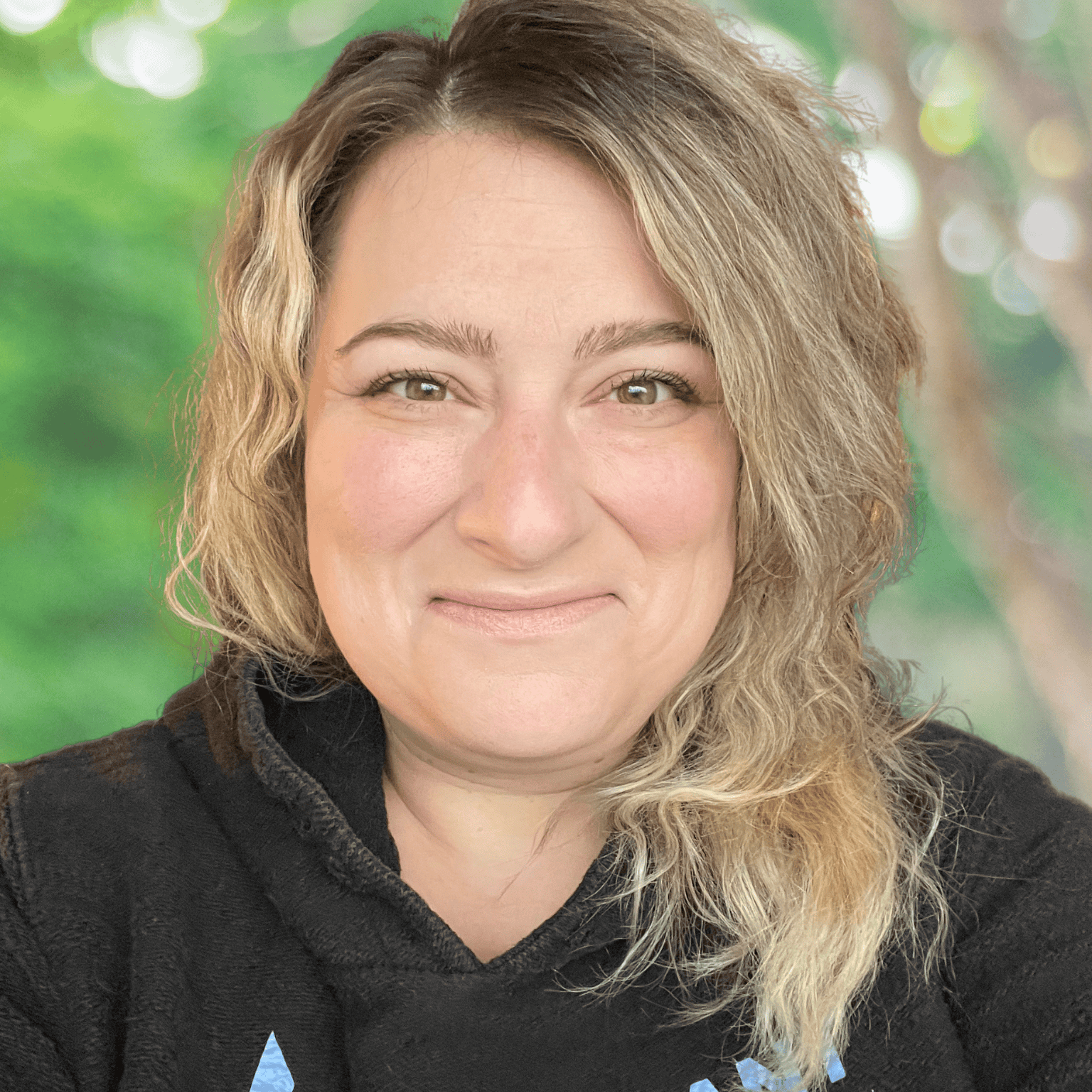Pros
- Transparent flat-rate pricing
- Month-to-month contract with no monthly minimum
- Free plan with unlimited invoicing
- Good for low-volume freelancers & independent contractors
Cons
- Poor user reviews
- No phone support
- No way to take card-present payments
What Is Wave Payments?
Wave Payments is a payment service provider that integrates with Wave Accounting, an online invoicing and accounting platform for freelancers, self-employed workers, and small businesses in the US and Canada.
Wave’s integrated payment services allow your clients to pay you online right from the invoices you email them.
Wave Payments supports remote, card-not-present transactions, Apple Pay, and ACH payments (EFT in Canada).
Products & Services
Wave’s products and services are somewhat limited in scope—they don’t offer a credit card reader to take card-present payments, for example.
However, most freelancers and small companies that get paid remotely via invoice will find that it provides all the payments-related tools they need, especially when paired with Wave’s built-in accounting software.
Credit Card Processing
When you opt-in to Wave Payments, you can attach a “Pay Now” button to your emailed invoices. Customers can pay via any major credit card, as well as Apple Pay.
Wave offers next-day funding as standard for Canadian merchants as well as same-day transfers to all merchants for an added fee—you will see payments from credit card transactions in your connected bank account in 1-2 business days (1 business day in Canada, 2 days in the US), or within 30 minutes if you use the Instant Payout option.
Bank Transfers
Your customers can also use the “Pay Now” button to make an ACH (bank transfer) payment or an EFT payment if they’re in Canada.
Bank transfer payments made using Wave’s platform will take 1-7 days to deposit into your bank account.
Recurring Payments
If you are on Wave’s paid Pro plan, you can set up recurring payments for repeat customers so these customers will be automatically billed every month.
Wave makes it easy to toggle this feature on and off; when recurring billing is turned on, Wave will automatically send your customers an invoice, and when it’s turned off, Wave will instead send them a receipt.
Wave Accounting Integration
As you might expect, Wave Payments integrates fully with Wave Accounting.
You can learn more about Wave’s bookkeeping and invoicing features in our Wave Accounting review.
Wave Mobile App
Wave offers a mobile app for Apple and Android that allows you to do things like send invoices on the go and initiate instant transfers to your bank account.
Third-Party Software Integrations
Wave integrates with many other popular business software programs, making it easy to add a Wave Payments checkout to your WordPress website.
Some popular eCommerce shopping cart integrations you can add (using Zapier) include WooCommerce and Shopify.
Fees & Rates
Wave’s fees and rates are fully in line with industry averages, though you will need to purchase a paid plan and add-ons in order to unlock all features. The paid “Pro” plan also offers the advantage of lower payment processing fees for your first ten transactions each month.
Wave’s flat-rate processing fees depend on your plan; other standard fees, such as ACH transfer fees, do not vary based on plan. Note that the lower processing fees on the Pro plan only apply to the first ten transactions in a month.
Pricing Overview
| Item | Value | | Pricing Starts At | $0/month |
| Contract Length | Month-to-month |
| Processing Model | Flat-rate |
| Card-present Transaction Fee | N/A |
| eCommerce Transaction Fee | 2.9% + $0.60 (3.4% + $0.60 for Amex); On Pro plan, first 10 transactions per month are 2.9% + $0.00 (3.4% + $0.00 for Amex) |
| Keyed-in Transaction Fee | 2.9% + $0.60 (3.4% + $0.60 for Amex); On Pro plan, first 10 transactions per month are 2.9% + $0.00 (3.4% + $0.00 for Amex) |
| Equipment Cost | N/A |
Monthly Plans
| Wave Payments Plans |
Price |
When To Use |
| Starter |
$0/month |
If your business needs only basic invoicing, accounting, and payment processing services. |
| Pro |
$16/month (or $170/year) |
If your business needs additional invoicing, accounting, and payment processing features. |
Extra Costs
To learn more about Wave’s Payroll add-on, please check out our Wave Payroll review.
Wave Pricing vs. Square & PayPal
Square and PayPal offer competing invoicing and online payment processing services, also with “freemium” plans that charge no monthly fee for basic features. Payment processing fees for these three vendors are all pretty similar, but there are some differences.
Wave’s standard transaction fees on the free Starter plan are lower than those you’ll pay on the free Square Invoices plan—Square charges 3.3% + $0.30 per invoice paid online on its free plan. However, the PayPal Invoicing transaction fee is slightly lower than Wave’s, at 2.9% + 0.30.
Also, notably, Wave charges higher fees on Amex transactions, whereas Square and PayPal do not.
Freshbooks and Quickbooks are some other similar alternatives to Wave, but neither has a free plan.
Sales & Advertising Transparency
Wave has pretty excellent sales and advertising transparency. The Terms of Service on Wave’s website features a “translation” of the legalese into plain, friendly language, making it easy to decipher just what you can expect and what’s expected of you as a Wave merchant.
Contract Length & Early Termination Fee
All Wave contracts are month-to-month with no early termination fee. You can cancel your account at any time without penalty. Yay!
Customer Service & Technical Support
Wave offers multiple customer support options to its Wave Payments users, including live chat and email support during business hours, as well as a detailed Help Center and chatbot you can access to answer any questions that arise after hours.
Wave does not have live telephone support, although there is a number you can call if you have specific questions about the transactions on your monthly statement.
User Reviews
User reviews for Wave are rather mixed, and it can be difficult to separate complaints and praise of Wave Payments from those regarding Wave Accounting. On TrustPilot, Wave has a score of only 1.3/5 (138 reviews total), and on the BBB website, their score is 1.03/5 (31 reviews total).
But over on GetApp, Wave earns an impressive 4.4/5 stars (1.6K reviews total) and they have a 4.3/5 on G2 (294 reviews). It may be the case, however, that Wave encourages its customers to post positive reviews on GetApp and G2 to dilute the bad ones.
As follows are some common user complaints and praise you’ll find online for Wave Payments.
Negative Reviews & Complaints
- Unexpected account closure: Though not uncommon, payment service providers are known for flagging and sometimes even closing risky accounts after initially approving them—Wave is no exception. What many Wave users find frustrating is that if your Wave account is deleted, so is your invoice history.
- Slow-to-respond customer support: One customer said it took them two weeks to get an answer from customer service, while others bemoan the lack of phone support.
- Bank syncing issues: Wave uses Plaid for bank syncing. (Plaid is kind of infamous for its syncing issues.)
- Displeasure with new two-tier plan: In the past, all Wace features were included for free. Some Wave users are now frustrated that they can no longer do certain things that they used to be able to do on the free plan, such as send a personal note with their invoice, send a copy to themselves, or add additional recipients.
Positive Reviews & Testimonials
There are also a lot of positive reviews of Wave, particularly on GetApp and G2. While many of these positive reviews have to do with Wave’s software rather than its payment processing services, most software users do seem to use Wave’s payment processing. The following are common themes when it comes to user praise for the company.
- Free plan
- User-friendly
- Great for solopreneurs
- Useful reports
Final Verdict
So, should you use Wave Payments? When it comes to using Wave Payments, a better question is whether you should use Wave in general.
Credit Card Processor Review Methodology
We evaluate and test each payment processor that we review at Merchant Maverick, placing special emphasis on certain key characteristics in order to generate our granular ratings for merchant accounts and credit card processors.
Weighted Rating Breakdown
Fees & Rates 35%
Contract 20%
Products & Services 15%
Sales & Advertising Transparency 15%
Customer Service 10%
User Reviews 5%
For payment processing reviews, we use a 24-point rubric to evaluate the provider. First, we look at pricing structure – interchange plus, subscription-based, tiered, or hybrid – giving the most points to providers that provide fair, transparent pricing and docking those that rely on tiered models. Then we examine rates, the presence and transparency of early termination fees, and any additional fees.
We also look at contract length and fairness and test out sales staff and customer service channels ourselves to ensure that the company uses reputable, above-the-board sales techniques. Finally, we take the company’s online reputation into account, reading customer reviews and comments.
Read more about how we rate payment processors.
To learn more about how we score our reviews, see our