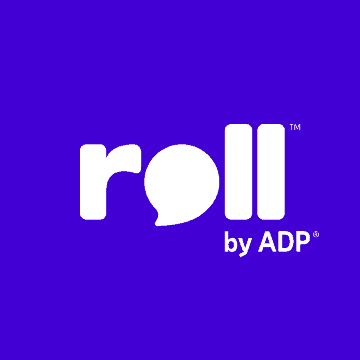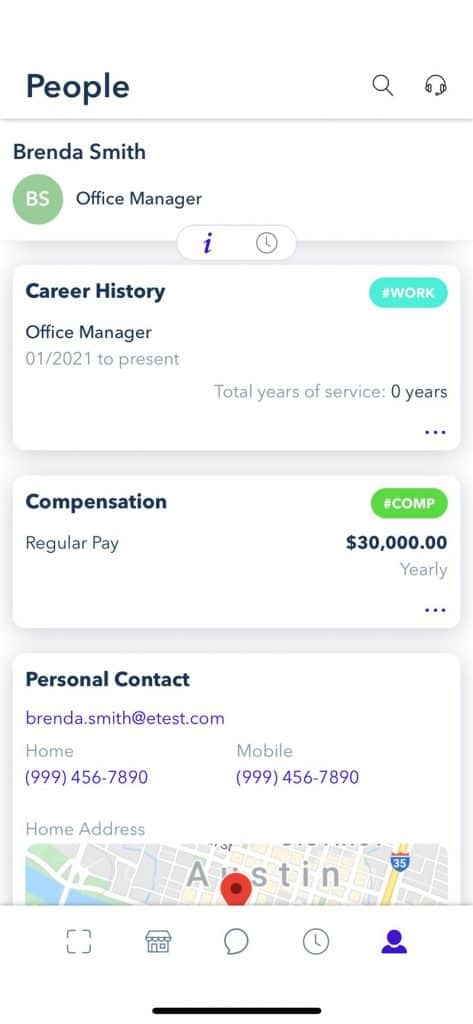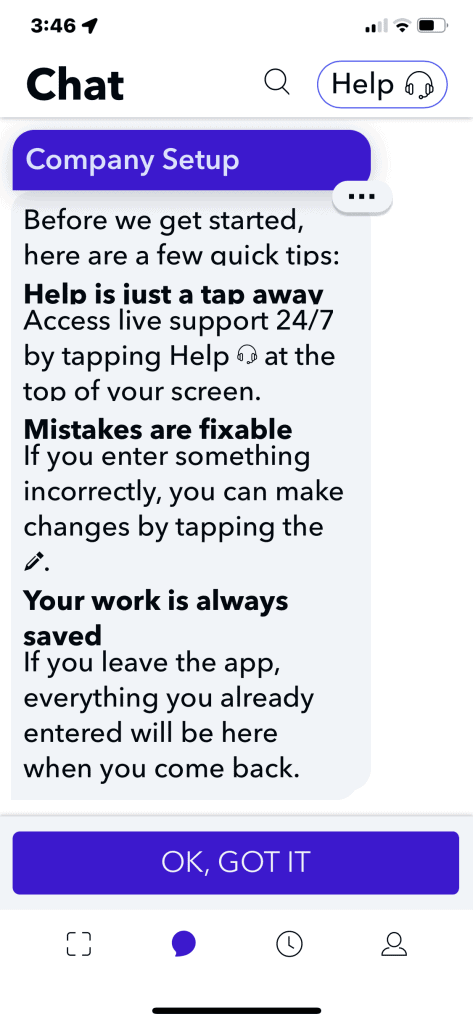Pros
- Easy to use
- Next-day payroll runs
- Employee self-service mobile app
- Payroll reminders and alerts right to your phone
Cons
- No accounting integrations
- Suitable only for very small businesses
- Limited reports
What Is Roll By ADP?
Roll by ADP is a small business payroll solution. It offers next-day payroll, unlimited payroll runs, garnishments, tax support, and employee management features through a chat-based mobile app that users navigate by texting Roll’s AI bot. Businesses and employees can download the same Roll app from the Apple App Store or the Google Play Store to access its services.
Small business owners who prioritize reliability and simplicity find Roll by ADP appealing.
However, Roll’s limited accounting software integration, benefits administration, and weak reporting are significant drawbacks that may discourage larger businesses.
What’s The Difference Between Roll By ADP VS RUN By ADP?
Roll by ADP differs from RUN by ADP in several ways, as RUN by ADP is a traditional full-service payroll and HR solution with options for time tracking, employee management, benefits administration, and much more. Conversely, Roll by ADP is a chat-based payroll solution for small businesses.
While RUN by ADP can handle the needs of small to mid-sized businesses with up to 1,000 employees, you may find Roll by ADP’s features to be increasingly limited as your small business grows.
Roll By ADP Pricing
With a 3.2/5 star pricing rating, Roll by ADP is affordable, but doesn’t provide any plan customization options, such as add-ons or multiple subscription options.
| Roll by ADP Plans |
Price |
When To Use |
| Roll |
$39/month + $5/employee |
If you need simple payroll for your small business |
Roll by ADP offers only one pricing plan that costs $39/month + $5 per employee and includes everything the software has to offer. New users should take advantage of the free three-month trial Roll by ADP offers.
The subscription model pricing has no hidden costs, and you can cancel services at any time as long as you notify Roll at least 30 days before the change.
Roll By ADP Monthly Plan
Roll by ADP’s plan is $39/month + $5 per employee and includes:
- Unlimited payroll
- Tax support (payroll taxes calculated and deducted)
- W-2 and 1099 workers
- Live chat support
- Payroll in all 50 states
- Direct deposit/check
- Next-day direct deposit
- Same-day check payments
- Proactive tasks and deadline reminders
- Real-time, AI-driven error checks
- Payroll reports
- Payroll register sent to your accountant
- Easily changed information
- New hire reporting
- Automatic benefits plan deductions
- Automatic retirement plan deductions
- Garnishments
- Apple and Google SSO
- Desktop access
- Employee access to tax documents and paystubs
- Mobile app for employee use
If Roll by ADP doesn’t have the features you’re looking for, consider ADP’s larger payroll software, RUN Powered by ADP, which offers more features and scalability. Check out our ADP payroll review for a deep dive into the software.
Is Roll By ADP Easy To Use?
Compared to other payroll software, Roll by ADP’s 2.1/5 star rating in the ease of use category is about low. The score was driven down by the software’s text-centric interface, many glitching complaints, manual data import, and lack of integrations.
Roll by ADP will be easy to use for anyone familiar with texting and cell phone navigation, but it’s totally unintuitive for anyone expecting a traditional payroll software interface. Texting to get things done rather than just hitting preset buttons can be irksome. If you do not love Roll by ADP’s mobile app, you can head to Roll by ADP’s desktop version to get payroll done on a bigger screen.
To make chat-based navigation easier, Roll’s AI is designed to learn as it goes, adapt to your company’s needs, and even learn your misspellings and routines. However, you’ll need a mobile device running iOS 10.3 or later and Android 5.0 and up to use the app and test these features.
Roll By ADP Features
Roll by ADP’s low 2.3/5 star rating in the features category was significantly lowered due to the software’s practically nonexistent non-payroll-related features and lack of integrations to make up for its limited feature set.
| Roll by ADP Features |
Availability |
| Payroll Tax Support |
|
| Auto-Schedule Payroll |
|
| Bonus Payroll |
|
| Off-Cycle Payroll |
|
| Employee Management |
|
| Paid Time Off |
|
| Time Tracking |
|
| HR Support |
|
| Onboarding Support |
|
| Benefits Administration |
|
| Number Of Reports |
1 |
| Number Of Integrations |
1 |
| Number Of Users Supported |
Unlimited |
Ultimately, Roll by ADP has all the essentials for running payroll, including direct deposit, check payments, payroll in all 50 states, paying employees and 1099 contractors, and more. The software also boasts some nice-to-have payroll features, such as unlimited payroll runs, off-cycle payroll, tax support, and deductions.
However, if your business requires an accounting software integration, benefits administration features, built-in time tracking, robust reporting, and HR support, Roll by ADP isn’t a great option.
Payroll Processing
Running payroll with Roll by ADP is straightforward once your employees are enrolled, their hours and pay scales are set, and your pay dates are set. Text “Run Payroll,” and after a few clicks of a button, payroll is done.
Here’s a look at Roll by ADP’s payroll processing features:
- Unlimited payroll runs
- Payroll support across all 50 states
- Run payroll with a text
- Next-day direct deposit
- Same-day company checks
- Supports multiple pay rates and schedules
- Off-cycle payroll runs
- Pay employees and 1099 contractors
- Run payroll reminders
- New-hire reporting
- Benefits plans deductions
- Garnishments
- AI-powered payroll error assessments
- Monthly payroll report sent to you or your accountant
Employee Management
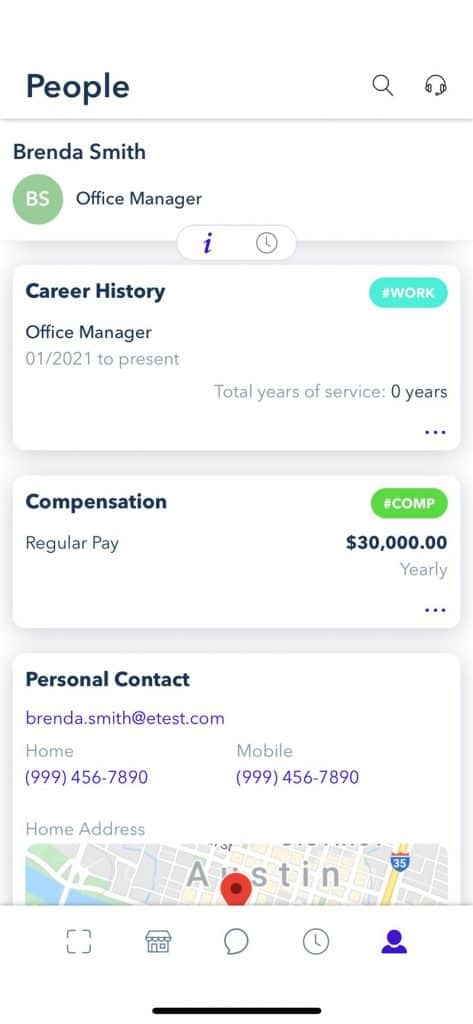
Roll by ADP has a few features to help you manage your employees and contractors from a single interface. The features are pretty basic but would work well for businesses with simple employee management needs.
Check out Roll by ADP’s best employee management features:
- Employee mobile app (same as employer’s)
- Add and manage employee information
- Employees can edit their personal information
- Downloadable paystubs
- Downloadable tax statements
- Payday reminders
- Employee portal
Payroll Tax Support
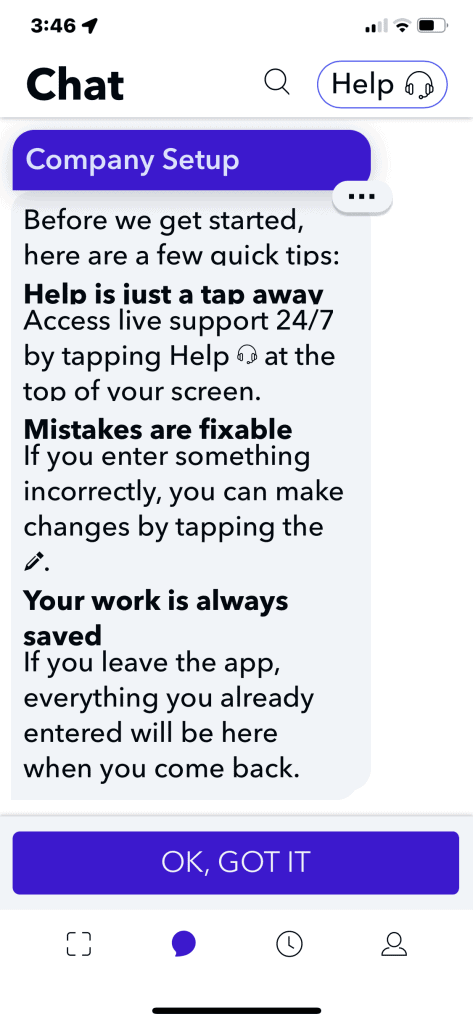
Roll by ADP is a full-service payroll solution and offers full tax support and filing on clients’ behalf. However, Roll by ADP doesn’t handle 1099 tax remittances, so users will have to file them on their own.
Here’s a look at Roll by ADP’s payroll tax support features:
- Federal, state, and local tax calculation, filing, and remittance
- Employees can view and download tax forms
- Tax remittance for W-2s
Reporting
Roll has minimal reporting features. Currently, the app offers a single payroll report with basic information, including all payments and deductions, in Excel format. The report can also be forwarded to your accountant.
Here’s a look at Roll’s report offering:
- One post-payroll run payments and deductions report
HR & Onboarding
Roll by ADP doesn’t offer HR features in any capacity. However, the app does provide basic onboarding support by allowing users to add new employees by texting “Hire [name of new hire]” and inputting relevant personal information. The new hire is then invited to complete their profile from within the app to be added to the company’s payroll.
- Add new employee profiles from within the app
- New hires can manage their app profile
Roll By ADP Customer Service
With another low mark, Roll by ADP only earned 1.8/5 stars in the customer service category, as the software offers a very limited number of support options, no training, and garnered lukewarm customer service reviews.
Roll by ADP offers unlimited, 24/7 live chat support within the app as its primary customer service option. The software also provides phone support, but this option is limited to the hours of 8 AM-5 PM EST, Monday through Friday.
Roll by ADP’s customer support options include:
| Roll by ADP Customer Service |
Availability |
| Phone Support |
|
| Email Support |
|
| Support Tickets |
|
| Live Chat |
|
| Dedicated Support Representative |
|
| Knowledge Base or Help Center |
|
| Videos & Tutorials |
|
| Company Blog |
|
| Social Media |
|
Ultimately, Roll by ADP’s customer service is very limited compared to other payroll software options, but you should be able to get in touch whenever you need help.
Roll By ADP Integrations
Roll by ADP integrates with QuickBooks Online and offers no other integrations at the time of this writing.
Is Roll By ADP Secure?
Roll by ADP employs the same security measures found across ADP’s software solutions. According to ADP’s website, the software is encrypted, audited, and bonded. Here is a look at some of ADP’s most notable security measures:
- SOC 1 and 2 reports
- ISO 9001 and 27001 certifications
- Payment Card Industry Data Security Standard (PCI DSS)
- Incident management
- Real-time security monitoring
- Security alerts dashboard
Roll By ADP Reviews
Despite earning low marks in all other categories, Roll by ADP rated an impressive 4.4/5 star rating in the user reviews category. This rating was bolstered by Roll by ADP’s average 4.5/5 star rating across the Apple App Store and the Google Play Store.
At the moment, Roll by ADP does not have many significant user reviews to evaluate. The reviews that are available are on the App Store, where Roll by ADP currently has 4.6/5 stars and 980+ reviews. Additionally, Roll by ADP earned rave reviews on the Google Play Store, with a 4.3/5 star rating from 1,200+ reviewers and 100K+ downloads.
Negative Roll By ADP Reviews & Complaints
- Limited features
- Limited integrations
- Slow onboarding
Positive Roll By ADP Reviews
- Super easy to use
- Good value for the money
Final Verdict: Is Roll By ADP Worth It?
| Roll by ADP Review Summary |
| Pricing Range |
$39/month + $5 per employee |
| Choose If You Need |
- Unlimited payroll runs
- Payroll runs across all 50 states
- Next-day direct deposit
|
We’re going to say that Roll by ADP for payroll might be a top choice for a small company with basic payroll needs still looking for a payroll SaaS with full-tax support. Like its sister software ADP Payroll, the company is no stranger to the world of payroll and what small businesses are looking for. If the app seems lacking right now, ADP is rolling out new features and still getting a feel for how businesses will use and need to use the program.
For small business owners who prefer to operate from a phone with simple instructions, we can recommend Roll by ADP as a great place to start. Other contenders in this category would include Square Payroll or Gusto — both with similar price points and more features.
Still don’t know which software to use? Check out these other affordable payroll software options for small businesses.
To learn more about how we score our reviews, see our