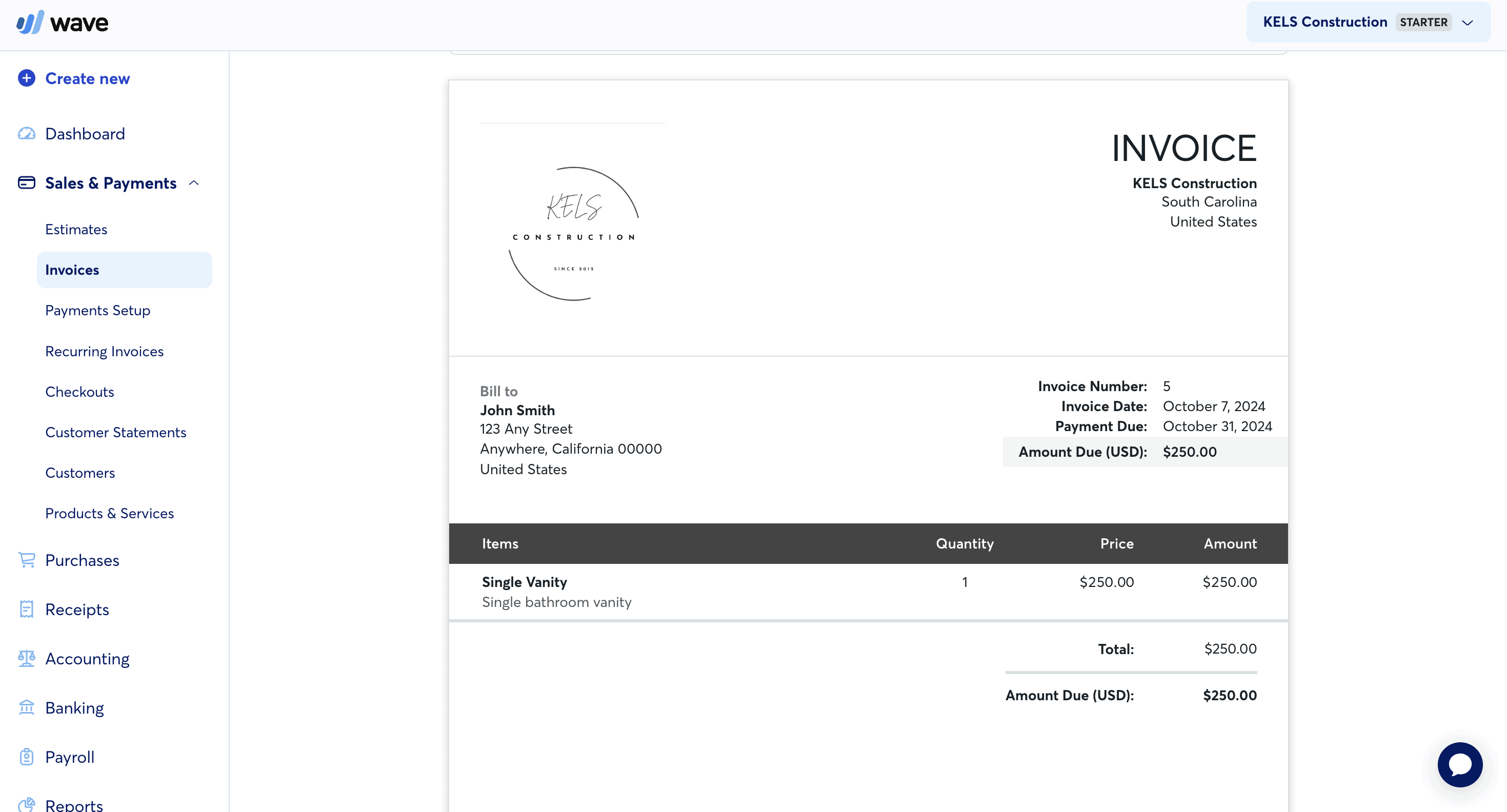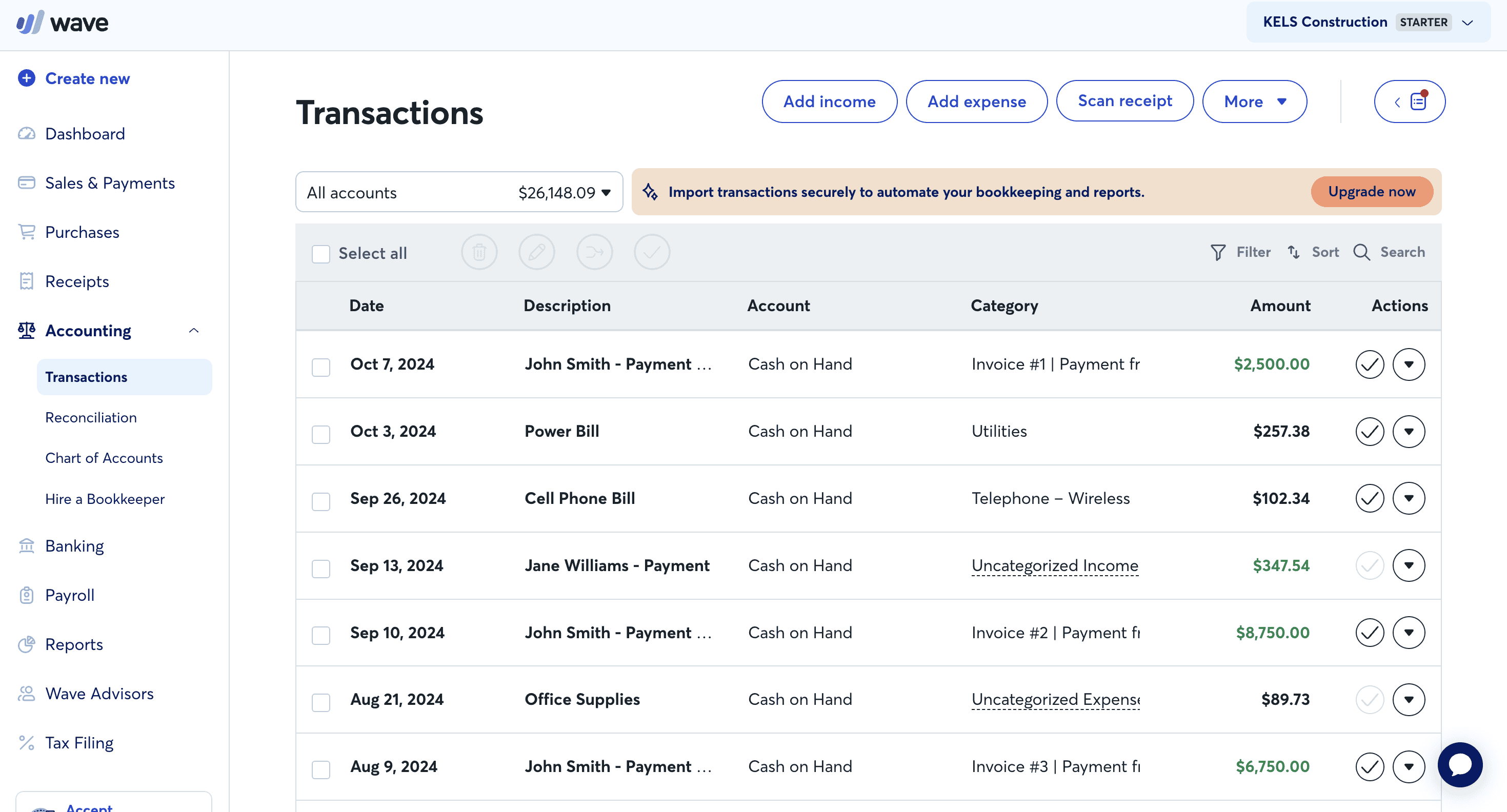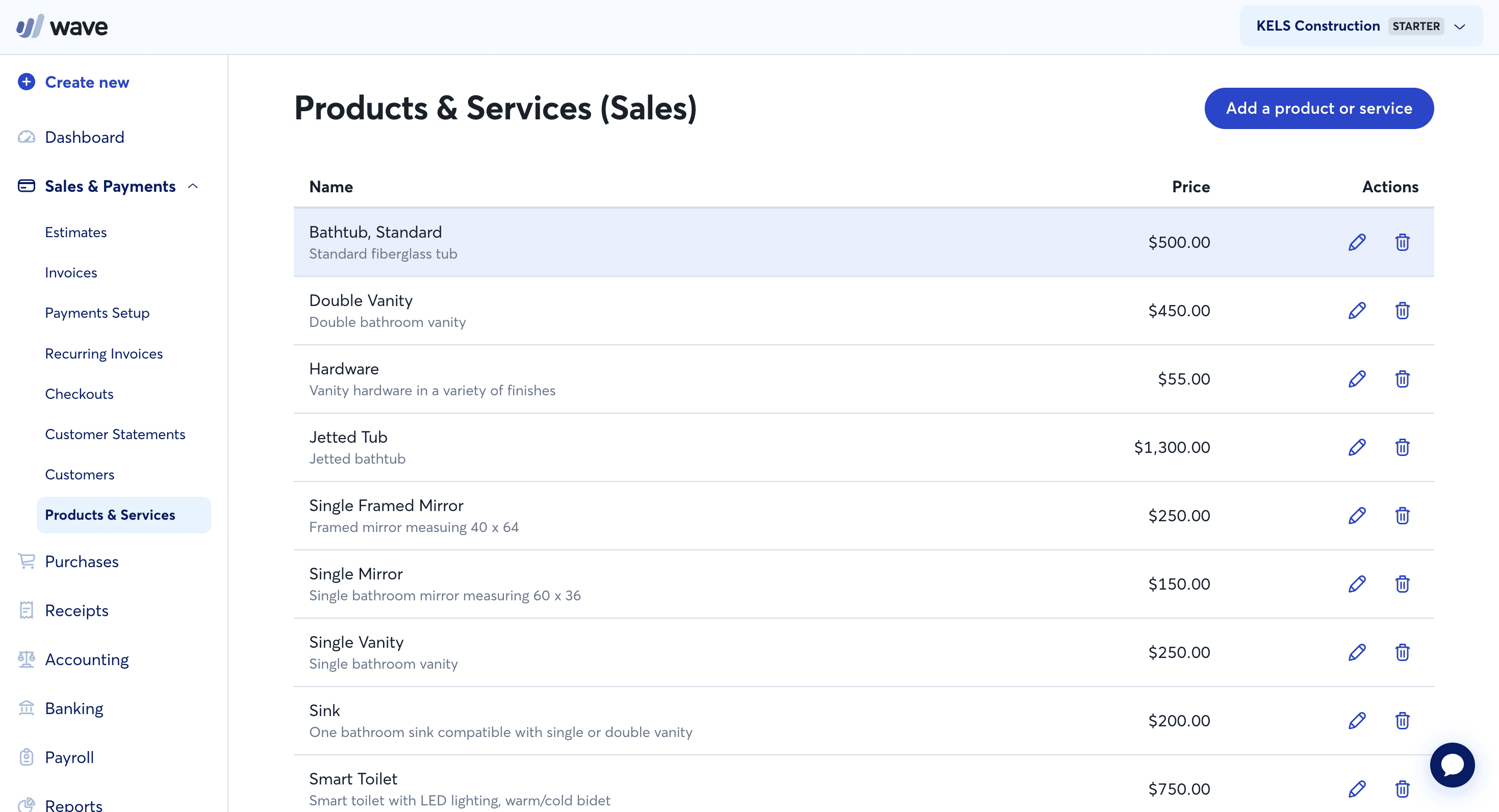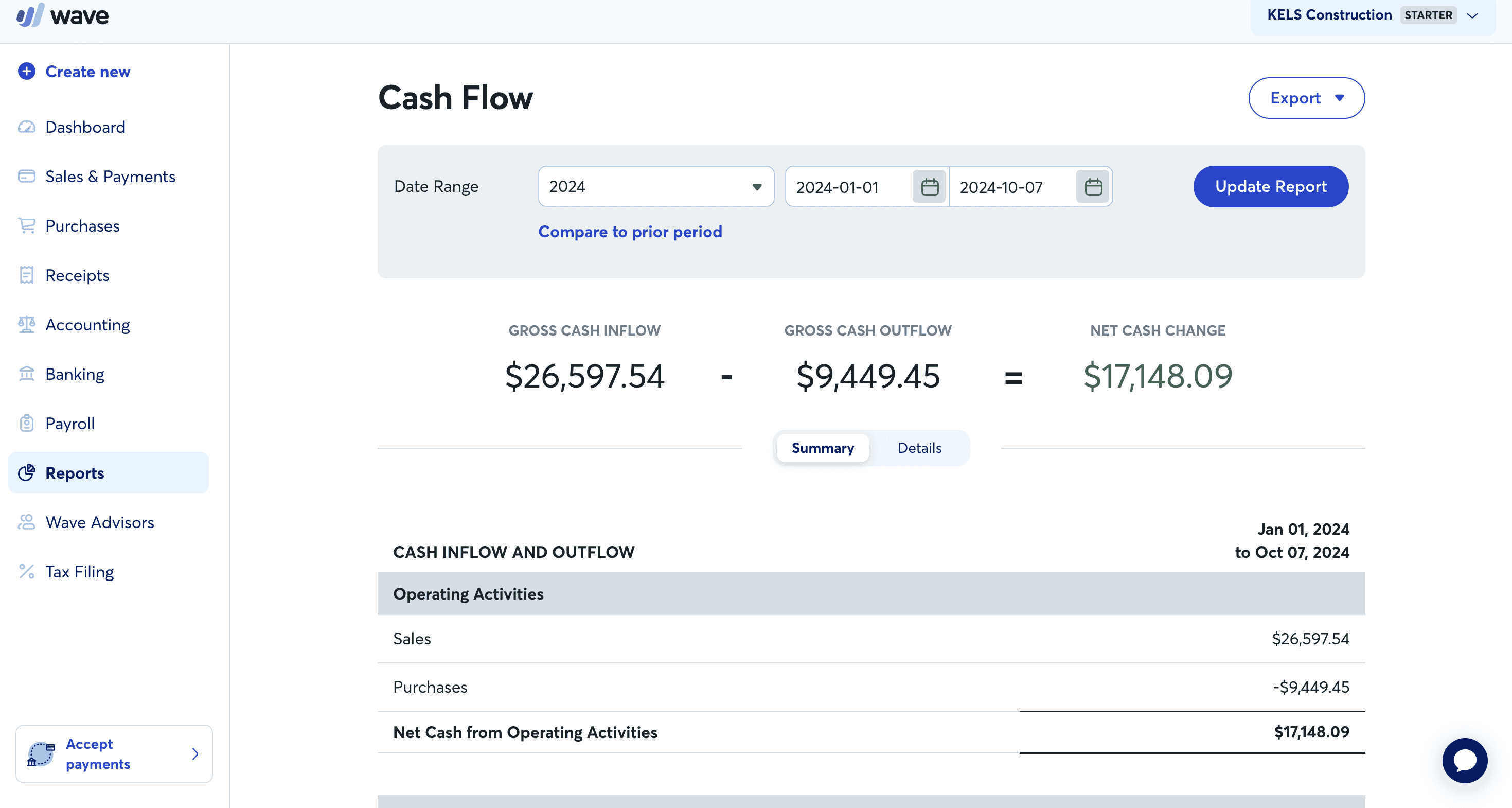Pros
- Free plan available
- Easy to use
- Attractive invoice templates
- Help from expert accountants is available
Cons
- Limited mobile apps
- Unsuited for large businesses
- Poor customer support
- Some features only available on paid plan
What Is Wave?
Wave is cloud-based software that boasts a solid set of accounting features suitable for most small businesses. In our last review, we found these features especially appealing because they were all completely free with no artificial limits.
Wave has recently updated its pricing model to now include a paid plan. Now, many standard features (such as automatic importing of bank transactions) are only available if you purchase a monthly or annual plan. Additionally, your cost may rise with add-ons like payroll, payment processing, or professional bookkeeping services.
Although Wave has added a paid plan, it still lacks many of the features you’d find with the software’s competitors, including project management, advanced time tracking, advanced inventory, and solid mobile apps. Still, Wave’s free plan offers a good set of features and could be suitable for sole proprietors or smaller businesses with basic accounting needs.
Wave Pricing
At the time of our last review, we noted that Wave “has always been and always will be free,” and that the company planned to maintain this pricing structure following its acquisition by H&R Block. While the free plan still exists, a paid plan is now available.
| Wave Plans |
Price |
When To Use |
| Wave Starter |
$0/month |
If you want basic accounting features at no cost |
| Wave Pro |
$19/month |
If you want basic accounting features with time-saving automations |
In the past, Wave generated revenue from its credit card processing, Wave Payroll, and bookkeeping services. Now, the company has added a paid accounting software plan. While Wave’s free accounting software doesn’t limit you to a certain number of invoices, customers, or transactions, certain features and automations are now only available by subscribing to Wave Pro.
Wave’s Starter plan still offers the basic features businesses with simple accounting needs can use to manage their finances. Pricing is transparent, there are a decent number of add-ons, and even the paid plan is pretty affordable. These factors contributed to our rating of 4.4/5 for Wave’s pricing and fees.
Wave Starter Plan
The Wave Starter plan is $0/month and includes:
- Unlimited invoicing
- Unlimited estimates
- Customizable invoices
- Automated late payment reminders (with online payments)
- Contact management
- Expense tracking
- Accounts payable
- Basic inventory
- Reports
- Mobile app
Wave Pro Plan
The new Wave Pro plan costs $19/month (or $190/year) and includes everything from Starter, plus:
- Discounted rates for online payments
- Automatic import of bank transactions
- Automatic merging and categorization of bank transactions
- Automated late payment reminders
- Digital receipt captures
- Live chat and email support
- Additional users and permissions
Extra Wave Costs & Fees
There are several additional Wave products that you can purchase for your business. Wave Payroll has two options ranging from $20 - $40/month + $6/employee or contractor. Tax service payroll is available in 14 states, while self-service payroll is available in the remaining 36 states.
Wave Payments is an add-on payment processing service that allows your business to accept credit cards, debit cards, and ACH payments. This is a pay-per-use service with credit card processing rates ranging from 2.9% - 3.4% + $0.00 - $0.60 per transaction and ACH rates set at 1% per transaction. Wave Pro subscribers get a discount on payment processing, starting at 2.9% for the first 10 transactions.
If you subscribe to the Starter plan, you can add digital receipt captures for a monthly fee. This service is included at no charge on Pro accounts.
Wave has partnered with H&R Block to offer tax services. You can file yourself with assistance or have your taxes filed for you. Prices start at $115+ plus $49 per state filed.
Finally, if you need extra help with your bookkeeping, accounting, or taxes, Wave Advisors is a service you can add to your account. This option is great for business owners who are new to accounting or want to outsource bookkeeping and/or tax filing.
Is Wave Easy To Use?
Wave’s UI is well-organized and easy to use. The only downside is that there’s no back button, but navigating the software is still pretty simple.
Wave’s software takes very little time to set up and get used to — and it doesn’t require a background in accounting (especially considering that you can now get extra help with your accounting and bookkeeping from Wave advisors).
The company also offers good customer support options, including an accounting guide, to help you learn to balance the books and use the software.
When it comes to integrations, Wave is pretty limited, although it does support a much-needed Zapier integration, which connects Wave with 1,000+ add-ons. The integrations Wave directly connects with are PayPal, Etsy, and Shoeboxed. You can also use the Checkouts feature to create buttons on websites, such as Wix, Squarespace, and WordPress. API is available for developers.
The limited number of integrations, along with a few reports of glitches and a lack of automations that make it easier to import previous accounting data, contacts, and other information, did lower our score for ease of use to 4.2/5. Overall, though, users — even those brand-new to accounting — shouldn’t encounter any challenges when setting up or using Wave software.
Wave Features
For a free software program, Wave boasts an impressive, robust feature set that rivals even some paid accounting software programs.
| Wave Features |
Availability |
| Budgeting |
|
| Tax Support |
|
| Invoicing |
|
| Estimates |
|
| Client Portal |
|
| Contact Management |
|
| Expense Tracking |
|
| Bank Reconciliation |
|
| Chart Of Accounts |
|
| Accounts Payable |
|
| Inventory |
|
| Time Tracking |
Wave Payroll Only |
| Project Management |
|
| Number Of Reports |
12 |
| Number Of Integrations |
4 |
With Wave, you have access to expense tracking, bank reconciliation, and reporting to help you manage your finances. Wave also has some of the most appealing invoices on the market. Wave also offers time-saving automations, such as recurring invoices, automatic billing, and receipt scanning.
However, some features are noticeably missing, such as project management and budgeting, that are found with competing software options such as QuickBooks Online. The lack of these features brought our score in this category to 3 out of 5 stars. Some features are also only available on the paid Wave Pro plan.
Here are some of the features you can find in Wave:
Invoices & Estimates
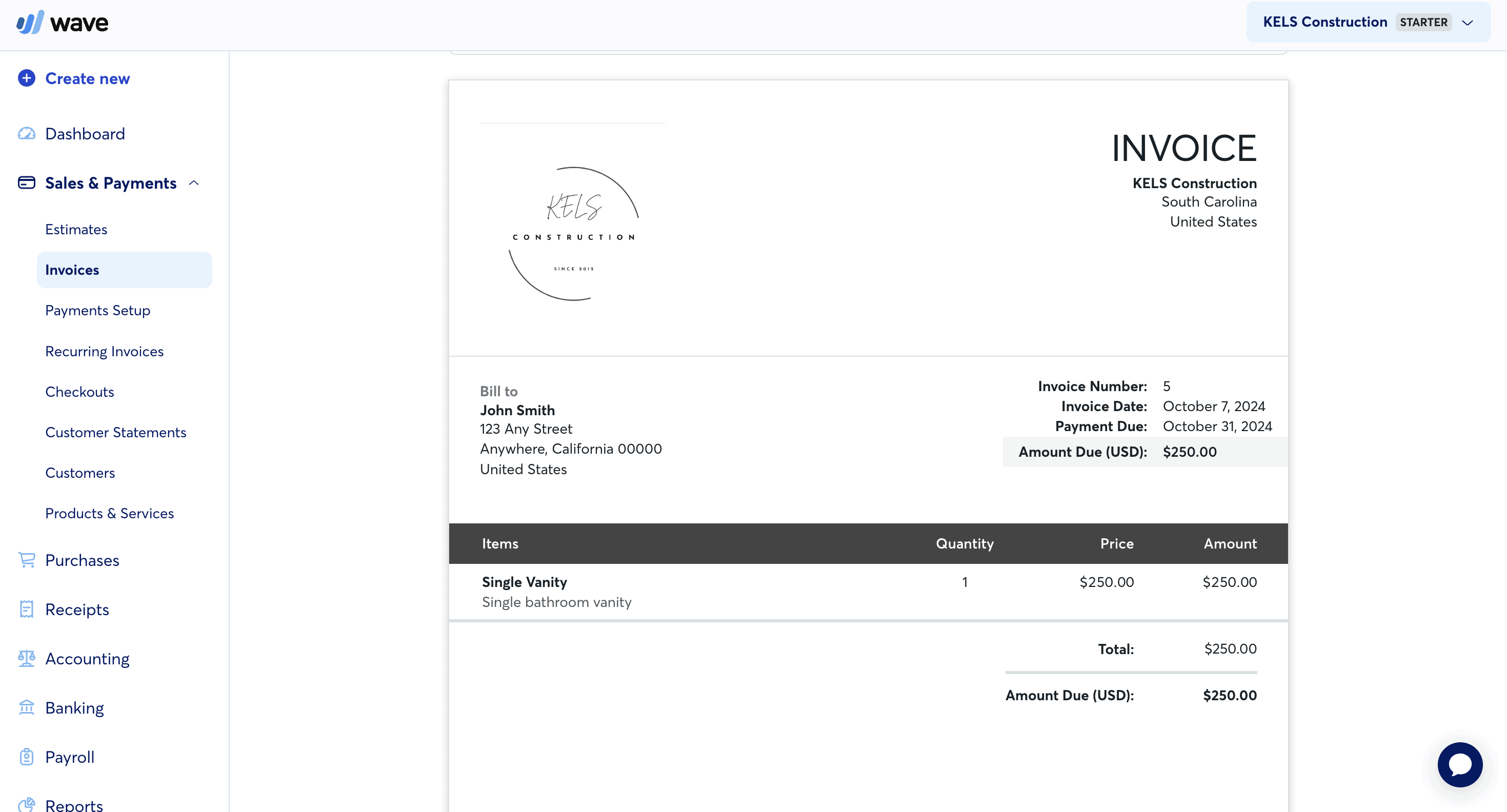
Wave makes it easy to create and send invoices and estimates. Wave also features a number of customization options and automations to simplify invoicing. Standout features of Wave’s invoicing include:
- Three invoice templates
- Recurring invoices
- Invoice scheduling
- Automatic time zone calculations for invoice scheduling
- Automatic invoice reminders for late-paying customers
- Invoice status tracking
- Estimate to invoice conversion
- Client portal for online invoice payments
- Invoice dashboard
Bookkeeping
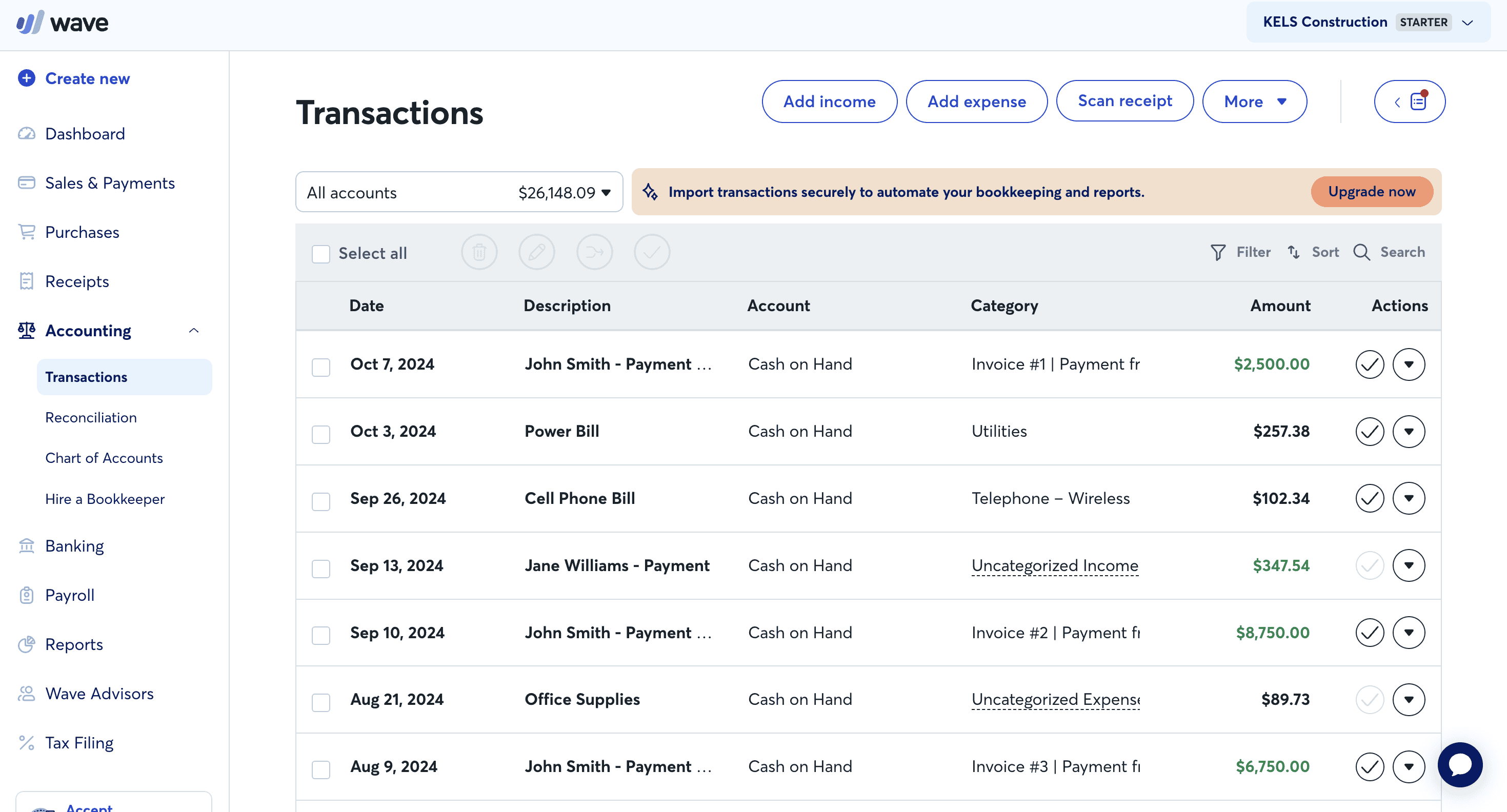
Wave has most of the basic bookkeeping features you’d expect from accounting software, including:
- Expense tracking
- Bank reconciliation
- Journal entries
- Accounts payable
- Automatic bill reminders (available on Pro plan or for online payments)
- Contact management
- Live bank feeds
- Automatic import of bank transactions (Pro plan only)
- Automatic merging and categorization of transactions (Pro plan only)
- Receipt capture (available on Pro plan or as paid add-on)
- Customizable chart of accounts
- Multi-currency support
- eCommerce checkout links
Inventory
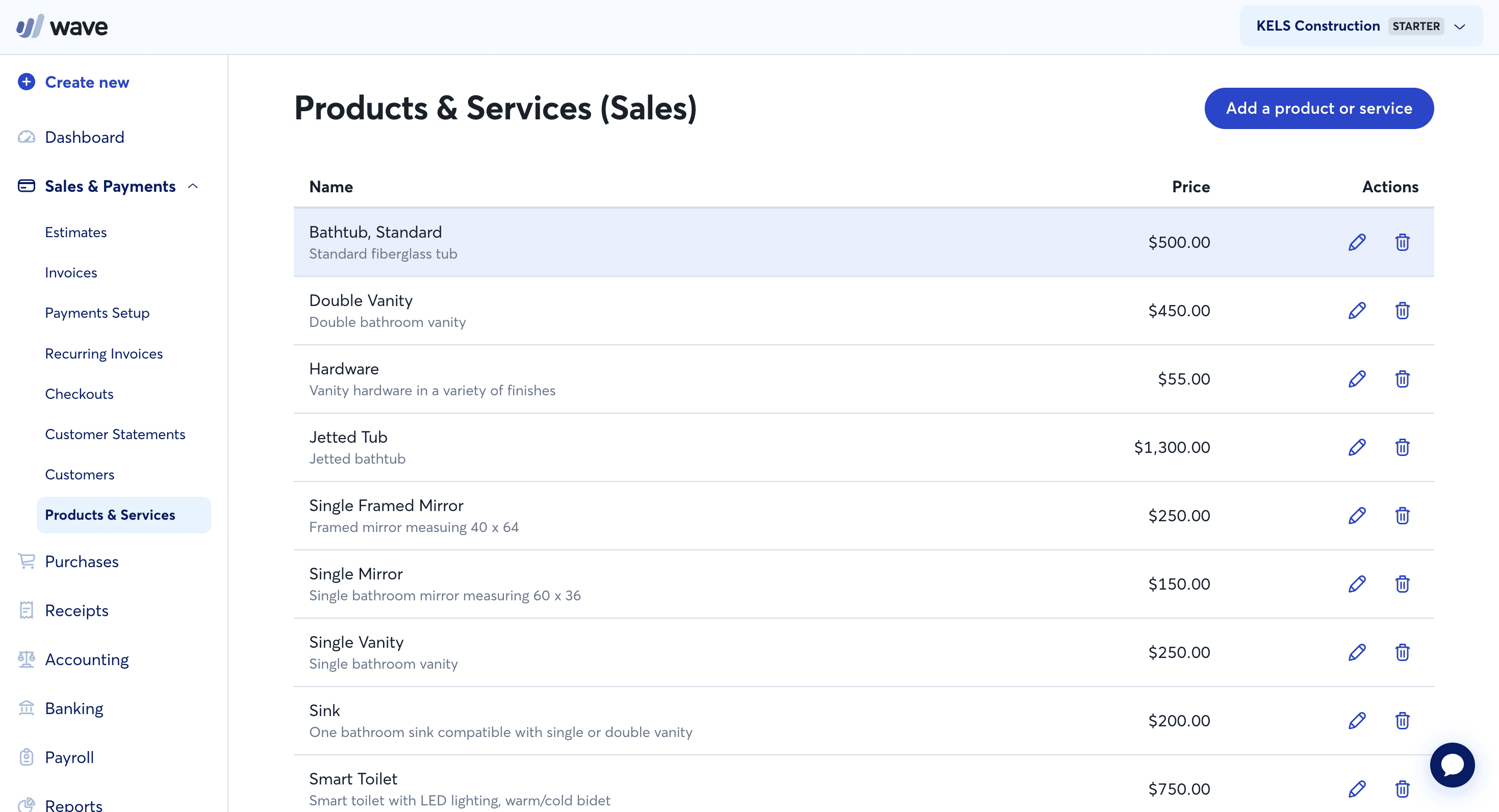
Wave’s inventory feature is barely more than an item list. This feature is great if you need to add items for invoices but isn’t suited for tracking inventory, as there is no way to add stock levels or set reminders. Here’s what to expect from this feature:
- Add item names, descriptions, and sales prices
- Mark items that are bought and sold
Time Tracking
Time tracking is not available on Wave’s free accounting plan. However, this is a feature that is available to Wave Payroll subscribers. Wave Payroll time tracking includes:
- Timesheets
- Integrates with Wave Accounting, Wave Invoicing, and Wave Payments
Project Management
Unfortunately, Wave does not offer a project management feature.
Reporting & Budgeting
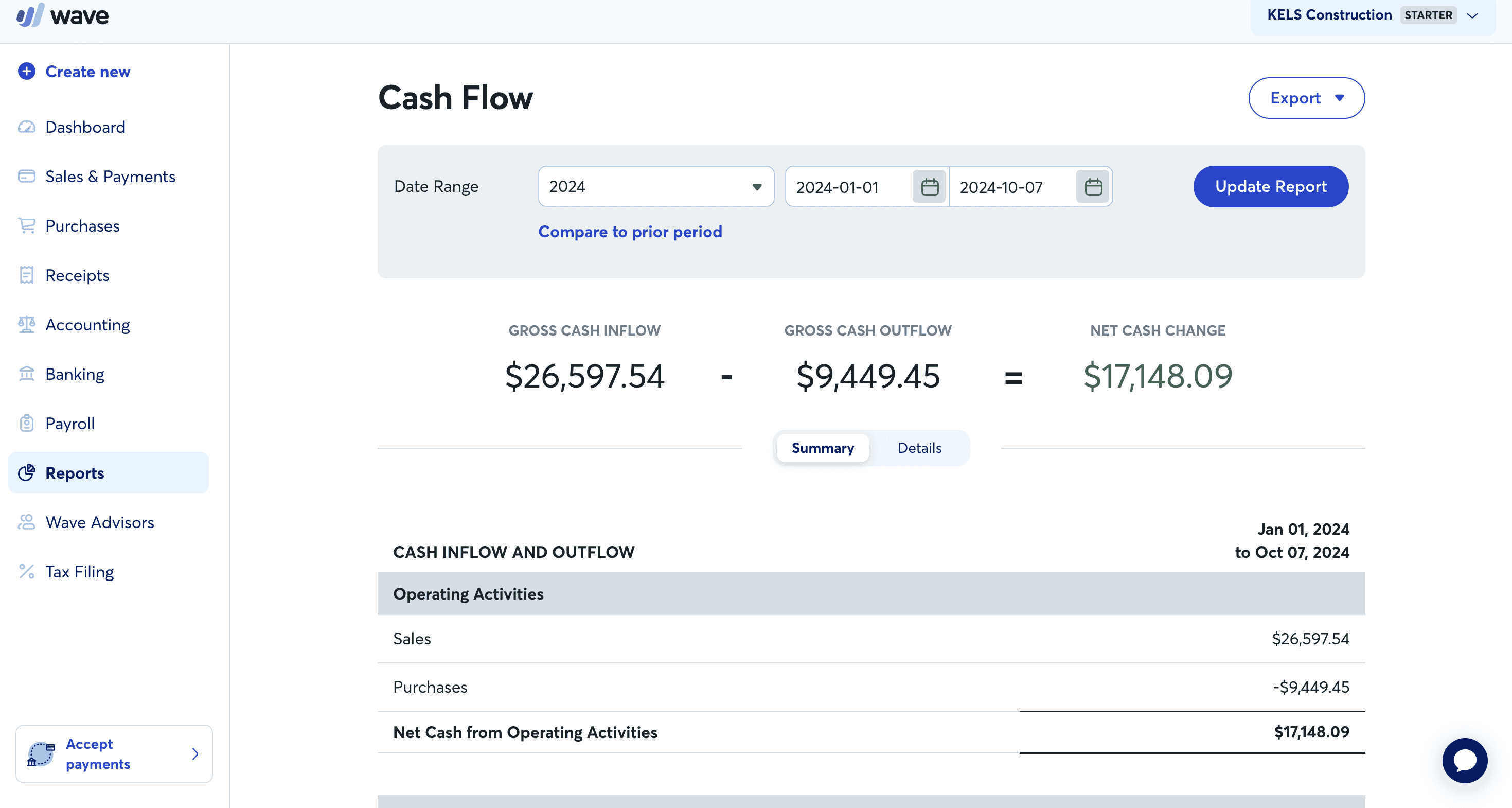
One of Wave’s downsides is that it doesn’t offer a budgeting feature. The software does, however, offer 12 customizable reports. Standout reporting features include:
- Run reports as cash-basis or accrual
- Profit & Loss (or Income Statement)
- Balance Sheet
- Cash Flow
- Sales Tax
- Payroll Wage & Tax Report
- Income by Customer
- Aged Receivables
- Purchases by Vendor
- Aged Payables
- Account Balances
- Trial Balance
- Account Transactions (or General Ledger)
Tax Support
One of the most helpful features of Wave is its tax filing feature. Wave now integrates directly with H&R Block to help you file your taxes.
An additional fee applies for filing your taxes through this integration, which includes an automatic import of Wave data into H&R Block.
Wave Customer Service
Wave offers a decent number of support resources to customers, but the response times can be slow. Furthermore, customers using the free Starter plan will have limited support options.
| Wave Customer Service |
Availability |
| Phone Support |
|
| Email Support |
Paid users only |
| Support Tickets |
|
| Live Chat |
Paid users only |
| Dedicated Support Representative |
Wave Advisors subscribers only |
| Knowledge Base or Help Center |
|
| Videos & Tutorials |
|
| Company Blog |
|
| Social Media |
|
Phone support is not available. Live chat and email support is only available to Wave Payments users, Wave Payroll subscribers, Wave Pro subscribers, users that use Wave Advisors, or Starter plan users that subscribe to receipt scans.
Users of the free plan are limited to using Wave’s Help Center or Mave, the support chatbot. Fortunately, the Help Center provides plenty of guides and information to help with most issues, and the software is intuitive enough that this support option will be sufficient for most users.
Overall, we rated Wave’s customer service a 4.3/5.
Wave Reviews
For the most part, Wave receives high praise from its users. The software gets 4.4/5 stars on Software Advice, 4.3/5 stars on G2, and 6.7/10 stars on TrustRadius. Also, Wave is BBB accredited and boasts an A+ on the BBB website.
While most reviews are positive, the company has recently received a 1.03/5 rating on the BBB, and there are a handful of complaints from some less-than-satisfied users. Taking all of this user feedback into consideration, our rating for Wave’s user reviews is 3.4/5.
Negative Wave Reviews & Complaints
- Slow servers and downtime
- Various bugs in Wave’s mobile apps
- Limited reporting
- No mileage tracking, budgeting, inventory tracking, and project management features
Positive Wave Reviews
- Free software with no limitations
- User-friendly software that’s easy to learn and navigate
- Numerous time-saving automations
- Ease of creating professional-looking invoices
- The ability to track personal and business finances
Is Wave Secure?
Wave utilizes several security measures to keep your data safe. Here’s what Wave is doing to protect your data:
- 256-bit data encryption
- Read-only versions of banking information
- Amazon Web Services for storing data
- Regular data backups
- 24/7 monitoring of servers
How Does Wave Compare To Other Accounting Software?
|
Wave |
QuickBooks Online |
Xero |
| Price |
$0-$19/month |
$35-$235/month |
$15-$78/month |
| Business Size |
Freelancers & Small Businesses |
Small to Medium Businesses |
Medium to Large Businesses |
| Number Of Users |
Unlimited |
1 to 25 |
Unlimited |
| Accounting Method |
Accrual & Cash-Basis Accounting |
Accrual & Cash-Basis Accounting |
Accrual & Cash-Basis Accounting |
| Quality Of Features |
Good |
Excellent |
Excellent |
| Quality Of Support |
Fair |
Fair |
Fair |
Wave holds its own against two of its biggest competitors, QuickBooks Online and Xero. Wave’s free pricing structure gives the software its appeal, but users that have larger businesses and require more advanced accounting features may find QBO or Xero to be the better fit.
Check out our comparisons among these top three accounting software options to find the right fit for your business.
Wave VS QuickBooks Online
Like Wave, QuickBooks Online is easy-to-use, cloud-based accounting software. But that’s about where the similarities end. QuickBooks Online boasts a robust set of features, including advanced options like project management and inventory features you won’t find with Wave. QuickBooks Online also has hundreds of integrations, connecting your accounting solution with other small business software and apps.
On the other hand, QBO only supports up to 25 users on its most expensive plan. Additionally, QuickBooks does not have a free plan like Wave, with prices starting at $35/month.
Wave VS Xero
If you operate a larger business and need advanced features, give Xero a look before signing up for Wave. Xero has more advanced features, hundreds of integrations, and also supports unlimited users. However, Xero doesn’t have a free plan, with monthly subscriptions starting at $15. With limitations on Xero’s lowest-tier plans, users will have to upgrade to a more expensive option to take advantage of everything the software has to offer.
Xero also doesn’t support multiple businesses, so pricing can add up quickly for some users. And it’s worth noting that while Xero has more features, the software also has a steeper learning curve than Wave.
The Final Verdict: Is Wave Worth It?
| Wave Review Summary |
| Accounting Method |
Accrual & Cash Basis |
| Pricing Range |
$0-$19/month |
| Pricing Range |
$0-$19/month |
| Choose If You Need |
- Free accounting software
- Easy-to-use cloud-based software
- Personal accounting software
|
Wave is designed specifically for small business owners to use, no matter what kind of bookkeeping background they come from. The software supports multiple companies and offers personal accounting as well. Wave improved its software and has addressed many customer complaints in its latest redesign, including adding 1099 payroll support, duplicate transaction management, and cash-basis accounting. The checkout feature is one-of-a-kind and a great addition for business owners who need to charge multiple customers quickly.
However, there are a few features the software is still lacking. There’s no project management and limited time tracking, which rules the software out for a lot of businesses. Some automations are also only available on Wave’s paid plan. If your business needs these features or automations, check out these top Wave alternatives to fully explore your accounting software options.
Until then, the software is still a good solution for small business owners looking for simple, easy-to-use accounting software that won’t break the bank. Wave’s customer support resources and new Wave Advisor services make it easy for people with limited accounting experience to learn the software. It’s also great for Etsy shop owners and other eCommerce businesses using Wix, Squarespace, or WordPress.
Overall, we rate Wave 3.9/5 and recommend it for business owners looking for a cheap — or in most cases, free — accounting software option.
To learn more about how we score our reviews, see our