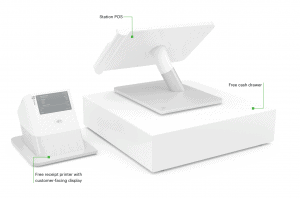If you're looking to buy a used Clover POS system, the pitfalls are numerous. There are better ways to find a new Clover machine.
Our content reflects the editorial opinions of our experts. While our site makes money through
referral partnerships, we only partner with companies that meet our standards for quality, as outlined in our independent
rating and scoring system.
Can you buy a used Clover POS? Yes. Should you buy a used Clover machine? No.
Keep reading for why you shouldn’t buy a used Clover POS, how to avoid Clover merchant account scams, and some alternatives to Clover, if you decide purchasing a new Clover POS is not right for you.
Can I Buy A Used Clover POS?
You can buy a used Clover POS, but you shouldn’t.
Clover machines are sold with a merchant account contract which can’t be separated from the machine itself. If you buy a used Clover POS from someone who doesn’t give you the merchant account details, the machine is useless. If you buy one from Amazon, you’ll probably get a bad contract.
But can’t you just reprogram a used Clover like you factory reset a phone? That’s not possible, and here’s why.
Why You Can’t Reprogram A Clover Machine
Many merchant services providers can reprogram terminals so you can reuse equipment from a previous provider. Clover doesn’t allow that. Your device is locked to whatever merchant services provider you got the machine from. This means you can’t buy a used Clover POS and have your MSP reprogram it.
The problem with an unreprogrammable system is that you will be stuck with whichever merchant services provider you buy your Clover from. And not all merchant service providers are created equal. Some of them have good customer service; some have terrible customer service. Some charge lots of hidden fees, while others are fair and straightforward about the fees they charge. Some require years-long service contracts, while others are month-to-month.
As you might imagine, being stuck with a poor-quality merchant services provider is a nightmare for any small business.
Common Used Clover POS Scams & Tactics
There are two very common Clover POS scams out there. The first is that merchant services providers will sell a low-priced Clover POS system on places like Amazon with a predatory long-term merchant services contract that charges you excessive fees and has substantial early termination fees.
The second is that people will sell used Clover machines on places like eBay without mentioning that the hardware is unusable because it can’t be reprogrammed.
What To Know Before Buying On eBay
It is not difficult to find a Clover machine for sale on eBay. Some used Clover POS systems on eBay are sold “untested” or “as-is,” which usually means the system is unusable and can only be junked “for parts.” New Clover systems are also sold on eBay with a merchant services account.
The main issue with Clover POS systems sold on eBay is that a merchant services contract is not something you should enter into lightly and certainly not something you should enter into on eBay. Most merchant service providers who sell Clover on eBay are not providing a fair deal, as they can easily sneak hidden fees and long-term commitments into their contracts.
What To Know About Buying On Amazon
Like eBay, Amazon’s marketplace allows merchant service providers to sell Clover POS hardware with merchant service contracts. The concern with buying a Clover POS on Amazon is that you can’t trust a random Amazon seller to provide a good merchant services contract.
Most merchant service providers selling Clover hardware on Amazon are fly-by-night companies you’ve never heard of. Even though a company may be selling for less than normal and advertise low processing rates, you have no idea what level of customer service they offer, their hardware warranty policy, or what added fees they may charge.
Where To Buy A Clover Machine
So, where should you buy a Clover machine online? We recommend purchasing your Clover POS machine from one of our best Clover resellers. Find one that offers transparent payment processing rates and fair contract requirements.
If you prefer to use a payment processing model such as interchange-plus payment processing or a cash discount program, you have options. In particular, Dharma Merchant Services and National Processing are great merchant service providers to look into.
After you find a solid merchant services provider, you’ll need to learn how to negotiate a merchant agreement to get the best contract terms for your business. A merchant services provider will give you a quote on payment processing fees depending on your business’s size, time in business, products you’re selling, your personal credit history, the size of each transaction, and the mix of online/in-person sales.
Common Clover Equipment For Sale: Pricing Guide
Clover POS is sold by many different banks, merchant services providers, and even retail stores such as Sam’s Club. The pricing for your Clover equipment may vary depending on where you purchase it from. The following are Clover POS costs are MSRP.
Clover Equipment Costs
|
Clover Station Solo |
Clover Station Duo |
Clover Mini |
Clover Flex |
|
 |
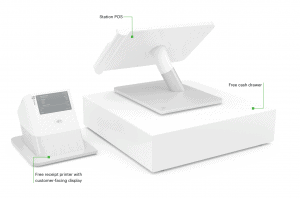 |
 |
 |
|
Visit Site
Read Review
|
Visit Site
Read Review
|
Visit Site
Read Review
|
Visit Site
Read Review
|
| Pricing |
$1,699 |
$1,799 |
$799 |
$599 |
| Hardware Included |
Station, cash drawer, receipt printer |
Station, customer-facing display, cash drawer, receipt printer |
Clover Mini with built-in receipt printer and scanner (cash drawer sold separately) |
Clover Flex with built-in receipt printer and scanner (cash drawer sold separately) |
| Compatible Software Plans |
Register, Table Service, Counter Service |
Register, Table Service, Counter Service |
Essentials, Register, Table Service, Counter Service |
Essentials, Register, Table Service, Counter Service |
| Monthly Hardware Payment Plan (If you can’t purchase in full) |
$125 – $165/month |
$135 – $145/month |
$45 – $100/month |
$35 – $85/month |
Clover Not For You? Here Are Some Good POS Alternatives
Clover is one of the best POS systems, but many merchants want a more flexible system that allows them to purchase pre-owned POS equipment. Or, you may want POS equipment that you can reprogram for use with a different POS software or merchant account down the road.
For a comprehensive look at available Clover competitors, read our post on the best Clover alternatives for small businesses.
Is Buying A Used Clover POS Right For Your Business?
Buying a used Clover POS machine is not a great idea, so if you want to buy a used POS system, you should choose another provider. If you know you definitely want Clover, be sure to purchase your Clover hardware from a reputable reseller or directly from Clover.com.
Need some more options for taking payments at your business? These are the best merchant account service providers for small businesses. Most offer POS systems as well as online selling options.
FAQs: Can I Buy A Used Clover POS?
Can I use Clover without a merchant account?
You can’t use Clover without a merchant account, and unlike other POS system providers, you have to sign up for a merchant account with whatever company you purchase your Clover hardware from.
This means that you have to be very careful about where you purchase your Clover machine from. Read any merchant agreements and hardware warranty information before signing up with any Clover hardware/merchant services provider.