Quiz: Find Your Perfect Credit Card Processing Match
Hunting for a credit card processor for your small business and want to narrow down the choices? Check out our customized quiz to find your perfect match.
Get Matched💳 Save money on credit card processing with one of our top 5 picks for 2026
Braintree is fully integrated into the PayPal ecosystem, but each platform has its own unique properties that benefit some businesses over others.
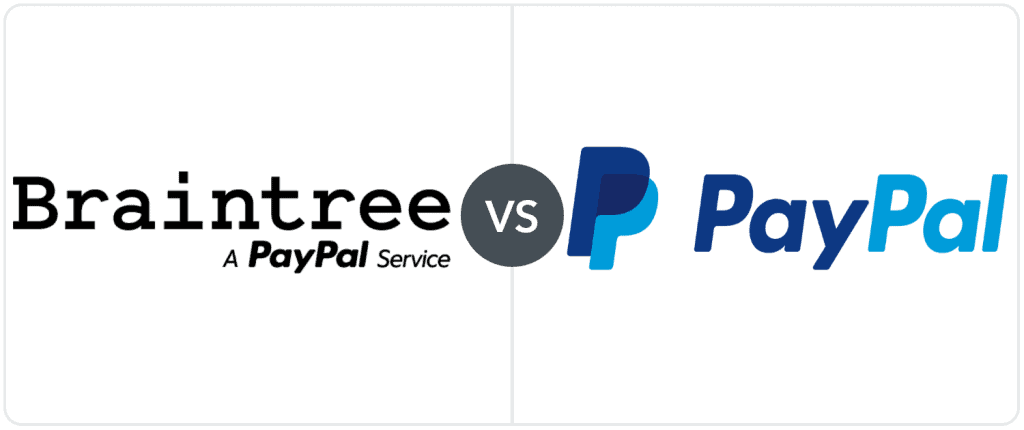
| Braintree | PayPal | |
|---|---|---|
| Ideal For |
|
|
| Pricing |
|
|
| Availability |
|
|
| Standout Features |
|
|
| What’s Missing? |
|
|
Table of Contents
Braintree is owned by PayPal and, as you might expect, the two services have a lot in common. While Braintree is fully integrated into the PayPal ecosystem, it does still have some unique properties that distinguish it from PayPal’s flagship service. Different types of businesses are likely to benefit more from one than the other based on what they need in a payment gateway and/or payment processor.
PayPal is designed to be extremely user-friendly, offering quick onboarding and intuitive interfaces for small businesses and contractors. Braintree is very much not that. Braintree is made for businesses that can employ or contract developers to customize their payment processes. Where PayPal is convenient, Braintree is flexible.
Another big difference is that Braintree offers full merchant accounts, whereas PayPal is a third-party processor. A full merchant account provides better account stability but has a longer, more complex approval process.
New and very low-volume merchants will generally be better served by PayPal, whereas mature businesses selling across borders will often find Braintree to be the better option.
Note that neither service is a great choice for high-risk merchants.
Braintree wasn’t always a part of PayPal. Prior to 2013, the Chicago-based company offered merchant accounts, a payment gateway, and a developer-friendly environment that allowed customers to fine-tune their payment processing and reach international markets. Braintree still offers full merchant accounts, which provide more transparency and stability to your payment processes.
Braintree’s developer-centric approach means you’ll have more control over your security features, your checkout pages, the types of payments you can accept, and how you handle international transactions.
Finally, there’s the matter of pricing. PayPal’s pricing has become quite complex in recent years and can vary significantly depending on what type of account you have. Braintree pricing, which is based on PayPal’s own Advanced Credit/Debit Card plan, is far more straightforward. You’ll pay 2.89% + $0.29 (2.19% + $0.29 for verified nonprofits) for your credit card transactions. Simple.
Invoices are a very common type of card-not-present transaction, so it’s a little surprising that Braintree doesn’t offer much in the way of billing.
Likewise, when even eCommerce-focused competitors like Stripe have been expanding their ability to process in-person transactions, Braintree’s inability to do so is becoming conspicuous. We can cut Braintree some slack here since a PayPal integration addresses many of its shortcomings, but it’s still worth noting that you’ll need to look outside of Braintree’s box for what has become core functionality.
Finally, while Braintree does offer a payment gateway-only option for businesses looking for one, its price point makes it far more expensive than just using the full Braintree payment processing platform.
PayPal is arguably the biggest name in eCommerce payment processing. PayPal’s flagship service is all about being simple, quick, and easy to use for small businesses. If you sign up for PayPal, you’ll quickly notice how streamlined and intuitive most of the interfaces and options are. Yes, there is higher-level functionality and customization you can tinker with if you have a developer, but where these features are core to Braintree, they’re more icing on the cake for PayPal.
With its proprietary payment method, payment links, P2P processing, and nearly endless integrations, PayPal is a convenient entry point for merchants who want to accept credit cards.
PayPal offers a lot of functionality without the burden of a monthly fee. Yet, if you want to enter credit card information by hand into a virtual terminal, you’ll need to pay $30/month for the pleasure. Many of PayPal’s competitors (as well as Braintree) offer this feature free of charge. Another inconvenience is the lack of support for P2B ACH transactions; PayPal directs those looking for ACH support to Braintree.
While it’s an issue common to all third-party payment processors, we need to talk about account stability here. Using this kind of platform for your payment processing comes with a higher risk of account holds and freezes. Additionally, these issues can be hard to resolve. Your best bet is to adhere closely to PayPal’s policies and make sure you’re not selling any prohibited items.
| Braintree | PayPal | |
|---|---|---|
| Monthly Fee | $0/month | $0/month – $30/month |
| Online Credit Card Payments | 2.89% + $0.29 (2.19% + $0.29 for verified nonprofits) | 2.99% + $0.49 for standard credit & debit transactions; 3.49% + $0.49 for PayPal & Venmo payments |
| In-Person Credit Card Payments | N/A | 2.29% + $0.09 |
| Virtual Terminal | 2.89% + $0.29 (2.19% + $0.29 for verified nonprofits) | 3.49% + $0.09 for keyed-in mobile & in-store transactions; 3.09% + $0.49 for virtual terminal transactions |
| ACH | 0.75% per transaction (capped at $5) | N/A |
| Venmo | 3.49% + $0.49 per transaction | 2.99% + $0.49 for standard credit & debit transactions; 3.49% + $0.49 for PayPal & Venmo payments |
| QR Code Transactions | N/A | 2.29% + $0.09 |
| Cross-border Transactions | 1% (in addition to standard transaction fee) | 1.5% cross-border fee |
| Chargebacks | $15 per chargeback | $20 per chargeback |
As of August 2, 2021, PayPal has changed its pricing for online payment processing, affecting new and existing merchants. The new rates are complicated and not easy to summarize, so we recommend reading our article on PayPal's pricing to understand how the new prices will affect your business.
Braintree’s pricing model, though comparable to PayPal’s Advanced Credit/Debit card plan, is considerably more straightforward. Most transactions will run you 2.89% + $0.29 (2.19% + $0.29 for verified nonprofits), and you won’t have to worry about monthly fees. With PayPal, as mentioned above, we highly encourage you to read our full rundown of the company’s pricing; it’s complicated.
Note that both companies offer interchange-change plus pricing for higher volume merchants, and a reduced online transaction rate for nonprofits. If you want to use Braintree’s gateway independent of its payment processing, it’ll cost you $49/month + $0.10 per transaction and +$10/month for each additional merchant account (fees are in addition to processing rates charged by your processor).
Depending on the plan you choose and your processing volume, PayPal can be the cheaper option. However, for most merchants, Braintree’s lower chargeback and international processing fees will add up to lower monthly prices.
| Braintree | PayPal | |
|---|---|---|
| Credit Card Processing | Merchant account | Aggregated account |
| ACH Processing | ||
| Developer Tools | ||
| Additional Supported Payment Types | PayPal, Venmo, Pay in 4, Apple Pay, Google Pay, Samsung Pay, Secure Remote Commerce, Bancontact, BLIK, iDeal, eps, GiroPay, MyBank, P24, Sofort, Trustly | PayPal, Venmo, Pay in 4, QR code transactions, Apple Pay, Google Pay, Samsung Pay, Crypto (BTC, ETH, LTC, BCH), AliPay, Bancontact, Bancomat Pay, BLIK, eps, Finnish Online Bank Transfer, Giropay, GrabPay, iDeal, MB Way, Multibanco, MyBank, PayU, POLi, Safetypay, Satispay, SOFORT, Trustly, Trustpay |
| Account Updater | ||
| Marketplace Solutions | Braintree Marketplace (included with account) | PayPal Marketing Solutions (included with account), social media selling |
| Invoicing | ||
| Recurring Billing | ||
| Advanced Security | Free access | As add-ons |
| Loans |
You can think of Braintree vs. PayPal as a battle between two different shipping companies using the same roads. Because of this, the two services have more in common than not. In fact, when Braintree can’t do something that PayPal can, you can generally fix this through PayPal integrations.
Still, we’ll give you a rundown of where these services differ by default.
What’s your favorite soft drink: Coke or Diet Coke? Braintree versus PayPal represents two variations on the same service once you get under the hood. Braintree is best for businesses that need a technical, customizable eCommerce solution with a stable merchant account. PayPal is primarily for lower-volume merchants who need a reliable and user-friendly way to accept a wide variety of payment types.
Not sure if the PayPal ecosystem is for you? Concerned about PayPal and Braintree’s relatively high transaction pricing? Check out your alternatives on our list of best credit card processing companies.
Credit Card Processing With Superior Support
Helcim  |
|---|
With Helcim, you get everything you need to accept credit card payments online or in-person with a free account, plus high-quality support from real humans. Start For Free.
Credit Card Processing With Superior Support
Helcim  |
|---|
With Helcim, you get everything you need to accept credit card payments online or in-person with a free account, plus high-quality support from real humans. Start For Free.
Want to help shape the future of the Merchant Maverick website? Join our testing and survey community!
By providing feedback on how we can improve, you can earn gift cards and get early access to new features.
 Square Payments is a secure and reliable credit card processing platform. Its advanced solutions and broad feature-set makes it a great fit for most businesses.
Get Started
Square Payments is a secure and reliable credit card processing platform. Its advanced solutions and broad feature-set makes it a great fit for most businesses.
Get Started
Help us to improve by providing some feedback on your experience today.
The vendors that appear on this list were chosen by subject matter experts on the basis of product quality, wide usage and availability, and positive reputation.
Merchant Maverick’s ratings are editorial in nature, and are not aggregated from user reviews. Each staff reviewer at Merchant Maverick is a subject matter expert with experience researching, testing, and evaluating small business software and services. The rating of this company or service is based on the author’s expert opinion and analysis of the product, and assessed and seconded by another subject matter expert on staff before publication. Merchant Maverick’s ratings are not influenced by affiliate partnerships.
Our unbiased reviews and content are supported in part by affiliate partnerships, and we adhere to strict guidelines to preserve editorial integrity. The editorial content on this page is not provided by any of the companies mentioned and has not been reviewed, approved or otherwise endorsed by any of these entities. Opinions expressed here are author’s alone.
 Square Payments is a secure and reliable credit card processing platform. Its advanced solutions and broad feature-set makes it a great fit for most businesses.
Get Started
Square Payments is a secure and reliable credit card processing platform. Its advanced solutions and broad feature-set makes it a great fit for most businesses.
Get Started