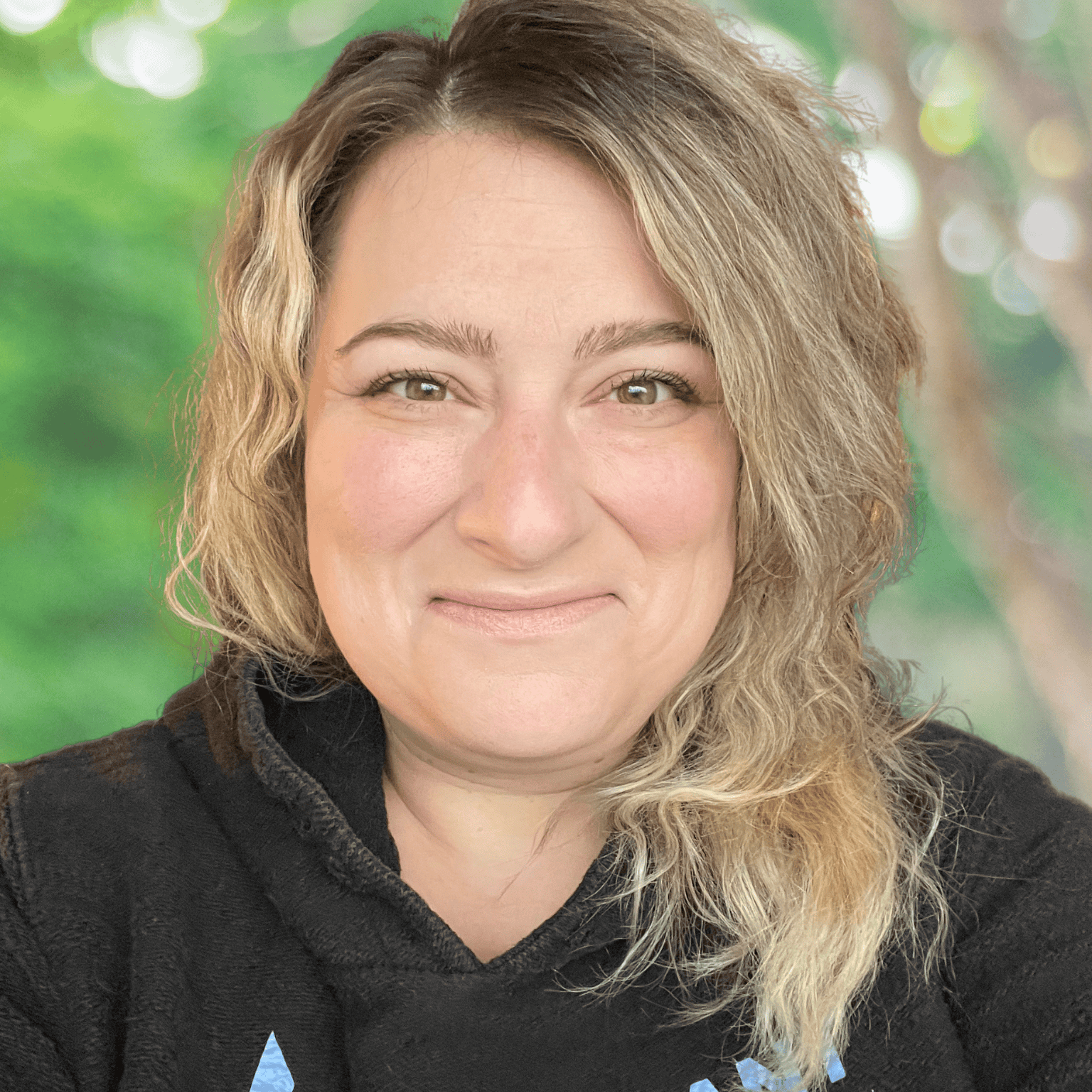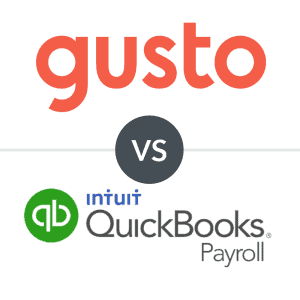Trying to choose payroll software and don't know where to start? Start here to learn what to look for when shopping for payroll for your small business.
Our content reflects the editorial opinions of our experts. While our site makes money through
referral partnerships, we only partner with companies that meet our standards for quality, as outlined in our independent
rating and scoring system.
Understanding how to choose payroll software starts with assessing your business’s payroll needs. You’ll then evaluate each payroll software program’s features, costs, and limitations.
However, the dozens of high-profile payroll software options on the market will make it challenging to choose the best payroll software for your business.
This guide will teach you how to choose payroll software for your business, including what to look out for and how to narrow down your options.
How To Choose Payroll Software
To choose payroll software for your business, you’ll need to assess your business’s payroll needs, determine which payroll software meets those needs, narrow down your options, and make a final decision.
Here’s a step-by-step breakdown of how to choose payroll software for your business.
Step 1: Assess Your Business’s Payroll Needs
To assess your business’s payroll needs, you’ll need to consider your current payroll processes and any current pain points you’ve already identified.
At a bare minimum, you’ll need to consider:
- How many employees/contractors your business pays on a monthly basis
- Which third-party software you already use (think: accounting or time tracking software)
- How much you can afford to pay for payroll software
- What, if any, industry-specific payroll needs your business has (think: certified payroll for the construction industry)
- What, if any, benefits do you currently or plan on offering employees
- Whether you want to handle payroll taxes yourself
- What you currently use to run payroll (this will impact your transition to new payroll software)
- Whether you need to learn how to run payroll
Additionally, if you are considering payroll software for your business, chances are you’ve already identified some pain points in your business’s payroll processing operation.
For example, you may notice a high rate of payroll errors or spend too much time preparing payroll taxes.
Whatever your business’s payroll pain points, you’ll want to consider them when assembling your list of payroll needs.
Step 2. Research Payroll Software
Once you know what problems payroll software will solve, you can research payroll software systems.
We recommend starting with some of the best overall payroll software options, such as Gusto, ADP, and QuickBooks Online Payroll.
However, if you find that price is your main consideration, comparing the cheapest payroll software may be a better route.
Regardless of your chosen route, try to avoid compiling a long list of options since you can only choose one.
Step 3. Compare Features
When comparing features, remember that all payroll software will be able to perform basic functions, such as payroll calculation and paying employees via check. This is the basic functionality found even in the best free payroll software.
However, traditional paid payroll software will also offer the following built-in or integration-supported features:
- Support for multiple pay rates and schedules
- Off-cycle payroll runs for supplemental pay
- Time tracking
- Benefits administration
- Payroll tax support (local, state, and federal)
- Integrations
- Reports
- Employee portal support
- Scalability
- Multiple customer support options
- Mobile app access
Choose payroll software with a feature set that best aligns with your business’s needs.
Step 4. Compare Payroll Software Costs
Most popular payroll software options tend to cost around $44/month + $6/person per month, though this price will get you different features, depending on the software you choose.
The standard logic of higher prices, meaning more features, doesn’t always apply to payroll software pricing packages.
So, it’s essential also to compare the features offered under each pricing package against the cost of each pricing package.
You may find that what looks like a high upfront cost is actually the plan that offers the most bang for your buck.
Step 5. Make A Final Decision
As all payroll software is designed to make running payroll easy, there tends to be a significant feature overlap between each solution.
So, you’ll likely find two or more payroll software solutions that you’ve determined will meet your business’s payroll needs.
However, only one can prevail.
Making the final decision usually requires a direct comparison between each payroll software’s cost, limitations, and personal preference. Although, the deciding factors will differ from business to business.
Guides such as Gusto vs. QuickBooks Online Payroll or ADP vs. Paychex are great starting points. However, you may need to take the pen-and-paper route if you want to make a comparison that is specific to your business’s payroll needs.
The Bottom Line On How To Choose Payroll Software
The key to choosing payroll software is performing enough research to make a well-informed decision.
Ultimately, there are going to be plenty of payroll software solutions that could help your business, so don’t be afraid of making the “wrong” choice — focus, instead, on the prospect of making the best choice.
Once you’ve done all the research you could do alone, it may be worthwhile to schedule a consultation, guided demo, or start a free trial. These options will help you explore a payroll software’s functionality firsthand.
Once you have all the information you need, you can make an informed decision about which payroll software will best enable you to pay employees.