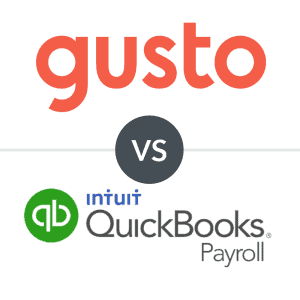Make deciding between ADP and QuickBooks Payroll easier with our full comparison of ADP vs. QuickBooks' pricing, features, integrations, and more.
Our content reflects the editorial opinions of our experts. While our site makes money through
referral partnerships, we only partner with companies that meet our standards for quality, as outlined in our independent
rating and scoring system.
Choosing between ADP vs. QuickBooks Payroll? Both ADP and QuickBooks Payroll offer full-service payroll, can grow with your small business, and feature HR integrations.
Despite the similarities between QuickBooks Payroll and ADP, the two payroll software options differ in pricing, payroll limits, add-on services, and much more. So when it comes to choosing between QuickBooks Payroll or ADP, your business’s unique needs will be the deciding factor.
Let’s dive into the biggest difference first.
ADP VS QuickBooks Payroll: At A Glance Comparison
|
ADP |
QuickBooks |
| Pricing |
Custom pricing |
Starts at $50/month + $6.50 per employee |
| Number Of States Supported |
50 |
50 |
| Key Features |
- Ample features
- Good customer service
- Easy to use
|
- Ample features
- Unlimited pay runs
- Integrates with QuickBooks Online
|
The biggest difference between ADP and QuickBooks Online Payroll is that ADP is more customizable and has more features than QuickBooks Online Payroll. However, QuickBooks Online Payroll offers faster payroll processing, a direct integration with the QuickBooks Online software suite, and unlimited payroll runs, which could make the software significantly more affordable for businesses that run payroll frequently.
However, compared to ADP, Intuit Online has received more negative reviews, especially regarding customer service. That being said, both software earn a spot on our list of the best small business payroll software, so in this payroll software battle, businesses are likely going to have to pick and choose what is most important to them as a company.
Some of these specifics might help, so let’s dive into how the biggest pros and cons of both ADP and QuickBooks Payroll compare.
Where ADP Wins
ADP takes the cake when it comes to advanced features and customizability. The company also offers multiple ADP pricing plans catering to diverse business needs, even including a PEO option, so businesses posed for growth can benefit highly from ADP.
When compared specifically to QuickBooks, APD has:
- More favorable customer reviews than QuickBooks
- Local payroll tax support
- Paycheck delivery
- Built-in small business marketing resources
- ZipRecruiter integration
- Background check services
- A legal services add-on
- No user limits
- PEO solutions
- More reporting options than QuickBooks
Where ADP Falls Short
The biggest area where ADP falls short is the lack of transparent pricing. Customer complaints mention frustration with hidden fees and undisclosed pricing for its various plans. It’s also worth noting that some customers have taken issue with difficulties terminating their contracts, which could be a huge factor for small businesses.
All in all, ADP’s main drawbacks include:
- Pricing is not disclosed online
- Additional fees can add up quickly
- A contract-based pricing model
- Fewer integrations than QuickBooks
Since small businesses negotiate custom deals with ADP, they have been known to be accommodating with integration requests from their customers.
Where QuickBooks Payroll Wins
QuickBooks is well-known in the small business sphere for its accounting software. Now accounting and payroll can go hand in hand for QuickBooks Online users who purchase QuickBooks Online Payroll (also known as Intuit Online Payroll). This accounting focus is a huge advantage over ADP for business owners who want to manage these two elements of their business together.
QuickBooks also has a better pricing model than ADP — not only is QuickBooks Payroll actually transparent about its pricing, but the company uses a SaaS model, meaning customers are not locked into any contracts and can terminate their service at any time.
The main areas where QuickBooks wins over ADP include:
- More straightforward pricing than ADP
- Unlimited payroll runs
- Same-day payroll processing
- Project tracking
- No-strings-attached free trial
- No contracts
- Complete QuickBooks Online integration
- A much larger amount of software integrations
Where QuickBooks Payroll Falls Short
The biggest downfall of QuickBooks Payroll (and most QuickBooks products in general) is the company’s customer support. While we have seen customer support improve from years past, the company still has a long way to go to undo a reputation of negative customer support experiences.
Other downsides of QuickBooks include:
- Extra HR features can be costly
- Less detailed reporting and customizations than ADP
You’ll notice this is a small list of drawbacks to ADP, which is worth noting.
ADP VS QuickBooks Payroll Pricing Comparison
| Vendor |
Price |
| QuickBooks |
Starts at $50/month + $6.50 per employee |
| ADP |
Custom pricing |
Intuit Online Payroll’s transparent pricing lets small businesses easily compare the cost of all three plans, which range from $50/month + $6.50/per person - $203/month + $10/per person.
Intuit Payroll’s pricing structure of a set monthly rate plus a flat fee per employee also makes it easy to project a long-term budget. ADP does not disclose its pricing information; you have to contact ADP’s sales team to get a custom quote for your business.
On ADP’s website, getting pricing for any of the ADP Run plans requires entering your business’s name, zip code, email, and number of employees.
The bottom line is that ADP does not make it easy to compare pricing. Both ADP and QuickBooks offer multiple pricing tiers for different business sizes and needs, but QuickBooks Online is more transparent, and its costs and fees are easier to plan for. However, many businesses are happy customers of ADP, so it may be worth contacting ADP to get a quote.
ADP VS QuickBooks Payroll Features Comparison
| Features |
QuickBooks Intuit |
ADP |
| Payroll Processing |
|
|
| Tax Filing |
|
|
| Direct Deposit |
|
|
| Employee Portal |
|
|
| Time Tracking |
|
|
| Benefits Administration |
|
Complete & HR Plus plans |
| New Hire Reporting |
|
|
| Reports |
20+ |
17+ |
| Employee Management |
|
|
Intuit Online and ADP payroll services have a comparable selection of features. However, there are some differences to be aware of before committing to either payroll starter. Let’s look closer at the features with the most significant disparities.
Only ADP Features
- The ability to run payroll by phone if desired
- More customizable benefits administration options
- Niche employee benefits like financial wellness services & tuition reimbursement
- ZipRecruiter integration with background check capabilities
Only QuickBooks Payroll Features
- Unlimited payroll runs for contractors and employees
- A dedicated customer support representative on the Premium & Elite plan
- A direct QuickBooks integration
- Access to QuickBooks’ suite of direct payment processing and lending services
Learn more about each company’s complete feature set offering in our full ADP review and QuickBooks Payroll review.
Which Is Better For My Business: ADP Or QuickBooks Online Payroll?
Both ADP and QuickBooks Payroll can be good options for small businesses, so here are the use cases that work best with each option.
ADP is better suited for larger businesses, businesses looking to grow, or businesses that need customizable reporting and unique features like legal services and background checks. ADP is also the only one in the mashup to offer a PEO option if you ever want to outsource your payroll processes.
QuickBooks Payroll has better integrations than ADP, faster payroll processing times (same-day is available), and unlimited payroll runs., whereas ADP users have to pay per payroll run. This has the potential to make QuickBooks significantly cheaper than ADP. If you are an existing QuickBooks Online user, the direct QuickBooks integration is also a big perk.
Choose ADP If…
- You have a mid-size or growing small business
- You want a customized payroll and HR package that can integrate with other apps and software
- You need the help of more experienced HR advisors
Choose Intuit Online Payroll If…
- You have a mid-size business
- You already use QuickBooks accounting products, particularly QuickBooks Online, and would like to use QuickBooks Payroll online as well
- You want to run payroll frequently for your employees.
If you think QuickBooks Payroll is right for your business, you can get started with QuickBooks Online Payroll. QuickBooks Payroll has a free trial and doesn’t have locked-in contracts like ADP, so you can leave the service at any time.
If you need the advanced features of ADP, you can get a quote for how much ADP would cost your business. While we aren’t a fan of ADP’s non-transparent pricing, the company has far more positive reviews than QuickBooks, so it must be doing something right. You can use this no-string-attached quote to truly compare ADP vs QuickBooks in terms of cost for your business.