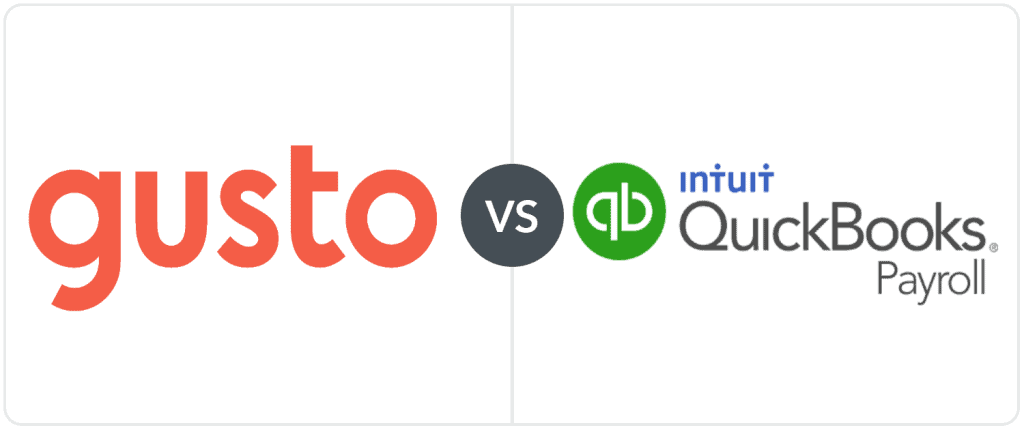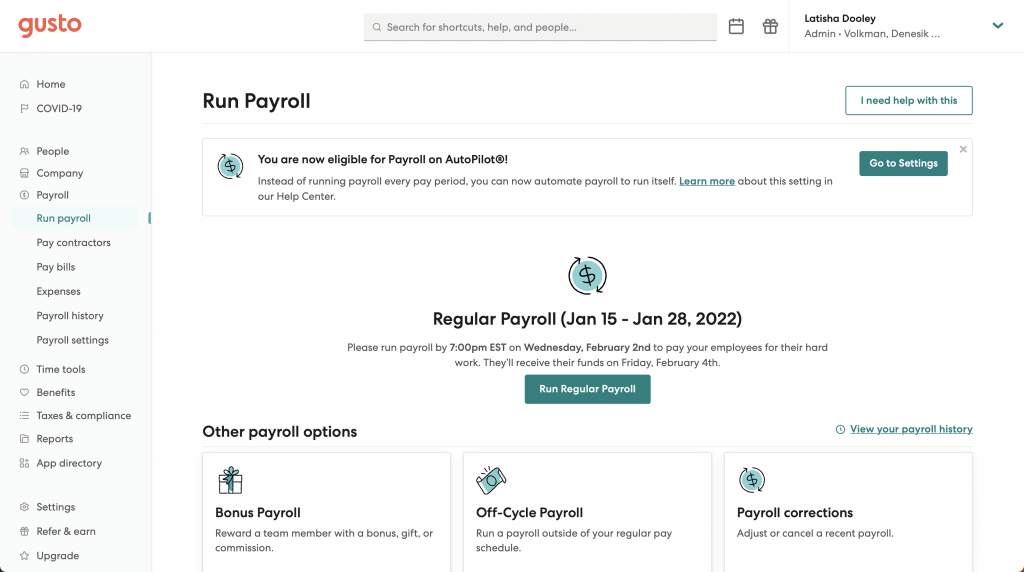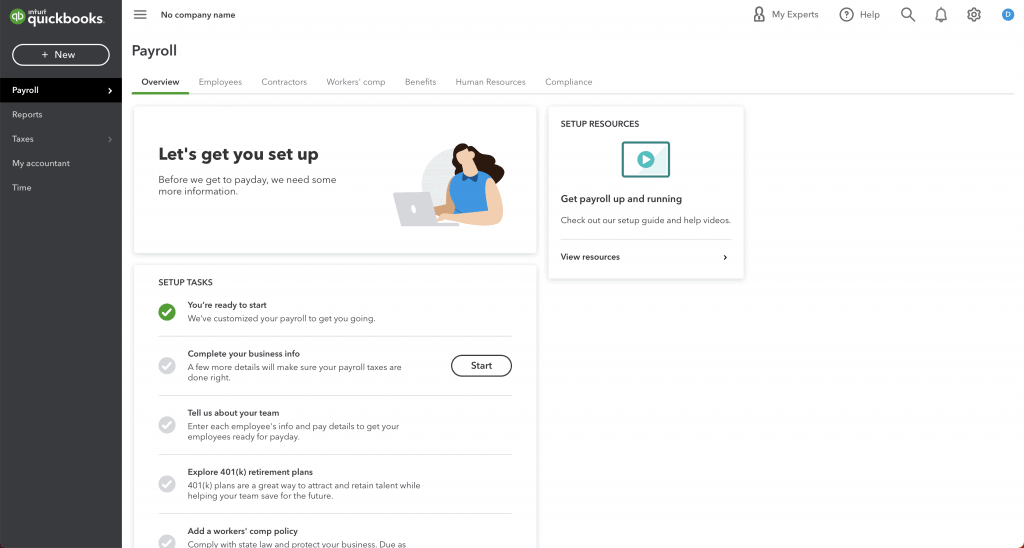Despite an overwhelming overlap in features, Gusto and QuickBooks Online Payroll differ significantly in other ways, including pricing, ideal business size, and more.
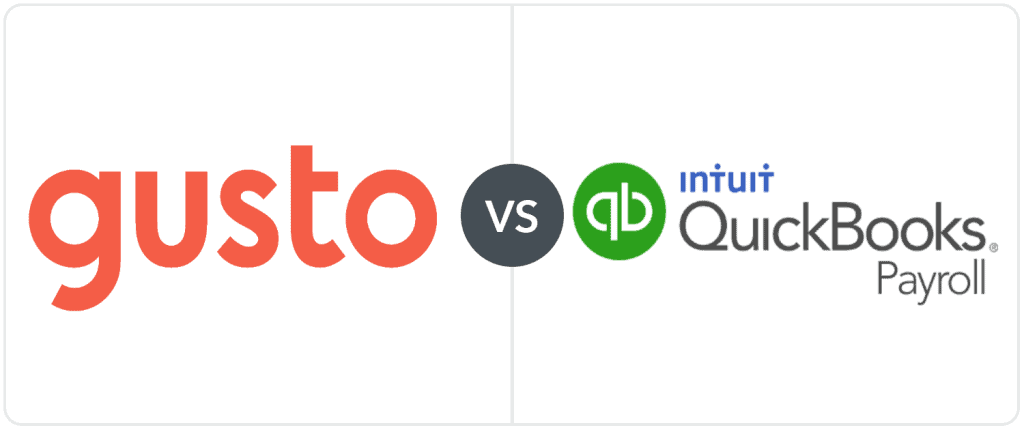
|
Gusto |
QuickBooks Payroll |
| Ideal For |
- Small to mid-sized businesses
- Strong employee management features
- Combining payroll, HR, and benefits administration into a single tool
|
- Mid to large-sized businesses with up to 150 users
- Businesses that already use QuickBooks Online
- Businesses that already use QuickBooks Time
|
| Pricing |
$49/month + $6/person to $180/month + $22/month per person |
$50/month + $6/person to $130/month + $11/person |
| Standout Features |
- Easy-to-use interface
- Strong employee management features
- Ample employee benefits options
|
- QuickBooks Online integration
- QuickBooks Time integration
- Software onboarding support (Elite plans & up)
|
| What’s Missing |
- Stronger reporting
- Better support for international workers
|
- Clearer fee structure
- Stronger local payroll tax support
|
It’s challenging to determine which payroll software comes out on top in the Gusto vs. QuickBooks Online Payroll debate, as both options are among the best payroll software solutions on the market. Fortunately, this means that you’ll have a solid payroll solution, regardless of which option you go with.
Despite an overwhelming overlap in features, Gusto and QuickBooks Online Payroll differ significantly in their plans, pricing, ideal business, and standout features. Understanding these differences will help you determine which payroll software solution makes the most sense for your business.
Keep reading for an in-depth comparison of Gusto and QuickBooks Online Payroll, including a feature breakdown, pricing comparison, and much more.
Gusto VS QuickBooks Comparison At A Glance
When comparing Gusto Payroll vs. QuickBooks Payroll, Gusto offers more HR resources and support, starts at a lower price, and has a contractor-only plan available. QuickBooks Payroll has stronger built-in time tracking than Gusto, more robust reporting, and can process payroll faster with next-day and same-day payroll run options.
While both QuickBooks and Gusto offer health benefits, QuickBooks’ health benefits are available across all 50 states. In contrast, Gusto’s are only available in 38 states plus DC.
Where Gusto Wins
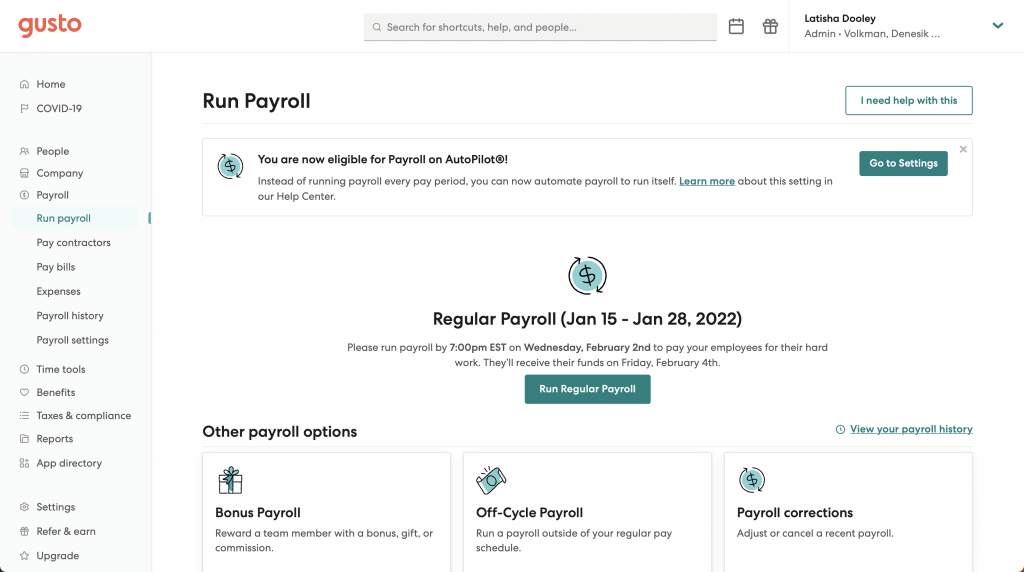
Gusto shines against QuickBooks Payroll in terms of third-party integrations, HR features, and overall cost. The combination of benefits administration, 401(k)s, and HR resources makes Gusto a great small business payroll and HR solution for businesses.
Gusto wins when it comes to:
- Full-service payroll, worker’s comp, & local tax filing across all plans
- Lower base starting prices than QuickBooks Online Payroll
- Simple interface that’s easy to get started with
- Third-party integrations
- Included W-2 and 1099 filing
- Contractors-only payment plan available
- Gusto Wallet and employee debit cards available
Where Gusto Falls Short
While Gusto has a lot going for it, there are a few issues with the primary one being lack of benefits administration in all states. Also, some of Gusto’s most robust features, such as time-tracking capabilities and an on-call center with HR professionals, are limited to its higher-level (read: more expensive) plans. Other drawbacks include:
- Direct-deposit times are slower than QuickBooks Online
- Lackluster reporting and time-tracking capabilities compared to QuickBooks
- Health benefits are limited to certain US states
Where QuickBooks Payroll Wins
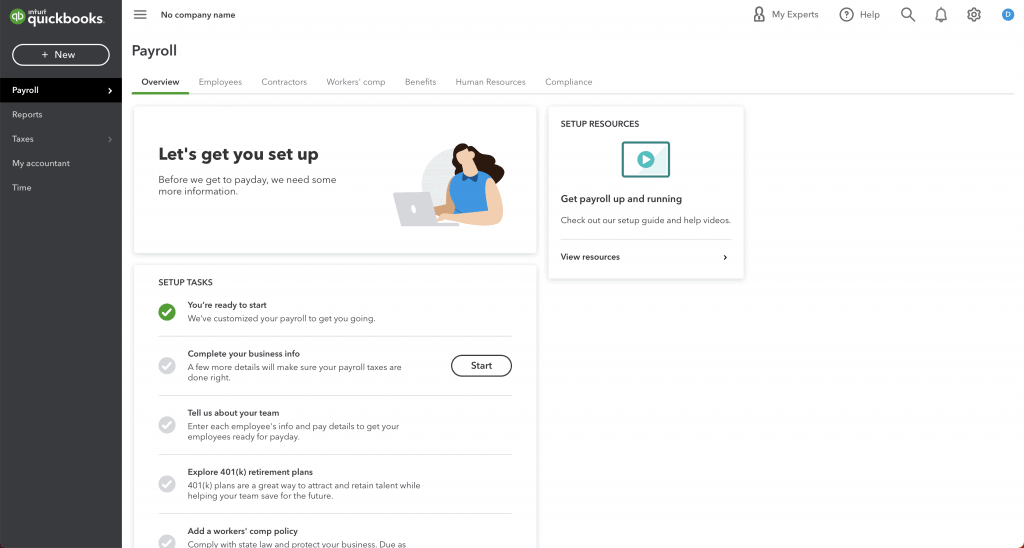
QuickBooks Online Payroll makes it particularly easy for businesses to track and provide benefits for employees who operate in multiple states. Unlike with Gusto, businesses can use QuickBooks Payroll to cover employees with health insurance benefits in any US state. QuickBooks Online Payroll has highly robust time-tracking tools that businesses can use for non-salaried, hourly employees.
QuickBooks Online Payroll is most attractive to businesses that don’t want to focus so much on their HR-related processes and services as much as they do on their accounting-specific needs.
QuickBooks Payroll takes the cake with:
- Fast direct deposit compared to Gusto
- Mobile app to run payroll while on the go
- Superior time-tracking and recording options
- Health benefits across all 50 states
- Next-day payroll processing
- Implementation support
Where QuickBooks Payroll Falls Short
While QuickBooks Payroll has a lot going for it, there are a few places where QuickBooks Payroll falls short.
- Weak benefits options compared to Gusto
- Spotty track record for customer service
- No third-party integrations when using payroll as a standalone service
If you’re using QuickBooks Payroll with your QuickBooks Online accounting software, then you’ll have access to all of QBO’s 750+ third-party integrations.
Gusto VS QuickBooks: Pricing Comparison
|
Gusto |
QuickBooks Online Payroll |
| Price |
$49/month + $6/person to $180/month + $22/month per person |
$50/month + $6/person to $130/month + $11/person |
| Number Of Users |
Unlimited users |
150 user cap |
| Discounts Available |
|
|
With full-service plans starting at $49/month + $6/person per person, Gusto has cheaper monthly plans than QuickBooks Online Payroll’s pricing plans starting at $50 per month with a $6 per-employee monthly fee. However, QuickBooks has lower per-person fees on its higher-tier pricing, so choosing which software is cheaper will vary significantly based on which plan level you choose and how many employees your business has.
A few add-on payments are available for both QuickBooks Online Payroll and Gusto pricing plans. Gusto members can purchase add-ons for certain benefits, such as 401(k) retirement plans and savings accounts. QuickBooks Online Payroll users can also purchase add-on features, including 1099 e-filing and multistate payroll processing.
While you pay contractors using both Gusto and QuickBooks Online Payroll, only Gusto has a dedicated Contractors-Only plan at a lower price and simpler feature set. Additionally, Gusto’s Contractors-Only plan doesn’t limit the number of contractors your business can pay, while QuickBooks Payroll tops out at 150 contractors paid.
That said, QuickBooks Payroll could still be worth it, as it offers faster payments, a mobile payroll app, and a more robust reporting system than Gusto.
Gusto VS QuickBooks Payroll: Features Comparison
| Feature |
Gusto |
QuickBooks Online Payroll |
| Payroll Processing |
Two or next-day |
Next or same-day |
| Integrations |
|
QuickBooks apps only |
| Employee Portal |
|
|
| Payroll Tax Support |
Full state, federal, & local tax support |
State and federal tax support |
| Benefits Administration |
38 states and DC |
All 50 states |
| Time Tracking |
Plus plan and up |
|
| Mobile Payroll App |
|
|
| Reports |
|
|
| HR Support |
Premium plan |
Premium plan and up |
The features that come with both QuickBooks Payroll and Gusto include all the essentials you’d likely expect from a modern, cloud-based payroll solution. QuickBooks has recently expanded the options it provides for reports and features. However, Gusto also offers a large number of features, such as an employee portal, HR resources, and options for employee management. Take a look at the main features you can expect with QuickBooks Online Payroll and Gusto.
(Want to take a deeper dive into the world of QuickBooks Payroll and Gusto? Our QuickBooks Online Payroll review and Gusto review provide an in-depth look at both software options, including a pricing breakdown, features explanations, and much more.)
Only Gusto:
- Has third-party integrations
- Users can edit and update their employee information without contacting an admin
- Includes local state tax support
- Offers on-call, certified HR professionals with the premium plan
Only QuickBooks Payroll:
- Has a direct integration with QuickBooks (Gusto has a third-party integration with QuickBooks
- Let’s you set up the employee portal to display only the information you want employees to see
- Supports benefits administration in all 50 states
- Has a mobile payroll app
- Can track projects by hour and/or billable labor expenses
- Allows for reports that generate activity feeds complete with notes, custom project updates, and photos
Is Gusto Or QuickBooks Payroll Better For My Business?
Gusto and QuickBooks Online Payroll overlap each other in more ways than one. But at the end of the day, whether you choose QuickBooks Online Payroll vs. Gusto for your business depends on your immediate and long-term focus, what you’ll be using the software for most often, and how many contractors and/or employees you have.
Businesses that require reliable and customizable HR resources and payroll processes should consider purchasing a plan with Gusto. Gusto works best for newer companies that need full-service payroll processing and HR resources, and its basic plan is cheaper than QuickBooks Payroll.
If your company staffs more than 100 employees, then QuickBooks Online Payroll is likely your best bet. QuickBooks’ strong accounting, time-tracking, project management, and health insurance options are great for companies with lots of hourly employees who work in multiple states.
Choose Gusto If…
- Your business needs significant HR features along with your payroll
- You staff fewer than 1,000 employees and need to streamline your payroll system
- You employ mostly 1099 contractors who work in multiple states
- You value top-notch, easy-to-reach customer service support representatives
- You want local tax support, not just federal and state tax support
Choose QuickBooks Online Payroll If…
- You need benefits administration in Alabama, Alaska, Hawaii, Louisiana, Mississippi, Montana, Nebraska, North Dakota, South Dakota, Rhode Island, West Virginia, or Wyoming
- You want faster direct deposit options for your employees
- You already use QuickBooks for your functional accounting and want to integrate it with Inuit Online Payroll
- Your company values accounting, reporting, and project management features
- You mostly employ W-2 employees for whom you want low per-employee fees
While QuickBooks and Gusto are great payroll software solutions, they may not be the best fit for your business. If you’re still not sold on either solution and want something that seems custom-tailored to your business’s payroll needs, check out the best small business payroll software options on the market this year.