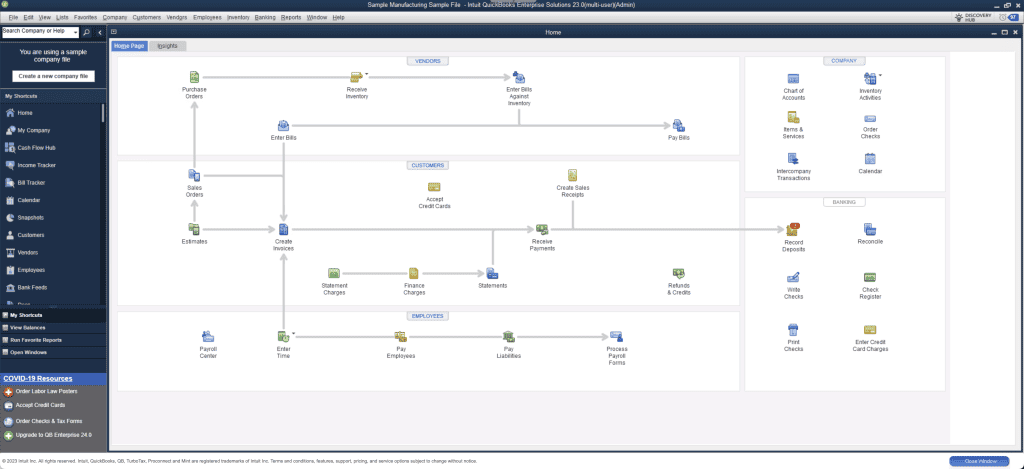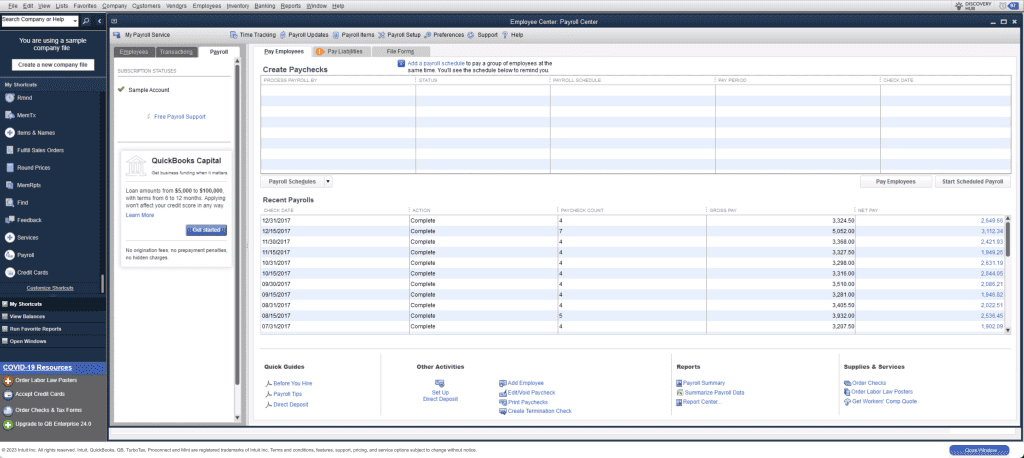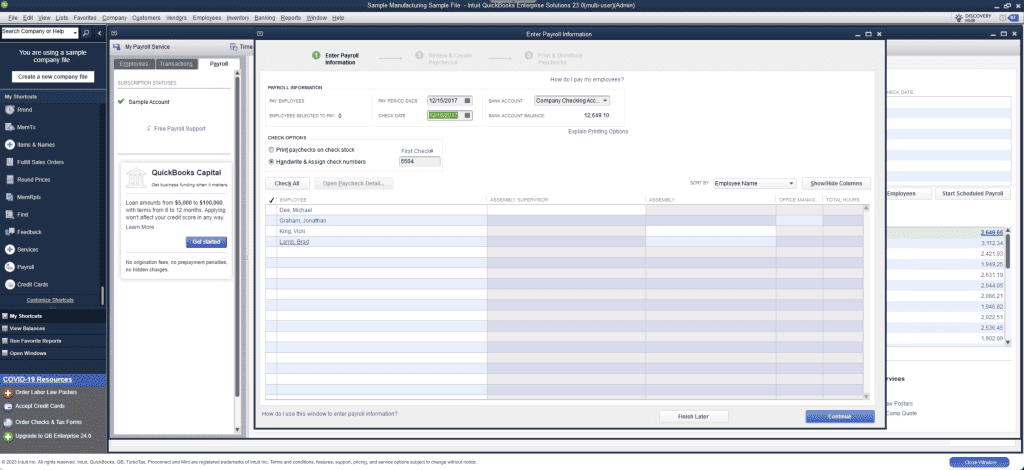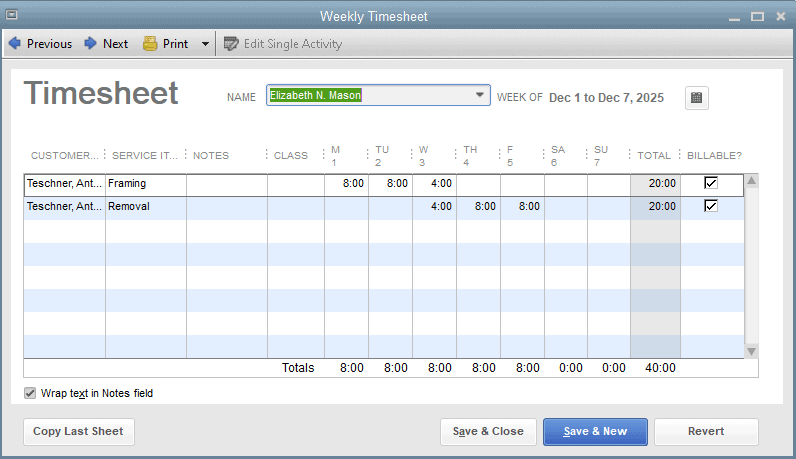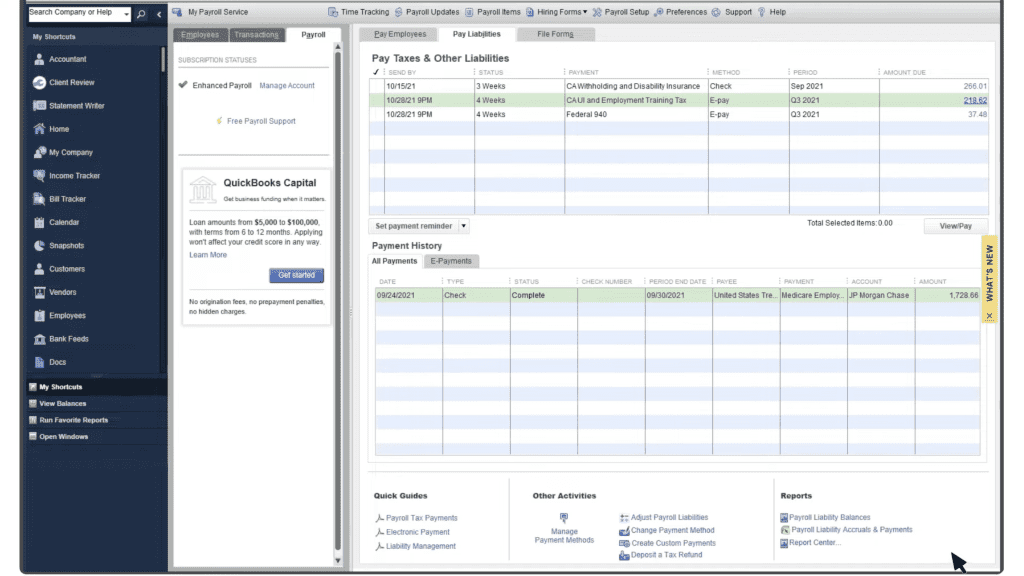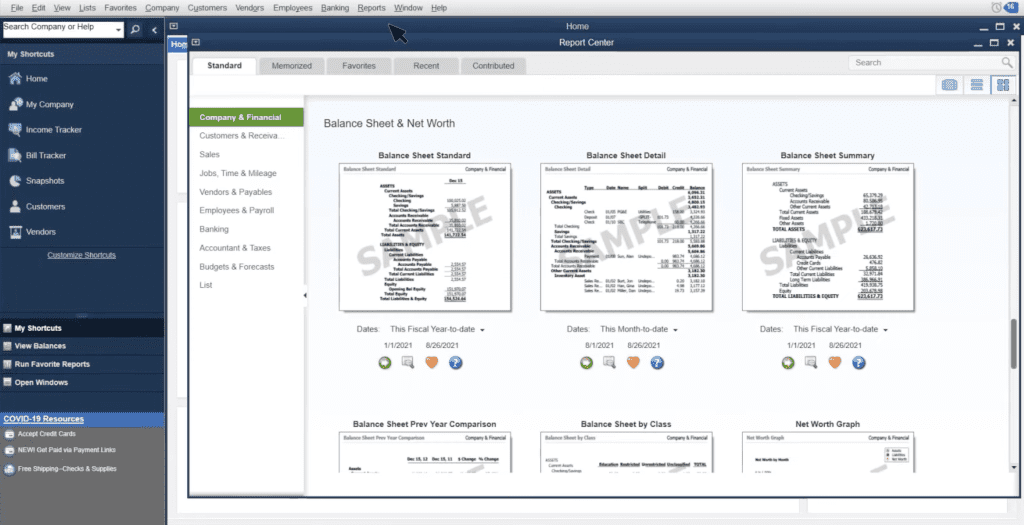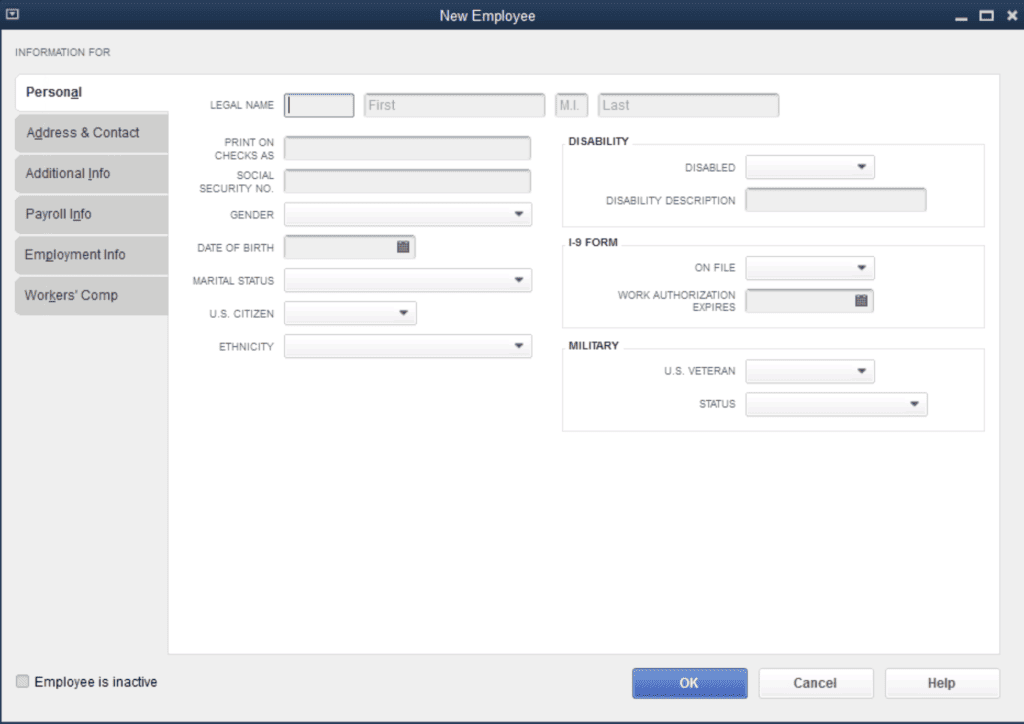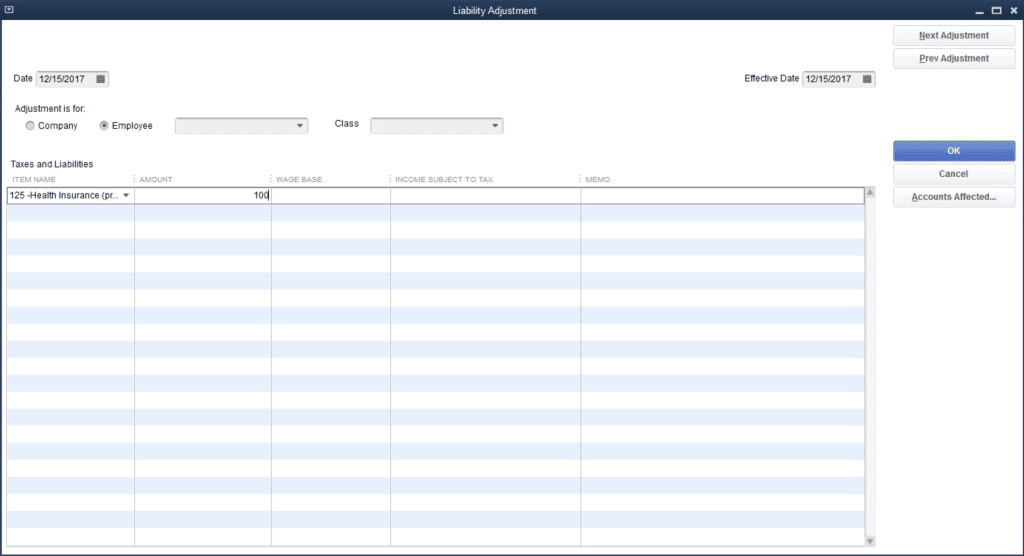Pros
- Easy to use
- All essential payroll features
- Optional cloud-hosting
- Integrates with QuickBooks Desktop Pro, Premier, and Enterprise
- Scalable
Cons
- Poor customer support
- Expensive
- No built-in benefits administration
- Outdated interface
All QuickBooks Desktop Pro, Desktop Premiere, Mac, and Desktop Enhanced Payroll products, excluding QuickBooks Desktop Enterprise, will no longer be available to new users after September 30, 2024. Existing QuickBooks Desktop Pro, Premier, Mac, or Enhanced Payroll users will not be impacted. Security updates and product updates will still be released for all users who purchase a QuickBooks Desktop Plus or QuickBooks Desktop Payroll subscription before the cutoff date.
What Is QuickBooks Desktop Payroll?
QuickBooks Desktop Payroll is Intuit’s locally-installed payroll software offering employee and contractor payments, garnishments, deductions, payroll tax support, strong reporting features, and much more.
QuickBooks Desktop Payroll works with QuickBooks Desktop Pro, Premier, and Enterprise.
In general, QuickBooks Desktop Payroll is best for businesses paying more than 150 workers and who are already using QuickBooks Desktop.
If your small business is looking for cheaper, cloud-based payroll software with a more comprehensive feature set, consider QuickBooks Online Payroll. Our QuickBooks Online Payroll review takes a deep dive into the software’s features, pricing, and benefits.
QuickBooks Desktop Payroll Pricing
QuickBooks Desktop Payroll earned a 3.2/5 star rating in the pricing category based on its pricing transparency, lack of a free trial, higher pricing, and limited plan customization options.
Starting at $55/month + $6 per employee paid, QuickBooks Desktop Payroll pricing is on the expensive side.
QuickBooks Desktop Payroll offers two plans: QuickBooks Enhanced Payroll and QuickBooks Assisted Payroll. However, QuickBooks Assisted Payroll is only available to QuickBooks Enterprise Diamond users.
Here’s a look at when to use each QuickBooks Desktop Payroll pricing plan:
There is a 30-day free trial to test the software available, but you’ll need a credit card. Although using a free trial may prevent you from taking advantage of the discounts QuickBooks runs.
QuickBooks Desktop Enhanced Payroll
QuickBooks Enhanced Payroll costs $55/month +$6/month per employee. You can purchase a yearly plan for $550/year + $6/month per employee for additional savings. QuickBooks Desktop Enhanced Payroll includes:
- Pay W-2 and 1099 employees
- Free direct deposit for employees
- eFiling and printing for W-2s
- Expert payroll support
- Employee paystub access
- Handling deductions and garnishments
- Free year-end forms
QuickBooks Desktop Enhanced Payroll is an included service for QuickBooks Enterprise Gold and Platinum users. While users on these plans do not have to pay the base subscription fee or a per-person fee, additional fees for each contractor are paid by direct deposit.
QuickBooks Desktop Assisted Payroll
QuickBooks Assisted Payroll is only available to QuickBooks Enterprise Diamond users, so prices to access this plan start at $370/month. No base subscription fee has to be paid, but Diamond subscribers will need to pay $1/month per employee. This plan includes everything from the Enhanced Payroll plan, plus:
- Free next-day direct deposit
- Automatic tax filing
- Automatic payroll setup
- Payroll tax penalty protection
- Automatic payroll tax withdrawals
The Enterprise Diamond plan is only available as a monthly subscription plan.
Extra QuickBooks Desktop Payroll Costs
Before choosing QuickBooks Desktop Payroll, be aware that there are several additional costs, including add-ons for time tracking, 1099 E-filing, multi-state payroll processing, direct deposit for 1099 contractors, data backups, and a Salesforce CRM add-on. Compared to other full-service payroll options, these add-on fees are pretty standard.
QuickBooks Enterprise Diamond users get their QuickBooks Time subscription baked into the monthly subscription price and a 50% discount on the per-employee tracking fee. Additionally, only users on the QuickBooks Enterprise Diamond plan get access to the Salesforce CRM add-on.
Is QuickBooks Desktop Payroll Easy To Use?
With a 2.9/5 star rating in the ease of use category, QuickBooks Desktop Payroll isn’t very easy to use. The software lacks automations compared to other solutions on the market, has a dated UI, and offers limited integrations with accounting and HR software.
If you’re already accustomed to QuickBooks, QuickBooks Desktop Payroll will seem familiar and easy. QuickBooks Desktop Payroll works with locally-installed QuickBooks Desktop accounting software.
Payroll subscriptions purchased online or over the phone can easily be activated within the QuickBooks Desktop software. You also have the option to purchase the software directly through QuickBooks Desktop accounting software, and it will automatically be installed for you.
To use QuickBooks Desktop Payroll, you must have QuickBooks Pro, Premier, or Enterprise. QuickBooks Desktop Payroll only works with versions 2021 or later. Internet access is also required to download updated payroll tax rates.
QuickBooks Desktop Payroll Features
QuickBooks Desktop Payroll earned a 3.7/5 star in the features category, which is low compared to other payroll software solutions on the market.
QuickBooks Desktop Payroll offers the basics you’d expect from payroll software, including direct deposit and check printing, 1099 contractor and W-2 employee payments, deduction management, tax calculations, time tracking, and much more.
However, QuickBooks Desktop Payroll is optimized for mid-sized businesses with basic payroll needs looking for a full-service payroll solution. You won’t get many advanced HR features, benefits administration, or strong onboarding tools with QuickBooks Desktop Payroll.
Smaller businesses should consider choosing one of the best cheap payroll software options, especially those not locked into the QuickBooks Desktop suite. QuickBooks Desktop is an expensive option for the features promised, and you can get more bang for your buck elsewhere.
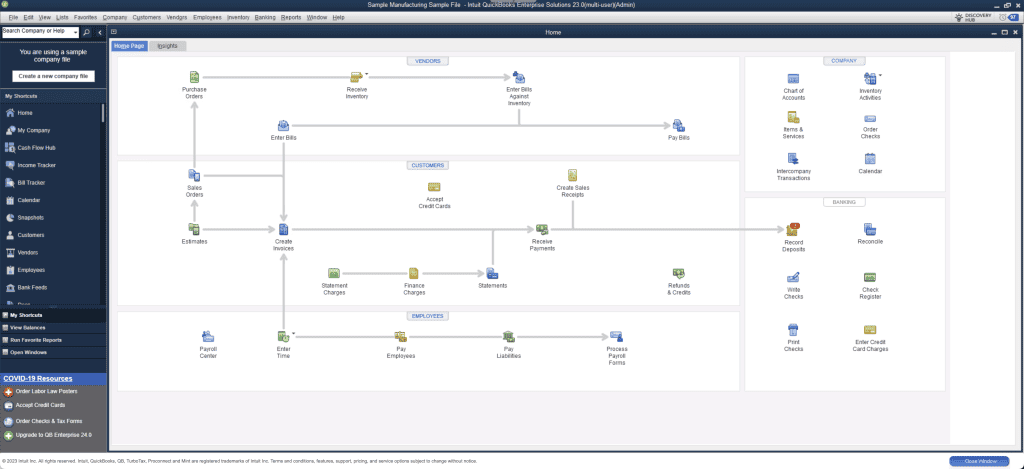
QuickBooks Desktop Payroll Home Dashboard
Payroll Processing
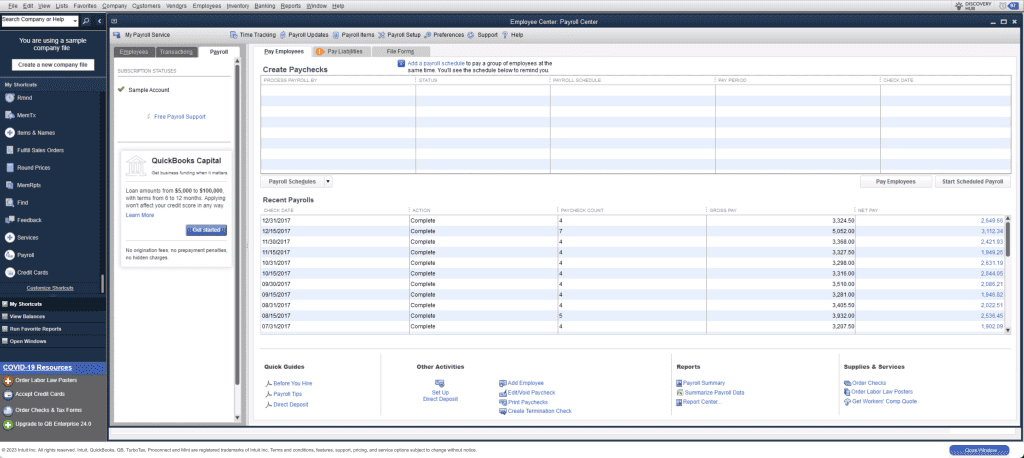
QuickBooks Desktop Payroll Dashboard
As a payroll software solution, QuickBooks Desktop Payroll definitely hits all the basics and is flexible enough to handle the needs of small to mid-sized businesses. However, the software’s payroll features aren’t as robust as other options in the payroll software space, especially QuickBooks Online.
That said, if you’re looking for basic payroll services for your business, QuickBooks Desktop Payroll offers:
- Two-day direct deposit
- Check printing
- Pay employees and 1099 contractors
- Deductions and garnishments
- Support multiple pay rates and schedules
- Supplemental wages
Employee Management & PTO
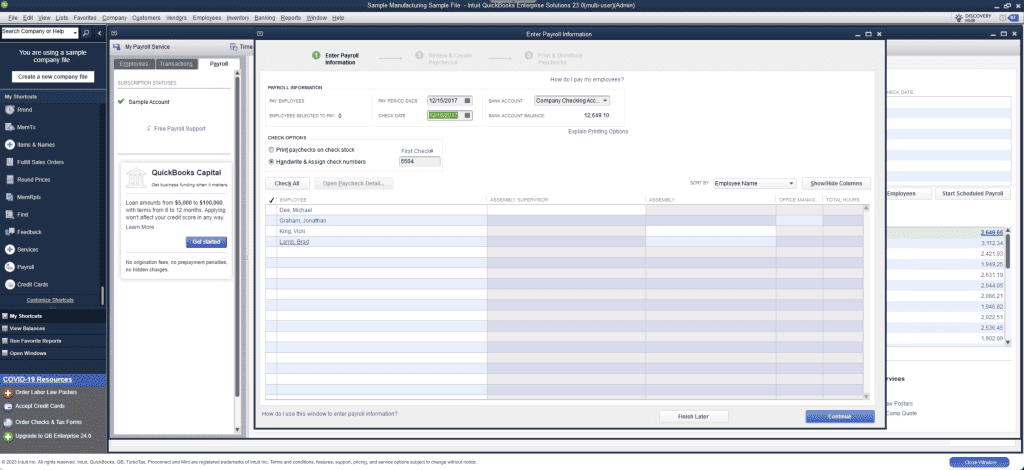
QuickBooks Desktop Payroll Employee Management Dashboard
QuickBooks Desktop payroll is well-equipped with basic employee management features, including an employee portal and time off management. Otherwise, this department’s software isn’t exactly feature-rich, especially compared to its Online counterpart.
The software’s employee management and PTO features include:
- Employee portal
- Employee management
- Manage PTO policies and schedules
- Holiday and sick pay
- Document storage
- Employee paystub and check access
Time Tracking
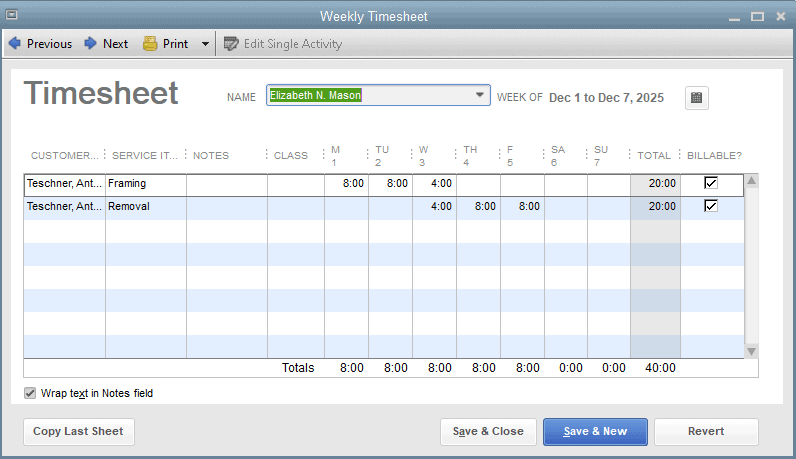
QuickBooks Desktop Payroll Timesheet
While time tracking is not built into QuickBooks Desktop Payroll, it functions well as an add-on through QuickBooks Time. The QuickBooks Time add-on syncs with your QuickBooks Desktop Payroll.
If you use the QuickBooks Time add-on with QuickBooks Desktop Payroll, you can expect the following features:
- Time tracking
- Geofencing and GPS Tracking
- Mobile app time-tracking
- Overtime alerts and approval
- Employee schedule approvals
- Schedule management
Payroll Tax Support
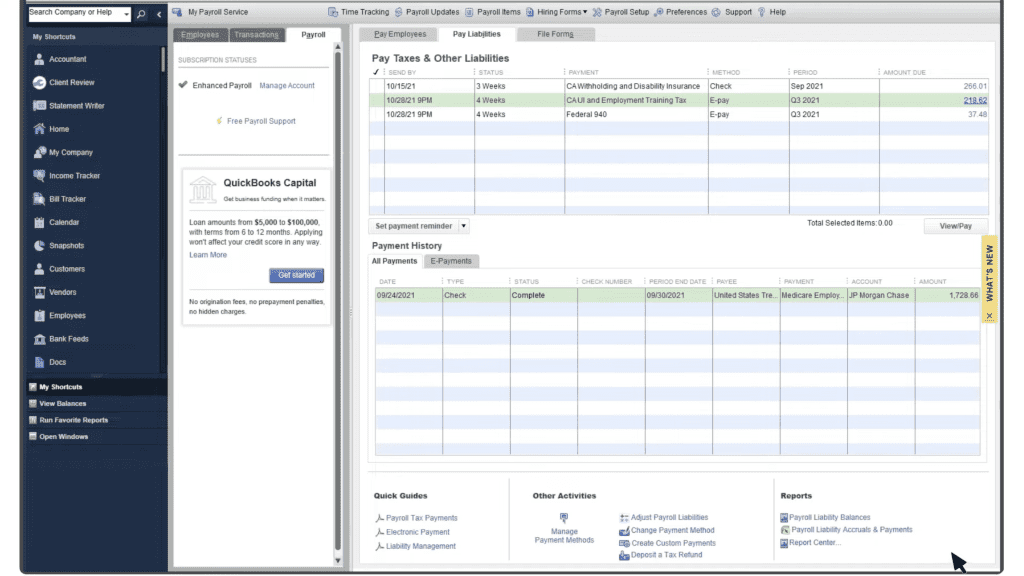
QuickBooks Desktop Payroll Tax Dashboard
While both QuickBooks Desktop Payroll Enhanced and Assisted Payroll plans offer tax support, QuickBooks Enhanced Payroll offers a more DIY payroll tax approach by giving you all the tools to get your taxes paid, while QuickBooks Assisted Payroll will handle your payroll taxes for you.
You’ll get the following payroll tax features when you subscribe to QuickBooks Desktop Payroll:
- Federal and state payroll tax calculation
- eFile payroll tax forms (incl. W-2s)
- 1099 E-filing (added cost)
- ePay tax options
- Full-service payroll
- Connects to TurboTax
Reporting
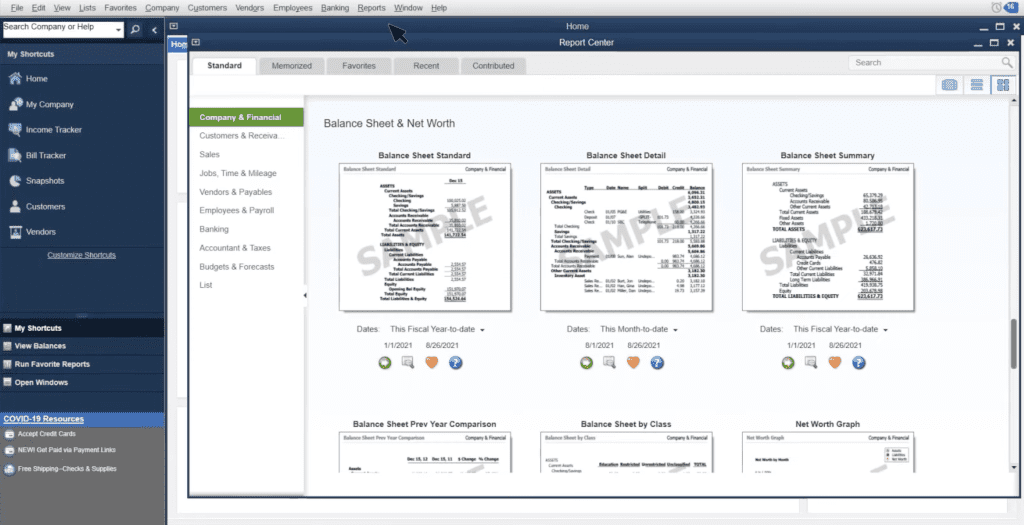
QuickBooks Desktop Payroll Reports Dashboard
The QuickBooks Desktop system has always had a strong reporting system, and the Desktop Payroll service is no different. Users can create custom payroll reports or choose from the built-in payroll report templates. Get granular with payroll items, rates, total expenses, per employee, and custom report filtering options.
Here’s what you can expect from QuickBooks Desktop Payroll’s reporting features:
- Run unlimited payroll reports
HR & Onboarding
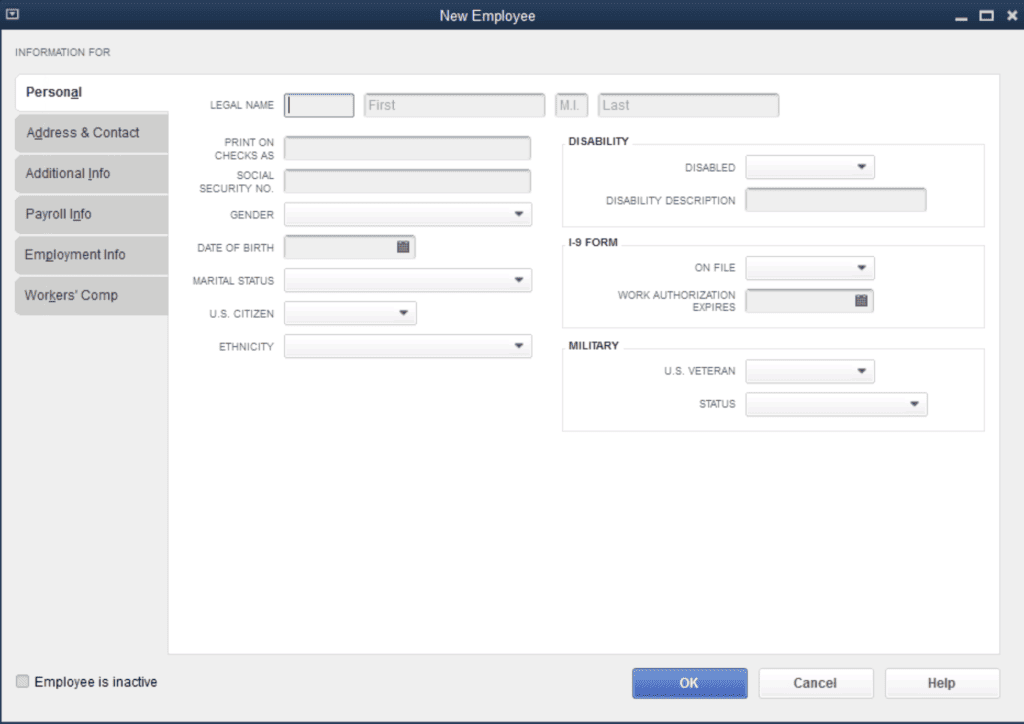
QuickBooks Desktop Payroll New Employee Onboarding
QuickBooks Desktop Payroll does not include any HR services or add-ons. However, the software does support integrations with some of the best HR software on the market, which can be used to consolidate your business’s essential data. These integrations include Gusto, GoBenefits, EverythingHR, and more.
QuickBooks Desktop Payroll Enhanced users can invite new employees to complete their onboarding through the QuickBooks Workforce self-setup portal. This cloud-service feature is available through the QuickBooks payroll Setup Wizard.
Through the QuickBooks Workforce portal, new employees will be able to set their bank accounts, addresses, phone numbers, W-4s, SSNs, and birthdates.
Benefits Administration
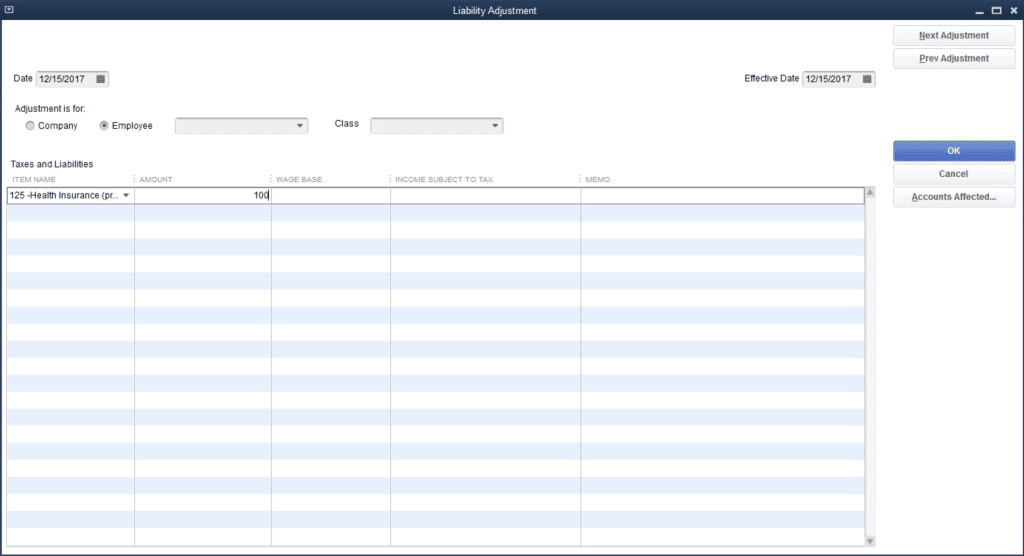
QuickBooks Desktop Payroll Benefits Deductions
QuickBooks Desktop Payroll does not support health benefits administration but does allow users to make deductions for healthcare premiums on employee paychecks.
If you prefer benefits administration as a built-in feature of your payroll software, consider QuickBooks Online Payroll, which does offer benefits administration in partnership with SimplyInsured.
QuickBooks Desktop Payroll also supports 401(k) administration from directly within the software.
QuickBooks Desktop Payroll Customer Service
QuickBooks Desktop Payroll’s 4.4/5 star rating in the customer service category reflects the software’s extensive support options and overall customer satisfaction. The software lost points for not offer training options, but generally performed very well compared to other solutions.
The most direct way to get in touch with a QuickBooks Desktop customer service representative is to call or open a chat in-app. Help is available from 6 AM to 6 PM for most customers, while QuickBooks Assisted Payroll users can get help at any time.
Here’s a breakdown of QuickBooks Desktop Payroll’s customer service options:
| QuickBooks Desktop Payroll Customer Service |
Availability |
| Phone Support |
|
| Email Support |
|
| Support Tickets |
|
| Live Chat |
|
| Dedicated Support Representative |
|
| Knowledge Base or Help Center |
|
| Videos & Tutorials |
|
| Company Blog |
|
| Social Media |
|
However, Intuit is known for outsourcing its help centers. Payroll experts are hypothetically available for important issues, but getting to one and talking things through can take a long time. Otherwise, your support options are generally limited to taking the DIY route.
If you’re not in need of immediate help, the QuickBooks Community forum is frequented by QuickBooks experts and actual employees to help you troubleshoot your problems. It serves as a built-in support directory, as most answers will guide you to a relevant help article or video.
QuickBooks Desktop Payroll Integrations
QuickBooks Desktop Payroll works within QuickBooks Desktop, which offers over 260 integrations. This includes popular business apps and software like QuickBooks Time, Expensify, Shopify, and Chaser. However, this is far fewer than the 750+ integrations offered through QuickBooks Online.
QuickBooks Desktop Payroll Reviews
QuickBooks Desktop Payroll rated a solid 4.1/5 star rating in the reviews category which reflects its users’ positive experiences with the software.
QuickBooks Desktop Payroll earned an average 4.1/5 star rating across multiple review sites. However, as QuickBooks Online Payroll is by far the more popular option, the number of reviews available is limited.
That said, QuickBooks Desktop Enterprise users get payroll bundled in with their services, so we checked out what SoftwareAdvice and TrustPilot reviewers had to say about the software’s payroll offerings.
Generally, users were happy to have a software solution that rolled accounting, invoicing, and payroll into a single solution. While reviews rarely singled out payroll as their favorite feature, most users were happy with its functionality, especially its tax support.
Users cited a cumbersome process when setting up payroll, a lack of customer support, and ever-increasing prices as their primary concerns regarding the software. Customer support was a mixed bag, with some reviewers praising the service and others lodging complaints about the lack of support they received.
Negative QuickBooks Desktop Payroll Reviews & Complaints
- Expensive
- Poor customer service
- Limited state-specific tax support
- Lack of a la carte options
Positive QuickBooks Desktop Payroll Reviews
- Easy to access & use
- Onboarding help
- All-in-one payroll and accounting software
- Reliable payroll services
Is QuickBooks Desktop Payroll Secure?
QuickBooks Desktop Payroll operates through QuickBooks Desktop accounting software. Since it’s locally installed, data security is up to you, with the exception of QuickBooks Hosting users. QuickBooks offers a number of online resources to help you learn how to protect your data.
Final Verdict: Is QuickBooks Desktop Payroll Worth It?
| QuickBooks Desktop Payroll Review Summary |
| Pricing Range |
$55/month + $6/person per month or $550/year + $6/person per month |
| Choose If You Need |
- Your business uses QuickBooks Desktop
- Fully integrated accounting and payroll software
- Built-in tax efiling and epayment
|
For QuickBooks Desktop users, the most obvious benefit is that QuickBooks Desktop Payroll integrates with the software. This makes setting up the software easy, and users with prior QuickBooks experience will find the payroll dashboard easy to navigate and use.
Throw in tax support, numerous payroll reports, and a number of great features, and it’s easy to see why QuickBooks Desktop Payroll is a good choice for many businesses that want an all-in-one payroll and accounting software solution.
If you’re already a fan of QuickBooks Desktop, it doesn’t hurt to give QuickBooks Desktop Payroll a shot. However, if you already love the accounting software you’re using, are on a tighter budget, or would feel overwhelmed by numerous features, QuickBooks Desktop Payroll may not be the right software for your business.
Check out our Gusto review or our ADP review for a deep dive into the features and cost of these top alternatives to QuickBooks Desktop Payroll.
QuickBooks Desktop Payroll FAQs
Is QuickBooks Desktop Payroll going away?
Intuit hasn’t announced any plans to get rid of QuickBooks Desktop Payroll, despite sunsetting QuickBooks Desktop 2020 versions.
Given the popularity of QuickBooks Desktop software, it’s likely that QuickBooks Desktop Payroll isn’t going anywhere in the near future.
Is QuickBooks Desktop Payroll different from Intuit Online Payroll?
QuickBooks Desktop Payroll is different from Intuit Online Payroll (also know as QuickBooks Online Payroll) because it works with QuickBooks Pro, Premier, and Enterprise Desktop software. Intuit Online Payroll is designed for use with QuickBooks Online.
Is Assisted Payroll available as an add-on to QuickBooks Desktop Payroll?
No, as of July 2022, Assisted Payroll is no longer available as an add-on service to new users.
How do I add payroll to QuickBooks Desktop?
If you’re already a QuickBooks Desktop subscriber, you can add payroll directly through the software. You can also contact Intuit by phone to sign up. If you’re new to QuickBooks, you can add Payroll when you sign up for QuickBooks Desktop.
How do you set up and use QuickBooks Desktop Payroll?
After you sign up for QuickBooks Desktop Payroll, it can be set up through your QuickBooks Desktop software.
What are the disadvantages of QuickBooks Desktop?
There are several disadvantages to QuickBooks Desktop, including an outdated interface, Mac compatibility issues, comparatively limited payroll features, and a high price point.
How does payroll work in QuickBooks Desktop?
QuickBooks Desktop users get access to QuickBooks Desktop Enhanced Payroll, which adds all essential payroll functions to QuickBooks Desktop.
QuickBooks Desktop Enterprise users get payroll baked into their plans, so they’ll always have access to payroll functionality from within the QuickBooks Desktop platform.
To learn more about how we score our reviews, see our