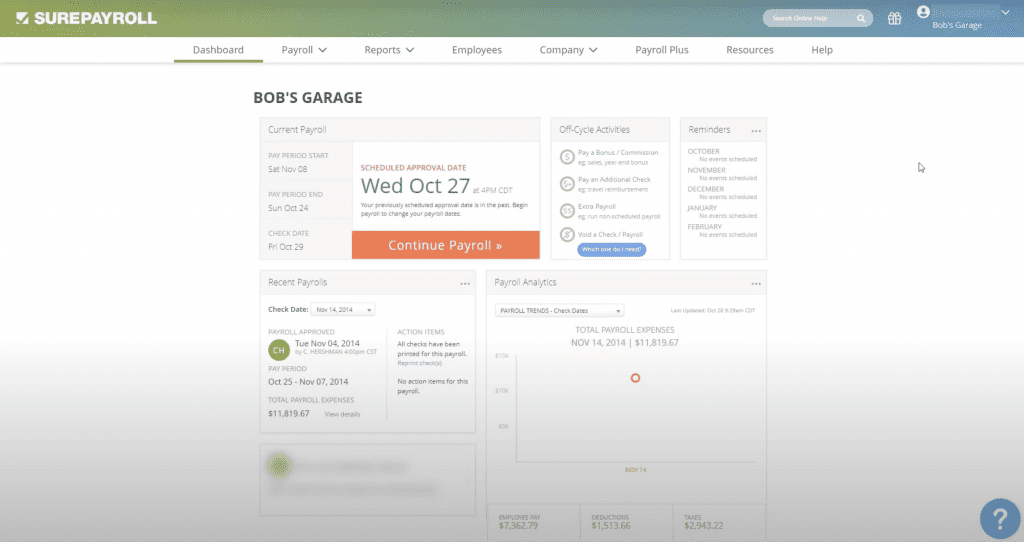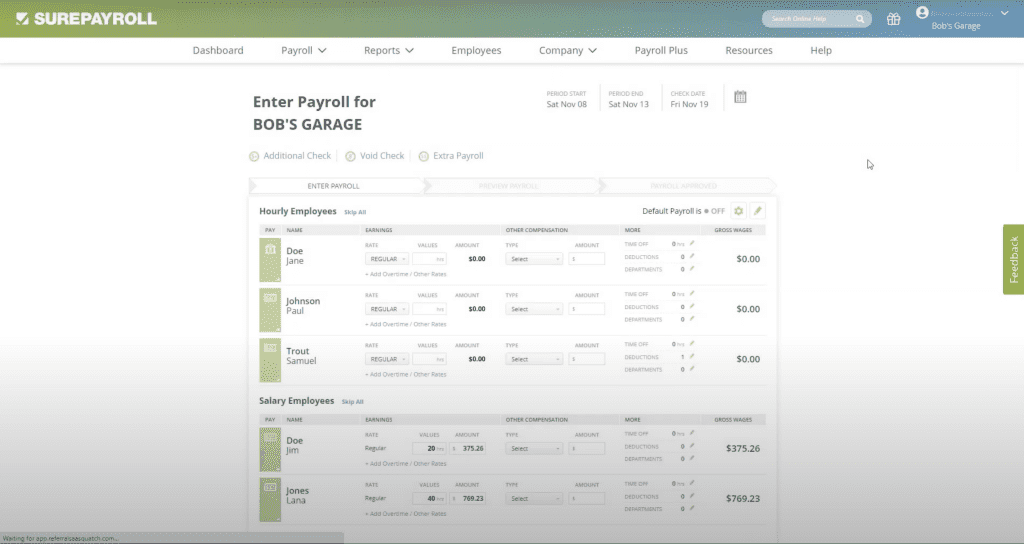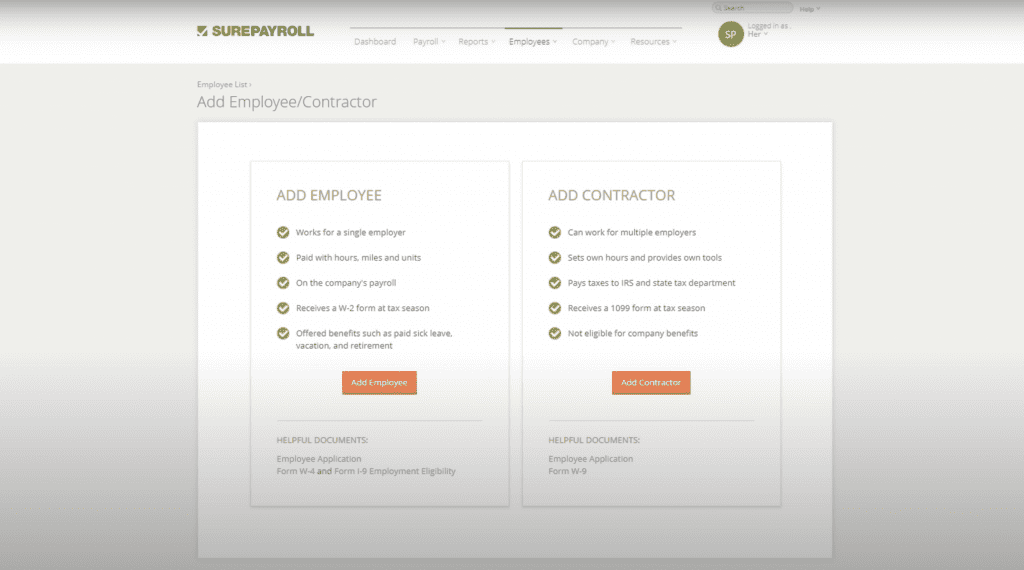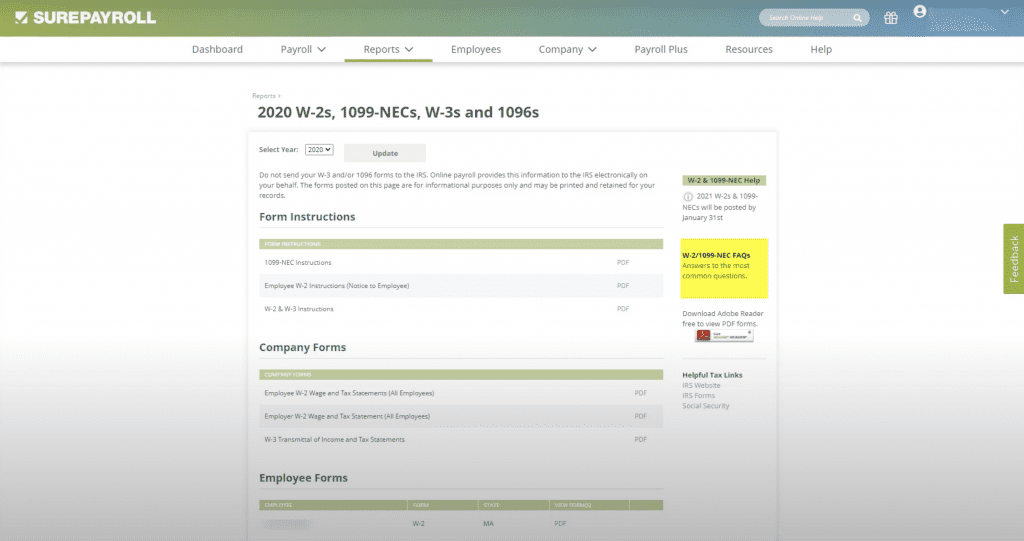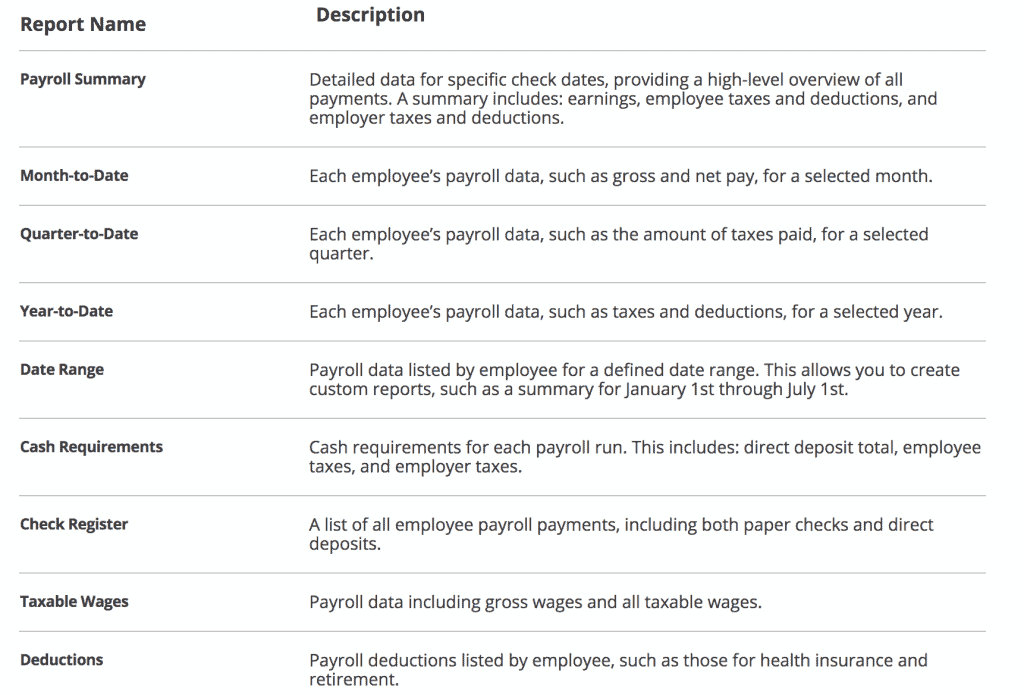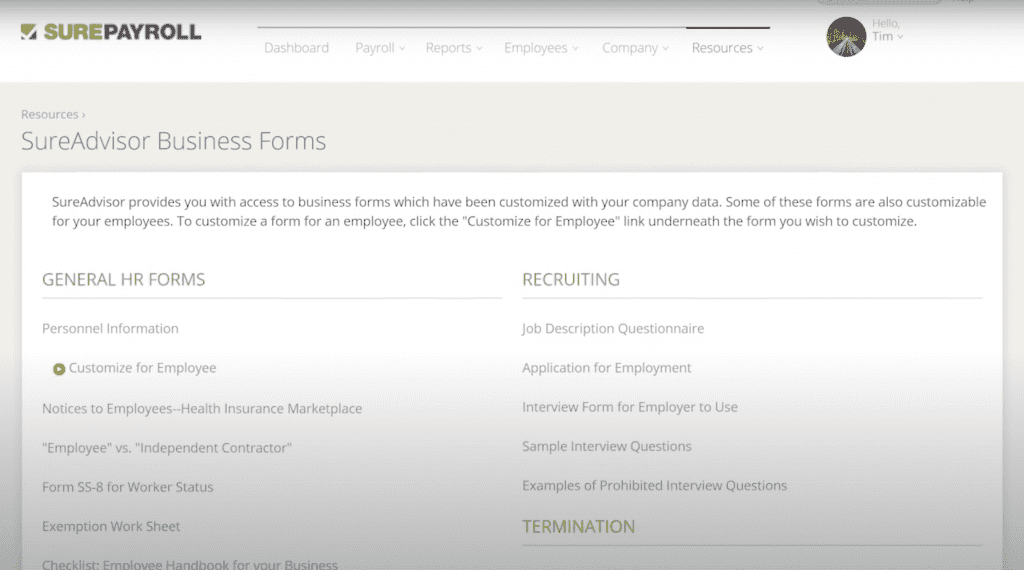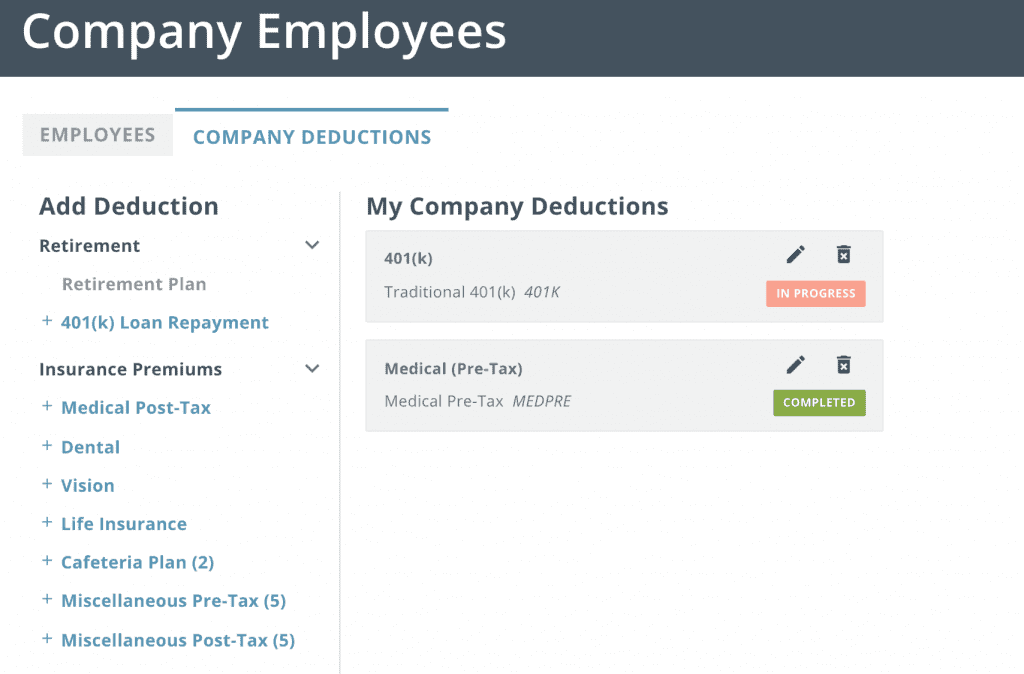Pros
- Easy to use
- Good tax support
- Essential payroll features
- Solid customer support
- Mobile app
Cons
- No built-in time tracking
- Fee-heavy
What is SurePayroll?
SurePayroll is payroll processing software designed for small businesses looking to simplify payroll runs.
Businesses using SurePayroll have access to all basic payroll features, such as direct deposit, check printing, tax support, employee benefits management, and more.
SurePayroll claims to be functional for businesses with up to 100 employees. However, if you expect your business will grow, you may want to look into the best payroll software for options with more built-in features and the capacity to handle more complex payroll needs.
SurePayroll Pricing
SurePayroll operates under a subscription-based pricing plan with two business plans: Self-Service and Full-Service. The main difference between the two plans is that Full-Service offers full tax support. There’s a third full-service household plan available as well.
SurePayroll’s service plan pricing options include:
| SurePayroll Plans |
Price |
When To Use |
| No Tax Filing Plan |
$20/month + $4/employee |
If your business needs essential payroll features |
| Full-Service |
$29/month + $7/employee |
If your business needs payroll features with comprehensive tax support |
| SurePayroll Household Full Service |
$39/mo + $10/employee |
If you run a household and need to pay your household employees |
SurePayroll also offers some features, such as local tax filing, multistate payroll processing, and integrations, for an additional cost. However, compared to other payroll software, charging added costs for integrations is abnormal.
SurePayroll No Tax Filing Plan
SurePayroll’s No Tax Filing plan (formerly called the self-service plan) starts at $20/month + $4/employee and includes:
- Unlimited payroll processing
- Tax services
- Automated payroll runs
- Direct deposit
- Bank checks/check signing
- Check stock for printing
- Employee self-service portal with mobile app
- Garnishments
- New hire reporting
- Poster updates
- HR support
SurePayroll Small Business Full Service
SurePayroll’s Small Business Full-Service includes everything in the Self-Service plan, plus:
- Automated payroll tax calculations, filing, and payment (federal only)
- Two-day payroll processing
SurePayroll Household Full Service
SurePayroll also offers a full-service plan specifically for households that includes one free employee. This plan is ideal for households paying full-time, part-time, or seasonal employees like nannies or other in-house employees.
Extra Vendor Costs & Fees
SurePayroll offers time tracking, tax support, pre-employment screening, and health benefits as service add-ons that come with separate fees. This is where SurePayroll may fall short compared to other payroll software options.
Other software options typically roll these features into monthly subscription prices or are cheaper than SurePayroll’s prices. For example, Gusto offers multistate payroll at no additional fee, and QuickBooks Online Payroll offers full tax support rolled into its pricing plans.
Is SurePayroll Easy To Use?
Ultimately, SurePayroll’s 3.5/5 star ease of use rating was driven down by its lack of support for white glove setup, manual data entry requirements, and limited integration options. However, the software is generally very easy to use on a daily basis, with a streamlined payroll processing flow and few complaints about glitching.
SurePayroll’s dashboard is clean and easy to navigate. This payroll system is great for those who need a simple interface, intuitive categories, and not many ways to get turned around.
SurePayroll is entirely cloud-based, so no downloads or installation is required. As a cloud-based payroll solution, SurePayroll is compatible with any device as long as you have an internet connection.
The software also offers a mobile app for both Apple and Android phones, so you can run your payroll on the go. Employees will also have access to their information online or on mobile devices.
SurePayroll Features
As is common with cheap payroll software, SurePayroll performs essential payroll processing exceptionally well and offers strong payroll tax support. However, as the software’s 3.8/5 star rating in the pricing category suggests, you can’t do much else beyond payroll processing with SurePayroll.
| SurePayroll Features |
Availability |
| Payroll Tax Support |
|
| Auto-Schedule Payroll |
|
| Bonus Payroll |
|
| Off-Cycle Payroll |
|
| Employee Management |
|
| Paid Time Off |
|
| Time Tracking |
Add-on only |
| HR Support |
|
| Onboarding Support |
|
| Benefits Administration |
|
| Number Of Reports |
9 |
| Number Of Integrations |
30+ |
| Number Of Users Supported |
1-100 |
The software lacks built-in time tracking, many integrations, strong HR features, and offers limited employee management features. However, you’ll be able to offer employees direct deposit or check, make deductions, review payments, use multiple pay rates and schedules, and more.
Ultimately, if your business has more complex payroll needs, you may find the lack of features frustrating rather than wonderfully simple. Our ADP review and Gusto review offer an in-depth look at the best feature-rich alternatives to SurePayroll.
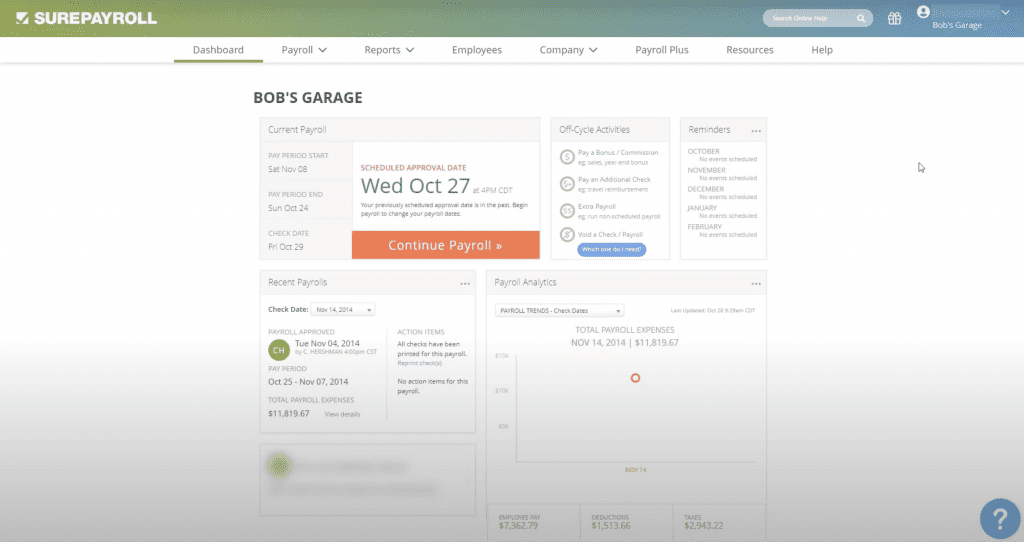
Payroll Processing
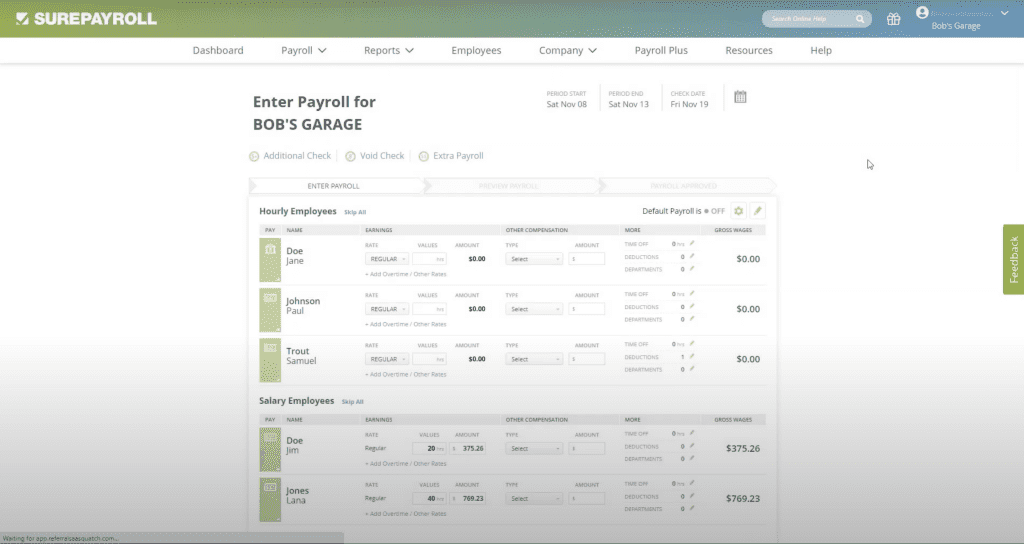
SurePayroll’s payroll processing features provide everything you need to run payroll. Options to pay via direct deposit or checks, deductions, and support for multiple pay rates make SurePayroll a functional payroll solution for small businesses needing simple payroll software. Check out SurePayroll’s payroll processing features:
- Two- and four-day payroll processing
- Expedited payroll (SunTrust customers only)
- Print checks
- Direct deposit
- Deductions/garnishments
- Off-cycle payroll
- AutoPayroll
- Unlimited payroll runs
- Multiple pay rates
- Termination payroll
- Reimbursements, commissions, and bonuses
- Employee and contractor support
Employee Management & PTO
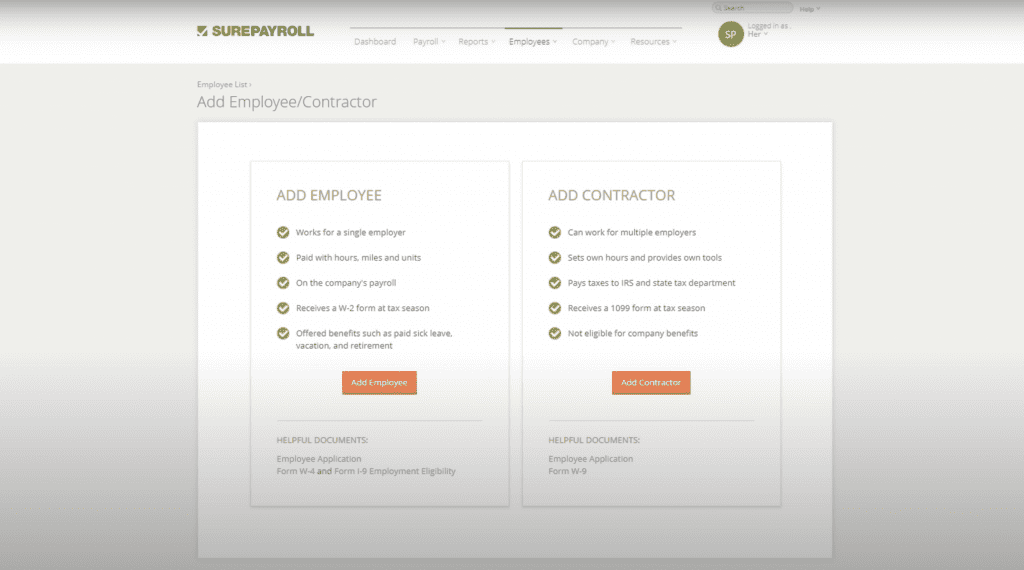
With SurePayroll, managing employees and time off is straightforward and customizable. Users can set paid time off policies for their company, including vacation and sick days. Here’s a look at SurePayroll’s employee management and PTO features:
- Online paystubs
- Paystub printing
- Mobile app for employees
- PTO management
- Time-off accrual
- Employee portal
- View and print tax forms
Time Tracking
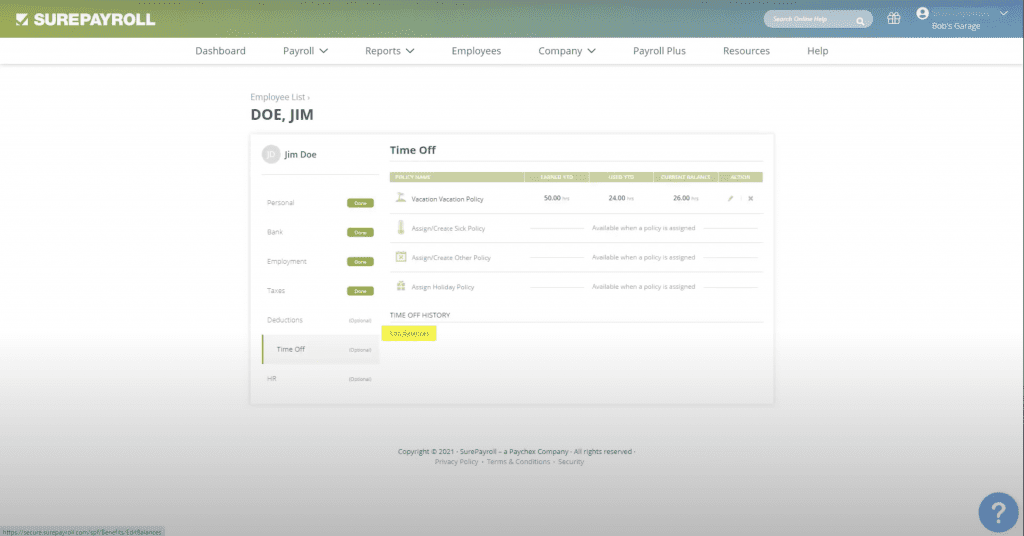
SurePayroll doesn’t offer built-in time tracking, and time-tracking software integration costs extra, so it’s not the best solution for businesses that require hourly time tracking to run payroll. Here are SurePayroll’s time-tracking feature options:
- Time-tracking software integrations
- Multiple pay rate support
- Job costing calculator
- PTO management
Payroll Tax Support
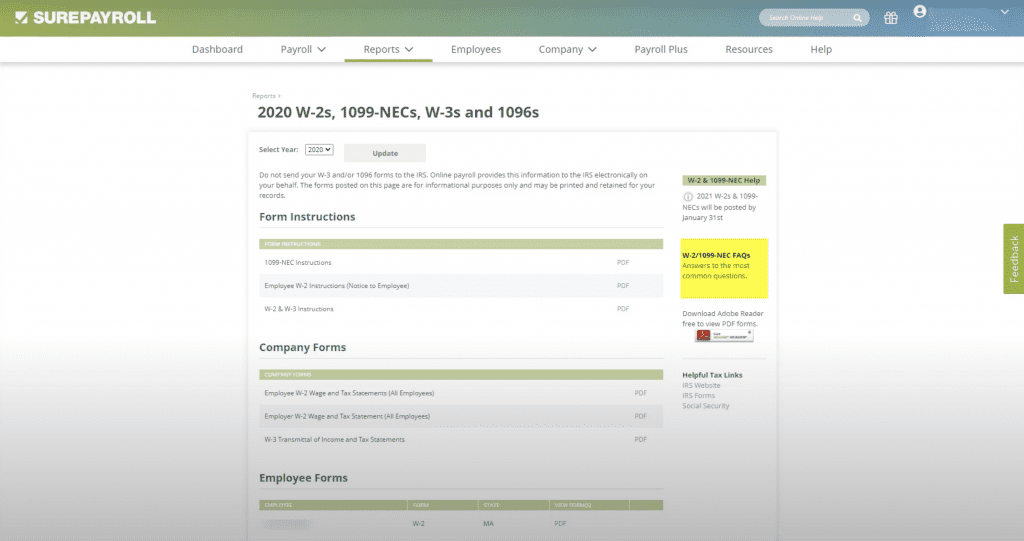
If you opt for SurePayroll’s Full-Service plan or choose the service as an add-on, you’ll receive tax support on both a federal and local level. SurePayroll will calculate, file, and automatically pay your company’s payroll taxes. You’ll also be able to send out W-2s and 1099s to employees and contractors. Here’s a look at SurePayroll’s tax support features:
- Federal payroll tax calculation
- Federal payroll tax filing and payment (Full-Service plan only)
- Local tax filing (add-on with the Full-Service plan only)
- Print and send W-2s and 1099s
- New hire reporting
- Garnishments
- Tax calculation guarantee
- No penalty tax filing guarantee
Reporting
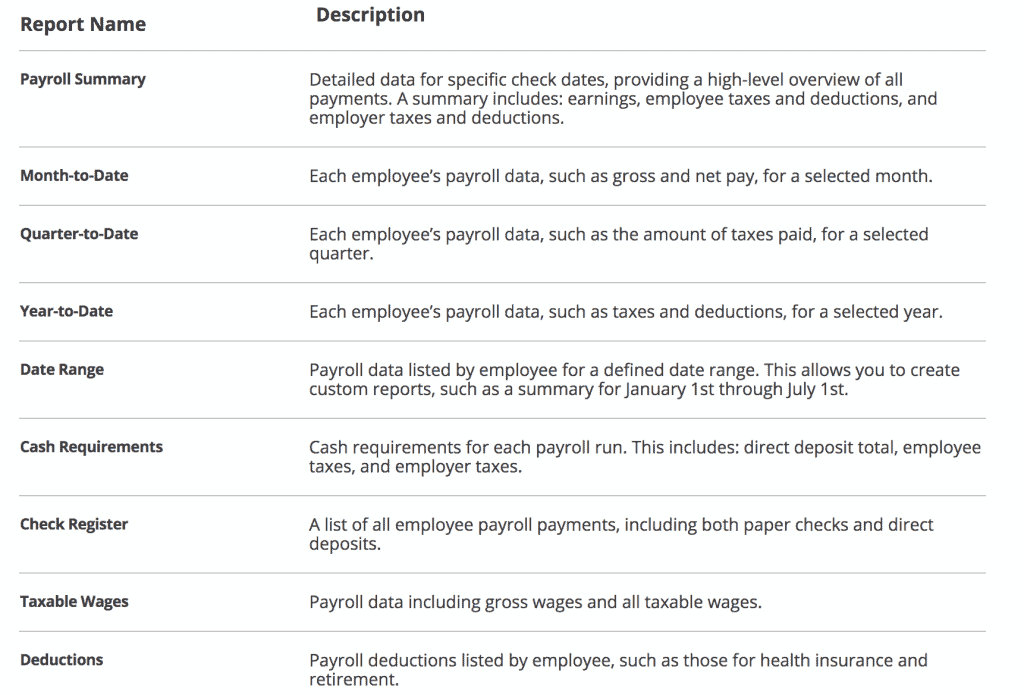
From SurePayroll’s website: their available reporting features.
SurePayroll’s reporting features allow users to access very basic reports, including payroll summary, taxable wages, check registry, and more. Report customization options are limited compared to other payroll software.
- Nine reports (built-in)
- Some report customization
HR & Onboarding
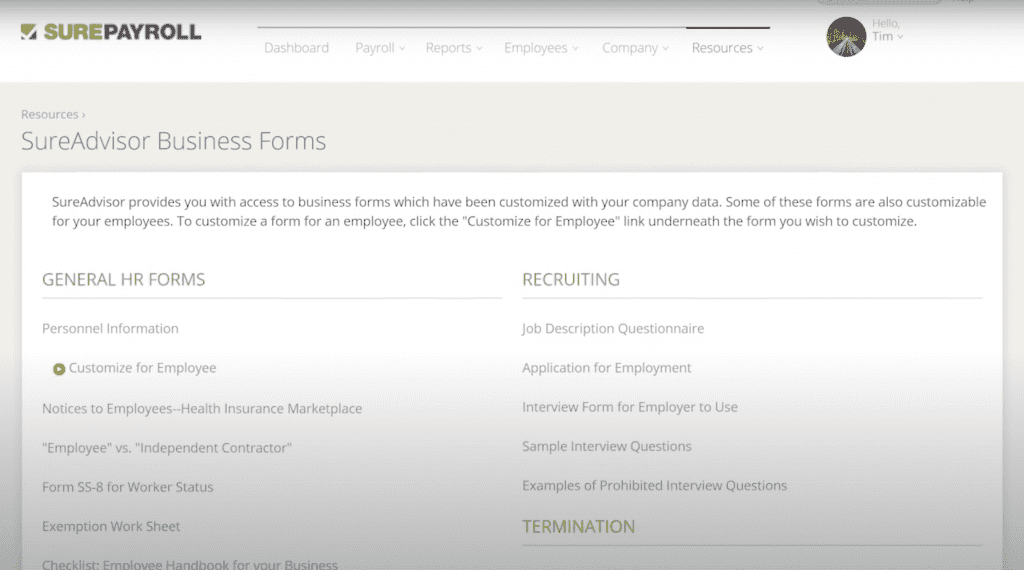
SurePayroll’s HR and onboarding features are limited compared to other software options. Still, they are a great fit for small businesses that need pre-employment screening or access to an HR advisor. Here are SurePayroll’s HR and onboarding features:
- New hire reporting
- Compliance posters and forms (Full-Service plan only)
- HR Advisor (Full-Service plan only)
- Pre-employment screening
Benefits Administration
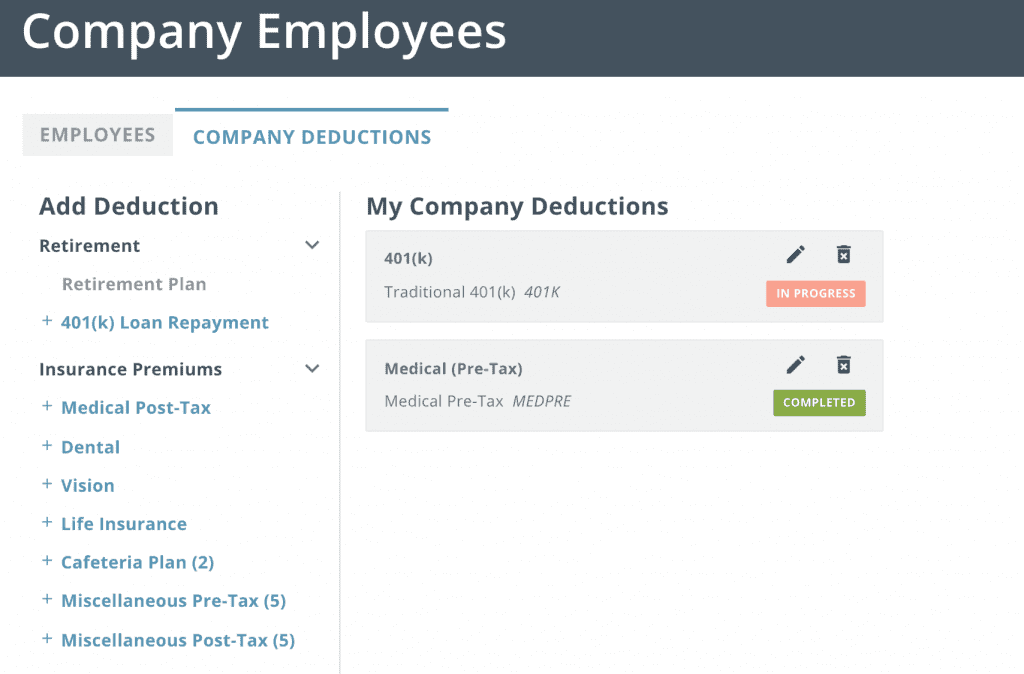
SurePayroll Employee Dashboard
SurePayroll offers benefits administration tools that connect users with insurance providers, workers’ compensation support, and retirement plan management. Here’s a better look at SurePayroll’s benefits administration features:
- Workers’ compensation
- Health insurance options
- 401(k) retirement plans
- 401(k) matching
SurePayroll Customer Service
SurePayroll earned a 4.1/5 star rating in the customer service category. Compared to other software, this is an average score that was taken down most significantly by SurePayroll’s lack of an accessible knowledgebase and customer complaints about getting problems resolved.
However, SurePayroll customers praise how easy it is to get in touch with a representative or service agent. Here’s a look at SurePayroll’s customer support options:
| SurePayroll Customer Service |
Availability |
| Phone Support |
|
| Email Support |
|
| Support Tickets |
|
| Live Chat |
|
| Dedicated Support Representative |
|
| Knowledge Base or Help Center |
|
| Videos & Tutorials |
|
| Company Blog |
|
| Social Media |
|
Although it’s easy to get in touch with a support representative, customer complaints cite long call wait times, so be prepared to listen to some wait tunes. That said, you can try to get in touch a little later in the day to avoid long wait times, as customer service options run from 8 AM-7 PM CT Monday through Friday. SurePayroll also offers live support on Saturdays from 9 AM-1 PM CT.
SurePayroll Integrations
SurePayroll users can boost the software’s functionality by using one of its many available integrations or its API option. The software offers 21 time-tracking integrations and seven accounting software integrations.
Be sure to mention any integrations you’re looking to use when requesting a quote, as SurePayroll has only published its time-tracking and accounting integrations. It’s unclear if SurePayroll offers any integrations outside those two categories.
SurePayroll Reviews
As our reviews category is entirely evaluated based on customer reviews, SurePayroll’s low 3.7/5 star rating in the category comes down to its users’ lukewarm reviews.
SurePayroll’s average 3.5/5 star rating across multiple review sites is pretty low compared to other payroll software options. Overall, people are pleased with SurePayroll’s ease of use and mobile payroll processing support.
However, they’re not very happy with the software’s long customer wait times and the challenging process of terminating services.
Negative SurePayroll Reviews & Complaints
- Difficult to terminate services
- Long customer service wait times
- The trouble with payroll issue resolution
Positive SurePayroll Reviews
- Easy to use interface
- Reliable payroll processing
- Convenient on-the-go payroll processing
Is SurePayroll Secure?
SurePayroll is secure payroll software with multiple layers of security and privacy features to keep your data safe. The company has not faced any recent data breaches or significant security threats. Here are the security features SurePayroll uses to keep your data protected:
- 24/7 data center security monitoring
- 128-bit SSL (256-bit on supported browsers)
- MFA Voice
- Firewall layers
- Data intrusion detection
The Final Verdict: Is SurePayroll Worth It
| SurePayroll Review Summary |
| Pricing Range |
$20/month + $4/employee - $39/month + $10/employee |
| Choose If You Need |
- Excellent mobile app
- Tax support
- Easy-to-use payroll software
|
SurePayroll is a solid and straightforward payroll option for small businesses that need to be streamlined and efficient. The software doesn’t lack any essential payroll features or reports. Although SurePayroll doesn’t offer many features and customizable options, most small business owners would likely feel bogged down by payroll options they’ll never use.
SurePayroll has historically been among the least expensive payroll software options available. However, you’ll need to get a quote to determine whether the price point meets your needs.
For slightly larger companies with more unique payroll needs, SurePayroll might not be the best fit. Check out our Gusto review or our Intuit Online Payroll review for an in-depth look at the top SurePayroll alternatives.
To learn more about how we score our reviews, see our