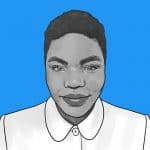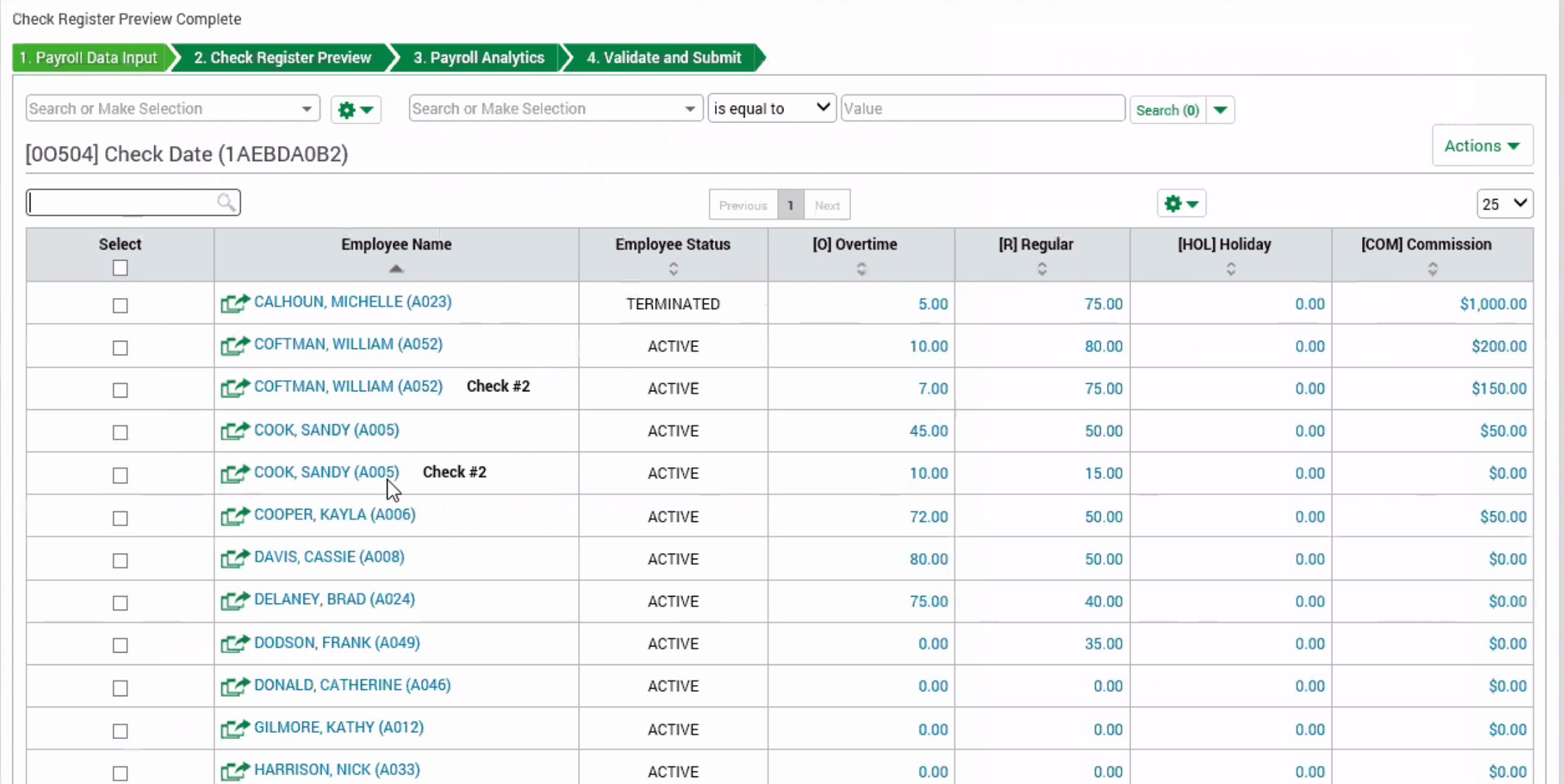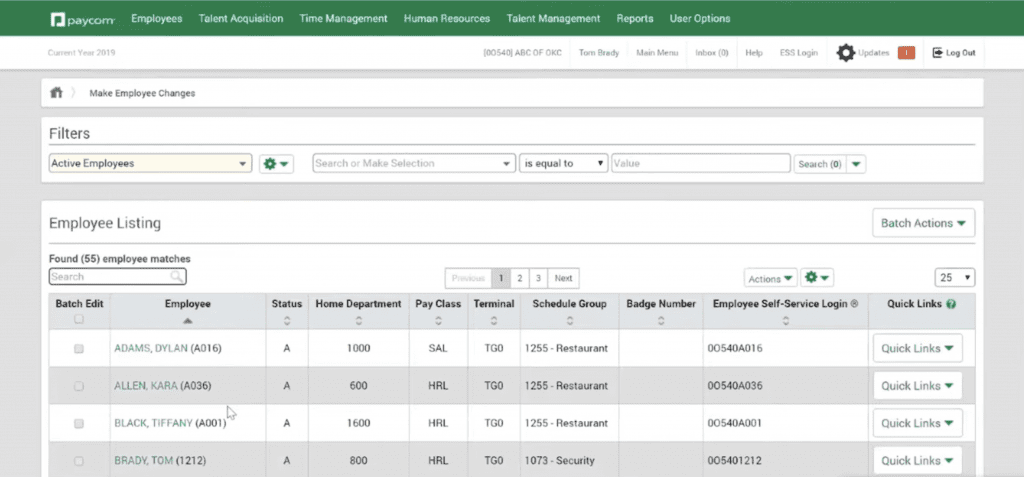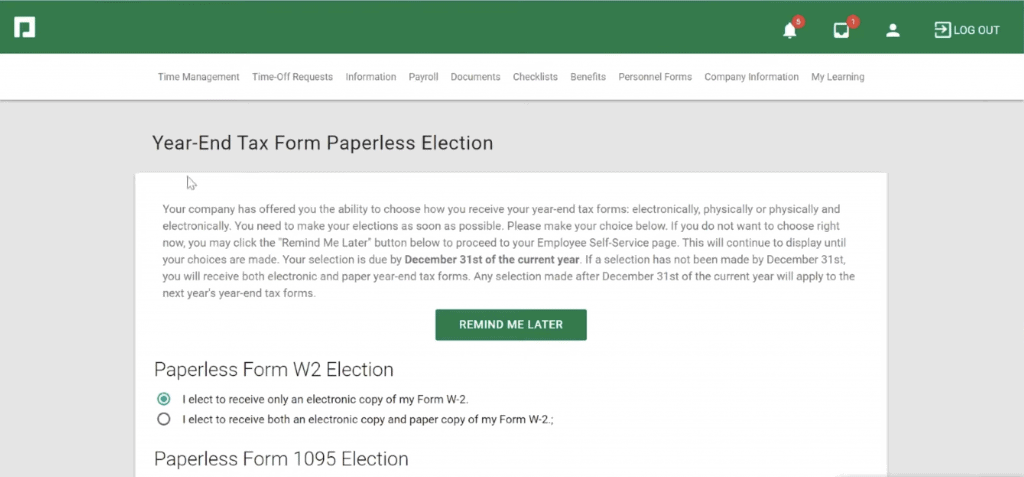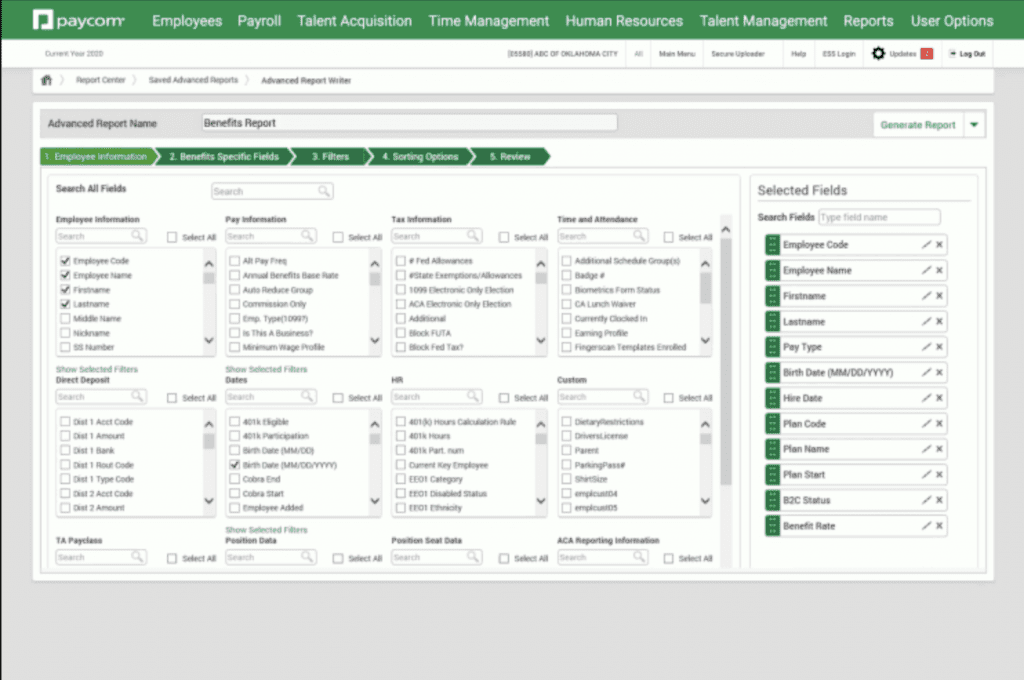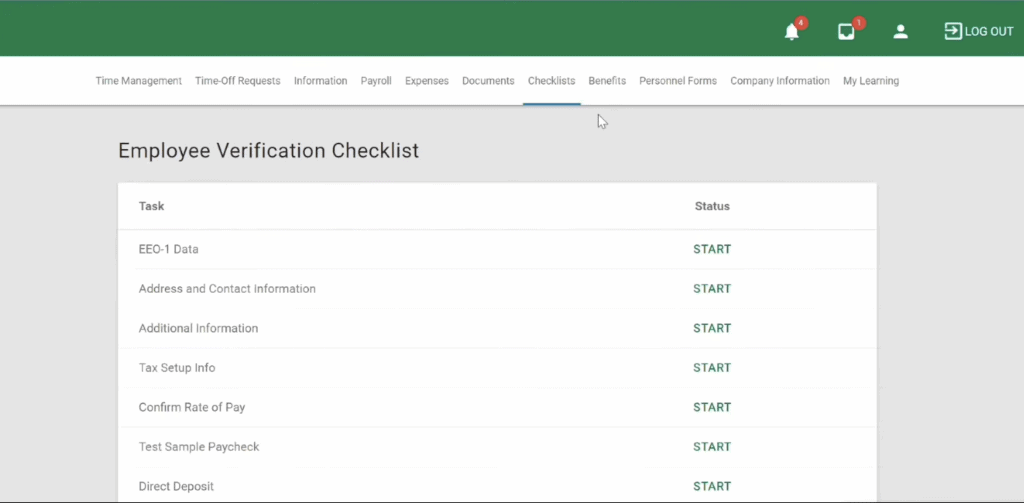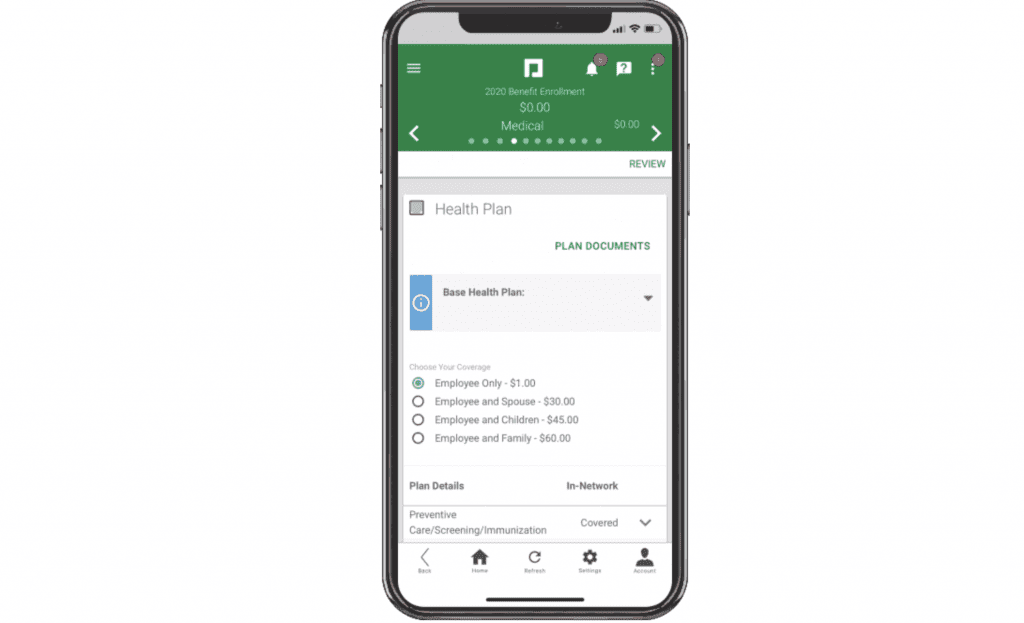Paycom Review
Paycom's cloud-based payroll and HR management software well-suited for business owners looking for an easy-to-use platform that has robust features.
Paycom

| Total Rating | 3.8 |
|---|---|
| Pricing1.1 | |
| Ease Of Use3.3 | |
| Features4.4 | |
| Customer Service4.2 | |
| User Reviews4.1 | |
Payroll Processing Time
VariablePricing
VariableBusiness Size
Small to enterprise-sized businesses with 1-10,000+ usersPaycom At A Glance
- Paycom is cloud-based software offering payroll, HR, and employee management services for small to larger enterprise businesses.
- On the payroll end, Paycom offers payroll tax support, time tracking, an employee mobile app, direct deposit, paper checks, garnishments, and more for businesses looking to streamline payroll for both employees and managers.
- The software boasts a strong focus on HR solutions and services, including benefits administration, employee surveys, COBRA compliance support, ACA compliance support, 401(k) reporting, a mobile app for managers, and much more.
Pros
- Extensive employee self-service tools
- Excellent customer service
- Scales with your business
Cons
- Non-transparent pricing
- Usability issues
Table of Contents
What Is Paycom?
Paycom is a cloud-based payroll and HR management platform designed for any business looking for simplified payroll and robust human resource integrations.
Paycom includes employee-managed payroll, health benefits administration, time management, expense tracking, onboarding support, reports, and many more features.
Paycom is one of the best payroll software solutions that is built to work in a single ecosystem, but lacks many options for third-party integrations and lacks a free trial.
Paycom Pricing
| Pricing1.1 |
|---|
| Software Plans 0.0 |
| Pricing Transparency 0.0 |
| Pricing Customization 1.5 |
Paycom’s low 1.1/5 star rating in the pricing category is a direct result of its set-up fees, quote-based pricing model, and lack of a free trial. If you want any pricing information, you’re required to sit on a phone call describing their business every need just to get a presumptive quote.
While it’s understandable that Paycom wants to provide businesses with customized plans and services, it can be frustrating to spend so much time on it. Paycom alternatives, such as OnPay, QuickBooks Online, and SurePayroll, offer a similarly excellent mobile experience while being transparent about their pricing.
Is Paycom Easy To Use?
| Ease Of Use3.3 |
|---|
| Set Up 4.3 |
| Software Reliability 4.0 |
| Everyday Use 4.0 |
| Integrations 1.8 |
Paycom earned 3.3/5 stars in the ease of use category after losing points from its limited selection of third-party integrations and glitching complaints. However, the software is generally easy to use, and there are great customer support options available if you ever run into trouble.
Paycom’s employee app and web interface are well-received and easy for employees to navigate. However, on the management side, Paycom isn’t as intuitive or user-friendly as the other options in this price range. Paycom is entirely cloud-based, but users may choose to download the software’s mobile app.
If you’re looking for an easier payroll solution, we recommend checking our Gusto review or Square Payroll review for other alternatives.
Paycom Features
| Features4.4 |
|---|
| Payroll Processing 3.8 |
| Employee Management & PTO 5.0 |
| Time Tracking 3.8 |
| Payroll Tax Support 4.5 |
| Reporting & Tax Forms 4.5 |
| Onboarding & HR 4.4 |
| Benefits Administration 4.4 |
| Niche Features 5.0 |
With a 4.4/5 star rating, Paycom is one of the more feature-rich payroll software options on the market. However, the software lacks auto-scheduled payroll runs, charges extra fees for some payroll processing features, and doesn’t offer integrations for areas where the software falls short.
Ultimately, Paycom has all the essential features needed to be a solid payroll and human capital management software. Assistance with onboarding and a dedicated account representative are attractive features to companies that might want to pay extra for more focused attention.
However, Paycom is best for medium-large businesses looking for an all-in-one human resource management program. If your small business has fewer than twenty employees and you need a payroll system specifically, Paycom has too steep a learning curve for the newly initiated.
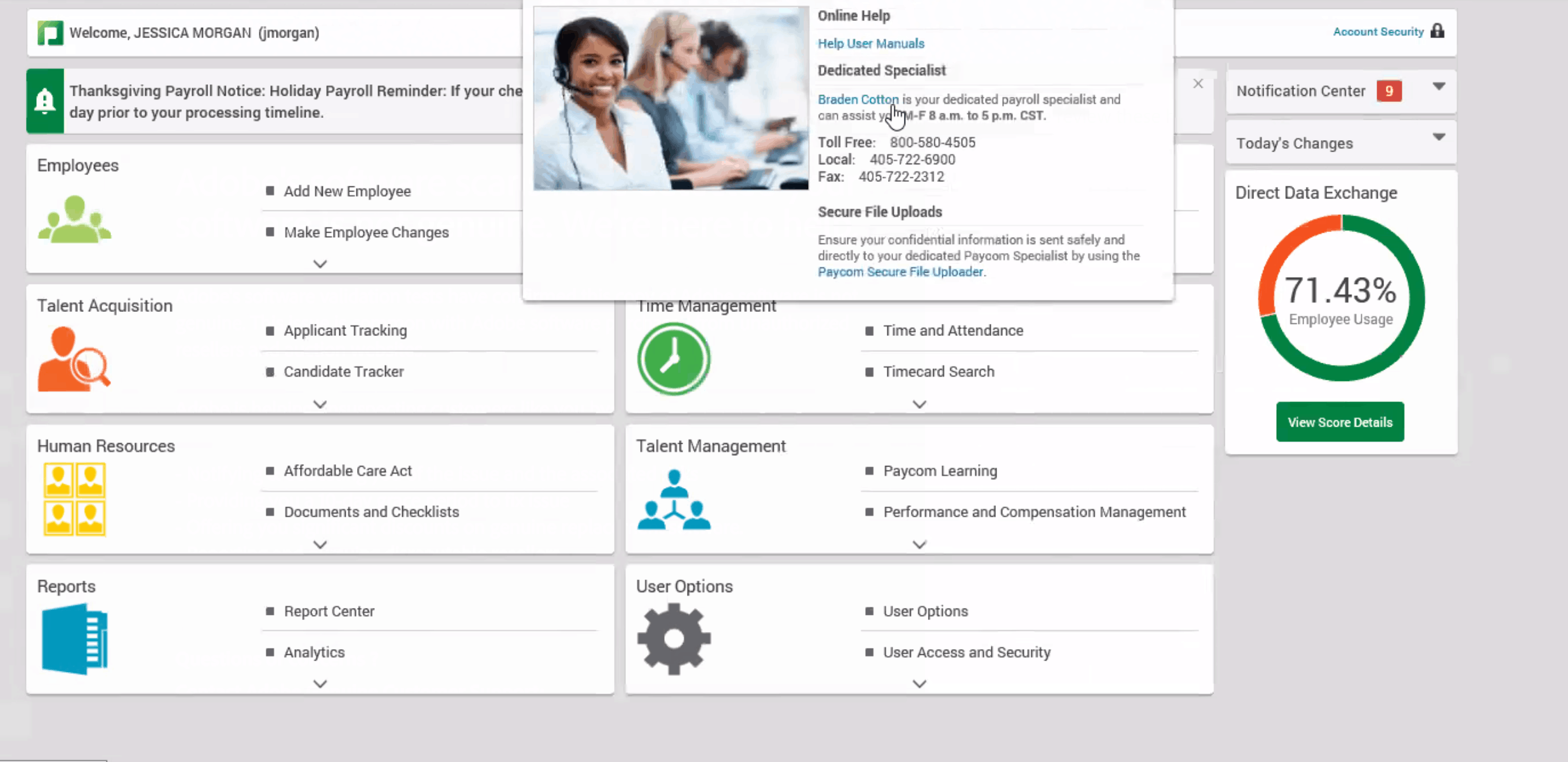
Paycom Customer Service
| Customer Service4.2 |
|---|
| Personal Support 4.0 |
| Self-Service 4.4 |
Paycom consistently scores high in customer satisfaction and earned a solid 4.2/5 star rating in the category for its range of customer support options.
If you need support, you’ll have plenty of options, including phone calls from Monday through Friday from 8 AM to 5 PM (CT). Emailing is also an option, alongside a robust knowledgebase available to current customers — however, phone calls seem to be the preferred and most convenient method of communication.
Here’s a full breakdown of how Paycom’s customer support options compare to industry standards:
| Paycom Support | Availability |
|---|---|
| Phone Support | |
| Email Support | |
| Support Tickets | |
| Live Chat | |
| Dedicated Support Representative | |
| Knowledge Base or Help Center | |
| Videos & Tutorials | |
| Company Blog | |
| Social Media |
The company assigns a specific account representative to each client. According to user reviews, the account representative goes above and beyond in responding to customer complaints. However, many reviewers state that account representative turnover is high and definitely hinders customer service.
Paycom Integrations
Since Paycom is selling an entire system of human resource applications, the software does not integrate easily with other programs and does not currently offer an open API.
Small businesses might need a third-party app to act as a ladder between their integration needs and Paycom accounts. While an account manager can work to customize integrations, it’s not as easy as clicking a button to integrate with the programs you already use.
Paycom Reviews
| User Reviews4.1 |
|---|
| Customer Feedback 4.0 |
| Review Site Aggregate 4.2 |
Positive Paycom reviews helped the software earn a 4.1/5 star overall rating in the user review category.
The majority of Paycom users give the company a good review. Overall, people are pleased with Paycom, and complaints are resolved quickly. The highest praise users give in their Paycom reviews is the helpfulness of and appreciation for how the entire HRIS suite works together.
Paycom received an average 4.2/5 star rating across popular review sites, with users praising the software’s customer support, features, and mobile app.
Negative Paycom Reviews & Complaints
- Hard to find a payroll expert
- High customer service agent turnover rate
- Lack of customization
Positive Paycom Reviews
- Great customer support
- Advanced employee management
- Good employee mobile app
Is Paycom Secure?
Paycom takes data security very seriously, and the company is transparent about the measures it has taken to ensure that it keeps customer data safe.
The software’s security features include:
- 250-bit encryption
- The data center is monitored 24/7 onsite with multiple power backups
- Multifactor authentication
- Next-generation firewalls
- Virus and malware detection
- ISO 27001- and ISO 9001-certified
- Penetration testing and annual audits
How Does Paycom Compare To Other Payroll Software?
When compared to other payroll software, Paycom is best suited for larger businesses with complex payroll needs. Paycom’s extensive employee self-service features and employee-run payroll options make it a unique option in the payroll software space. Can’t choose between Paycom or Paylocity? Let’s compare the two payroll software options.
Paycom VS Paylocity
| Paycom | Paylocity | |
|---|---|---|
| Price | Quote-based | Quote-based |
| Business Size | Small to enterprise-sized businesses | Small to enterprise-sized businesses |
| Number Of Users | Up to 10,000+ | Up to 1,000+ |
| Number Of States Supported | All 50 states | All 50 states |
| Payroll Processing Time | Variable | Next-day |
| Quality Of Features | Excellent | Excellent |
| Quality Of Support | Good | Good |
In the Paycom vs Paylocity debate, both payroll software options have a solid collection of features, including employee mobile apps, time tracking, payroll tax support, PTO, an employee portal, and HR support. Additionally, both Paycom and Paylocity use a quote-based and are mum on the finer details of their payroll software options unless you’re ready to schedule a sales rep call.
However, only Paycom offers Beti, a mobile app to support employee-run payroll, strong customization, and a vast product training library. Conversely, only Paylocity offers a large third-party integration library, longer customer service hours, and more built-in reporting options.
For a more in-depth look into Paylocity’s features and pricing, check out our Paylocity review.
The Final Verdict: Is Paycom Worth It?
| Paycom Review Summary | |
|---|---|
| Pricing | Variable |
| Choose If You Need |
|
Paycom is great for small to large businesses looking for a streamlined human resources package.
For the small business looking for an economical payroll option that integrates with already existing human resources programs, Paycom may not be the best fit. Paycom’s focus on providing complete HR and payroll software means that it has far too many features and is too complex for businesses looking to simplify payroll with a solution that fits with the tools they’re already using.
If your business doesn’t need many additional integrations and is looking for a simple payroll program at a low cost, we recommend SurePayroll or Patriot Payroll. Both software options are designed to streamline the payroll process for small businesses while offering a useful set of bonus features, including time tracking and benefits administration.
For a more detailed breakdown of the two best Paycom alternatives, check out our SurePayroll review or our Patriot Payroll review.
Content Featuring Paycom
Payroll Software Review Methodology
We research, evaluate, and test each payroll software app that we review at Merchant Maverick, placing special emphasis on key characteristics to generate granular ratings.
Our exhaustive, 76-point rubric guides the star rating of each payroll provider we review, examining pricing, ease of use, features, customer service, and user reviews. Each section is weighted differently.
- Pricing (10% of the overall rating)
- Ease of Use (20% of the overall rating)
- Features (40% of the overall rating)
- Customer Service (20% of the overall rating)
- User Reviews (10% of the overall rating)
When rating payroll software, we are looking for very specific qualities. The speed and cost of payroll runs and the availability of tax filing services are given high weight, as are the quality and availability of accounting, time-tracking, HR integrations, and user onboarding services. We also look for the presence of client and employee portals, benefits administration, PTO and time management tools, and many more vital features.
Learn more about how we rate payroll software providers.
Try A Top Pick For Payroll
ADP Payroll  |
|---|
We like ADP Payroll for its advanced employee management, strong payroll features, and great customer support. Get three months free when you sign up through our links!
Try A Top Pick For Payroll
ADP Payroll  |
|---|
We like ADP Payroll for its advanced employee management, strong payroll features, and great customer support. Get three months free when you sign up through our links!