
Get Matched With POS Software
Take our short quiz to get matched with the best point-of-sale software for your unique business needs. Instant results, no phone number or email required.
Start QuizNCR is a Georgia-based fortune 500 company that has been around for over 130 years. Currently, NCR’s products are used to make nearly 650 million transactions every day.
Though known best for its retail-oriented POS system, NCR Silver, the company recently introduced the NCR Silver Pro Restaurant Edition. It’s every bit as impressive as you would expect, coming from a company that’s almost old enough to have the seen the invention of the telephone.
NCR Silver Pro boasts incredible round the clock customer service and an intuitive design. But I am most impressed by the way everything within the system is thought-out and engineered for the specific needs of a food service business. This software is made, above all else, with efficiency in mind. Its designers seemed to have constantly been asking themselves one question: how can we save users time? Efficiency is not the only selling point, though. NCR Silver Pro is loaded with robust features that give small to mid-sized foodservice businesses everything needed to grow.
Don’t have time to read an entire review? Take a look at our top rated Point of Sale solutions for a few quick recommendations. Every option we present here offers excellent customer support, detailed user interfaces, and easy-to-use software, all for a reasonable price.
Table of Contents
Pricing starts at $149 per month for one terminal at one location. Each additional terminal costs $50 per month. This price includes unlimited users and unlimited inventory items.
Unfortunately, there is no trial available for NCR Silver Pro Restaurant Edition, but sales representatives will be happy to take you through a free live demo.
Cloud-based. You’ll need to download the NCR Pro app to your iPad. After downloading it, you will have complete access to NCR’s cloud-based POS.
Foodservice. NCR Pro is designed for both quick-service and full-service establishments.
This POS works best with small to medium-sized foodservice restaurants.
NCR Pro only runs on iPad 2 (or any newer iPad model). It will not run on iPhone or iPod Touch.
If the Apple-verse is not your cup of tea, there may be good news. NCR claims that it plans to release an Android-compatible version later this year.
Magnetic Swipe Readers (MSR’s)
NCR Pro Restaurant Edition is only compatible with two MSRs: the Magtek iDynamo MSR with Silver encryption (for EMV transactions) and the Miura 010 device with CreditCall key injection (for non-EMV transactions).
Printers
NCR Pro is compatible with several different printers. The Bixolon SRP-350 (thermal), SRP-310 (thermal), SRP-275 (impact) and R200 (mobile/belt) are supported. Epson TM series thermal and impact printers that are outfitted with an Ethernet interface card are also supported.
Cash Drawers
NCR only officially supports the cash drawer that it sells. (It is priced at $109 and can be found here.) However, the company also claims that, typically, the POS will support any 24v printer-driven drawer.
I had no direct experience with NCR Silver Pro; as I mentioned above, the company does not allow for free trials of the software. However, based on previous experiences with the retail version of NCR Silver and live demos of the Restaurant Edition, the software seems extremely user-friendly. A centralized menu management tab gives you full control of your items and pricing. From here you can also add discounts or promotions and maintain event schedules. Event schedules simplify the process of discounting items on a regular or scheduled basis. For example, if you want to discount beverages or appetizers at a certain time of the day, you can easily manage that here. This saves you the hassle of manually discounting each item from the menu every time you offer a promotion or discounted day. Bring on Happy Hour!
Pro also lets you register an unlimited number of customers to your database. You can save a customer’s contact information and assign each customer a group or category. The group(s) to which you assign people is determined by you; the goal here is to help you target specific customers in large quantities. The POS will also save a customer’s sales history.
The system configuration tab, located in NCR Silver Pro’s back office, also simplifies administrative actions. The tab allows you to customize receipt details, enter in tax rates, choose specific tender used, and edit employees’ user roles and pay rates.
NCR Pro has two modes: table service and quick service. The table service and quick service modes differ in that the table service mode has added features. I have indicated which features are exclusive to the table service mode below.
You can see an example of what the on-screen floor plan looks like below.
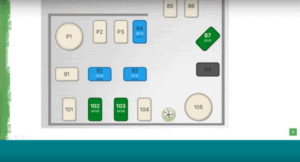
You can see an example of modifiers below.
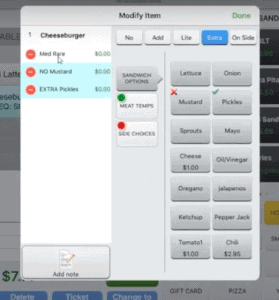
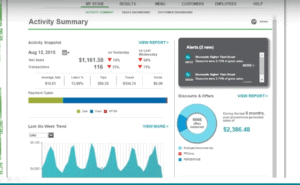
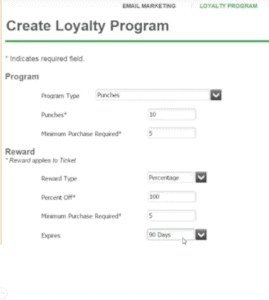
NCR Silver Pro integrates with the following:
NCR Pro supports the following payment processors:
EMV Payment Processing:
NCR Silver Pro comes with excellent customer service and support. The subscription includes 24/7 customer service via email, phone, chat or text message. I tested out the chat feature and received a detailed answer to my question within minutes. There is also an online knowledge base located in the “help” tab of Pro’s back office. The knowledge base covers most aspects of general use.
NCR also provides what it calls a concierge service. The concierge service is available at all locations and ensures that you don’t pay for any additional set-up fees. It also provides you with system training and helps with menu configuration.
For additional support, explanatory videos on NCR’s YouTube channel can be found here. Facebook and Twitter accounts are also updated regularly with helpful tips.
For even more tips, The Sidewalk is a blog run by NCR which features helpful posts for small businesses.
Negative reviews are more difficult to come by than positive reviews. However, some have suggested that Pro could improve on its inventory management capabilities. And I would also like to see improvements to the following:
Customer feedback and satisfaction is mostly positive. In general, here are some qualities NCR Silver Pro’s users are raving about:
NCR Pro allows you to set employee access codes for each individual employee and restrict their actions within the software. You do this by setting up your business’s “user roles.” User roles are the job titles each employee is given. Using “user roles,” you can set restrictions on the actions each user (cook, server, host, etc.) is able to perform. Accordingly, when you assign an employee a user role, he or she will only be able to operate within his or her respective prerogative. You can see a picture of exactly what I mean below.
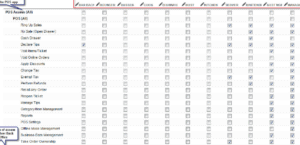
There are also restrictions that can be placed on employees with access to Pro’s back office, For these employees, access is divided into seven sections: MyStore, Results, Menu Customers, Employees, Setting, Help, and Account Information. You, as the manager, can then decide which sections you would like employees to have access to.
To protect its users’ data, NCR Pro uses NCR DataGuard.
NCR is a massive company and a leader in the POS world. With NCR Silver Pro Restaurant Edition, you have access to a brand that delivers on its promises and provides some of the best, most time-tested software available. Pro users can expect restaurant-specific features designed to maximize efficiency and minimize error, excellent customer service, and a long list of supported payment processors.
Large businesses may not find a viable solution here, but NCR Silver Pro intentionally markets itself towards small to medium-sized businesses anyways. I would caution new or very small business owners to look very carefully at Pro before making any purchases. This POS’s price tag is substantial; unless you feel certain you will be able to take advantage of its many features and capabilities, it may be more prudent to opt for something else. That being said, NCR Silver Pro Restaurant Edition is, overall, an excellent software solution that can help restaurants thrive.
Get Your Free Credit Card Reader
Square  |
|---|
Square is an industry-leading point-of-sale and payment processing provider. Sign up for a free account and get a complimentary card reader for use with Square POS. Start For Free.
Get Your Free Credit Card Reader
Square  |
|---|
Square is an industry-leading point-of-sale and payment processing provider. Sign up for a free account and get a complimentary card reader for use with Square POS. Start For Free.

Let us know how well the content on this page solved your problem today. All feedback, positive or negative, helps us to improve the way we help small businesses.
Give Feedback
Want to help shape the future of the Merchant Maverick website? Join our testing and survey community!
By providing feedback on how we can improve, you can earn gift cards and get early access to new features.
 Run your entire restaurant on an iPad, including reservation management.
Learn More
Run your entire restaurant on an iPad, including reservation management.
Learn More
Help us to improve by providing some feedback on your experience today.
The vendors that appear on this list were chosen by subject matter experts on the basis of product quality, wide usage and availability, and positive reputation.
Merchant Maverick’s ratings are editorial in nature, and are not aggregated from user reviews. Each staff reviewer at Merchant Maverick is a subject matter expert with experience researching, testing, and evaluating small business software and services. The rating of this company or service is based on the author’s expert opinion and analysis of the product, and assessed and seconded by another subject matter expert on staff before publication. Merchant Maverick’s ratings are not influenced by affiliate partnerships.
Our unbiased reviews and content are supported in part by affiliate partnerships, and we adhere to strict guidelines to preserve editorial integrity. The editorial content on this page is not provided by any of the companies mentioned and has not been reviewed, approved or otherwise endorsed by any of these entities. Opinions expressed here are author’s alone.
 Run your entire restaurant on an iPad, including reservation management.
Learn More
Run your entire restaurant on an iPad, including reservation management.
Learn More
"*" indicates required fields