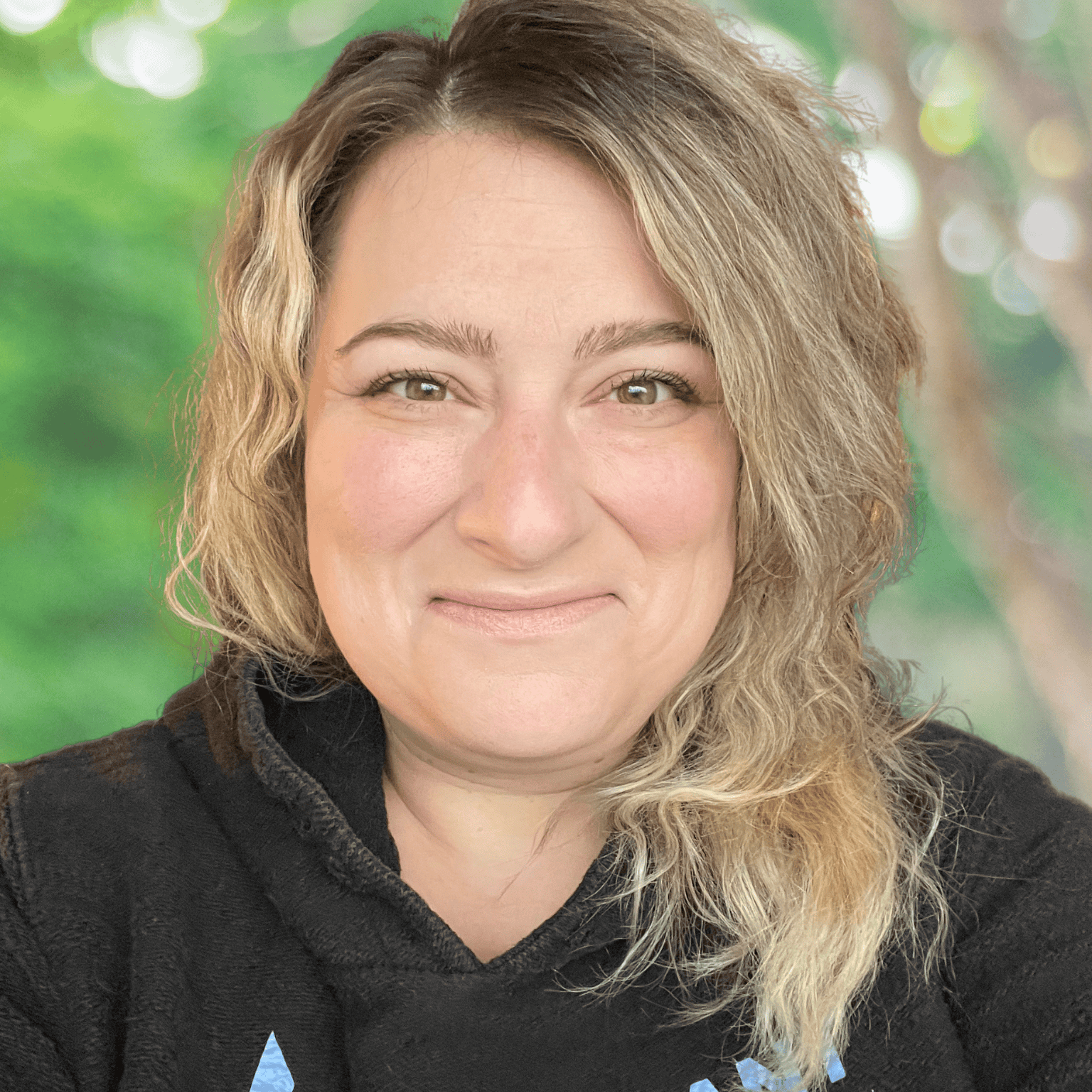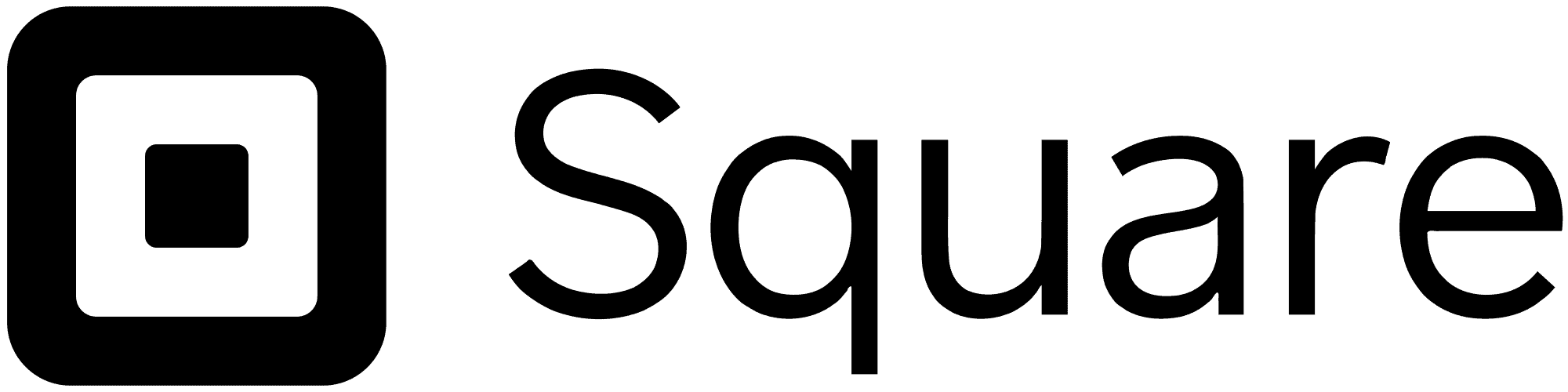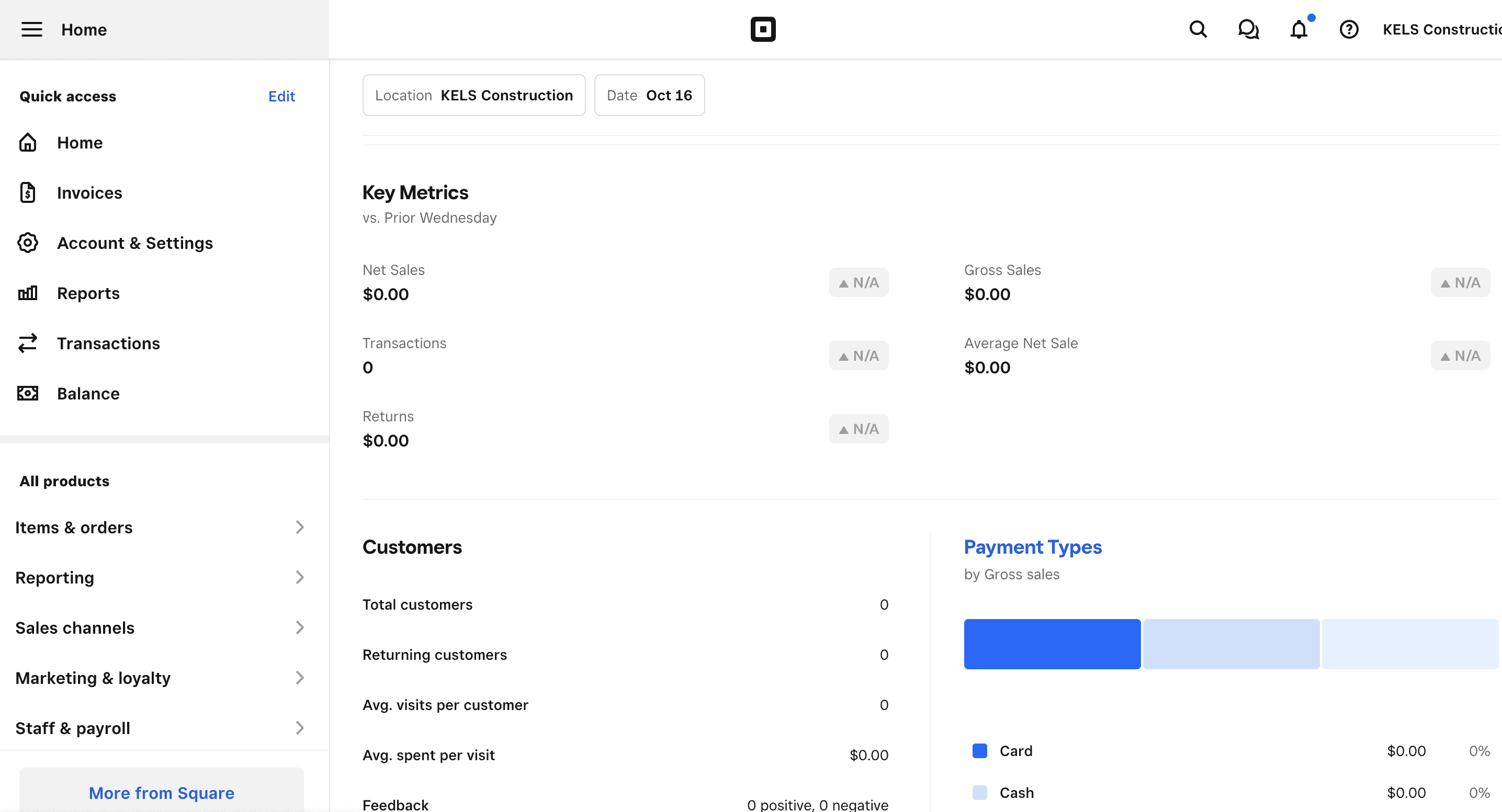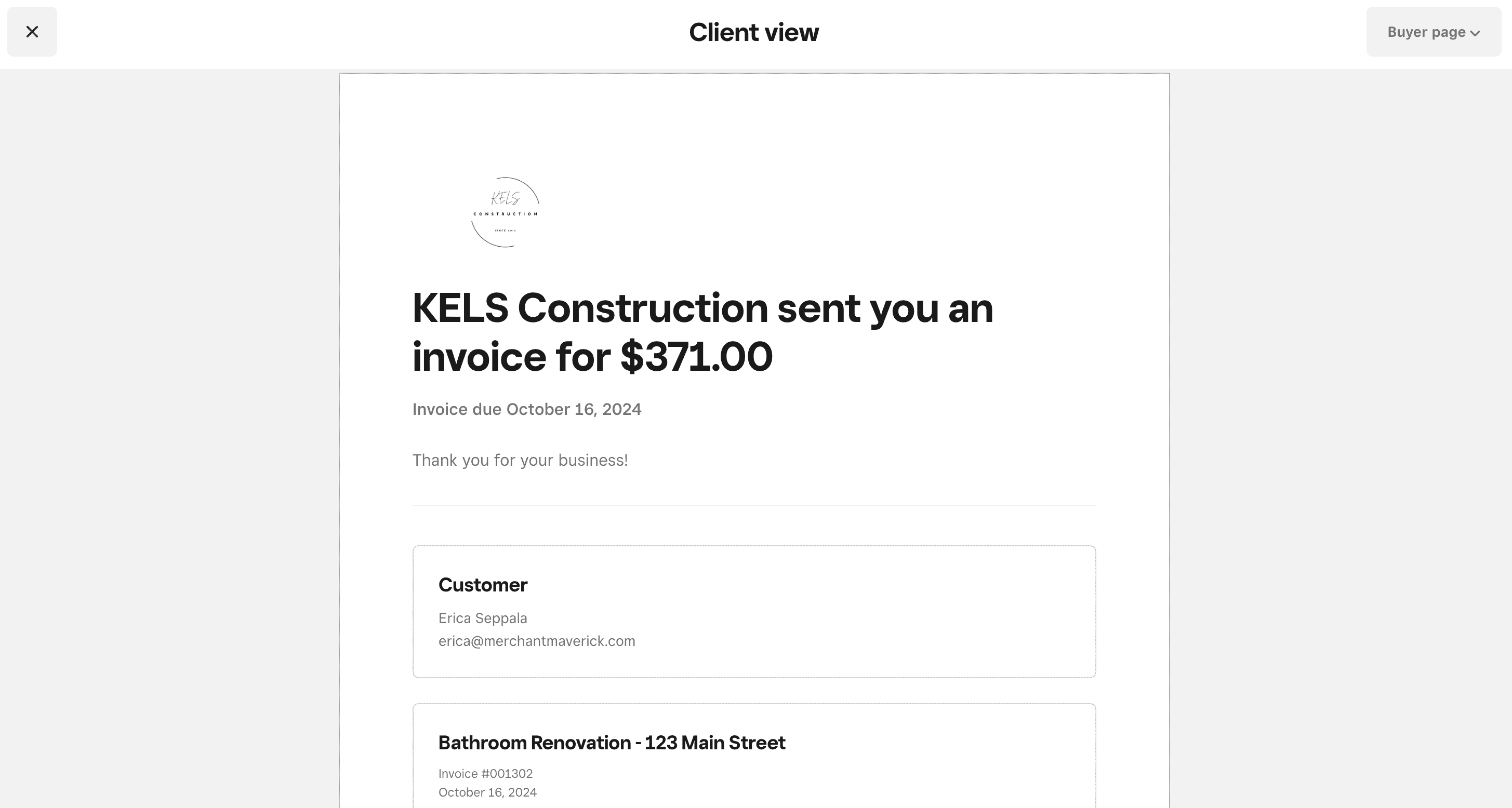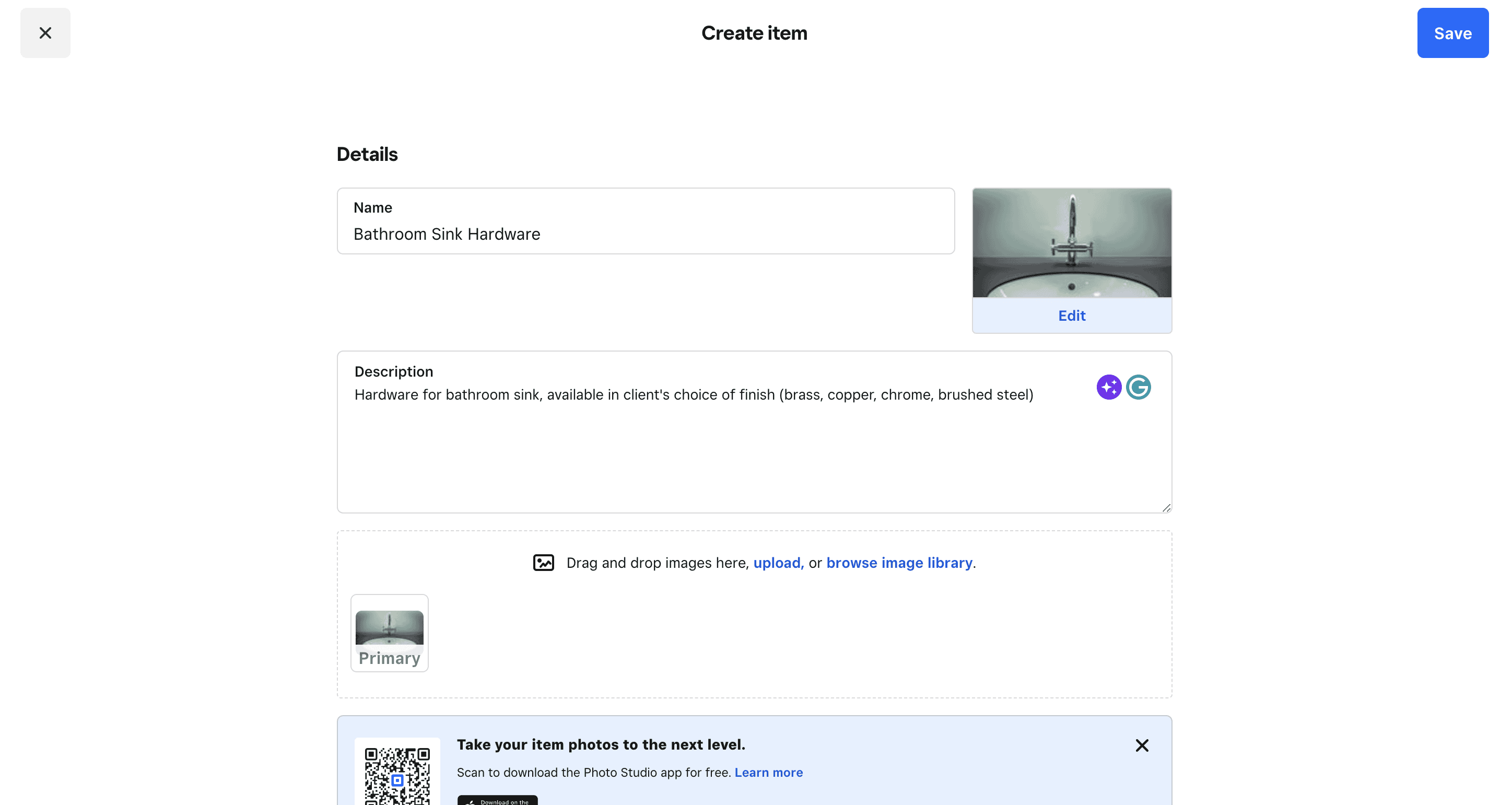Pros
- No monthly fees
- Easy to use
- Excellent mobile apps
- Impressive feature set
- Numerous integrations
Cons
- Unsuited for service-based businesses
- No multi-currency support
- Unsuited for high-risk industries
Square recently consolidated all of its industry-specific products — including Square Invoices — into three main plans: Square Free, Square Plus, and Square Premium.
Invoicing features are no longer part of a separate plan and are now included within Square’s unified pricing structure.
What Is Square Invoices?
Square Invoices is part of the Square ecosystem, providing invoicing, sales tracking, contact management, and more.
When you create a Square account, you gain access to the entire Square Dashboard. It differs from typical invoicing software in that you won’t find features such as project management, making it difficult for service-based businesses to use the software. The software offers no multicurrency support and limited sales tax functionality.
What Square does offer you won’t find in other invoicing solutions. For some businesses, this may completely outweigh the software’s faults. Considering that payment processing is what Square does best, this software is a great option for small businesses looking for quick billing, online payment processing, detailed sales analytics, a free point of sale app, and advanced inventory.
Square Invoices Pricing
When you sign up for a Square account, you’ll get access to the Square Dashboard (where you’ll find the invoicing feature). A Square account is completely free, but you will have to pay if you accept online invoice payments. You’ll also have to pay for a monthly Square subscription if you want more advanced invoicing features and automations.
| Square Invoices Plans |
Price |
When To Use |
| Square Free |
$0/month |
If you have basic invoicing needs for your small business |
| Square Plus |
$49/month |
If you want discounted processing fees and want customization options |
| Square Premium |
$149/month |
If you want to take advantage of Square's other great features |
Square recently updated its pricing model. Instead of having free and paid Square Invoices plans, invoicing is now included in your Square subscription.
Square Free Plan
For invoicing, Square Free Plan includes:
- Invoices
- Recurring invoices
- Deposits
- Automatic payment reminders
- Project workspace & dashboard
- Contracts
- Contract templates
- e-Signatures
- Estimates
- Reports
Square Plus Plan
The Plus plan includes everything in the Free plan, plus:
- Reduced processing rates for online & in-person payments
- Custom invoice templates
- Batch invoices
- Payment schedules
- Custom contract fields
- Multi-package estimates
- Automatically convert estimates to invoices
Square Premium Plan
The Square Premium plan does not have any additional invoicing features when compared to the Plus plan. However, it does have more advanced features in other areas, including 24/7 phone support and additional features and reports for retail shops, restaurants, and service-based businesses.
Additional Square Services
In addition to the features included in your free Square account, you can also take advantage of Square’s other free and paid add-ons and features, including:
- Square Debit Card
- Square Capital
- Square Payroll
- Square Marketing
- Square Hardware
Is Square Invoices Easy To Use?
While it can be confusing to learn everything that Square is capable of, actually using the software is a piece of cake.
The UI is modern and well-organized, and the features are intuitive and easy to navigate. There’s a Getting Started dashboard to help you get up and running, and there’s a built-in help center if you need any additional assistance along the way.
If you want to take invoicing on the go, Square has you covered with its great mobile apps.
Square offers 100+ integrations covering everything from accounting to eCommerce, inventory, healthcare management, and more. API is available for developers.
Overall, Square Invoices is extremely easy to use.
Square Invoices Features
Square offers an incredible number of features. While you won’t find all of the typical things we usually see with invoicing software, Square has some unique additions that you won’t find anywhere else.
However, we do have to consider that Square Invoices is missing some invoicing features you’ll find with most of its competitors, such as expense tracking, built-in time tracking, and projects.
| Square Invoices Features |
Availability |
| Customizable Invoices |
|
| Estimates |
|
| Client Portal |
|
| Contact Management |
|
| Expense Tracking |
|
| Multilingual Invoicing |
|
| Invoice Scheduling |
|
| Automatic Invoice Reminders |
|
| Inventory |
|
| Time Tracking |
|
| Project Management |
|
| Sales Tax Support |
|
| Payment Gateway Integrations |
|
| Number Of Reports |
15+ |
Here’s an overview of what the software can do:
Dashboard
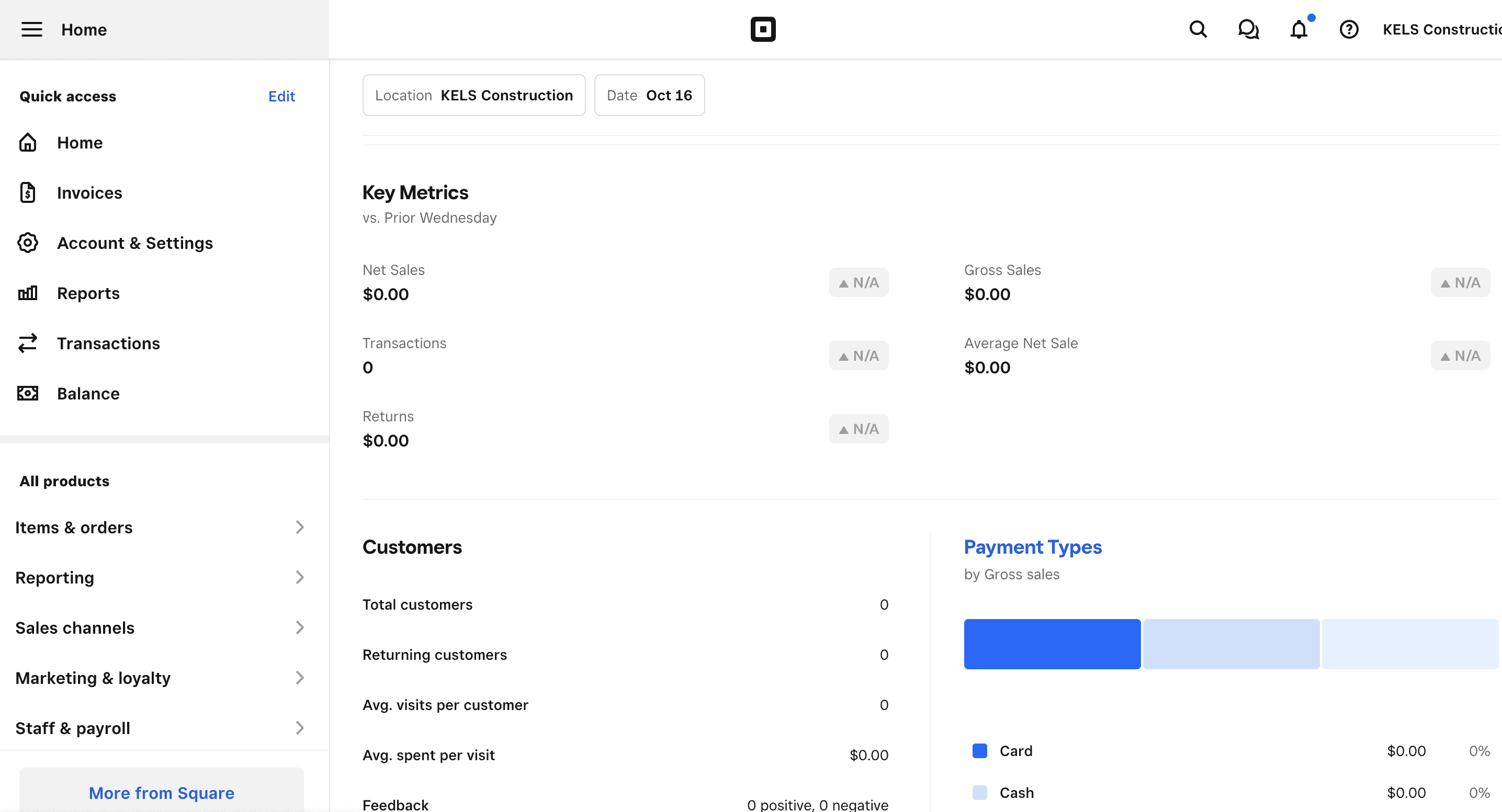
Once you finish setting up your account, you’ll be taken to your home dashboard. This dashboard highlights your deposits, gross sales, payment methods, invoices, payroll, top items by sales, and more. You can customize your dashboard with 15 different widgets, so you can quickly see the information that is most important to your business.
Invoicing & Estimates
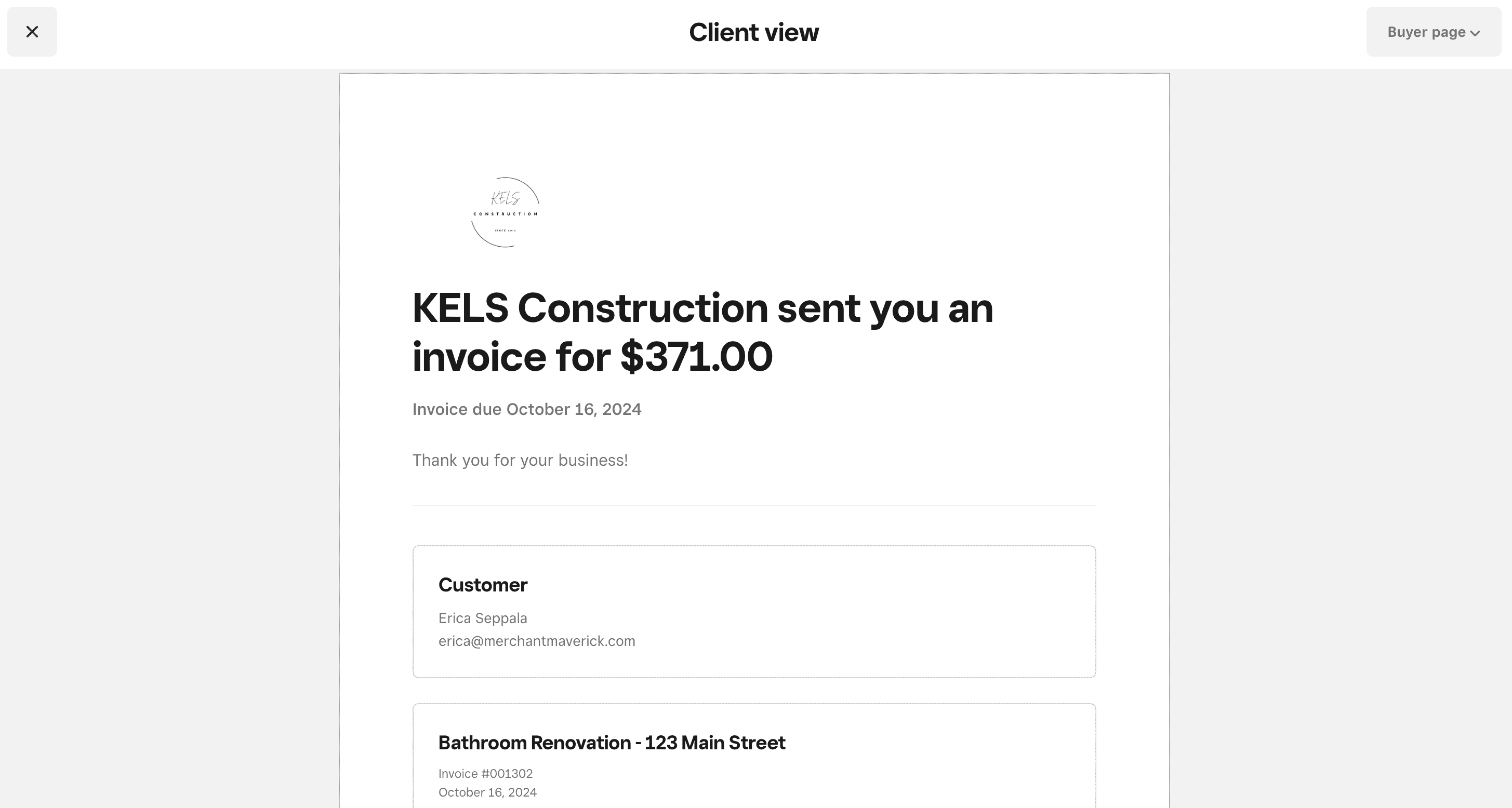
While not the most advanced invoicing solution on the market, Square does invoicing well. Standout features include:
- Single template with customizable logo and color
- Invoice tracking
- Automatic invoice reminders
- Recurring invoices
- Auto-scheduling
- Batch invoicing
- Add attachments
- Add discounts
- Set sales tax
- Add a tip
- Partial payments
- Create estimates & easily convert to invoices
Contact Management
Square has a solid contact management feature that allows you to:
- Add contacts manually
- Import contacts
- Save basic contact information
- Add birthdays, reference numbers, and notes
- Built-in customer insights (i.e., visit frequency and number of visits from new vs. existing customers)
- Ask for customer feedback
- Create contact groups
Sales Tracking
Square provides tons of insight and analytics regarding sales, where you can view sales trends, deposits, disputes, cash drawer balances, and more. You can also run sales reports and look at specific transactions.
Square gives you control over your business’s data by making it easy to filter the data and change the date range.
Payments
You can connect your Square account directly to your bank to quickly receive your customers’ payments. Deposits into your account generally take one to two business days, although you can opt for same-day payments for an additional 1% charge.
You can take invoice payments using the POS app, through your eCommerce site, or by emailing customers. There is also a Virtual Terminal where you can key in payments.
Inventory
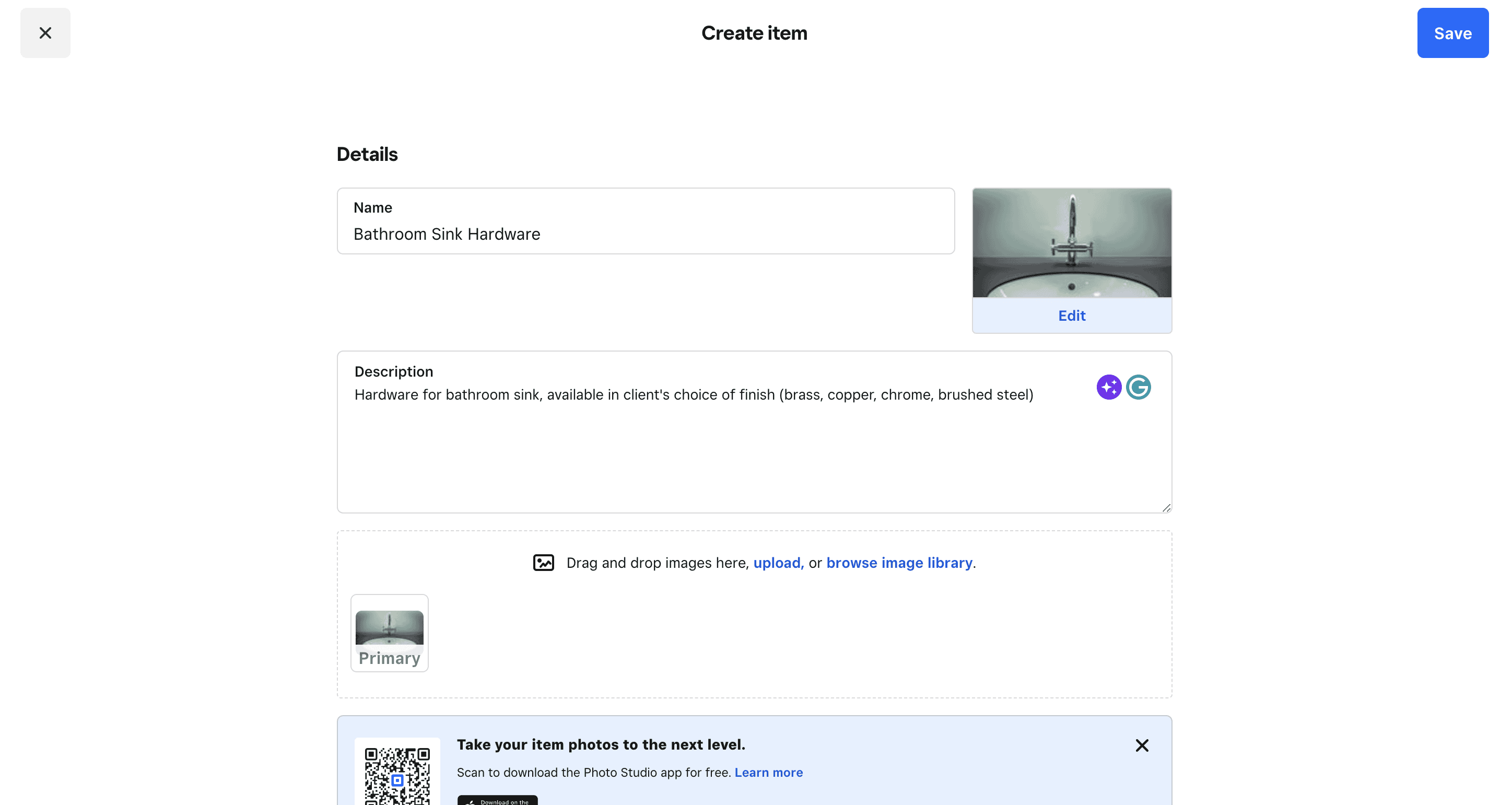
Square has a pretty great inventory feature that’s easy to use. With this feature, you can:
- Manually add or import items
- Add basic inventory information
- Include a photo, SKU, default sales tax rates, and product variations
- Create modifiers for custom orders
- Create a dining menu
- Monitor comps and voids
- Create item categories
- Set low-stock alerts
- Connect inventory to your eCommerce platform
Reporting
Square offers 15+ reports. You can also create custom reports using the report builder.
Tax Forms & Support
Square offers 1099-K support. You can add sales tax in Square Invoices, although this ability could stand some improvement. You can only add sales tax to individual items rather than adding a rate to the entire invoice.
ACH Payments
You can now get paid without checks or a credit card. Set up ACH payment as an option in an invoice, and customers are transferred to a secure portal when they choose that payment method, allowing them to directly log into their bank account. Funds are then available to you within 3-5 business days.
Square Invoices Customer Service & Support
Square offers several great support options, and representatives are generally kind and knowledgeable. Phone support is limited to business hours during the week, but Premium accounts have access to it 24/7.
| Square Invoices Customer Service |
Availability |
| Phone Support |
|
| Email Support |
|
| Support Tickets |
|
| Live Chat |
Chatbot |
| Dedicated Support Representative |
|
| Knowledge Base or Help Center |
|
| Videos & Tutorials |
|
| Company Blog |
|
| Social Media |
|
Square gets it right with its help center and has tons of guides for using the software.
Here’s a full list of what to expect from Square’s customer support:
- Phone: You can call Square for help. There’s a call-back option if you don’t want to wait on hold.
- Email: Square does offer email support, with responses varying from one to three days.
- Help Center: Square’s help center has tons of great how-to articles and a handy search bar to help you find what you’re looking for.
- Community: There’s a Square community where you can ask questions of existing Square users and search old inquiries as well.
- In-Software Help: From within the software, you can access the help center or live chat with a bot that can answer basic questions. The bot will direct you to a representative via phone or email if it can’t answer your question.
- Guides: Square offers several guides on accepting payments, managing your business, and more.
- YouTube: Square has an expansive YouTube channel with numerous tutorials.
- Square Blog: Square maintains a blog with helpful business articles for small business owners.
- Social Media: Square is active on X/Twitter, Facebook, and Instagram.
User Reviews
Square reviews are a mixed bag, but it’s important to note that not all user feedback is specific to Square Invoices. Square has had over 900 complaints on the BBB over the past year, and the company receives a dismal rating of 1.2/5 stars on Consumer Affairs.
On the plus side, Square has good ratings across several review sites. The company receives ratings of 4.6/5 (based on 85+ reviews) on GetApp and 4.7/5 (based on 160+ reviews) on G2.
We considered the quality and quantity of these user reviews when giving our own score of 4.4/5.
Negative Reviews & Complaints
Here are some of the recurring issues users experience:
- Limited invoice templates & customizations
- Emailed invoices end up in spam folders
- Expensive processing fees
- Cancelled accounts & fund holds
Positive Reviews & Testimonials
Here are some of the things users love about Square Invoices:
- Affordable invoicing solution
- Professional invoice template
- Time-saving automations
- Invoice tracking
- Easy to use
- Mobility
Is Square Invoices Secure?
Square uses data encryption and two-factor authentication to protect your company’s data. Data is stored in a secure, undisclosed facility. The company is PCI-DSS compliant as well. Square also uses risk visualization to “stop fraud before it happens.”
This feature, in particular, is a double-edged sword. While it’s nice that the company watches out for unusual activity, this often leads to funds being held or accounts being closed — even when a transaction is legitimate.
What does all of this mean for your business in terms of security? Make sure any emails you receive are actually from Square, and use Square Secure to help prevent your funds from being held. Check out Square’s help center for additional resources on recognizing and reporting phishing scams.
Square Secure
Square has a built-in feature called Square Secure that helps protect your company in the case of disputes or chargebacks. The way Square puts it, the bank fights for the customer, but Square fights for you — the seller.
This service is also incredibly important to help safeguard your funds. As we mentioned in the negative reviews section, users have had issues with their funds being held or accounts being closed entirely for abnormal or large transactions. You can use Square Secure to provide sample invoices and legal documentation about your business’s proceedings so Square can better understand what “normal processing” looks like for your business.
Final Verdict: Is Square Invoices Worth It?
| Square Invoices Review Summary |
| Pricing Range |
$0 - $149/month |
| Choose If You Need |
- Free, basic invoicing software
- Invoicing and you already use Square products
- Invoicing with access to integrations
|
Square offers pretty decent invoicing, considering it’s more known for its POS and payment processing. Square has one of the best point of sale apps you’ll find, with advanced inventory, detailed customer analytics, and sales insights that you won’t find in a normal invoicing software app.
Square also offers an attractive invoice template and makes it incredibly easy for customers to pay invoices online. The auto-schedule invoicing feature and strong mobile apps are the icing on the cake. For businesses in need of these features, we give Square two thumbs up.
Something else to consider is that small business owners will frequently purchase invoicing software and integrate it with Square to accept online payments. Square cuts out the middleman and saves you quite a bit of money in the process. The software is ideal for business owners looking for an all-in-one invoicing and payment processing solution and is ideal for product-based businesses.
Square is missing project management, which could be a dealbreaker for service-based businesses. There’s no expense tracking or multicurrency support. However, if you can live without these features, get started with a free Square account and take the software for a spin.
To learn more about how we score our reviews, see our