
Get Matched With POS Software
Take our short quiz to get matched with the best point-of-sale software for your unique business needs. Instant results, no phone number or email required.
Start QuizWix POS is an exciting offering for retailers or service-based businesses that already use a Wix website to sell online.

| Total Rating | 3.5 |
|---|---|
| Pricing2.8 | |
| Ease Of Use4.9 | |
| Features3.5 | |
| Customer Service3.9 | |
| User Reviews4.1 | |
Pricing Range
$17 - $159/monthContract Length
NoneEquipment Cost
$1,295 for a complete POSWix POS is an all-in-one POS offering that allows Wix eCommerce users to accept retail store and mobile payments. Over the years, this popular and easy-to-use website builder has become a favorite for business website hosting and online stores. Now Wix has teamed up with Stripe and HP to offer a mobile, online-integrated POS system. But how can Wix point of sale compete with the best small business POS systems?
With its attractive mobile POS hardware, flat-rate processing, and built-in eCommerce, Wix is a noteworthy point of sale solution for retailers who also do eCommerce. However, at this time, the POS is only available to select Wix users. Specifically, you will need to be a US- or Canada-based Wix merchant and be verified for a Wix Payments POS account.
Keep reading this Wix POS review to learn more about Wix’s new retail POS system and whether it could be a good choice for your small business.
Table of Contents
| Pricing2.8 |
|---|
| Software Plans 3.4 |
| Hardware Options 2.5 |
| Payment Processing Fees 2.3 |
Wix doesn’t list its monthly pricing fees for POS online but it does bundle them with their equipment costs. You will have to talk to a rep to figure out exactly how much you will end up paying.
You will also need a Wix Premium account to accept payments using Wix (either online or in-person). Wix Premium business plan options include the following and range in price from $17 - $159/month.
The affordability of the Retail Lite plan positively impacted our pricing score for this system. However, you can’t source your own hardware to use with Wix POS or negotiate your payment processing fees, and these factors negatively impacted our total pricing score.
| Features3.5 |
|---|
| Register Features 3.3 |
| Multichannel Sales 5.0 |
| Store Management 3.5 |
| Niche Features 1.8 |
Wix POS is a retail POS solution for a traditional storefront as well as a mobile POS for on-the-go selling. The mobile POS app can also be used for selling event tickets and services, in addition to retail items. The exact feature set will depend on whether you’re using Wix Retail POS or Wix Mobile POS.
Overall, we rate Wix POS above average in the area of features, thanks to its solid list of multichannel retail selling functions. However, Wix is still missing a few key features, such as store credit and purchase ordering.
Here are some of Wix’s core POS features:
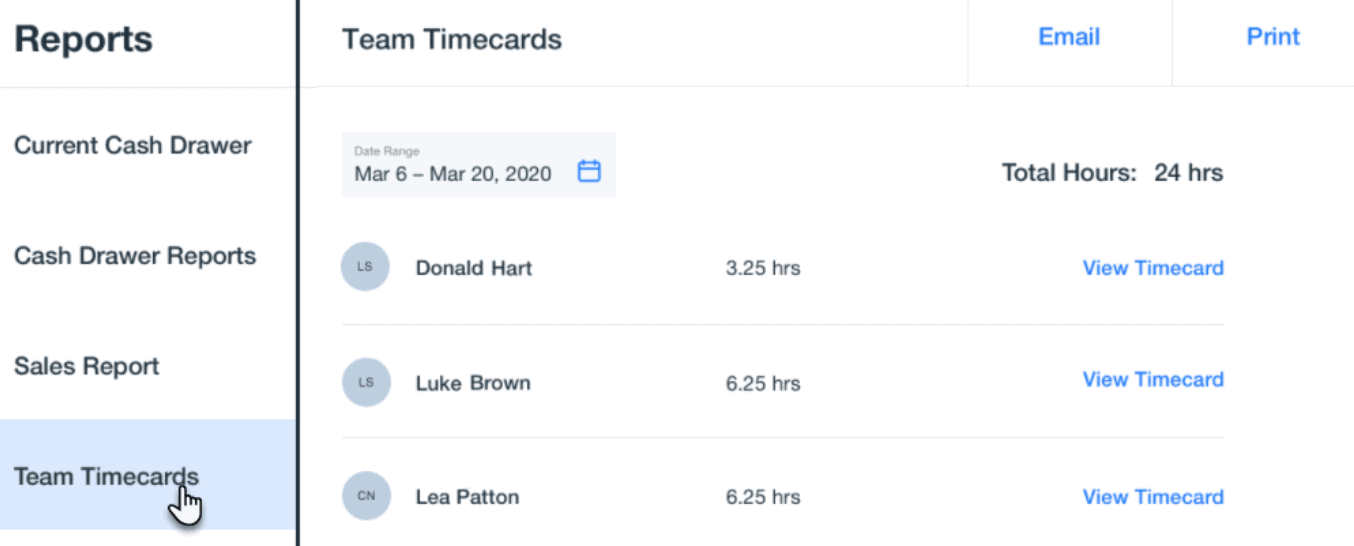
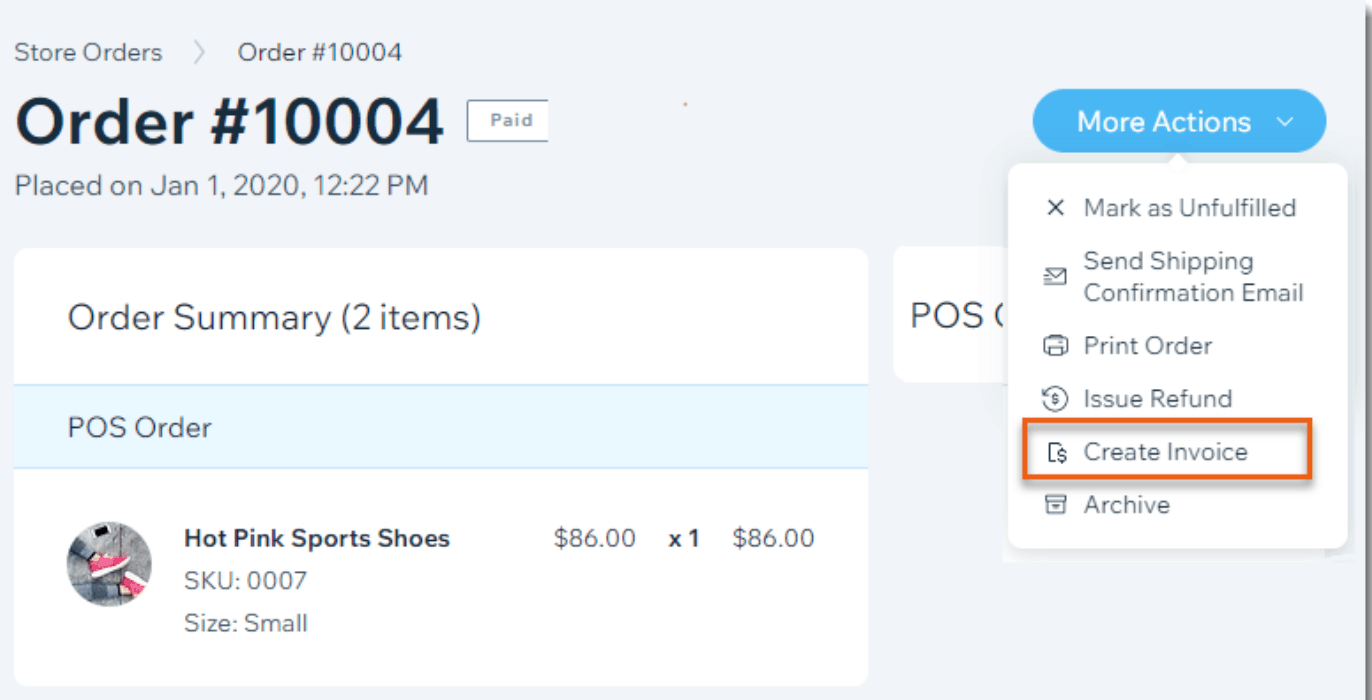
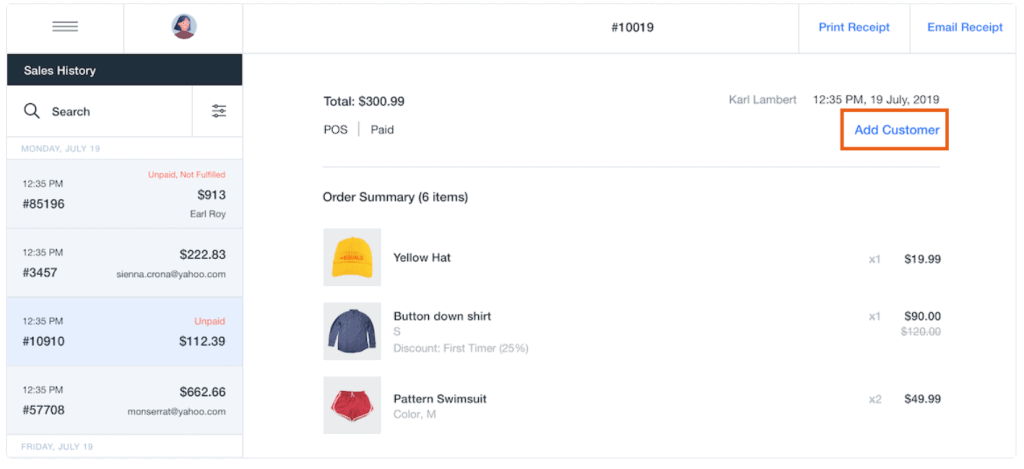
Retail Pro features include the following:
Wix POS also connects with the Wix features you have installed on your Wix website, which can include Wix Bookings to take appointments, Wix Events to manage online ticket sales, or Wix Stores to sell retail products online. For example, you can use Wix to sell tickets to a conference online and at the door. Or you can use Wix to book appointments and then collect payment for the appointments in person.
Although Wix POS isn’t the most advanced retail POS available in terms of features, the system’s major draw is that it syncs with your Wix business website, making this POS a strong contender for businesses that already use the Wix platform.
Wix has numerous software integrations for eCommerce websites, including QuickBooks, PayPal, Mailchimp, Eventbrite, and others.
However, it’s not clear which, if any, of these programs will integrate directly with the Wix POS. The only third-party Wix POS integration options mentioned on Wix’s website are these two mobile processors:
Some outside companies say they can integrate Wix with various popular POS systems for a fee. Some of those POS integration options may include systems such as Lightspeed Retail, Clover, and ERPLY. As mentioned previously, outside POS companies/payments processors will not work with Wix POS; they’ll just transfer over your Wix eCommerce sales data to your POS dashboard.
As for in-house add-ons, Wix Retail POS integrates with:
Wix Mobile POS integrates with:
Though there don’t seem to be many (if any) third-party integrations that work with the Wix POS system, Wix’s in-house add-ons are useful if you already use Wix for eCommerce, events, or bookings.
| Ease Of Use4.9 |
|---|
| Initial Setup 5.0 |
| Customization 5.0 |
| Everyday Use 4.8 |
Wix has earned a high Ease of Use score from us for its Retail POS software.
Wix is known for its excellent ease of use when it comes to its website builder. The UI of the POS is very similar to that of a Wix Stores website.
As far as setting up your Wix POS account, the steps are quite simple (see “Getting Started With WIX POS” section below).
| Customer Service3.9 |
|---|
| Personal Support 3.6 |
| Self-Service 4.2 |
We rated Wix’s customer support slightly above average, but the company lost some points since there is not a separate support channel for Wix POS and phone support is limited.
You can contact Wix support by submitting a web ticket or requesting a callback. Wix does not have a separate support website that’s specific to POS, so you’ll have to start at the main wix.com/contact page to place your callback request. For callbacks in English, the support hours are 24/7. Unfortunately, it’s not possible to call Wix and speak to a live person immediately. Wix also has a support presence on Facebook and X (@WixHelp) and an online help center for self-service.
Our own experience with Wix’s customer support has been positive.
Wix POS uses its own in-house payment processing solution, Wix Payments. Using Wix Payments, you can accept all leading debit and credit cards, including chip, magstripe, and contactless NFC cards, as well as digital wallets, such as Apple Pay and Google Pay.
Wix Payments payment processing fees are as follows:
Wix Payments does not charge a chargeback fee or other miscellaneous fees that traditional merchant services providers charge.
Wix eCommerce users can also integrate with Square as their mobile processor to take in-person payments. However, you can only use Square as your processor if you use Square POS instead of Wix Retail POS or Wix Mobile POS. For comparison, Square charges 2.6% + $0.10 for in-person transactions.
Some international merchants can integrate the SumUp mobile POS with their Wix eCommerce website to process in-person payments, but as with Square, you won’t be able to use Wix POS with SumUp. Also, this integration is not available in the US.
Wix POS does not require an annual contract and the WIX Premium eCommerce plans required to use the POS offer true month-to-month pricing (though you can subscribe annually for a discount). However, the fact that you are buying hardware specifically made for this POS system—rather than generic iPad POS hardware that can be used with multiple POS systems—entails a financial commitment.
Wix Payments, the payment processor for Wix POS, is a third-party payment processor, which is not the same thing as a dedicated merchant account. You will have less account stability with a third-party processor than you would with your own merchant account (see “Issues With Wix Payments” in the next section), and Wix Payments’ flat-rate processing fees will likely come out to be higher than what you’d pay with a merchant account with interchange-plus pricing.
Larger businesses and businesses with high transaction volumes would likely be better served by a merchant account.
| User Reviews4.1 |
|---|
| Customer Feedback 4.0 |
| Review Site Aggregate 4.2 |
Because Wix POS is a newer offering, there aren’t many Wix POS reviews to speak of, apart from a few customer testimonials on Wix’s website and some reviews posted by software review websites (which skew positive). There are, however, a lot of reviews for Wix in general, some of which may be relevant to Wix POS users.
Overall, we rated Wix higher than average in the area of user reviews, but their score is far from perfect; Wix POS users and reviews praise the software’s ease in processing user payments but say it is lacking in terms of advanced retail POS features.
Some common complaints about Wix include:
Our support team is still here for you with the live chat on facebook and twitter. As well, you can request a callback with one of our Customer Care experts.
Here are some positive things Wix customers have mentioned in reviews and testimonials:
Here are the steps to get started with Wix POS:
After completing these steps, you’ll be ready to start selling.
Note that Wix Retail POS exclusively uses custom HP tablets, which can be purchased by a verified Wix Payments user only. These tablets come pre-installed with Wix POS software, and Stripe BBPOS Payment Terminals. You can also purchase other hardware accessories, such as cash drawers and barcode scanners, on the Wix POS website.
If you are using the mobile version of Wix POS, you can use the BBPOS reader with the Wix Owner app installed on your own iPhone or Android phone.
Shopify POS is a popular competitor in the multichannel POS space and could be a good Wix POS alternative for your business if you’re not married to the Wix eCommerce platform. Shopify POS offers more advanced retail POS features than Wix POS and also has the benefit of letting you source your own POS hardware. However, Shopify can be more expensive than Wix, depending on your monthly software plan.
| Wix POS Review Summary | |
|---|---|
| Pricing Range | $17 - $159/month |
| Choose If You Need |
|
Wix POS is an exciting new offering for retailers or service-based businesses that already use a Wix website to sell online. Wix POS features affordable monthly pricing and competitive flat-rate processing. Being a Wix product, I have little doubt that this system would be a good bet for any existing Wix user who wants to sell in person.
Eventually, I imagine that the Wix POS will be made available to all merchants, including those who don’t already use Wix eCommerce. But for now, this retail POS isn’t easy for newcomers to access, especially since the software is locally installed on Wix’s purpose-built HP POS tablets. It isn’t even possible to test drive the mobile POS unless you are already on a paid Wix plan and have been verified for a Wix Payments account.
Want a tried and tested retail POS or mobile POS? Check out these retail POS systems.
We evaluate and test each software system that we review at Merchant Maverick, placing special emphasis on certain key software characteristics in order to generate our granular product ratings.
For retail POS software in particular, we have a 62-point rubric we use to evaluate the system in terms of its pricing, ease of use, features, and user reviews. These points are based on attributes relevant to the retail POS niche—such as the availability of features like purchase ordering, customer-facing displays, BOPIS (buy online, pick up in-store), and others.
Our rating system also takes into account attributes that are desirable for POS systems and cloud-based software in general, such as the availability of monthly pricing plans, free trials, and transparent software contracts.
The Merchant Maverick Seal of Approval 🏆
|
Wix POS 
|
|---|
After hours of in-depth research and evaluation, we can confidently recommend this brand to our readers. Get started today and see Wix POS for yourself.
The Merchant Maverick Seal of Approval 🏆
|
Wix POS 
|
|---|
After hours of in-depth research and evaluation, we can confidently recommend this brand to our readers. Get started today and see Wix POS for yourself.
Want to help shape the future of the Merchant Maverick website? Join our testing and survey community!
By providing feedback on how we can improve, you can earn gift cards and get early access to new features.
 Square POS is an intuitive and simple point of sale platform. It offers customizable tools and a variety of add-ons to fit your business needs and reach your goals.
Get Started
Square POS is an intuitive and simple point of sale platform. It offers customizable tools and a variety of add-ons to fit your business needs and reach your goals.
Get Started
Help us to improve by providing some feedback on your experience today.
The vendors that appear on this list were chosen by subject matter experts on the basis of product quality, wide usage and availability, and positive reputation.
Merchant Maverick’s ratings are editorial in nature, and are not aggregated from user reviews. Each staff reviewer at Merchant Maverick is a subject matter expert with experience researching, testing, and evaluating small business software and services. The rating of this company or service is based on the author’s expert opinion and analysis of the product, and assessed and seconded by another subject matter expert on staff before publication. Merchant Maverick’s ratings are not influenced by affiliate partnerships.
Our unbiased reviews and content are supported in part by affiliate partnerships, and we adhere to strict guidelines to preserve editorial integrity. The editorial content on this page is not provided by any of the companies mentioned and has not been reviewed, approved or otherwise endorsed by any of these entities. Opinions expressed here are author’s alone.
 Square POS is an intuitive and simple point of sale platform. It offers customizable tools and a variety of add-ons to fit your business needs and reach your goals.
Get Started
Square POS is an intuitive and simple point of sale platform. It offers customizable tools and a variety of add-ons to fit your business needs and reach your goals.
Get Started