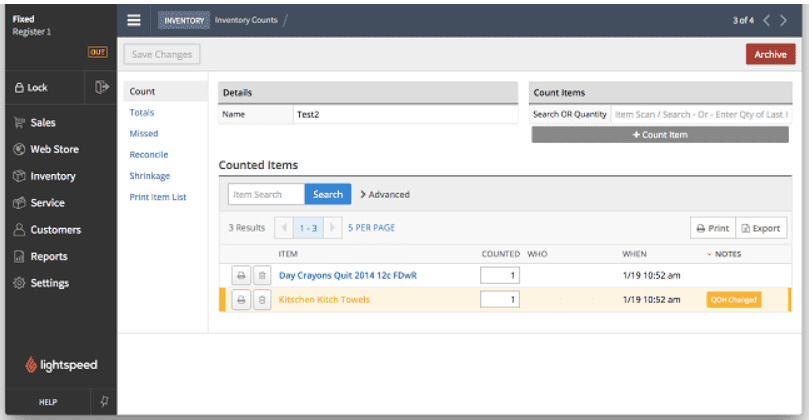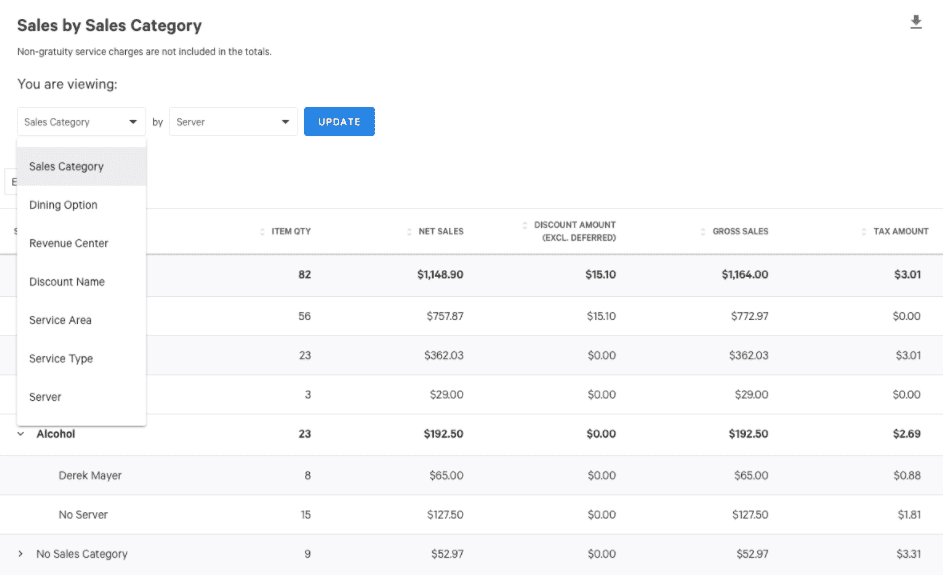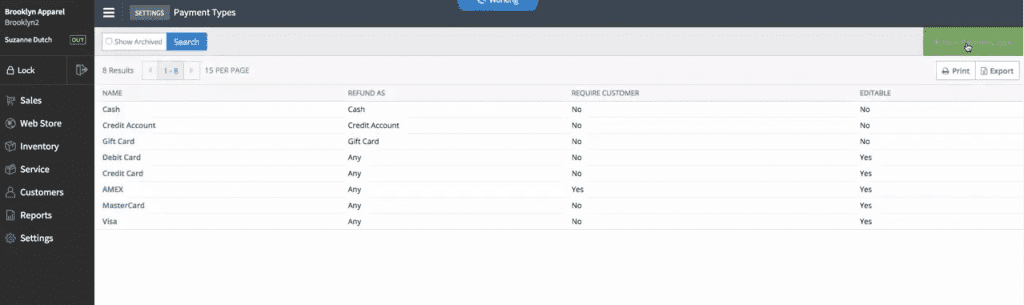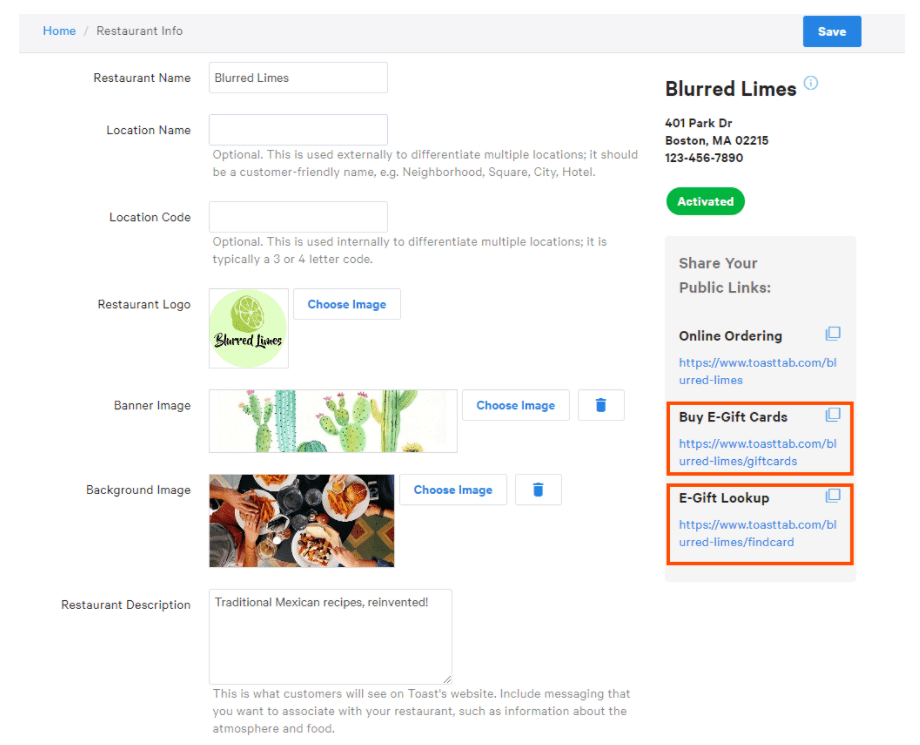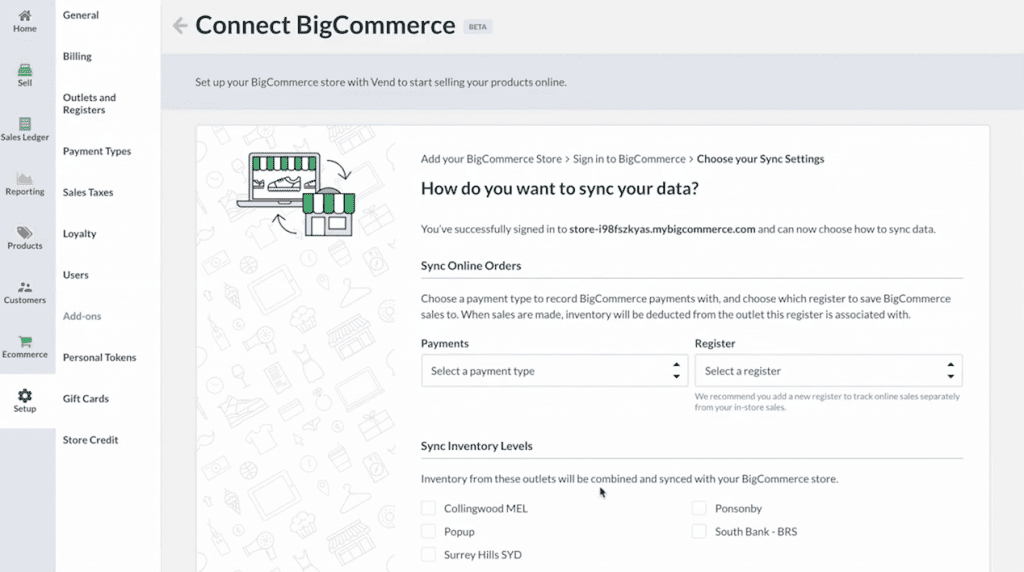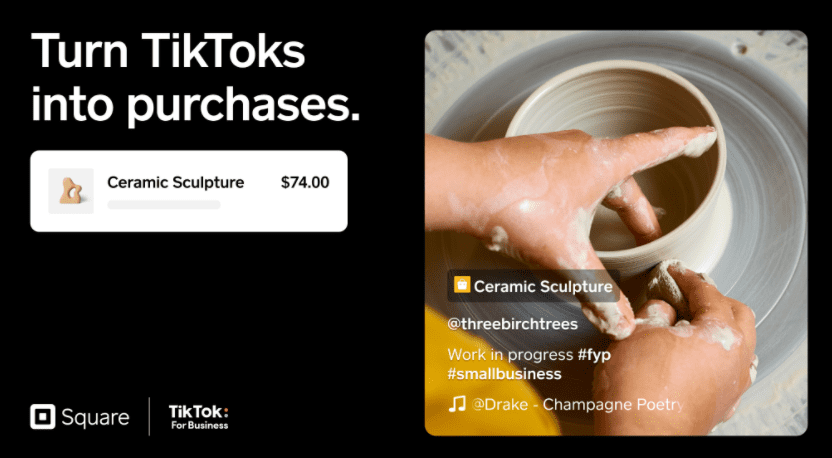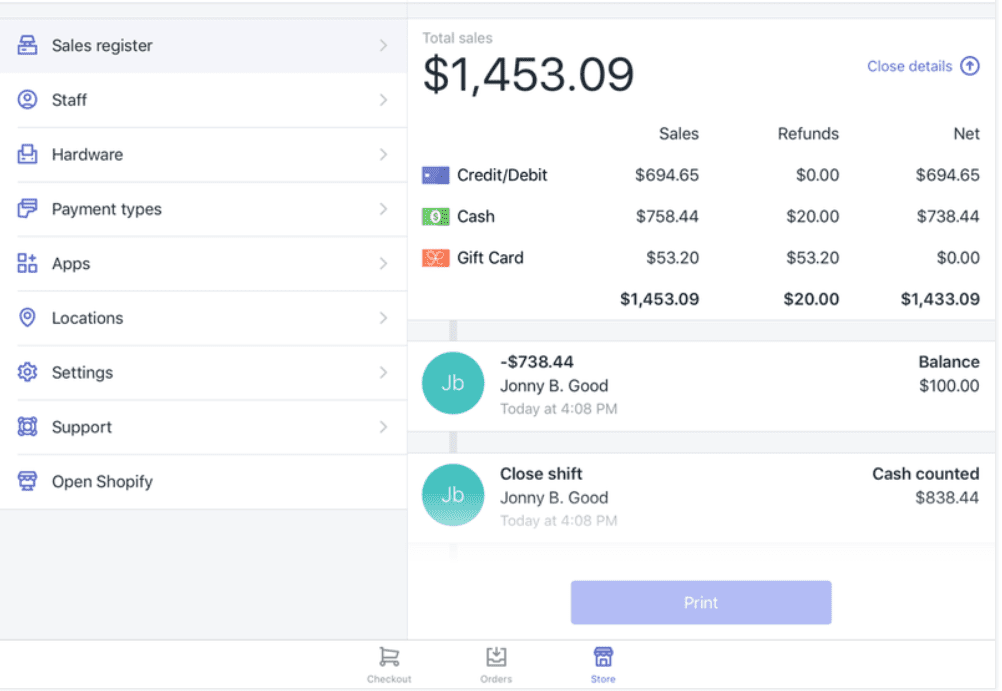mPOS systems are smartphones, tablets, or other devices that allow businesses to take payments anywhere. Read on to find out what makes a good mPOS solution for your business.
Our content reflects the editorial opinions of our experts. While our site makes money through
referral partnerships, we only partner with companies that meet our standards for quality, as outlined in our independent
rating and scoring system.
mPOS systems (mobile point of sale systems) allow business owners to take digital payment types from mobile POS devices and connected card readers.
The best mPOS systems are affordable, portable, easy to use, and convenient for buyers and mobile sellers. Keep reading to learn what an mPOS system is, its features, and how to choose the best one for your needs.
What Is An mPOS System?
mPOS systems (mobile point of sale systems) are smartphones, tablets, or other devices that allow businesses to take payments in a physical store and on the go. An mPOS system is equipped with software that turns the device into a payment register, automatically storing customer payment data online.
What Are The Benefits Of An mPOS System?
The magic behind the machine is the mPOS system’s mobile credit card reader, which processes credit card payments both in-store and remotely.
The benefits of using an mPOS system for your in-person sales include:
- Convenience: Cash is now the least popular payment method among point of sale purchases in the US. Many vendors, especially vendors without a physical location, lose out on potential sales simply because they don’t offer a convenient, cashless way to pay. mPOS systems allow you to reach those consumers who don’t want to carry cash around.
- Low Cost: With an mPOS system, merchants don’t have to purchase new hardware or software to start processing transactions. Instead, mPOS systems use cloud-hosted subscription plans, which offer affordable upfront costs and monthly payments.
- Reduced Wait Times: If you have a physical location, cut down on checkout times by equipping multiple mobile devices with payment processing capabilities. Then, customers at your restaurant or store can pay wherever they are in the building instead of standing in a line.
- Flexibility: Businesses have the freedom to pick and choose the type of mPOS hardware that best suits the size and scope of their operations. There are also multiple contactless and physical card readers to choose from to best accommodate their volume of sales, industry niche, and existing business software.
- Inventory Tracking: Whether you’re at a mobile event trying to figure out how many pre-orders to take, telling customers whether you have an item in stock or not, or selling in-person and online, your mPOS can automatically track and update your inventory.
- Security: mPOS systems improve security because transactions are encrypted and the devices themselves do not store customer data. Rather, the data is stored in secure, cloud-based systems. mPOS helps businesses of all sizes maintain industry security standards and use security monitoring systems from their mPOS software provider.
- Reporting Capabilities: Established businesses that want to participate in pop-up events, launch temporary shops, get a booth at trade shows, or sell at community events can use an mPOS to consolidate and segment their sales reporting. These businesses can then deploy their mPOS system with mobile functions to maximize sales based on their sales reporting results.
POS VS mPOS System: What’s The Difference?
The difference between POS systems and mobile POS systems is the hardware. POS systems sit on a counter and connect to a cash drawer, receipt printer, and barcode scanner. mPOS systems are portable, with POS apps installed on devices such as smartphones or iPads and then connected to Bluetooth card readers.
How Do Mobile POS Systems Work?
Mobile POS systems work by connecting cloud-based POS software to Bluetooth-enabled card readers to accept credit/debit cards and digital wallet payment types.
Users can scan or search for items or charge a dollar amount for services on smartphones or tablets, then take payments with a connected card reader.
How Much Does A Mobile POS System Cost?
An mPOS system has three associated costs: hardware, software, and payment processing fees.
Hardware can cost anywhere from $0 to $800. Monthly software subscriptions start free and can go up to $272+/month.
Payment processing fees are around 2.6%, plus a flat fee per transaction.
9 Features To Look For In A Mobile POS System
Despite the fierce competition between mPOS systems, there remain several major features that set any decent mPOS system apart from its competitors, regardless of the target industry:
Inventory Management
Your mPOS system should automatically update your inventory, allow you to make manual updates, and generate downloadable inventory reports. Consider an mPOS such as Lightspeed Retail or KORONA POS that comes with a barcode scanner app and barcode label printing if you have an extensive amount of physical inventory management needs, Or, consider an mPOS like Shopify POS if you want to sell items on a variety of online sales channels like Etsy or Instagram as well as selling in person.
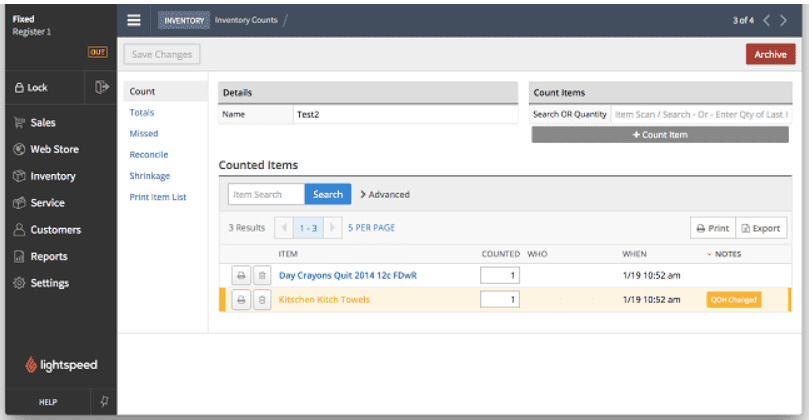
Lightspeed Retail mPOS system inventory management admin dashboard.
Reporting
Mobile POS systems should come with at least the essential POS reports, such as sales reports that segment your sales figures by the methods your customers are using to pay and the devices they’re using to process transactions. For businesses with established online stores, sales reporting features like those that come with Shopify POS can also integrate access to a mobile POS on their website through a call to action button.
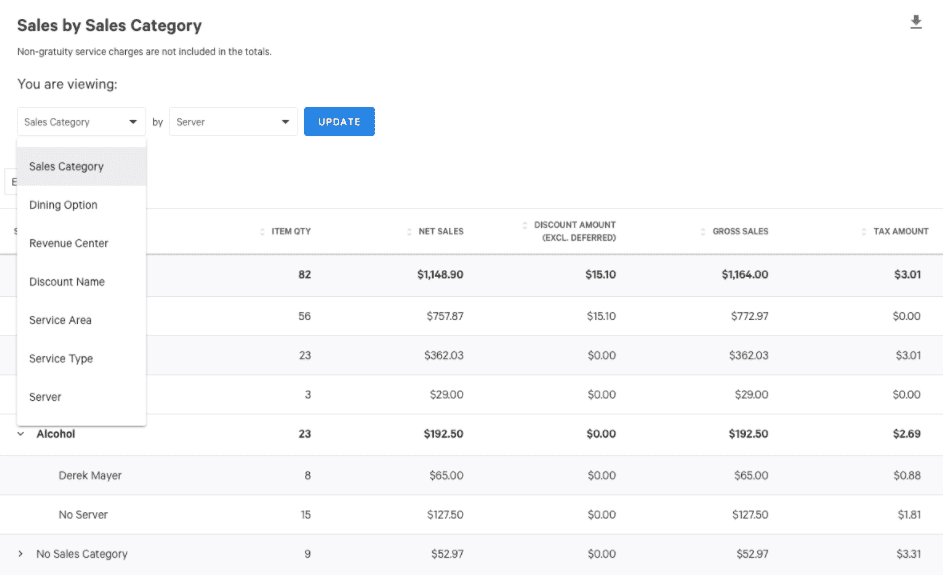
Toast mobile POS system restaurant sales reports.
Payment Processing
With an mPOS, there’s no longer a reason for businesses to make one location, be it their website or a storefront, the focal point for their sales. A good mPOS system will allow customers to pay in a variety of ways such as contactless cards and contactless mobile wallets (Apple Pay, Google Pay, Samsung Pay) in addition to accepting credit and debit cards.
mPOS systems like Helcim POS offer custom interchange-plus payment processing that provides business owners with the most transparent and affordable payment processing rates possible.
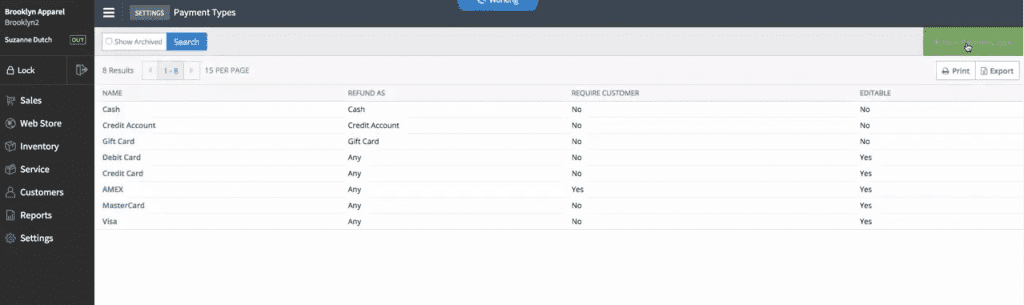
Lightspeed Retail mobile POS system payment types.
Security
Your mPOS must be PCI-compliant for you to accept any digital payment methods. A good mPOS will also help you fight any disputed charges or security issues.
Marketing
Many mPOS systems provide features to accelerate your marketing efforts, such as coupons, gift certificates, and loyalty program builders.
The best handheld restaurant POS systems, including Toast POS, offer excellent loyalty program features and an eGift card generator.
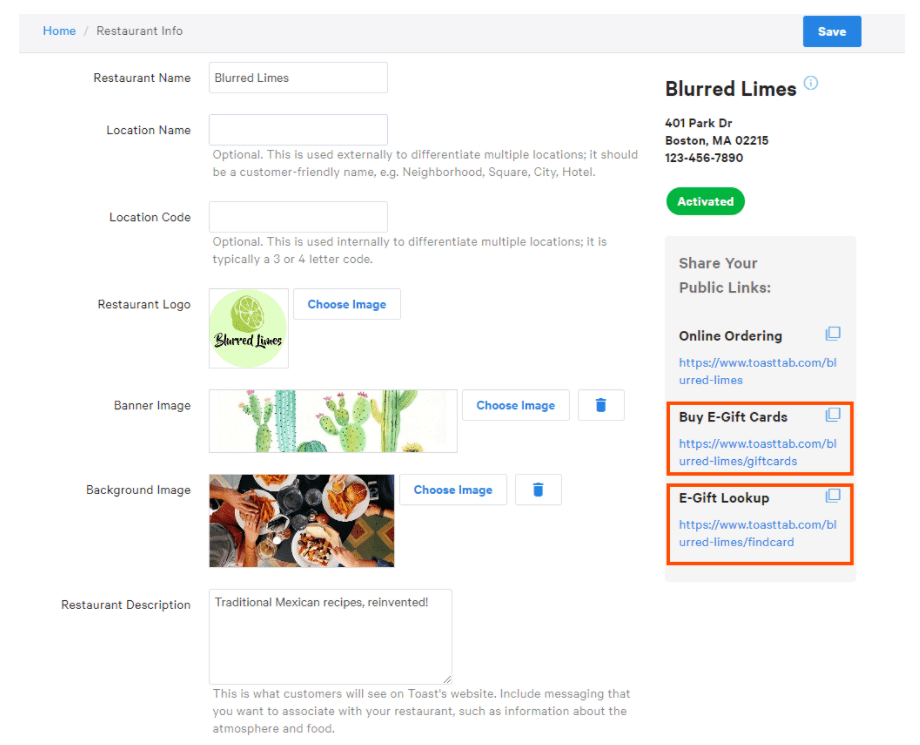
Toast POS gift card generator.
eCommerce Compatibility
If you are planning on using a website in any capacity (for selling, booking appointments online, making reservations online, etc.) consider platforms that offer POS hardware and apps in addition to website builder software.
Square, for example, offers the inexpensive Square contactless card reader paired with Square POS software and the Square Online website builder that’s perfect for low-volume businesses that may operate in-store and online. If you get an mPOS system before starting a website, make sure your eCommerce platform will work with your mPOS system.
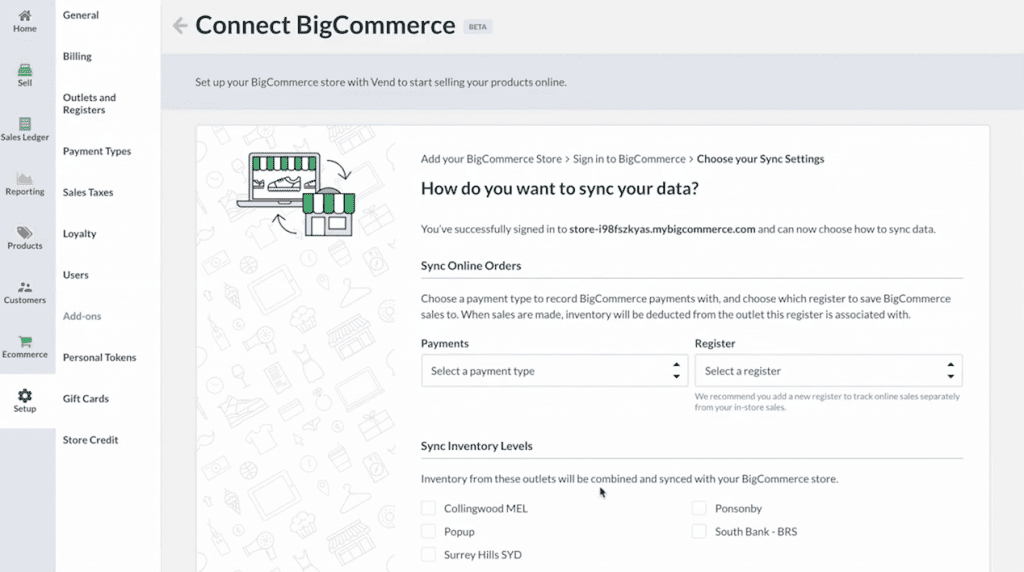
Vend BigCommerce POS integration dashboard.
Social Selling
While not absolutely necessary, the ability to advertise and take payments for products, services, and appointment bookings through social media platforms can benefit any business. Many mPOS systems, including Shopify and Square, allow you to sync your inventory and shopping cart with your social media posts.
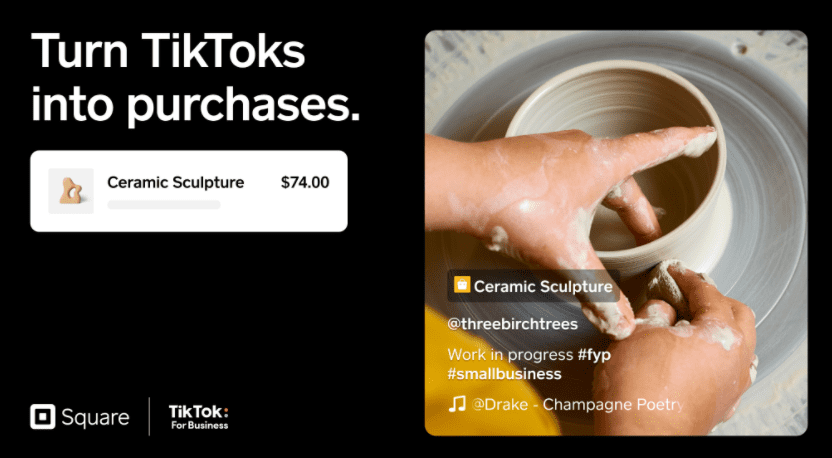
Square POS TikTok social media sales integration.
Third-Party Integrations
If you plan on using any third-party software to manage your business, such as advanced accounting or inventory management apps, sign up with an mPOS provider that offers several third-party integrations.
Revel POS offers both numerous third-party integrations and an open API for you to create your own software integrations.
Employee Management
A solid mPOS system should give you the ability to create several employee accounts, with different levels of feature permissions depending on their role. Then you can see who brings in the most sales, and who makes errors (ideally, this will never happen, but we’re all human, after all.)
You should also consider how many employee accounts you’ll need. Depending on the number of employees, you’ll need to get a POS system that’s scalable. Restaurants will benefit from a POS system like TouchBistro that offer an unlimited number of POS device licenses for one flat price, and retail stores should look into Square For Retail.
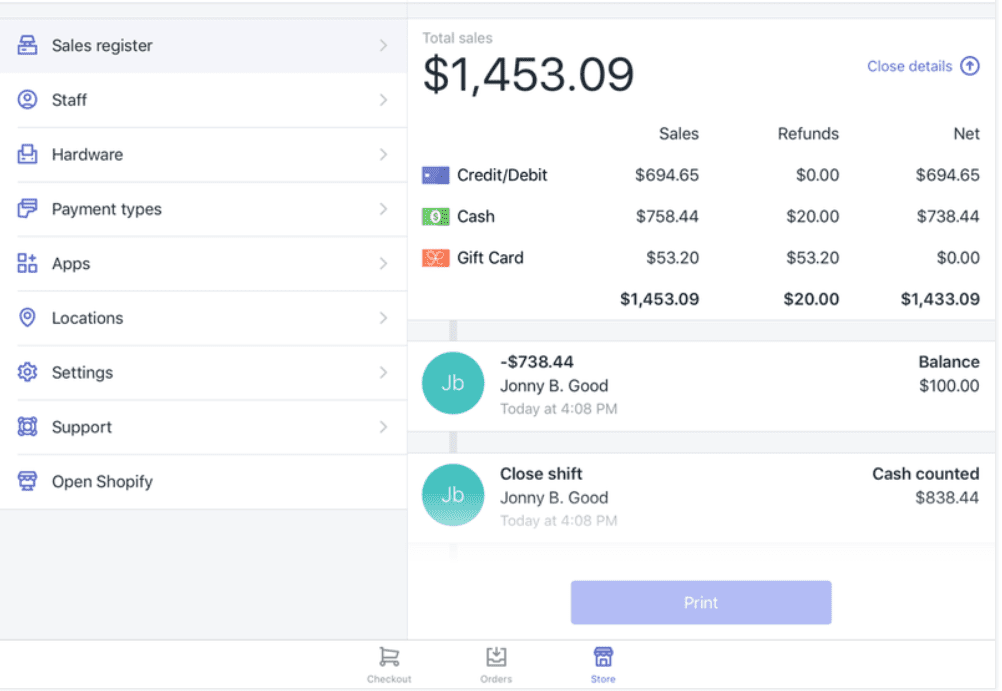
Shopify mobile POS employee report dashboard.
How To Set Up A Mobile POS System
To set up a mobile POS system, you’ll need to choose a POS app that’s compatible with a smartphone, tablet, or proprietary handheld POS device. Depending on your POS software provider, you may need to purchase a card reader from the software provider or a separate card reader from a third-party merchant services provider.
Then, you can connect your card reader to your mobile POS app. If you need to scan items, find a POS device with a built-in scanner app or Bluetooth-compatible barcode scanner. Alternatively, you can search for items in your inventory list and add them to a customer’s order that way. Or, in the case that you’re charging for services or only single items, you can charge a dollar amount and take digital order payments.
Finally, connect your business bank account to your POS software to start selling and receiving payments.
Does Your Business Need An mPOS System?
Businesses that focus primarily on in-person sales, especially ones that do not have an established physical location to house a traditional register, need an mPOS system to reach more customers and conduct sales faster.
Restaurants, cafes, and food kiosks can use an mPOS to make it simpler for their customers to order food and quickly pay for it, either at their table or in another area that is not where customers order.
Vendors who show up at any mobile event, such as a farmer’s market or craft show, need an mPOS system to cater to customers who do not carry cash around with them.
Retail shops with lots of in-store sales representatives should also consider using mobile POS terminals. Staff who are no longer confined to a single register area can make sales on the spot, and customers won’t have to wait in any lines.
If your business is just starting up and you don’t have much capital to invest, check out our list of the best free credit card readers. These readers connect to your phone via headphone jack or Bluetooth, so you won’t have to spend any money on hardware.
Make sure to select an mPOS provider that’s suitable for your business and offered at a price that’s affordable for you.