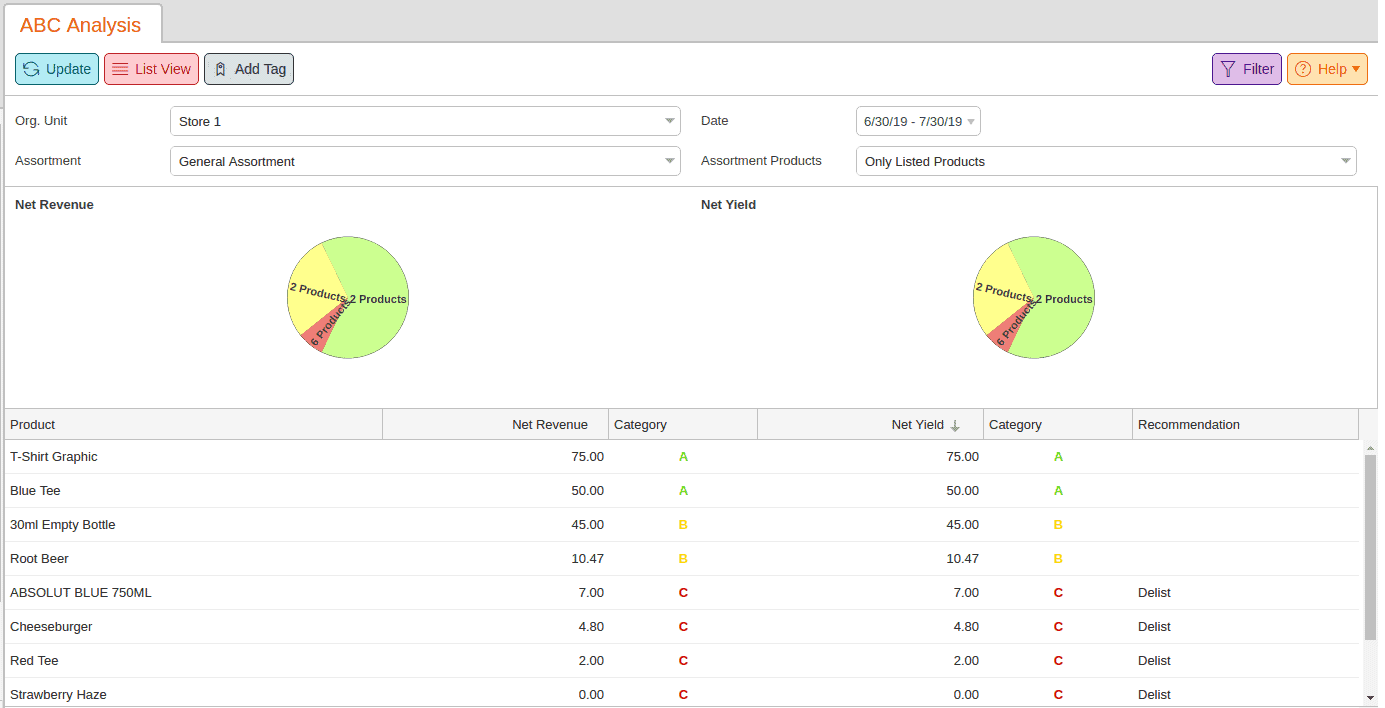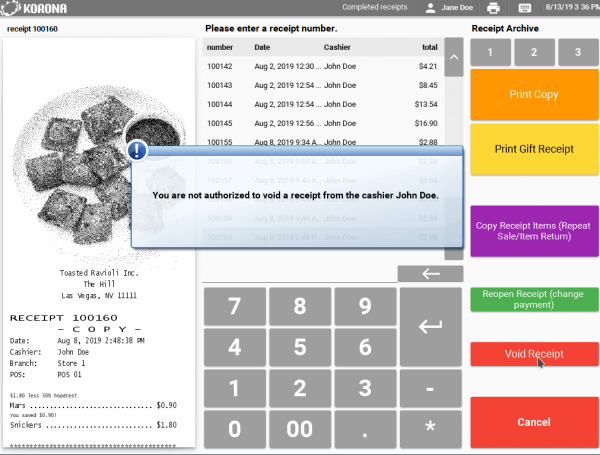KORONA POS Review
KORONA POS is ideal for small business owners looking for a system designed with niche industries in mind. While it's affordable and has excellent customer support, limited integrations may prove to be an issue.
KORONA POS
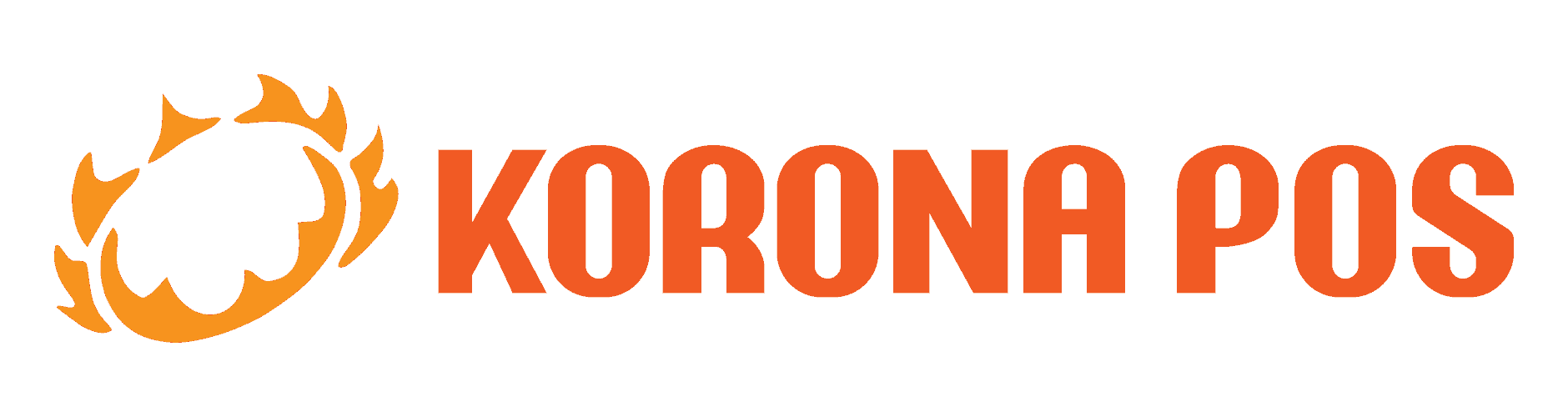
| Total Rating | 4.4 |
|---|---|
| Pricing4.9 | |
| Ease Of Use4.1 | |
| Features3.7 | |
| Customer Service5.0 | |
| User Reviews4.4 | |
Pricing
$59-$69/monthContract
NoneEquipment Cost
Contact for quoteKORONA POS At A Glance
- Budget POS for retailers of all types
- Many options for payment processing and hardware setup
- Special features for selling event tickets and regulated items such as vapes, alcohol, cannabis, etc.
Pros
- Good for regulated industries & ticket sales
- Multilocation capability
- Reasonable monthly cost
- Numerous payment gateway integrations
- Excellent customer support
Cons
- Limited inventory management
- Limited integrations
- No built-in eCommerce
KORONA POS Overview
KORONA is an affordable and customizable POS that has specialized features for several niche business types, including liquor stores, vape retailers, cannabis dispensaries, and businesses that sell tickets to events. KORONA can accommodate nearly any major payment processor and supports a variety of hardware options as well.
That said, there are still some unfortunate holes in its offering that keep it from being one of the best POS systems for small businesses. KORONA’s inventory capabilities are limited, as are its software integrations, and its somewhat outdated interface is less than intuitive. Certain industries, including restaurants, service-based businesses, and businesses with complex retail needs, will find KORONA POS lacking.
Table of Contents
KORONA POS Pricing
| Pricing4.9 |
|---|
| Software Plans 5.0 |
| Hardware Options 4.5 |
| Payment Processing Fees 5.0 |
KORONA POS received a near-perfect score from us in terms of pricing, thanks to its affordable software plans, month-to-month billing, and free trial.
| KORONA POS Plans | Price | When To Use |
|---|---|---|
| KORONA POS Core | $59/month | Basic business operations |
| KORONA POS Retail | $69/month | Advanced inventory needs |
KORONA pricing is billed month-to-month, but you can receive one free month if you are billed annually.
KORONA POS has a generous free trial that lets you test the system for as long as you want before you make a purchasing decision. The trial version has limited functionality, however; for example, it limits you to 30 transactions per day.
KORONA offers the following features under each of its POS plans.
The Core plan offers:
- Works with any processor
- Unlimited Users
- Unlimited Sales
- Product Database
- Reporting
- Customizable Dashboard
- eCommerce Store
- Manager Functions
- Core Checkout Functionality
- Promotions & Gift Cards
- API Access
The Retail plan includes everything in Core, plus:
- Inventory Counts
- Stock Management
- Real-Time Tracking
- Barcode Automations
- Supplier Interface Integration
- Price & Shelf Labels
- Customer Management
- Real-Time Tracking
- Item Combination
- Order Automation
Extra Corona Costs & Fees
| KORONA POS Extra Costs | Price |
|---|---|
| KORONA Food | $10/month/terminal |
| KORONA Plus | $20/month/terminal |
| KORONA Invoicing | $10/month/terminal |
| KORONA Ticketing | $50/month/gate |
| KORONA Franchise | $30/month/franchise |
| KORONA Integration | $45/month/ticket |
Optional add-on modules you can purchase in addition to your Core or Retail package include ticketing options, invoicing, and more.
KORONA Is Best Suited For…
- Businesses that sell event tickets
- Regulated industries such as vape stores and cannabis dispensaries
- Retailers that need a simple, inexpensive POS
KORONA POS Features
| Features3.7 |
|---|
| Register Features 4.0 |
| Multichannel Sales 2.8 |
| Store Management 4.4 |
| Niche Features 3.4 |
The KORONA POS feature set is pretty solid, though we had to deduct some points from its score in this area, as the software is missing certain retail features, such as multichannel selling.
| KORONA POS Features | Availability |
|---|---|
| Multi-Store Support | |
| Contactless Payments | |
| Multi-Channel Selling | With integration |
| Gift Cards | |
| Customer Loyalty | |
| Marketing Tools | |
| Online Ordering | With integration |
| Inventory Management | |
| Reporting | |
| Menu Management | |
| Delivery Management | |
| EBT Acceptance | |
| Employee Management | |
| Text Messaging |
As follows are some of the features that come with KORONA POS.
Ease Of Use
| Ease Of Use4.1 |
|---|
| Initial Setup 5.0 |
| Customization 4.0 |
| Everyday Use 3.2 |
Overall, KORONA is reasonably straightforward to use, once you set up the system and get used to it.
The KORONA POS interface is a little outdated but mostly self-explanatory and the company includes a convenient online manual that covers setup and other functions. The POS’s main screen is highly customizable. You can list different features (discounts, customer groups, etc.) in the sidebar, and you can rearrange and select the quick keys that appear front and center on your POS. All of those changes must be made in the back office.
Overall, I like KORONA’s simple, customizable interface and only noticed a few issues. For example, I was disappointed by the available inventory management features — specifically, there aren’t any features for including and tracking product variables.
All in all, the software earned an imperfect, but higher-than-average score from us for Ease of Use.
Customer Service & Support
| Customer Service5.0 |
|---|
| Personal Support 5.0 |
| Self-Service 5.0 |
For a “budget” POS, KORONA offers excellent customer support, earning them a perfect score from us in this area.
| KORONA POS Support | Availability |
|---|---|
| Phone Support | |
| Email Support | |
| Support Tickets | |
| Live Chat | |
| Dedicated Support Representative | |
| Knowledge Base or Help Center | |
| Videos & Tutorials | |
| Company Blog | |
| Social Media |
KORONA provides multiple channels of support, which are included in all subscriptions:
- In-House Phone Support: Regular phone support hours are Monday through Friday from 8:30AM to 6PM PT.
- 24/7 Emergency Phone Support: Phone support is always available for emergencies (though it’s unclear what constitutes an emergency).
- Email & Chat Support: Hours and response times are not listed.
- Live Training Demo: Personalized demo walks you through the POS features before going live.
- Online Manual: Searchable manual includes detailed instructions as well as instructional videos.
- Social Media: KORONA POS has a presence on Twitter, Facebook, YouTube, LinkedIn.
Note that for payment processing support with KORONA, you will have to contact your chosen payment processor.
Payment Processing With KORONA POS
KORONA describes itself as “processor agnostic” as it supports a wide range of payment processors and gateways. Some of these include:
- TSYS
- First Data
- Heartland
- Cayan
- Clearant
- Elavon
- EVO
- Merchant Warehouse
- Merchant Payment Systems
- Global Payments
- Cost Plus Processing
- Eagle Processing
KORONA’s processing choices support a range of payment processing models, including flat-rate, interchange-plus, cash discount, and others. These options also include high-risk payment processors.
KORONA POS Contract & Commitment
KORONA POS does not require any contract, and you can stop using KORONA anytime without incurring early termination fees. KORONA billing is month-to-month unless you commit for a full year in exchange for a free month of service.
What To Watch Out For
KORONA offers the option to purchase your hardware outright, but it also has leasing options. Generally, we do not recommend leasing your POS hardware since the hardware lease itself enters you into an expensive, long-term contract.
KORONA POS Reviews
| User Reviews4.4 |
|---|
| Customer Feedback 4.0 |
| Review Site Aggregate 4.6 |
KORONA reviews are mostly positive across software review websites, earning KORONA a strong User Reviews score according to our rating rubric. However, there are not a very large number of KORONA POS reviews altogether. Here’s how KORONA fares across the web:
- 4.8/5 (based on 17 reviews) on G2
- 4.5/5 (based on 65 reviews) on Software Advice
- 4.7/5 (based on 65 reviews) on Capterra
Negative KORONA POS Reviews & Complaints
Here are some negative observations mentioned in user reviews of KORONA:
- Few Third-Party Integrations: Though it does integrate with various niche software for certain industries (cannabis, liquor stores, etc.), KORONA doesn’t offer built-in integrations with most commonly used small business software. If you want to sync any other applications, you’ll have to hire a developer to create a connection for you using KORONA’s API.
- High Learning Curve: A few reviews mentioned that it wasn’t the easiest system to use. I can see how this might be the case, especially compared with some of the incredibly intuitive systems out there. However, KORONA is customizable and gives you enough startup tools to make the process easier.
- Missing Features: Some KORONA POS reviews mention the lack of inventory features as well as a lack of features for certain business types such as rental companies. There is no payroll module and features for scheduling and food service are both limited. As mentioned, Korona also lacks an eCommerce platform (though it does integrate with third-party eComm services).
Positive KORONA POS Reviews & Testimonials
As follows are some positive things people have to say about KORONA:
- Good Value: Many customers remark that KORONA is an excellent value for all the features included in its price range.
- Particularly Good For Wineries: Wineries seem to be particularly happy with KORONA. They also tend to use the integrated bLoyal loyalty program for their wine-of-the-month clubs.
- Ease Of Use: Once you get the hang of the software, KORONA is reportedly easy to use. I never overcame the steep learning curve with the back office. However, I did find the storefront POS to be very easy to use. Cashiers shouldn’t have too much trouble mastering the basic operations.
- Good Customer Service: Customers report that KORONA offers friendly and responsive customer service. I can attest to this. I received responses to all my questions within the day, and I never had to wait on hold when I called in.
- Customization: Multiple reviews mentioned they liked how easy it was to make the software their own. Within hours, you can fine-tune the settings to your exact specifications.
Getting Started With KORONA POS
Since KORONA can work with a variety of processors, hardware vendors, and industry-specific integrations, your initial setup will naturally take longer than that for an all-in-one system like Square or Clover, and your learning curve will be steeper.
The exact setup steps vary depending on which processor and hardware you choose, but it’s easy to activate a new account on KORONA’s website. Simply click “Start Trial” and fill in basic information about your business to get started.
Alternatives To KORONA POS
Lightspeed Retail is a leading KORONA POS alternative for retailers that don’t mind paying a little more per month in exchange for a deeper feature set that includes built-in eCommerce and more extensive inventory management. Lightspeed doesn’t have built-in features for ticket-selling and regulated industries, however, so if your business belongs to one of those specific industries, KORONA might be a better fit.
Final Verdict of KORONA POS
| KORONA POS Review Summary | |
|---|---|
| Pricing | $59-$69/month |
| Choose If You Need |
|
KORONA is a good POS solution, though I still see room for growth. In the future, I’d like to see continued improvement in inventory management features and a native online ordering platform. It would also be nice to see a wider selection of pre-built integrations.
However, that doesn’t mean that KORONA is without its perks. The software comes with decent built-in functionality and the reporting options are excellent. There is certainly a solid foundation with its high level of customization and strong customer service. If you check out the software and find that you can work around the areas where KORONA lags, the software might very well be a bargain for you — especially if your business belongs to one of the specific industries that KORONA caters to, including sellers of alcohol, cannabis, and admission tickets.
If KORONA sounds like a good solution for your company, I recommend you try the software for yourself. There’s no commitment required, and your trial lasts as long as you please.
Content Featuring KORONA POS
Retail POS Review Methodology
We evaluate and test each software system that we review at Merchant Maverick, placing special emphasis on certain key software characteristics in order to generate our granular product ratings.
For retail POS software in particular, we have a 62-point rubric we use to evaluate the system in terms of its pricing, ease of use, features, and user reviews. These points are based on attributes relevant to the retail POS niche—such as the availability of features like purchase ordering, customer-facing displays, BOPIS (buy online, pick up in-store), and others.
Our rating system also takes into account attributes that are desirable for POS systems and cloud-based software in general, such as the availability of monthly pricing plans, free trials, and transparent software contracts.
The Merchant Maverick Seal of Approval 🏆
|
KORONA POS 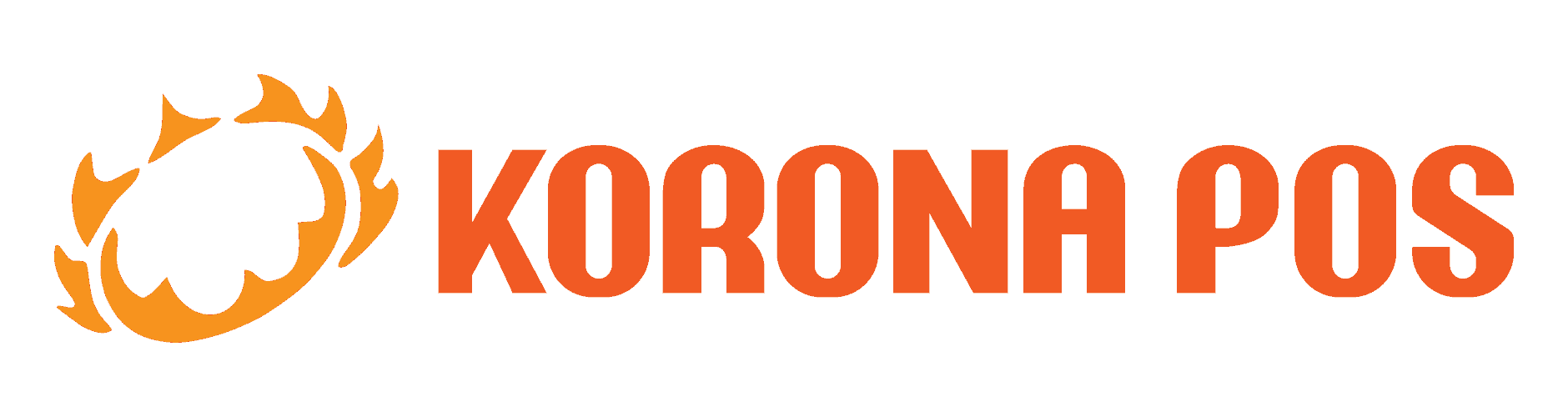
|
|---|
After hours of in-depth research and evaluation, we can confidently recommend this brand to our readers. Get started today and see KORONA POS for yourself.
The Merchant Maverick Seal of Approval 🏆
|
KORONA POS 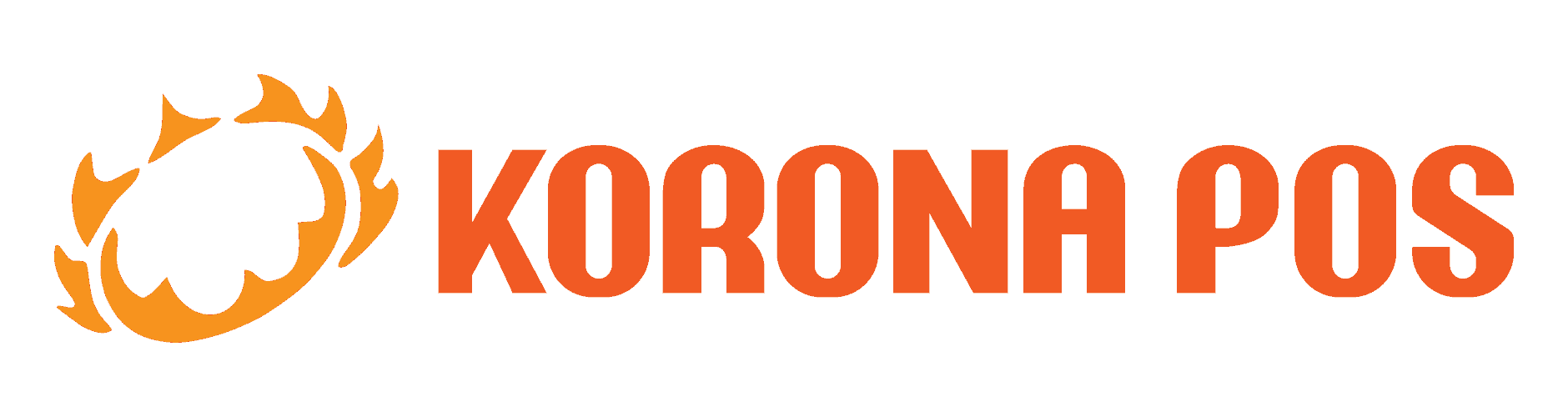
|
|---|
After hours of in-depth research and evaluation, we can confidently recommend this brand to our readers. Get started today and see KORONA POS for yourself.