
Get Matched With POS Software
Take our short quiz to get matched with the best point-of-sale software for your unique business needs. Instant results, no phone number or email required.
Start QuizHike POS is well-suited to small and mid-sized businesses retail stores, restaurants, and even franchises with its robust feature set and list of integrations.

| Total Rating | 4.4 |
|---|---|
| Pricing4.2 | |
| Ease Of Use4.7 | |
| Features4.4 | |
| Customer Service4.9 | |
| User Reviews4.2 | |
Pricing Range
$59 - $99/monthOnline Ordering
YesEquipment Cost
$0+With a competitive price point and responsive and knowledgeable customer support, Hike is a solid POS system and offers a free trial so that you can see if you like the software before committing. If you’re looking for an all-in-one program, Hike should have you covered with things such as built-in loyalty, eCommerce, and a solid list of integrations.
Table of Contents
| Pricing4.2 |
|---|
| Software Plans 4.8 |
| Hardware Options 3.5 |
| Payment Processing Fees 4.0 |
You can take advantage of a free 14-day trial. Afterward, if you want to proceed, Hike offers two basic pricing systems along with some available add-ons that range from $59 - $99/month, plus an enterprise plan.
| Hike POS Plans | Price | When To Use |
|---|---|---|
| Essential | $59/month | If you are a smaller retailer or quick-service restaurant needing an all-in-one POS solution |
| Plus | $99/month | You are a retail store or restaurant needing more advanced inventory or additional features like loyalty |
With its mobility and ultra-modern layout, Hike can fit in with virtually any retail store. I could see it working ideally in a clothing or furniture store format with its solid and intuitive inventory system, but it’s versatile enough to handle the food industry as well.
It would not be a good fit for a large-scale, multistore restaurant. For cafes, food trucks, or smaller, independent restaurants where employees interact with customers, being able to bring the Hike POS directly to the table for easy ordering and payments is a very nice option.
| Features4.4 |
|---|
| Register Features 5.0 |
| Multichannel Sales 3.3 |
| Store Management 4.8 |
| Niche Features 4.0 |
As a newer and continually evolving program, Hike offers all of the features you would expect in a strong POS.
| Hike POS Features | Availability |
|---|---|
| Multi-Store Support | |
| Contactless Payments | |
| Multi-Channel Selling | |
| Gift Cards | With higher plan |
| Customer Loyalty | With higher plan |
| Marketing Tools | |
| Online Ordering | |
| Inventory Management | |
| Reporting | |
| Menu Management | |
| Delivery Management | |
| EBT Acceptance | |
| Employee Management | |
| Text Messaging |
Here are some of the highlights:
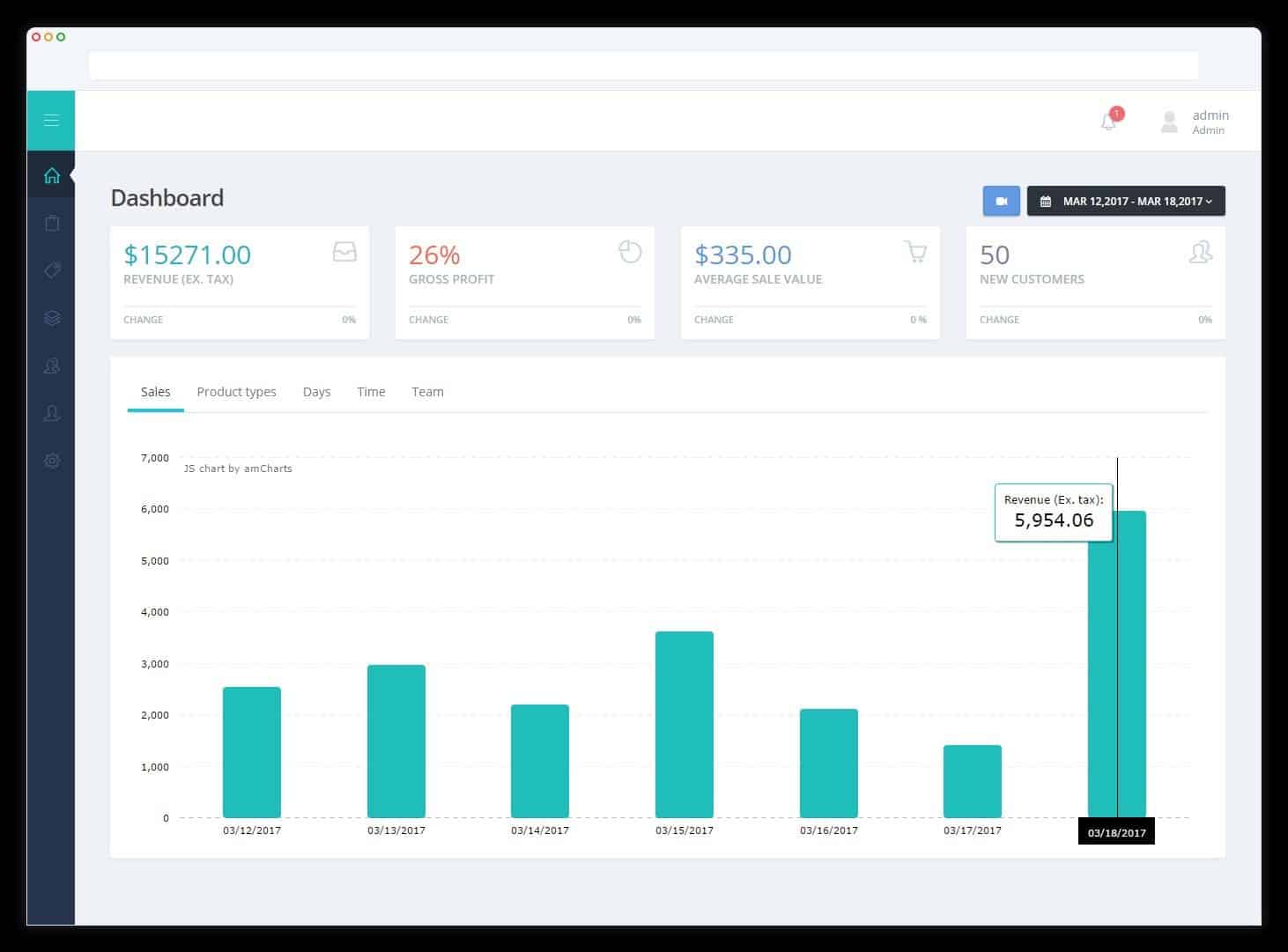
| Ease Of Use4.7 |
|---|
| Initial Setup 5.0 |
| Customization 4.6 |
| Everyday Use 4.6 |
Setting up your store through Hike is a snap. In just minutes after submitting your email address and the type of business you are operating, you will get to the dashboard where you can start to add products or access your preloaded inventory. You can select your language and time zone here as well as the currency you’re using. Drag and drop your logo, and you’re good to go.
On the same screen, you can add your social media links, add multiple registers, and edit hours of operation. Click on ‘Sale,’ and you can easily search and select a product or scan the barcode. Then select ‘Open Drawer’ and the payment type on the intuitive screen. Here, you also have the option to put the item on a customer’s account or select it as a layaway.
The back end is easy to pick up as well. The inventory has simple-to-view tabs for purchase orders, deliveries, and items that may be running low. There is also a convenient tab on the left where customers can be searched or added and then grouped for marketing campaigns.
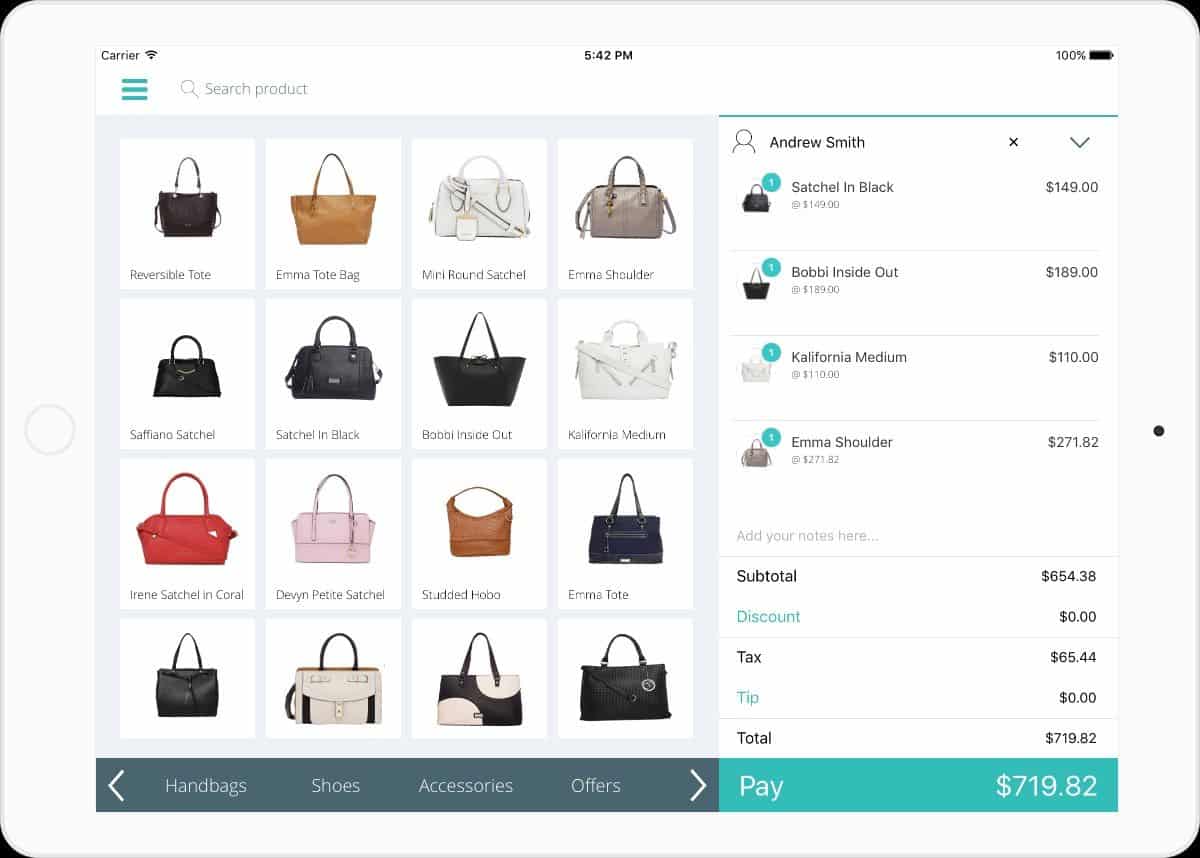
Hike POS is integrated with multiple processors, including Tyro, iZettle, and PayPal. It also offers a unique custom payment setting that allows clients to sync with nearly any existing card system they might have.
Hike POS makes it easy, allowing you to purchase its software on a month-to-month basis, but you do get a discounted rate if you sign up for an annual plan.
| Customer Service4.9 |
|---|
| Personal Support 4.9 |
| Self-Service 4.8 |
Hike provides a number of support avenues.
| Hike POS Customer Service | Availability |
|---|---|
| Phone Support | |
| Email Support | |
| Support Tickets | |
| Live Chat | |
| Dedicated Support Representative | |
| Knowledge Base or Help Center | |
| Videos & Tutorials | |
| Company Blog | |
| Social Media |
| User Reviews4.2 |
|---|
| Customer Feedback 4.0 |
| Review Site Aggregate 4.3 |
Overall, Hike has generally positive reviews but here are a few issues that reviewers mentioned:
Among other things, here is a list of a few areas where Hike scored well with users:
Hike and Square both boast simple, no-frills interfaces that are easy to set up and use. While Square’s free app is somewhat limited in how many features it offers, it is just that… free. Hike offers an all-in-one software options that is versatile enough to use in both the restaurant and retail industry and does have more advanced inventory and reporting than Square’s free offering. But Square is scalable, allowing you to upgrade to one of its paid plans if you outgrow its free version.
| Hike POS Review Summary | |
|---|---|
| Equipment Cost | $0+ |
| Pricing Range | $59 - $99/month |
| Choose If You Need |
|
The beauty of Hike is that the company is not only expanding rapidly but also evolving at a similar rate. Hike claims it is committed to staying on top of the latest trends in the industry and is routinely updating its product. The app is competitively priced, easy to set up, and checks all of the boxes you would expect from a top-line POS product.
Hike’s customer service representatives are quick to respond, knowledgeable, and can make sure each customer is using the product efficiently. I found Hike’s layout to be sleek and uncomplicated. While its inventory and reporting capacities are about as robust as those of most other POS systems I’ve seen, they are also very easy to navigate. With this in mind, Hike could emerge as a top contender in a very competitive market.
If Hike, or any other paid POS system, isn’t right for your budget, check out our article on the best free POS options and give one of them a try!
We evaluate and test each software system that we review at Merchant Maverick, placing special emphasis on certain key software characteristics in order to generate our granular product ratings.
For retail POS software in particular, we have a 62-point rubric we use to evaluate the system in terms of its pricing, ease of use, features, and user reviews. These points are based on attributes relevant to the retail POS niche—such as the availability of features like purchase ordering, customer-facing displays, BOPIS (buy online, pick up in-store), and others.
Our rating system also takes into account attributes that are desirable for POS systems and cloud-based software in general, such as the availability of monthly pricing plans, free trials, and transparent software contracts.
Get Your Free Credit Card Reader
Square  |
|---|
Square is an industry-leading point-of-sale and payment processing provider. Sign up for a free account and get a complimentary card reader for use with Square POS. Start For Free.
Get Your Free Credit Card Reader
Square  |
|---|
Square is an industry-leading point-of-sale and payment processing provider. Sign up for a free account and get a complimentary card reader for use with Square POS. Start For Free.
Want to help shape the future of the Merchant Maverick website? Join our testing and survey community!
By providing feedback on how we can improve, you can earn gift cards and get early access to new features.
 Run your entire restaurant on an iPad, including reservation management.
Learn More
Run your entire restaurant on an iPad, including reservation management.
Learn More
Help us to improve by providing some feedback on your experience today.
The vendors that appear on this list were chosen by subject matter experts on the basis of product quality, wide usage and availability, and positive reputation.
Merchant Maverick’s ratings are editorial in nature, and are not aggregated from user reviews. Each staff reviewer at Merchant Maverick is a subject matter expert with experience researching, testing, and evaluating small business software and services. The rating of this company or service is based on the author’s expert opinion and analysis of the product, and assessed and seconded by another subject matter expert on staff before publication. Merchant Maverick’s ratings are not influenced by affiliate partnerships.
Our unbiased reviews and content are supported in part by affiliate partnerships, and we adhere to strict guidelines to preserve editorial integrity. The editorial content on this page is not provided by any of the companies mentioned and has not been reviewed, approved or otherwise endorsed by any of these entities. Opinions expressed here are author’s alone.
 Run your entire restaurant on an iPad, including reservation management.
Learn More
Run your entire restaurant on an iPad, including reservation management.
Learn More