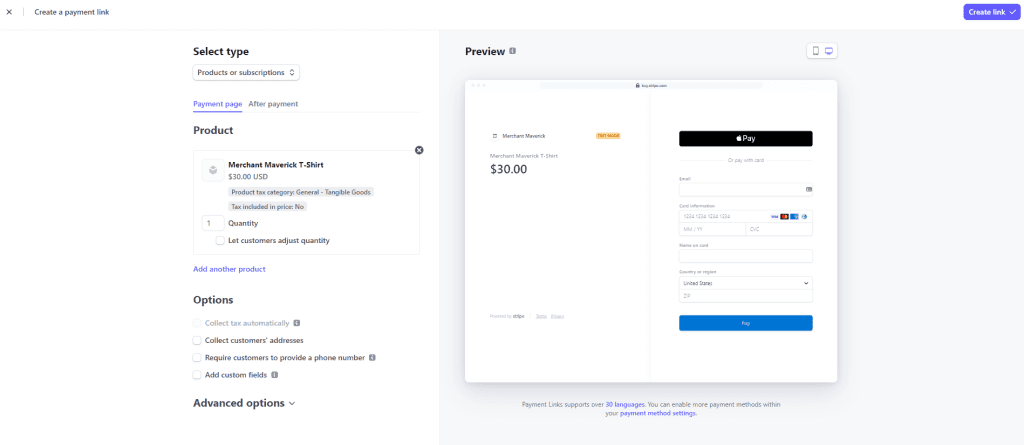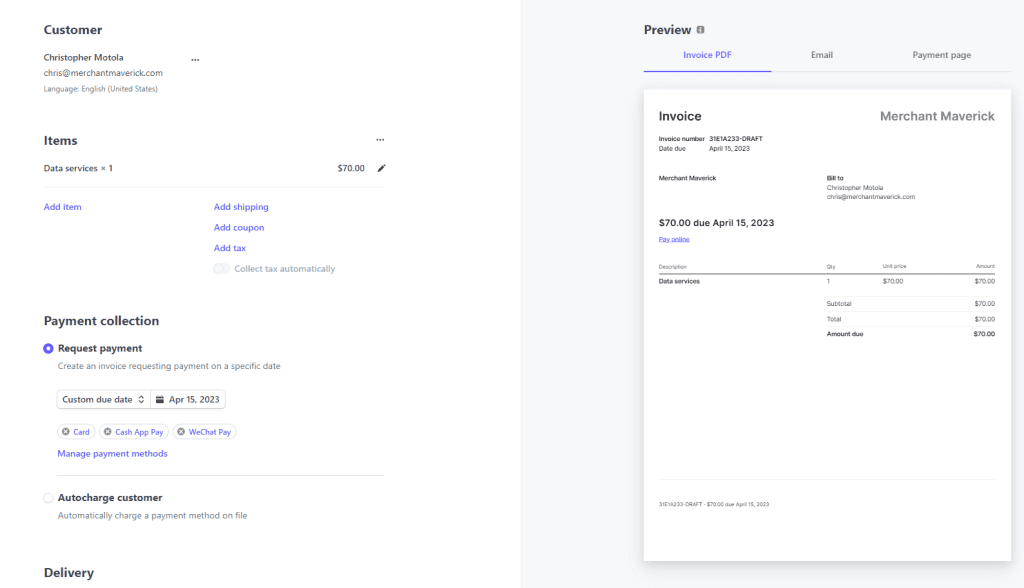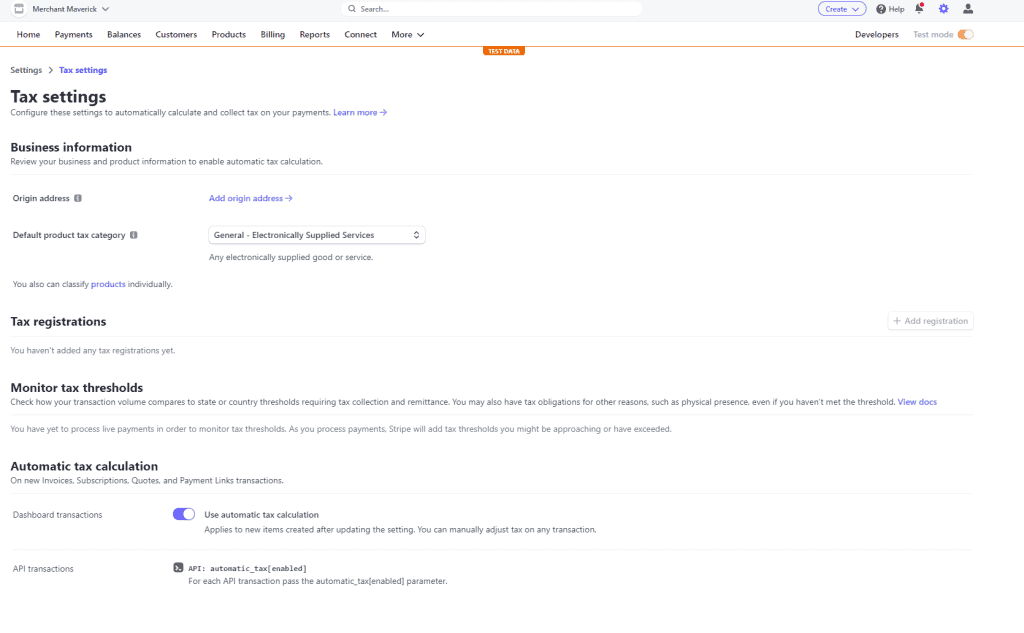Pros
- Excellent developer tools
- Predictable flat-rate pricing
- Advanced reporting tools
- Ideal for international merchants
- Excellent marketplace tools
- Exceptional subscription tools
- Multicurrency support
Cons
- Account stability issues
- Not suitable for high-risk industries
- Needs technical skills to implement
What Is Stripe?
Stripe is among the most popular eCommerce payment processing services and has developed a reputation for innovation, predictable pricing, versatility, international commerce, and developer-focused resources. In fact, we ranked it as one of the best credit card processors for small businesses.
In its white-label form, Stripe provides payment processing for platforms such as Shopify and WooCommerce.
Products & Services
How does Stripe work, and what does it offer in the way of products and services for small businesses?
Stripe’s features are designed to be a modular toolset that can be adapted to a variety of eCommerce needs. In addition to payment processing, you’ll find invoicing, customer management, and advanced security tools.
You can also utilize Stripe’s prebuilt payments page, Stripe Checkout, which offers most of the basic functionality you need, along with the ability to customize its look with your brand.
| Stripe Payments Features |
Availability |
| Dedicated Merchant Account |
|
| PCI Compliance |
|
| High-Risk Accounts |
|
| International Accounts |
|
| Contactless Payments |
|
| ACH Processing |
|
| Digital Wallet Acceptance |
|
| EBT Acceptance |
|
| Virtual Terminal |
|
| Mobile POS Reader & App |
With Stripe Terminal (requires programming experience) |
| Hosted Online Store |
Hosted payment pages (not a fully featured store) |
| Payment Links |
|
| Payment Gateway Integrations |
Stripe is its own payment gateway. |
| Shopping Cart Integrations |
|
| POS Integrations |
With Stripe Terminal (requires programming experience) |
| BNPL Integrations |
|
| API Documentation |
|
| Currency Conversion |
|
| Recurring Billing |
|
| Invoicing |
|
| Cash Discount Program |
|
| Cryptocurrency Processing |
|
Below are some further details about Stripe’s more notable features. Get started with Stripe Payments.
Stripe Checkout & Elements (Checkout Pages)
Stripe Checkout is Stripe’s low-code customizable payment page. It’s a PCI-compliant integration featuring:
- Responsive mobile design
- CAPTCHAs
- Card validation
- Automatic tax collection
- Adjustable quantities
- International language support
Stripe Elements provides the same security features but is geared toward businesses that want to take on more of their own UI design elements for their payment pages. Web designers can think of it a bit like a payment-centric Flexbox.
Stripe Payment Links
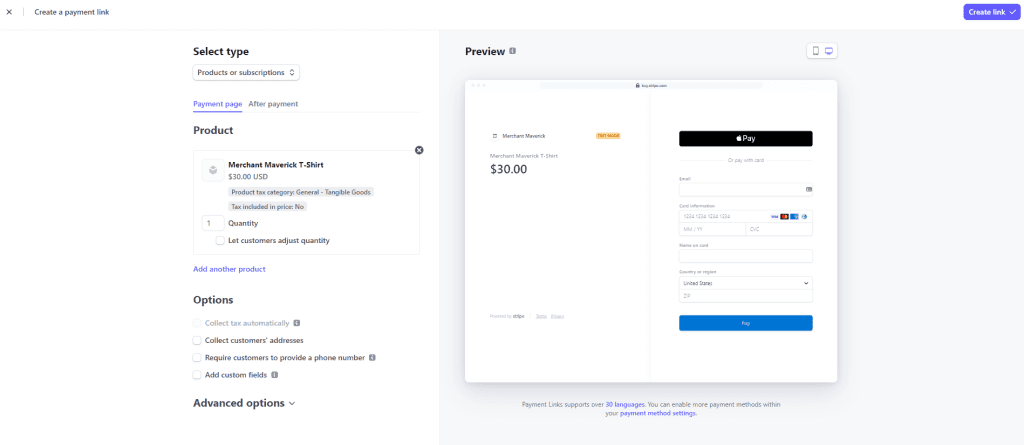
Payment links provide an alternative way to check out your customers by sending them a link by text, email, or messaging service. While this feature doesn’t require code to implement, you can use an API provided by Stripe to generate payment links programmatically. Checkout pages can be customized to reflect your branding aesthetics.
Note that payment links are distinct from billing/invoicing, as it only sends a link to checkout.
Stripe Invoicing
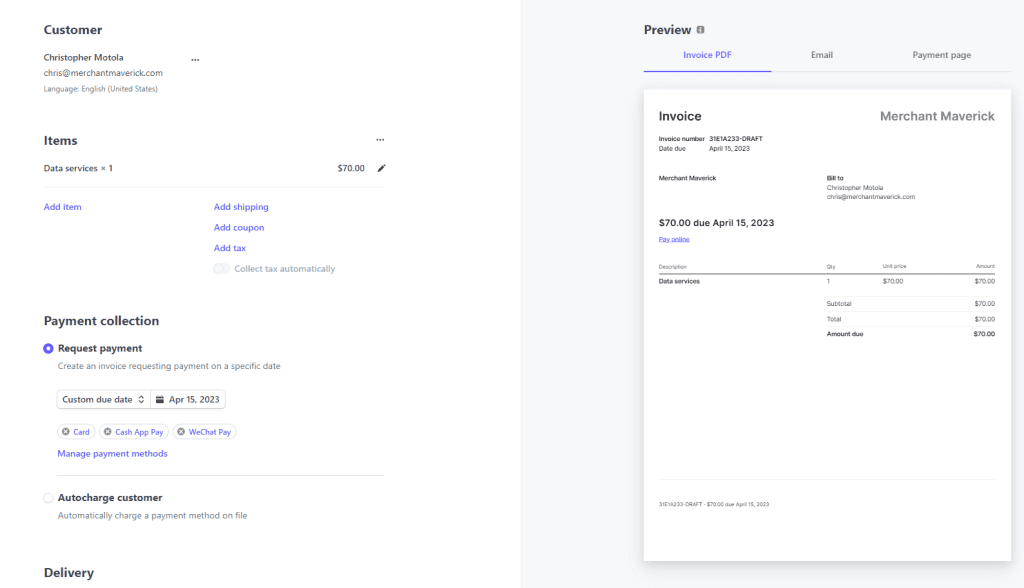
You can use Stripe Invoicing to send invoices globally. Invoices can be created through the Stripe dashboard without having to do any coding, however, as this is Stripe we’re talking about, you can use the Invoicing API to automate various aspects of the invoicing process.
Invoice parameters can be customized to your needs. You’ll be able to set your own icons and logos in JPG or PNG format (512kb in size and greater or equal in size to 128px by 128px). Brand colors and accent colors can also be set.
Stripe Billing & Subscription Management
Stripe Billing overlaps somewhat with Stripe Invoicing, which is also capable of handling recurring billing. However, where Stripe Invoicing is focused more on the actual invoice form and customization, Stripe Billing is more geared towards designing the logic and infrastructure of recurring payments, so it will generally find more use with businesses that have more complex subscription offerings.
For example, you can set the:
- Flat rates
- Multiple prices
- Per seat billing
- Usage-based billing
- Tiered pricing
- Promotions and trial periods
Like Stripe Invoicing, Stripe Billing doesn’t require any coding for its basic functionality, but you can get more out of it if you’re able to.
Stripe Developer & Software Tools
While there are ways to use Stripe without having to type a line of code, that’s probably not what attracted its staunchest supporters. Stripe’s APIs (application programming interfaces) provide an incredibly reliable and well-considered framework for developers to quickly and easily integrate the Stripe payment platform using a variety of supported languages/frameworks (Ruby, Python, PHP, Java, Node, Go, etc.).
Achieving the minimal amount of functionality is as easy as pasting in a few lines of code, but you’ll want to follow along with the walkthroughs to get a sense of everything you can do. It’s a solid foundation to build on and expand your business, and Stripe updates its features and documentation constantly. The API is testing-friendly, providing different security keys for tests and live code. Stripe even gives you some fake credit card numbers to play around with.
Stripe Terminal
Stripe customers who want to be able to take occasional in-person transactions will likely find Stripe Terminal to be a wonderful convenience with reasonable pricing. However, keep in mind that Stripe Terminal isn’t really a ready-made POS solution. It’s closer to a module you can run on compatible hardware to make in-person transactions on your eCommerce credit card processing service.
That said, Stripe has been investing a lot of development into Stripe Terminal, and it’s much improved over what it was just a few short years ago. Stripe Terminal was also one of the first partners to be compatible with Tap To Pay functions on iPhone and Android, which allows NFC-compatible payment methods to be processed using a compatible smartphone as the card reader.
Stripe Radar
Radar is Stripe’s solution to eCommerce fraud. Radar uses machine learning to identify and stop credit card fraud and takes into account an enormous stream of data to determine the likelihood of a fraudulent transaction, including the card’s previous transaction history on the Stripe network.
Radar also looks at your business’s payment processing and compares it against multiple data models to determine which one will work best for your business while reducing fraud and preventing false positives. Of course, this is all on top of the various other fraud prevention tools, such as AVS and CVV checks.
Other Stripe Business Management Tools
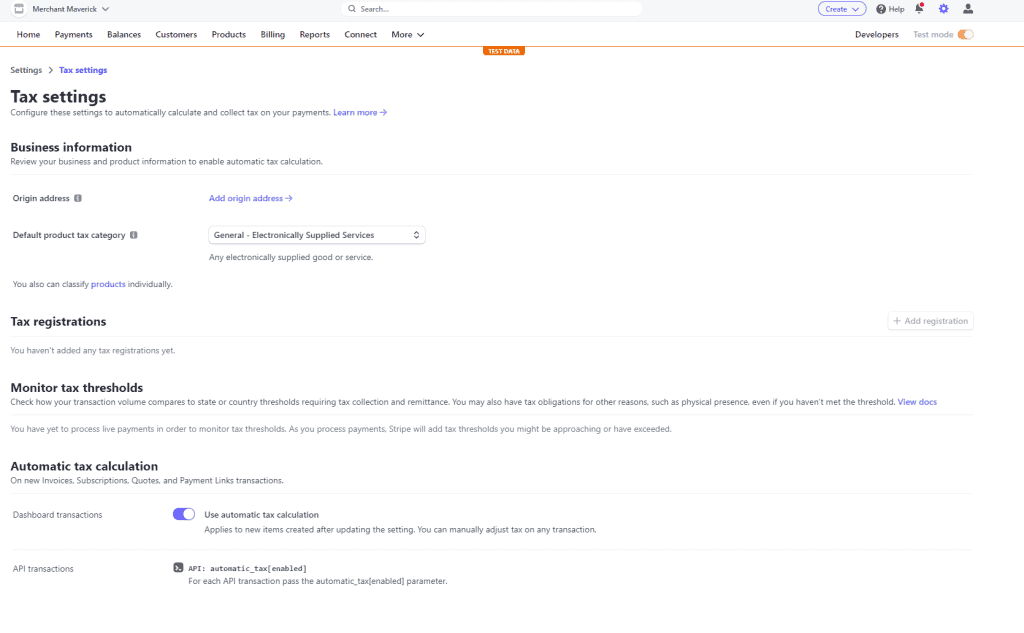
As a payment platform, Stripe offers tools aimed at helping customers manage their businesses. These services are aimed at businesses of different sizes, so you can opt-in as necessary.
Offerings include:
- Data Warehousing: You can centralize your Stripe-related data and reports through Stripe’s partnerships with Snowflake or Amazon Redshift.
- Stripe Financial Connections: This service verifies bank account information for ACH transactions and can be used to verify balances and minimize fraud in bank-to-bank transfers.
- Stripe Sigma: Sigma is Stripe’s advanced, SQL-powered reporting system. Businesses seeking deeper insight into their payment trends. Pricing scales with volume, so businesses of any size can theoretically use it.
- Stripe Atlas: Stripe Atlas is a service designed to help entrepreneurs form companies and startups. It can be used to form legal entities, issue stock to founders, and, of course, process payments.
- Stripe Climate: Stripe Climate is a service aimed at helping businesses access carbon-removal technologies.
- Stripe Tax: Stripe Tax automates tax collection on your account. Keep in mind this applies not only to US taxes but also VATs and similar taxes in international markets.
- Stripe Revenue Recognition: Stripe Revenue Recognition is a service aimed at helping ease growing businesses’ accrual accounting needs.
- Stripe Identity: Another security tool for verifying user identity. It supports IDs from 33 countries.
Stripe Financial Tools
Stripe leverages its payments infrastructure to provide some limited financial services for its customers. In general, these are available by invitation rather than application.
- Stripe Capital: Stripe Capital offers loans (in function, they’re closer to merchant cash advances) to qualified customers. These do not require a credit check and are paid back out of a percentage of your daily Stripe transactions.
- Corporate Card: Qualifying companies can get a Stripe corporate credit card. There are no annual fees, foreign transaction fees, or late fees. The cash-back balance is automatically credited to your Stripe bills.
- Stripe Treasury: Stripe Treasury isn’t a financial service itself but rather a toolset that can be used to build financial products within an external platform. Stripe Treasury was created in partnership with a network of banks in an effort to take negotiation and compliance issues off the plates of Stripe’s customers.
Fees & Rates
Stripe Payments uses a flat-rate pricing system with transparent transaction fees, affordable hardware for in-person transactions, and no monthly fee—unless you need advanced tools or features like a custom domain.
Pricing Overview
| Item | Value | | Pricing Starts At | $0/month |
| Contract Length | Month-to-month |
| Processing Model | Flat-rate |
| Card-present Transaction Fee | 2.7% + $0.05 |
| eCommerce Transaction Fee | 2.9% + $0.30 (2.2% + $0.30 for nonprofits) |
| Keyed-in Transaction Fee | 3.4% + $0.30 |
| Equipment Cost | $59-$349 |
Stripe’s pricing system is convenient for small businesses with limited transaction volumes but may become costly for growing businesses (unless they negotiate custom pricing). Not-for-profit organizations can boost their fundraising with Stripe’s nonprofit discounts.
Extra Costs
Advanced features and international transactions have additional costs per transaction. You will also encounter incidental fees such as chargeback fees and fees specific to buy now-pay-later (BNPL) transactions.
Monthly Plans
| Stripe Payments Plans |
Price |
When To Use |
| Custom Domain |
$10/month |
If you want to use your own domain for customer-facing surfaces hosted by Stripe. |
| Billing |
$620+/month (1 year contract) |
If you need recurring revenue solutions such as subscription billing or a customer portal with self-managed plans. |
| Tax |
$90/month (1 year contract) |
If you need to automate tax calculation and collection on all your transactions.
|
| Sigma |
$10+/month |
If you want to analyze your Stripe data using SQL. |
Some advanced tools, such as recurring billing, carry a monthly fee rather than a per-transaction fee. Generally, only larger businesses would use Stripe features requiring a monthly plan.
Stripe Payouts & Funding Times
- First Payout After First Transaction: Seven+ days
- US, Standard: Two business days
- High-Risk Businesses: 14 calendar days
- International Businesses: Varies by country 2-30 days
Stripe offers two-day payouts to most US-based merchants, except those it deems “high risk.” However, most international merchants will encounter longer funding times, all based on which country they’re in. While a waiting period of two business days is pretty standard across the industry, you can get faster payouts from some merchant account providers as well as Square.
Instant payouts are available for an additional charge (see Extra Costs table).
Countries Served
Stripe’s international reach is steadily growing. Stripe is readily available in most of the 47 countries below, though in a few cases, you’ll have to request an invitation to join the platform. This is usually a temporary restriction while Stripe is rolling out the service to new markets.
Be aware that new features will deploy in different countries at different times.
For example, Stripe Terminal has been available in the US for a while, but it was rolled out in Europe in 2022. Stripe supports local and universal payment methods from anywhere in the world by default but can be expanded to support international ones.
| Country |
Availability |
Country |
Availability |
| Australia |
Open |
Lithuania |
Open |
| Austria |
Open |
Luxembourg |
Open |
| Belgium |
Open |
Malaysia |
Open |
| Brazil |
Open |
Malta |
Open |
| Bulgaria |
Open |
Mexico |
Open |
| Canada |
Open |
Netherlands |
Open |
| Croatia |
Open |
New Zealand |
Open |
| Cyprus |
Open |
Norway |
Open |
| Czech Republic |
Open |
Poland |
Open |
| Denmark |
Open |
Portugal |
Open |
| Estonia |
Open |
Romania |
Open |
| Finland |
Open |
Singapore |
Open |
| France |
Open |
Slovakia |
Open |
| Germany |
Open |
Slovenia |
Open |
| Gibraltar |
Open |
Spain |
Open |
| Greece |
Open |
Sweden |
Open |
| Hong Kong |
Open |
Switzerland |
Open |
| Hungary |
Open |
Thailand |
Open |
| India |
Open |
United Arab Emirates |
Open |
| Ireland |
Open |
United Kingdom |
Open |
| Italy |
Open |
United States |
Open |
| Japan |
Open |
Indonesia |
Invite only |
| Latvia |
Open |
Philippines |
Invite only |
| Liechtenstein |
Open |
|
|
Supported Payment Types & Currency
As a truly international product, Stripe supports a variety of payment types and over 135 currencies. Stripe’s supported payment methods are divided into two categories, universal and local.
Universal Payment Methods
Universal payment types are supported in all the countries where Stripe is available. These are:
- Alipay
- Apple Pay
- Google Pay
- Microsoft Pay
- Amex Express
- Mastercard
- Visa
- Discover
- Click to Pay
- Afterpay/Clearpay
- Klarna
Local Payment Methods
Local payment types are available by default within the regions the account is registered within, though it is possible to add support for foreign regions with additional coding and transaction costs (see Pricing above)
Asia Pacific Region
- China UnionPay
- JCB
- Alipay
- WeChat Pay
- FPX
- GrabPay
- BECS Direct Debit
European Region
- Cartes Bancaires
- Bancontact
- EPS
- giropay
- iDEAL
- Multibanco
- P24
- SOFORT
- SEPA Direct Debit
- Bacs Direct Debit
North American & Latin American Region
- Interac
- OXXO
- Affirm
- Boleto
- ACH Debit
- Pre-authorized debits
- ACH Credit Transfer
Currencies Supported By Stripe
Stripe supports too many currencies to list here, but you can find Stripe-supported currencies on the company’s website.
If you want to avoid exchange fees, you can specify “presentment” currencies when you set Stripe up. Stripe will accumulate separate balances for each currency you’re paid with, which it can then route to different bank accounts. If your presentment currency differs from the settlement currency, Stripe will automatically make the conversion for you, but this comes at an additional 1% fee. Note that exchange rates are subject to markups by financial institutions.
Sales & Advertising Transparency
Stripe is among the most straightforward and transparent payment processors out there, going so far as to exhaustively lay out its terms, conditions, and pricing publicly on its website. In fact, it’s so thorough that the handful of details that aren’t readily accessible and easy to find stand out a bit more. This mostly falls under the umbrella of non-standard pricing for nonprofits or high-volume businesses.
Despite the transparency, we’d recommend that you scrutinize Stripe’s pricing model, as it’s easy to pile on charges for advanced features if you aren’t careful. This won’t be due to a lack of disclosure, but rather the complexity of Stripe’s ecosystem.
Contract Length & Early Termination
Is Stripe Honest & Transparent About Its Merchant Agreement?
In a word: yes. Just about everything you could possibly want to know about Stripe is researchable before you sign up for anything. While the platform can be complex, it is always transparent.
What Are The Commitments When You Use Stripe?
With the exception of a couple of specific advanced features, there are no commitments to make. Stripe is funded through your transaction fees. If your account isn’t doing anything, it doesn’t cost you anything.
How Easily Can You Terminate Your Agreement With Stripe?
No early termination fee. Period. Thumbs up because that’s what we like to see here. And remember, we said Stripe will help you export your customer data and take it with you if you ever decide to leave.
If you want to stop using Stripe, simply stop processing transactions with Stripe. You can keep your account dormant or formally close it from your dashboard. If you do the latter, you’ll need to deal with your remaining balances first.
Customer Service & Technical Support
Stripe offers extensive knowledgebases and developer references that are among the best in its class. Phone and email support are available and much improved over the past, although many merchants still report difficulty resolving freezes and holds.
| Stripe Payments Customer Service |
Availability |
| Phone Support |
|
| Email Support |
|
| Support Tickets |
|
| Live Chat |
|
| Dedicated Support Representative |
Premium |
| Knowledge Base or Help Center |
|
| Videos & Tutorials |
|
| Company Blog |
|
| Social Media |
|
User Reviews
Negative Stripe Reviews & Complaints
Stripe has an A+ rating with the Better Business Bureau, with 1,352 complaints closed in the last three years. Stripe.com user reviews on the Better Business Bureau site include many complaints, with an aggregate customer review score of 1.02/5 (it’s quite common for BBB ratings to be very low).
Common complaints include the following:
Account Holds & Terminations
Without question, the most common complaints in Stripe payments reviews are sudden account terminations and sweeping payment reversals without notice and with little explanation. Merchants also comment about sudden holds on their funds while their account is “under review.”
This kind of thing happens all the time with third-party payment providers. While they give you instant access to payment processing, they can (and absolutely will) review your account and processing habits soon after you begin to use the service. At this point, they can cancel your account for any reason, real or perceived, so it’s a good idea to know how to avoid account holds and terminations.
That said, Stripe is better than some PSPs in this regard, usually giving about five days’ advance notice before shutting your account down.
Not User-Friendly
Stripe is designed with developers in mind, which is great for them. But it comes at the cost of a steeper learning curve for everyone else. Plenty of users complain about the ease of use (or, perhaps more accurately, the lack thereof).
If you want to use Stripe but don’t want to mess around with code, look into getting it pre-integrated into a more user-friendly platform, such as Shopify (compare Stripe VS Shopify). You can find additional code-lite options through Stripe Connect.
Scaling
Some of Stripe’s customers have expressed concern about how well Stripe scales up, especially since some premium features can be costly. Additionally, businesses can easily outgrow flat-rate pricing when their volume picks up. If that happens, contact Stripe and see if you can work out an alternative arrangement.
Lack Of Fraud Protection
The lack of fraud protection is not something to take lightly, so I really dug into it. I found that Stripe has an automatic algorithm that works to identify fraudulent transactions and flag them. There is not a lot of information out there about how it works. We do know the system can generate false positives. If you find a declined transaction that you know to be legitimate, you can override it and try the transaction again.
You can also mark transactions as fraudulent and refund them yourself (make sure you report them to Stripe.) Second, you can enable CVV and AVS (address) checks and automatically decline transactions that fail them (these are two separate things). That second part is important because a transaction can still go through even if the checks fail. However, at the same time, it is not uncommon for legitimate shoppers to get their zip codes wrong. These checks aren’t enabled by default, so you have to go in and adjust your settings yourself. That should be one of your first steps after signing up with Stripe, to be honest.
In the meantime, do your homework. Check that you have any relevant security measures enabled. And if you notice a change relating to Stripe’s fraud protections, let us know!
Positive Stripe Reviews & Testimonials
Stripe has an expansive and impressive list of successful clients, including Shopify, WhatsApp, BMW, Google, Salesforce, Marriott, and Amazon. We’re talking about some major internet players, which constitutes a big deal — even though no specific praise is given besides their continued business.
Here are some reasons Stripe is popular.
Freedom & Control
While it takes a bit of technical knowledge to wring the most out of Stripe, there’s a lot you can do with it. Few other PSPs offer quite as much potential. The ability to use and enable only the parts you want can also help the efficiency of your processes.
Pricing
It’s not the cheapest option, but its pricing is fair for the number of things Stripe can do. The pricing model, while it can get complex, is very predictable, making it a good option for businesses that need to know exactly how much they’re going to be spending on credit card processing.
Global Utility
Stripe’s ability to deal with different currencies and service dozens of countries worldwide gives it an edge, particularly when it comes to eCommerce. Additionally, the ability to settle in different currencies is a huge advantage for businesses that operate in different countries.
Final Verdict: Is Stripe Worth It?
Without any doubt, Stripe Payments is one of the heavy hitters in the online payment processing sector, and for good reason. For low-risk businesses that have the technical acumen and the eCommerce focus, Stripe should definitely be on your shortlist. With no monthly account fees, you won’t be risking much to try it out, either.
While Stripe isn’t a perfect processor, it is an excellent one for eCommerce businesses that want global reach and powerful customizable tools. Ultimately, ask yourself two questions: (1) Will you use the tools Stripe has to offer? (2) Does Stripe have everything you need? If the answer to both questions is yes, it’s worth pursuing. If the answer to either question is no, you should consider some of Stripe’s competitors.
If you’re ready to give Stripe a try, check out our guide on creating a Stripe account.
Common Questions About Stripe Payments
Is Stripe safe to use?
Yes, Stripe is overall safe to use, but it has a third-party processor’s typical account stability issues. This also applies to Square and PayPal.
How secure is Stripe Payments?
The Stripe Payments system is pretty secure, though how secure depends on whether you take advantage of its advanced features, such as Radar.
How long do Stripe payments take to process?
After your first payout, which takes about seven days, Stripe will payout every two business days for American businesses. It may take longer for businesses in high-risk industries or other markets.
Do I need a website to use Stripe?
You don’t necessarily need a website to use Stripe, but since it’s an eCommerce-focused payment platform, you’ll probably want one.
Is Stripe a merchant account?
Stripe is a third-party processor, not a merchant account. It allows you to process payments without having a merchant account.
Is Stripe a payment gateway?
Stripe is a payment gateway. However, you can’t use the payment gateway functions independently of the Stripe platform.
Is Stripe a scam?
With over 12 years in business as a credit card processor, Stripe can safely be said to not be a scam. Stripe is accredited with the Better Business Bureau where it currently has an A+ rating.
To learn more about how we score our reviews, see our