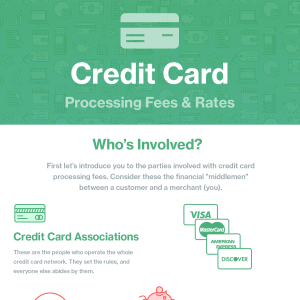The advantages of recurring billing include saving time on invoicing, revenue predictability, and incentivized customer loyalty. Find out how to implement recurring payments with this guide.
Our content reflects the editorial opinions of our experts. While our site makes money through
referral partnerships, we only partner with companies that meet our standards for quality, as outlined in our independent
rating and scoring system.
Recurring billing is a type of subscription billing model that allows businesses to collect recurring payments from customers at regular intervals. Accepting recurring payments simplifies the payment process, but recurring billing doesn’t suit all businesses.
This guide takes a deep dive into recurring billing, including the definition of recurring billing, the difference between recurring billing and subscriptions, and how to implement recurring billing for your business.
What Is Recurring Billing?
Recurring billing is a pricing model in which a customer’s payment method is automatically charged at set intervals to pay for their subscription to a business’s goods or services. Recurring billing may also be referred to as recurring payments or subscription billing.
Merchants must enable recurring payment options in the payment flow, and the customer must agree to the ongoing charge. In general, customers are able to cancel their recurring payment agreements at will.
How Do Recurring Payments Work?
Recurring payments are automatically charged to a customer’s account in exchange for ongoing access to your business’s services or goods, instead of making a one-time purchase.
To establish a subscription, the consumer needs to provide a credit card so that it can be saved as a card on file. In establishing a card on file with a recurring payment, the customer authorizes both the initial payment and all subsequent payments as well.
Most subscriptions are open-ended, meaning that the consumer is charged indefinitely until the subscription is either canceled or the submitted card on file is no longer valid.
What Are The Different Types Of Recurring Billing Models?
There are several different types of recurring billing models, but most fall under the category of fixed or variable recurring billing models. Here’s a look at the difference between fixed and recurring billing models:
- Fixed Recurring Billing Model: Recurring billing in which the cost is preset and includes flat-rate, tiered, and per-user pricing. Monthly subscriptions to Netflix, Spotify, or Amazon Prime are examples of fixed recurring billing models.
- Variable Recurring Billing Model: Some recurring billing models allow the customer to pay based on usage. This billing model is popular within the SaaS industry, with many APIs priced based on how much they are used.
A fixed recurring billing model is great for businesses that prefer to more easily and accurately estimate their cash flow, while a variable recurring billing model is ideal for businesses with internal costs that vary greatly depending on use.
What Kinds Of Businesses Use Recurring Payments?
Businesses that offer services that can be priced via membership, usage, access to goods or services, or those that provide ongoing services are those that typically use recurring payments. Here’s a look at the types of businesses that use recurring billing or subscription-based pricing models:
- Membership-Based Businesses: Gyms, eLearning platforms (think: Coursera or Udemy), subscription boxes, media streaming services (think: Netflix or Hulu)
- Usage-Based Businesses: APIs, SaaS businesses, cloud-service providers (think: Amazon Web Services), pay-as-you-go payment service providers, and pay-per-user services (think: Slack)
- Businesses Providing Access To Goods Or Services: Newspapers, SaaS (think: Canva or Adobe Photoshop), 1099-contractors with clients on retainer, insurance providers (think: Apple Care+), and telephone service providers
Recurring Billing Vs. Subscription Billing
Recurring billing is a basic form of subscription billing, they can be considered one and the same. Both recurring billing and subscription billing require a customer to approve automatic charges at a set interval in exchange for access to a business’s goods or services.
However, the recurring billing model stops there. Subscription billing adds multiple pricing plan tiers allowing customers to upgrade or downgrade their plans based on their needs.
Additionally, subscription billing models may also offer trial periods in which customers may access goods and services without having to subscribe immediately.
Should You Offer Recurring Billing To Your Customers?
Pros
- Attract customers with lower entry cost
- Increase customer lifetime value (CLV)
- Offer stronger benefits for subscribed customers
- Incentivize customers loyalty
- Simplify the billing process
- Increase revenue predictability
Cons
- Requires time and money to implement
- Cancellation hassles
- May put customers off with subscription billing
Offering a recurring billing option may help your business by prolonging the customer relationship, enhancing the customer experience by offering subscription benefits, and generating recurring revenue.
However, recurring billing may put some customers off and can be an administrative headache when it comes to dealing with customers modifying their subscriptions.
Whether you should offer recurring billing options depends on several factors, but should primarily focus on whether recurring billing options will:
- Improve your customer experience
- Generate revenue for your business
If you find that offering a subscription option is something your customers want and allows you to offer significant benefits to your subscribed customers, you’ll have hit the nail on the head for improving your customer experience.
If you’ve done the math and concluded that subscription pricing offers a return on investment, then it may be a solid option for your business.
Keep in mind that you may need to experiment with subscription options. It may be worth rolling out limited subscription options at first, so you can gauge customer interest and cost before diving in further.
How Do You Implement Recurring Billing?
To implement recurring billing, you’ll need to utilize a payment gateway, an all-in-one payment processor, accounting software that supports recurring billing, or a subscription management platform. Each of these services is designed to help businesses offer and manage recurring billing and payments.
Here’s a look at how you can use a payment gateway, payment processor, accounting software, or a subscription management platform to implement recurring billing and accept recurring payments for your business.
Payment Gateways
You can sign up for a payment gateway to process payments securely online (e.g., Authorize.net), but often you’ll find the payment gateway part covered with a merchant account or third-party processor that specializes in eCommerce.
As far as how much it costs, it can vary. Sometimes you’ll pay an additional fee, and sometimes it is included for no monthly fee. Unfortunately, there is quite a lot of variability here among the best payment gateway providers for online businesses.
Once you’ve settled on a payment gateway that fits your budget and business needs, you’ll need to add a hosted payment page to your existing web presence via code to your site or integrating with a payment gateway to your site, if you have the technical ability.
All-In-One Payment Processors
Shopify, Square, Braintree, and Stripe all provide recurring billing and tools for the subscription company within their payment processing platforms. Shopify and Square offer that “out-of-the-box” solution that comes equipped with site templates and lots of extra goodies included, too.
Whichever payment processor you choose, you’ll need to enable recurring payment options at the backend of your payment processor’s dashboard or set up ACH recurring payments through your payment processor.
Accounting Software
Accounting software is best for those looking for a bare-bones solution to replace wasteful paper billing. Some of the best invoicing software, such as QuickBooks and FreshBooks, allow businesses to automatically send your customer an invoice for payment.
Subscription Management Platforms
Services like Recurly and Chargebee are subscription management platforms that work between the merchant and the payment gateway to manage all of those issues that are unique to subscription businesses.
They typically can handle cancelations, customer card issues, change or adjustments to the subscription, and more. These types of platforms can be relatively pricey, however, and may be more suitable for an enterprise or larger volume businesses.
If you decide that a subscription management platform is the best way for your business to handle recurring payments, you’ll need to add the service to your existing merchant account.
The Bottom Line On Recurring Payments
Recurring billing can be beneficial to both businesses and their customers, so long as the billing option generates revenue for businesses and offers value for customers. However, recurring payments can be challenging to manage without the right tools.
Fortunately, subscription billing software can help businesses manage subscriptions, boast solid reporting features that can help you track subscriptions, and integrate with different payment gateways.
If you already have a payment processor, make contact and see what already may be available to you and how to implement it easily. The best online credit card processing companies offer plenty of third-party integrations and multiple payment gateway options, so you shouldn’t have too much trouble adding recurring billing.
Finally, if you’re reading up on subscription pricing because you’re founding a subscription box company, check out our guide to starting a subscription box company for a step-by-step breakdown of the process.