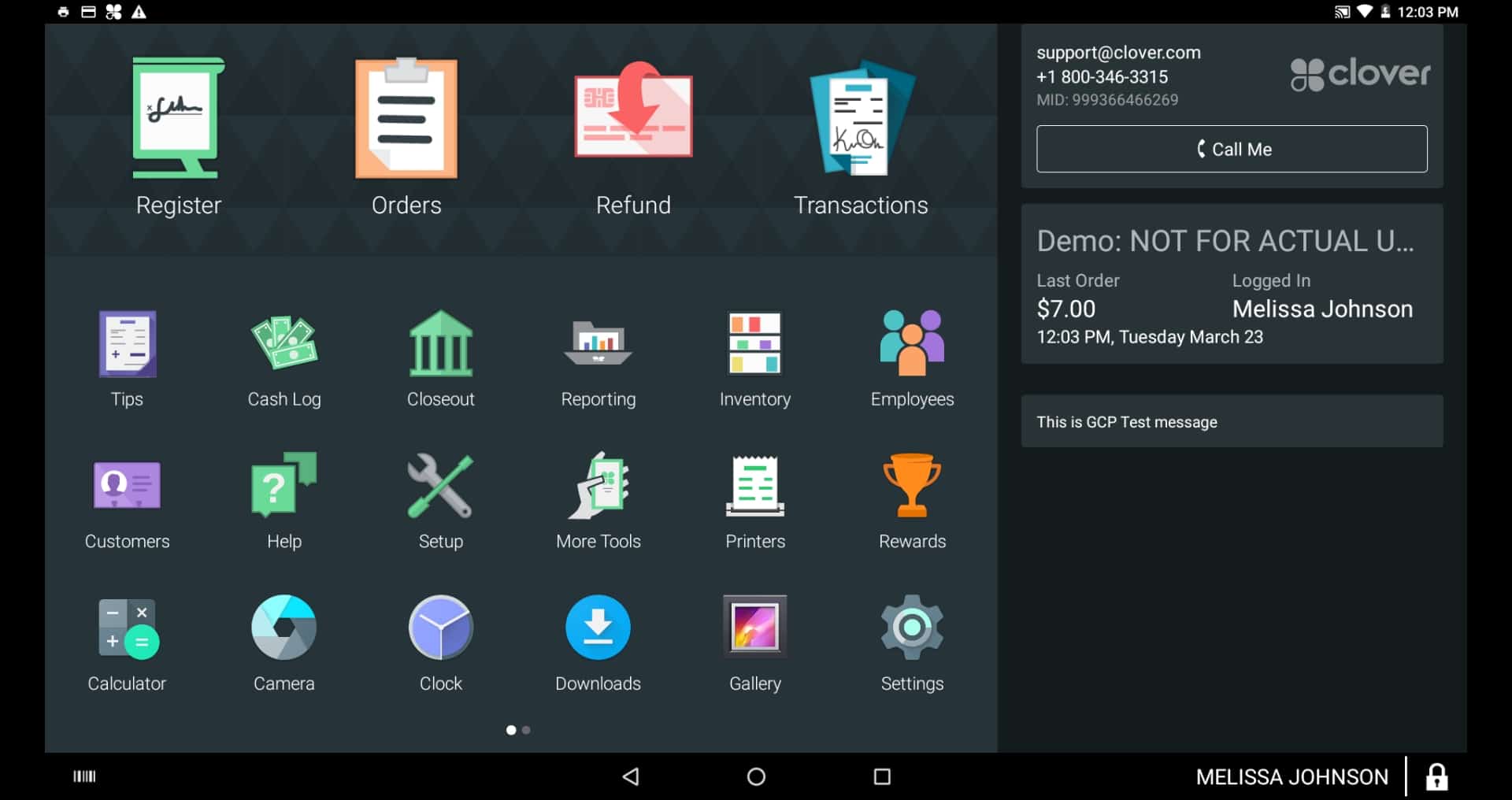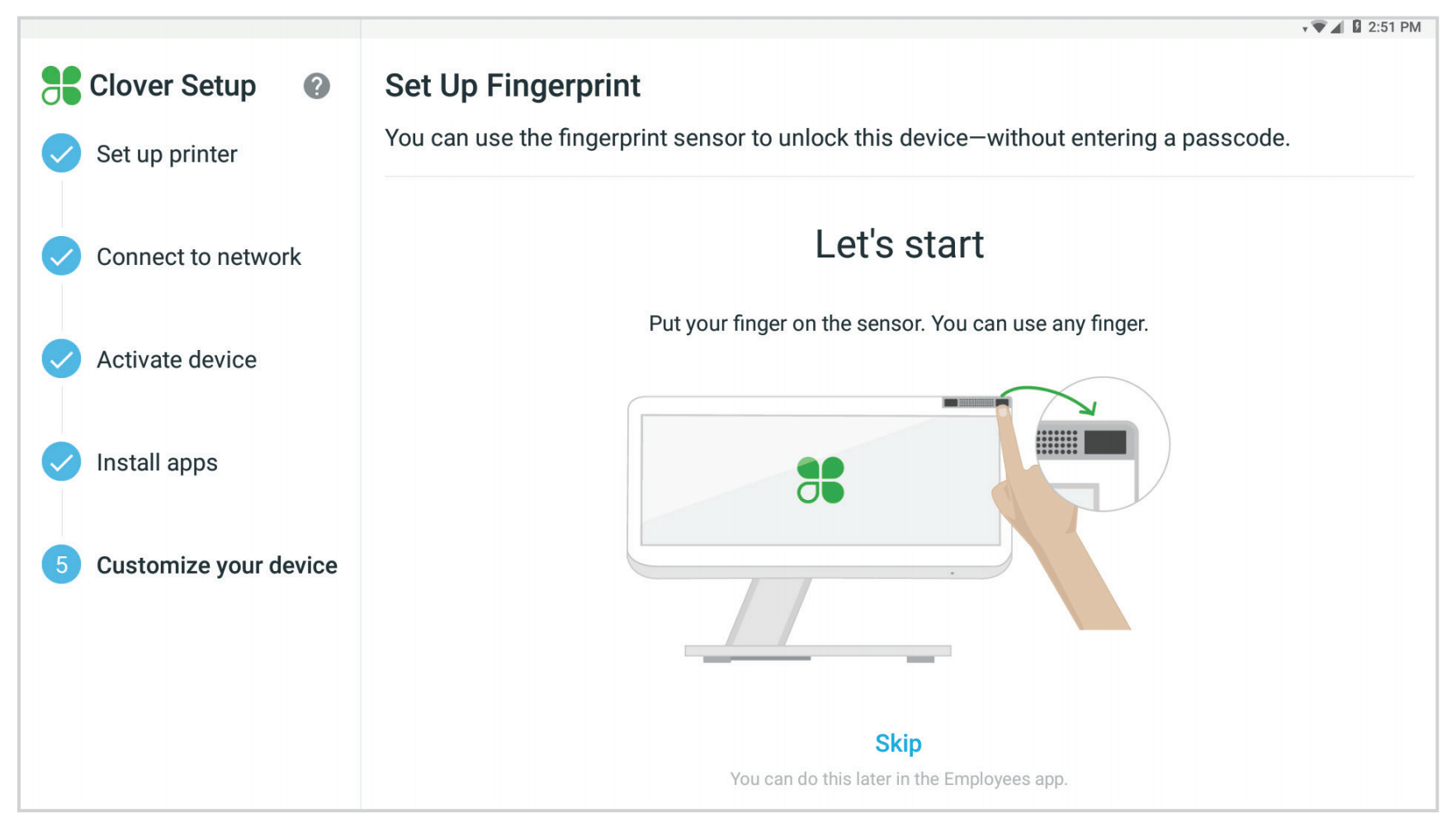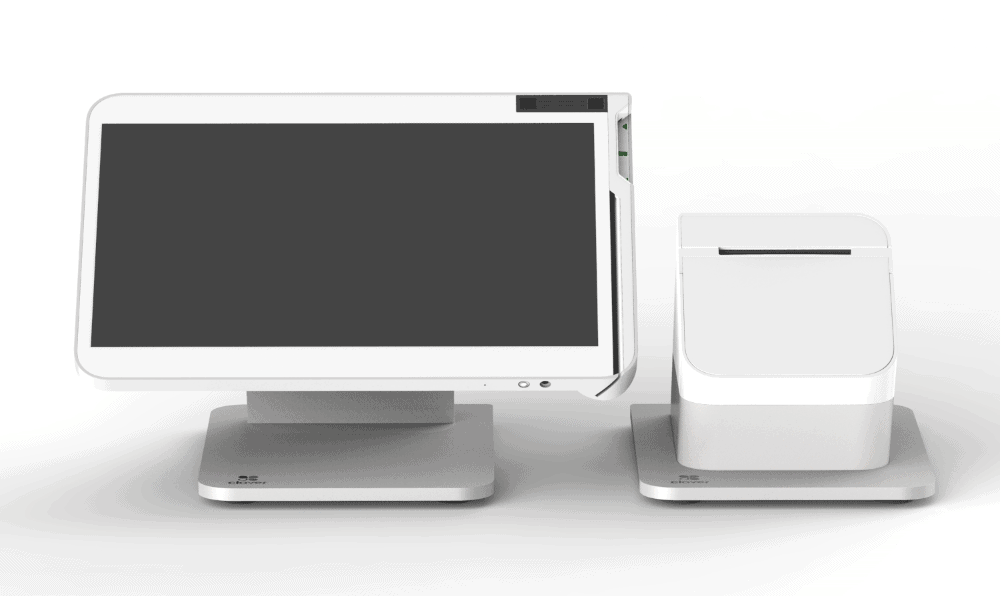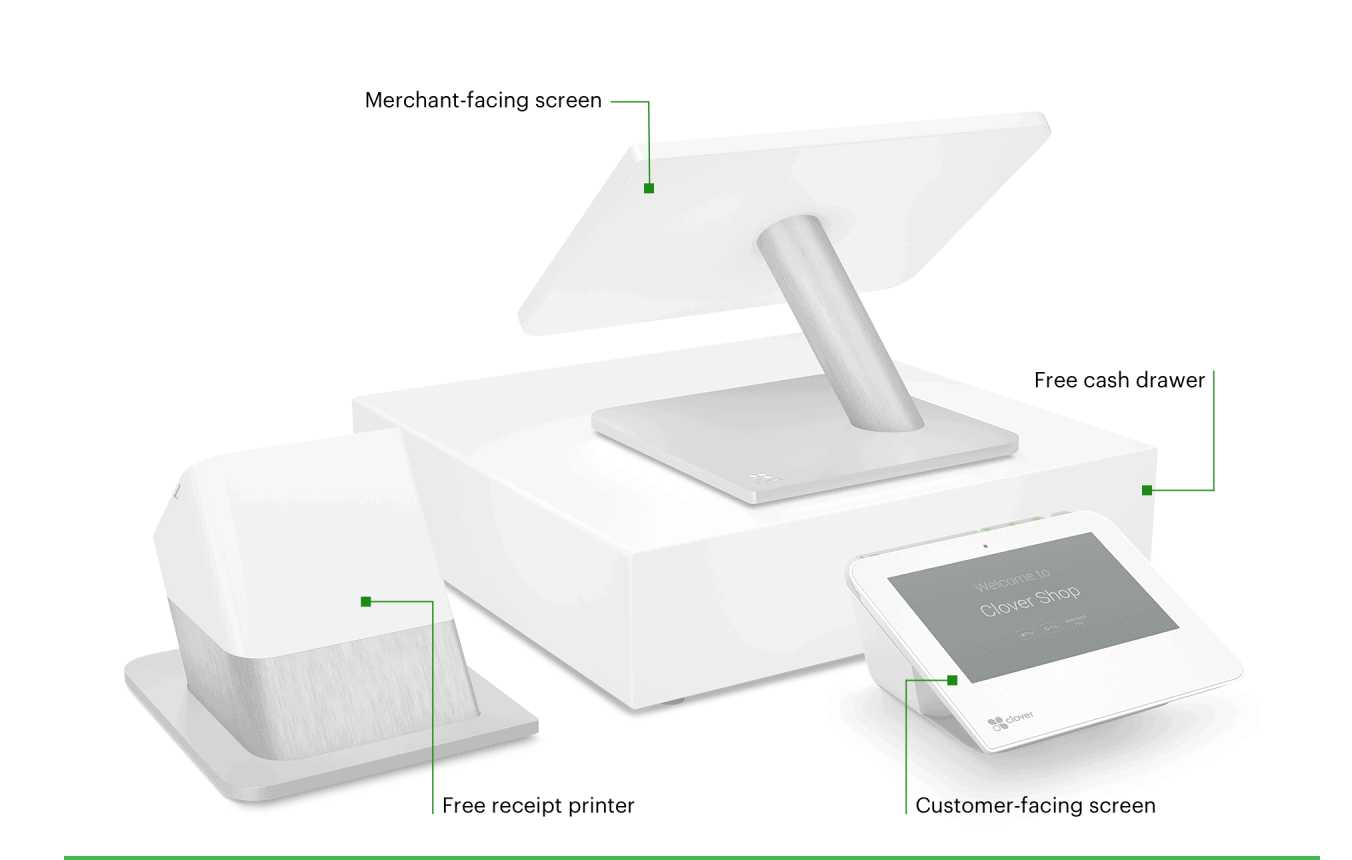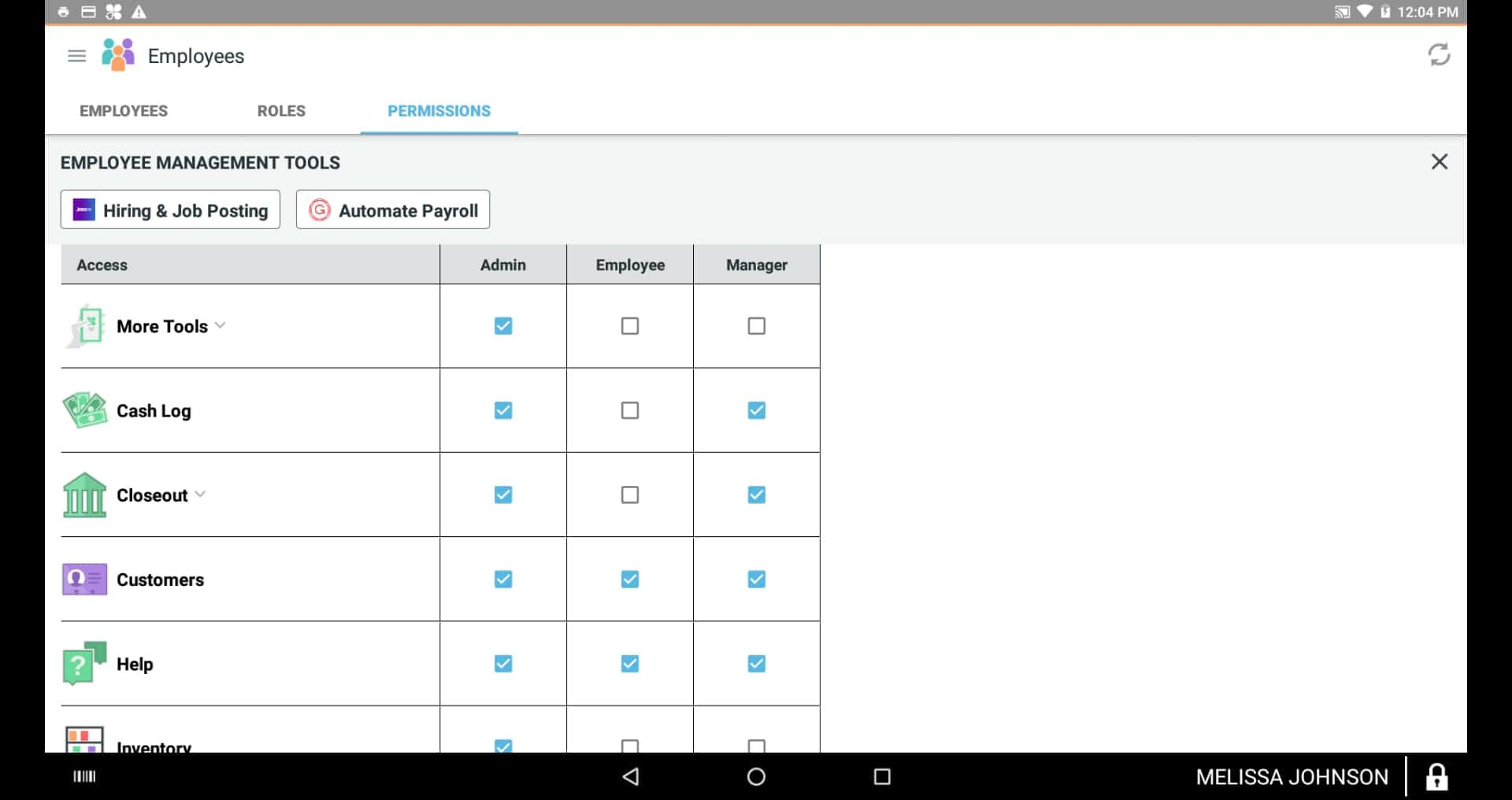Pros
- All-in-one POS hardware/software provider
- Easy to set up
- Customizable feature set
- Intuitive user interface
Cons
- Long-term processing contract
- Customer service experience varies
- Solo model has no built-in contactless card/mobile wallet reader
What Is Clover Station?
Clover Station is countertop point of sale (POS) hardware that allows you to take payments and manage inventory using Clover POS software. The Clover Station comes with a 14″ screen, cash drawer, receipt printer, and, depending on your model, a second Clover device that works as a customer-facing display. Though Clover Station is not as mobile as other Clover POS devices, it offers the most complete functionality of any Clover system.
Who Should Use Clover Station?
Clover Station is best suited for brick-and-mortar businesses in the restaurant, retail, and service sectors that need a full countertop POS system. Clover enjoys widespread popularity across many different sectors, and indeed, it is one of the best POS systems for small businesses in general. With a swivel screen that allows customers to sign off and leave a tip onscreen, Clover Station is especially favored among quick-serve establishments such as coffee shops.
Pricing
Clover Station is a little pricey compared to other tablet-based systems, but this proprietary hardware system is still a good value for what it offers. Overall, we rate Clover Station’s pricing highly, as Clover offers reduced software fees on multiple terminals as well as competitive payment processing rates. However, the system loses some points for requiring a long-term processing contract, depending on where you purchase it. Clover Station can also get expensive if you use a lot of add-on apps.
| Clover Station Plans |
Price |
When To Use |
| Clover Station Solo |
$1,799 (or $174/month) |
If you need a larger screen that converts to customer-facing display |
| Clover Station Duo |
$1,899 (or $180/month) |
If you want to take EBT cards, contactless payments, and mobile wallet payments |
| Clover Software Plans |
$49.95/month - $84.95/month |
If you want to use Clover Station hardware |
Clover pricing is not as straightforward as that of other POS systems for a few reasons:
- Clover hardware only works with Clover software (you can’t bring your own iPad as you can with other providers such as Shopify and Square)
- There are many different places from which to purchase Clover hardware
- You have to sign up for a merchant account (and get custom payment processing rates) from the same merchant services provider that sells your Clover hardware
The following pricing plans are only for merchants who get their Clover hardware from Clover.com.
Clover Station Hardware Pricing
Clover now offers “pay monthly” pricing, which is essentially a way to finance both your Clover hardware and software. We generally don’t recommend leasing hardware, though with Clover’s monthly equipment financing plans, you will own your hardware at the end of the term (meaning it’s not technically a lease).
There’s also a “pay in full” plan. With this plan, you pay for your hardware upfront and pay less in monthly fees.
Clover Station Solo Pricing
If you pay upfront, the prices are $1,799 for the Solo and $1,899 for the Duo while the monthly software fees will run from $49.95 – $84.95/month depending on your industry.
You can only purchase certain software plans when you purchase a Clover Station Solo. For example, the Counter Service Restaurants plans only come with a Clover Mini or Clover Station Duo.
There is an option to add a Clover Station Solo to your plan, but if you only want one piece of hardware, the above plans are your only options.
To add a second Clover Station to your setup (either Solo or Duo), you’ll pay an additional $14.95/month per terminal, which is quite reasonable.
Clover Station Extra Costs & Fees
These are some of the extra pricing factors to keep in mind when purchasing your Clover Station.
Additional Clover Hardware & Accessories
You can also purchase additional Clover Stations, receipt printers, and cash drawers if needed.
Payment Processing With Clover
Payment processing can also get confusing, as your rates will change depending on where you get your Clover hardware from.
Clover advertises the following payment processing rates for merchants who sign on with Clover (and the parent company that provides merchant services, Fiserv). For card present transactions, the fees range from 2.3% – 2.6% + $0.10 per transaction while keyed in fees are 3.5% + $0.10 per transaction
Card-not-present transactions include online transactions, phone orders, third-party apps, and keyed-in card payments. This is a relatively steep fee, so try to limit the number of cardless transactions you take.
You may get better payment processing rates with a different merchant services provider, but there may also be hidden fees and penalties, so make sure to read your merchant agreement carefully before signing.
Also, consider shopping around for different processing rates so you can negotiate with different providers.
Clover Station Contract & Commitment
Clover’s standard processing contract is 36 months, which is a significant commitment. Should you want to exit your contract early, you will pay an early termination fee to do so. However, it is possible to purchase your Clover system from a merchant services provider that offers month-to-month pricing and no ETF — such as Host Merchant Services or Dharma Merchant Services.
Clover Apps
Many Clover App Market apps are free, but others will cost an extra monthly fee. Most merchants need to download at least a few apps from the market to give their Clover software the full functionality they need, but be mindful of costs when choosing which apps to install.
No matter where you get your hardware from, you’ll pay for Clover apps through the Clover App Market.
Ease Of Use
Clover Station hardware and accompanying Clover software are incredibly easy to set up and use. Everything is self-explanatory, from installation to customizing your system to ringing up customers. Accordingly, we rated Clover Station highly in the Ease of Use category.
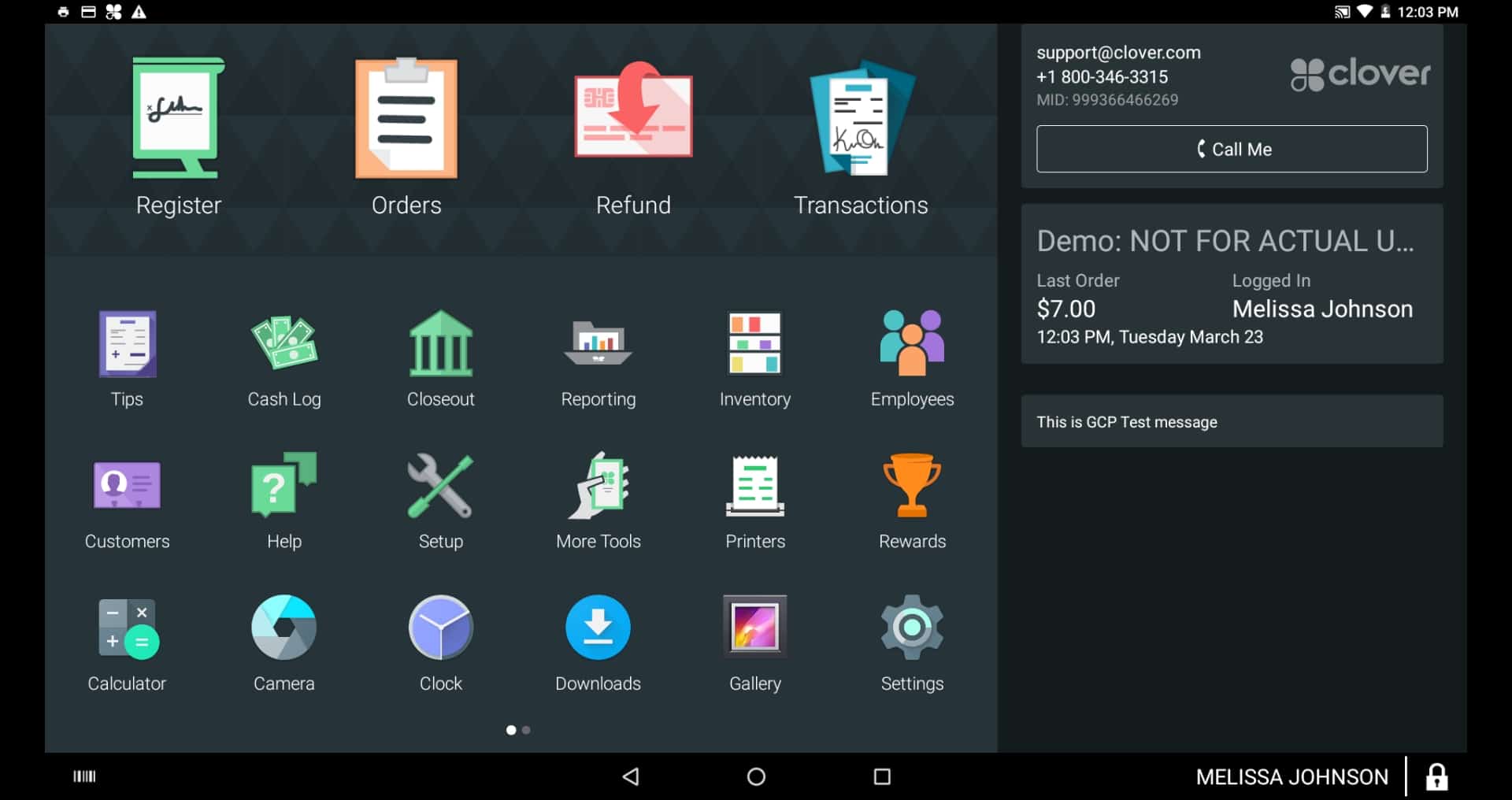
Anyone who has ever used a smartphone or tablet could operate this system.
And just in case there’s something you don’t understand, the Clover Station apps also include tutorials on each function. On the home screen, there is also a “Call Me” button you can use to call customer service.
Getting Started With Clover Station
Whether you choose the Clover Station Solo or the Clover Station Duo, your POS will be easy to set up without any professional assistance. Simply unpack the components, plug them in, and insert the receipt paper per the included instructions, and you’ll be ready to power up and activate your device.
After all your components are connected, hold the power button at the bottom of the merchant screen until the Clover logo appears. Then you’ll be prompted to select your language, enter your WiFi info, and punch in your activation code (which you should have received from Clover or your Clover merchant services provider).
You’ll also be prompted to add your fingerprint for logging in, and that’s all there is to it.
You’ll see all of your preloaded apps (which are dependent on the software plan you choose) and be able to customize your device settings, add employee fingerprints and permissions, set up your rewards program, and download additional apps.
You also have the option to connect other Clover Station accessories, such as a barcode scanner, kitchen printer, weight scale, or Bluetooth components.
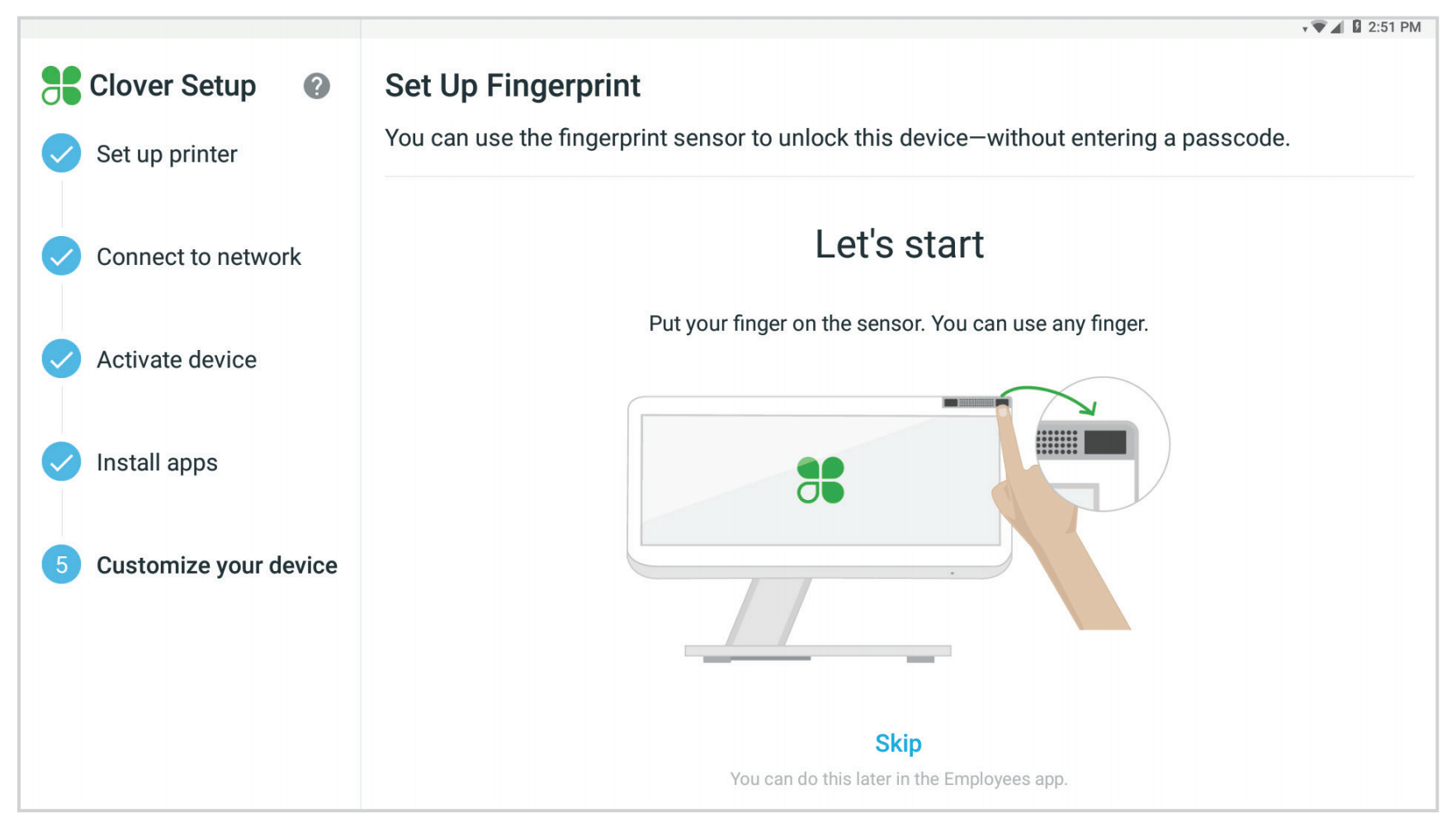
Overall Design
The Clover Station is split into two different models: the Clover Station Solo and Clover Station Duo.
What’s In The Box
Clover Station Solo POS Bundle
- Clover Station display screen
- Receipt printer
- Cash drawer
- Connectivity hub with four Type A USB ports, one Ethernet port, and two cash drawer ports
- Quick Start Guide
- Power brick and power cord
- Ethernet cable
- Receipt printer paper
- Screwdriver
Clover Station Duo POS Bundle
- Clover Station display screen
- Clover Mini screen (the customer-facing display and payment terminal)
- Receipt printer
- Cash drawer
- Connectivity hub with four Type A USB ports, one Ethernet port, and two cash drawer ports
- USB cable
- Power brick
- Power cord
- Receipt printer paper
- Pin shield (select regions)
- Screwdriver
Both models come with a sturdy, white-and-chrome countertop POS setup that includes a 14″ touchscreen display, receipt printer, cash drawer, built-in barcode scanner, and thumbprint employee login reader.
The main differences between the two are how customers see and pay for orders, as well as connectivity.
The Clover Station Solo screen has a built-in swipe/chip card reader and tilts toward customers so they can review orders, add tips, enter a signature, and more when it’s time to pay.
The Clover Station Solo model cannot take contactless cards and digital payments (such as mobile wallet payments) on its own. You’d need to attach another piece of Clover hardware that has a built-in contactless card reader (such as the Clover Go) to your Clover Station Solo. This is a huge drawback of the most recent Clover Station Solo model.
On the plus side, Clover Station Solo devices can connect to the cloud via Wi-Fi, Ethernet, and 4G/LTE, which gives your Clover POS hardware more mobility and faster runtimes.
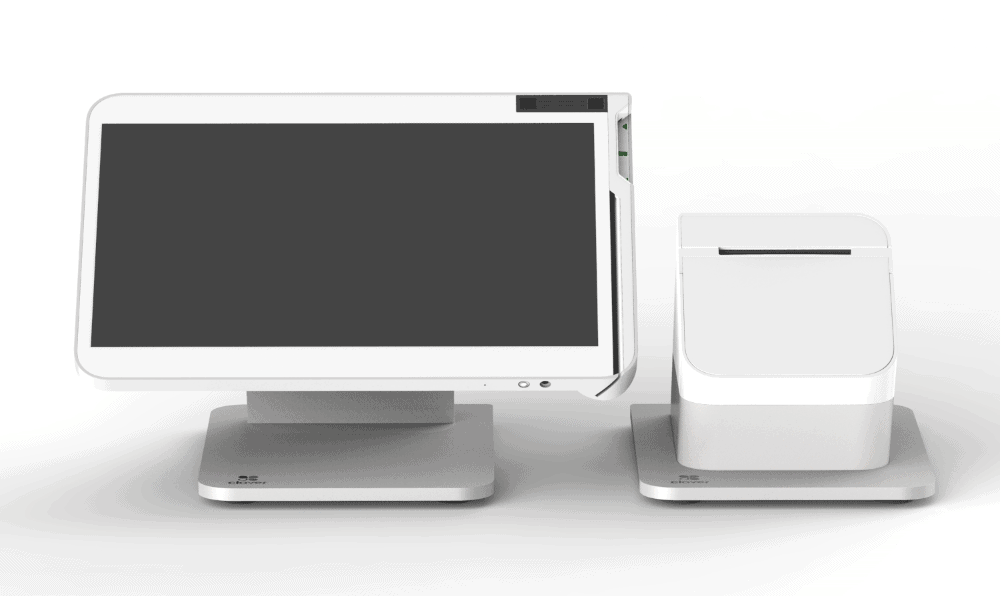
The Clover Station Duo screen is stationary, as the setup comes with an attached Clover Mini that acts as a customer-facing display, card reader, and NFC payments reader. The NFC (near field communications) reader allows you to take payment types like Google Pay and Apple Pay, and use the “tap-to-pay” function that many credit cards now have.

In general, the Clover Station is built for retail, food, and service-based businesses with physical locations, sizeable countertops, and consistent WiFi access.
You can add a Clover Flex to your POS hardware arsenal to take food orders at patrons’ tables, take payments on-location if you work outside of a physical location, or take payments outside of your establishment to cut down on lines.
Business owners that are mobile-first, such as independent stylists and in-home construction business owners, will find that the Clover Flex or Clover Go is the best hardware for them.
Merchants with a physical location and less countertop space, such as food truck owners and coffee shop owners, may benefit most from purchasing a compact Clover Mini to save space.
Clover Station Solo Specs
The standard Clover Station Solo setup contains the following elements:
- Screen: Tiltable 14″ touchscreen display (1920 x 1080 resolution) with fingerprint reader and credit card terminal
- Payment Types: Chip and swipe card payments
- Weight: 7.6 lbs (POS and connector hub)
- Camera: One front-facing for scanning 1D and 2D barcodes in either orientation
- Connectivity: Wi-Fi, 4G LTE, and Ethernet
- Battery Life (Unplugged): Up to four hours of typical use
- Receipt Printer: High-speed thermal dot printer
- Cash Drawer: Steel drawer with a bill tray, coin tray, two keys, and a cable
- Processor: Qualcomm Snapdragon 660 octa-core processor
- Operating system: Clover’s hardened version of Android 10.0 (API Level 29, Q)
Clover Station Duo Specs
The Station Duo’s specs are very similar but differ in a few areas:
- Screen (Merchant Side): 14″ fixed merchant-facing display (1920 x 1080 resolution) with fingerprint reader
- Screen (Customer-Facing Display): 8″ touchscreen (1280 x 800 resolution) and payment terminal (contactless and chip/swipe card reader)
- Payment Types: Chip, swipe, contactless card, digital wallet, payment apps such as PayPal and Venmo
- Weight: 22.8 lbs (entire hardware bundle)
- Cameras: Five-megapixel cameras on both displays for 1D and 2D barcode scanning
- Connectivity: Wi-Fi and Ethernet
- Battery Life (Unplugged): None
- Cameras: 5MP on both displays for 1D and 2D barcode scanning
- Receipt Printer: High-speed thermal dot printer
- Cash Drawer: Steel drawer with a bill tray, coin tray, two keys, and a cable
- Processor: Qualcomm Snapdragon 660 octa-core processor
- Operating System: Clover’s hardened version of Android 8.1 (API Level 27, Oreo), upgradable to Android 10.0 (API Level 29)
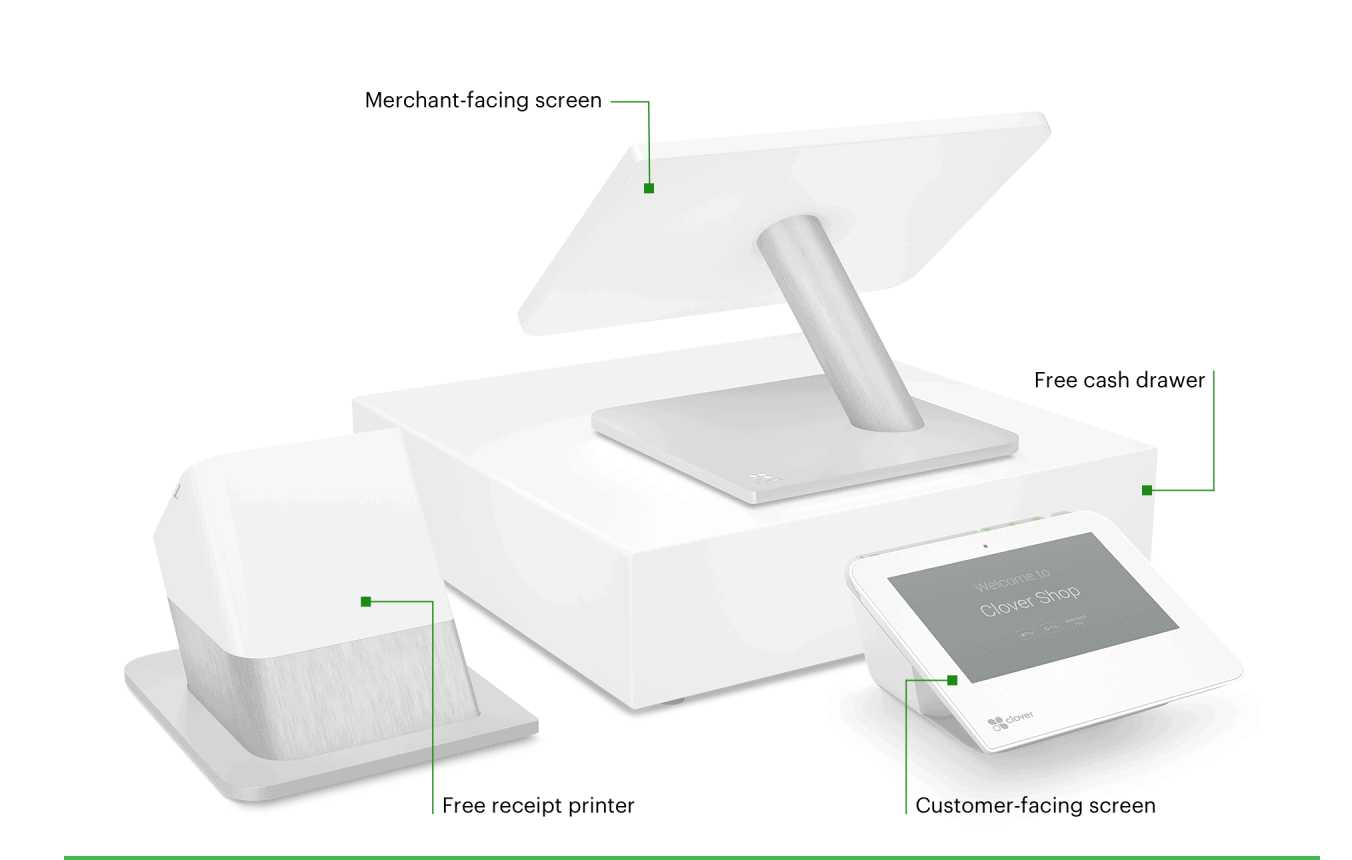
Features
While most Clover hardware comes with the same software features, the Clover Station offers the most functionality and can serve as a centralized hub for you to connect with several other Clover devices. Clover’s feature set is also highly customizable via the Clover App Market. For these reasons and others, Clover Station earned a strong Features score.
| Clover Station Features |
Availability |
| Multi-Store Support |
|
| Contactless Payments |
Clover Station Duo Only |
| Multi-Channel Selling |
|
| Gift Cards |
|
| Customer Loyalty |
|
| Marketing Tools |
|
| Online Ordering |
|
| Inventory Management |
|
| Reporting |
|
| Menu Management |
|
| Delivery Management |
|
| EBT Acceptance |
Clover Station Duo Only |
| Employee Management |
|
| Text Messaging |
Add-On App |
Here’s a quick rundown of Clover Station’s software features.
Clover App Market
Most of Clover’s power comes from its extensive online app market, which allows you to install Clover-made and third-party software to fill in whatever feature gaps the out-of-the-box Clover system has.
The majority of business owners will find themselves downloading apps from the Clover App Market, but many of the apps are not free. So, be mindful of costs before you end up paying more monthly fees than you anticipated.
Types Of Payments Accepted With Clover Station
As mentioned, the Clover Station Solo can only accept swipe and chip card payments on its own, and you’ll have to connect a Clover device with a built-in contactless card reader to take digital payment types.
You can take digital and physical gift cards, cash, checks, online orders, and phone orders with the Clover Station Solo model.
The Clover Station Duo, on the other hand, can accept every payment type that the Solo can, as well as tap-to-pay contactless card payments, EBT cards, PayPal, and Venmo.
Note: Clover charges a higher payment processing fee for card-not-present and manually keyed-in card numbers. This includes online orders. Be mindful of this when considering what ordering channels to work with.
Selling On Multiple Sales Channels With Clover Station
With Clover POS software, you can:
- Create a free online ordering page that’s hosted by Clover and tie it to your social media profiles, Google business profile, and anywhere else you can drop a URL
- Add Clover POS software to a website you already own
- Offer pay ahead, takeout, delivery, and BOPIS (buy online, pickup in-store) options
- Set up recurring invoicing and automated payments (great for selling subscriptions and B2B transactions)
- Take phone orders with the phone app, which can be found in the Clover App Market
Right now, Clover doesn’t connect to social media channels to engage in social media selling.
Inventory Management
Your inventory management needs will depend on your particular business type, which is why Clover has differentiated its inventory management features based on industry.
Retail, home services, personal services, and professional services businesses can all access the following inventory management features (dependent on your monthly software subscription plan):
- Item and category management
- Stock tracking by item
- Itemized order creation
- Item variants
- Itemized returns and exchanges (higher-level plans only)
- Order or item-level discounts
- Bulk item editing
Retail and personal services businesses can integrate a scale to sell by weight and get cost tracking by item reports.
Quick-serve and full-service restaurant subscriptions have the following inventory management features (dependent on plan level):
- Item and category management
- Color-coded item categories
- Stock tracking and marking “sold out” by item
- Conversational and preset order modifiers
- Third-party ordering app integrations and stock tracking
- Order or item-level discounts
- Cost tracking by item
You may enter and track an unlimited number of items. You may also install a third-party inventory management app on your Clover system if you like.
Customer Engagement
You can offer a loyalty program, sell gift cards, create promotions, take private feedback, and create a customer database for marketing purposes.
Note: If it doesn’t seem like your software plan comes with customer engagement features and you want to upgrade, don’t. You can download all customer engagement apps for free, no matter which software plan you’re on.
You can also find a different, potentially better customer engagement app in the Clover App Market.
Employee Management With Clover Station
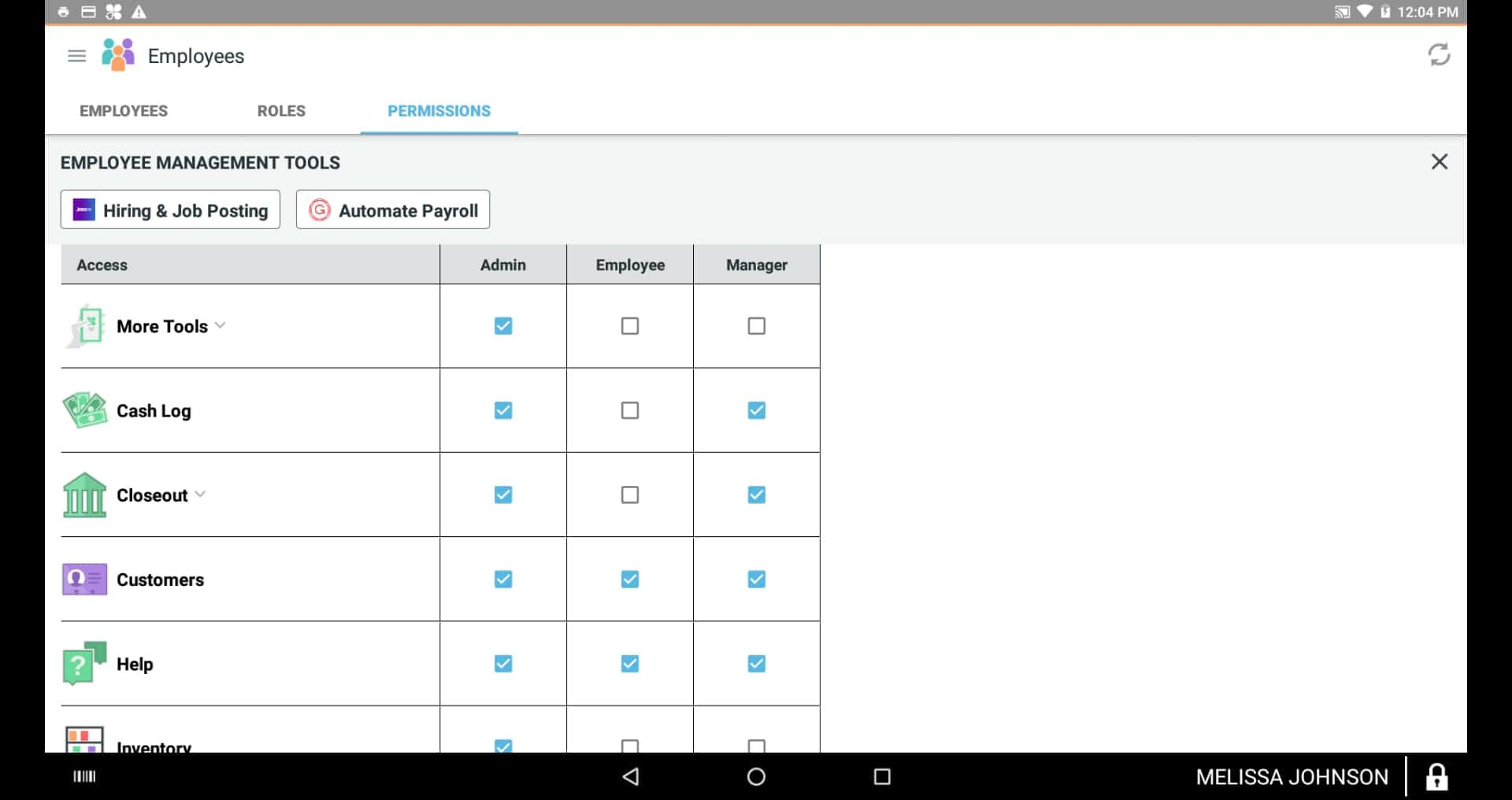
Clover Station includes a decent set of employee management features, including individual logins and permissions and shift management.
You can also have employees sign in using Clover Station’s fingerprint scanner, an employee PIN, or employee access swipe cards.
In general, Clover doesn’t have incredibly advanced team management features. For example, you can’t set an employee clock-in/clock-out function, use tip pooling, or generate payroll reports.
If you need more employee management features than Clover can offer, you can install an app such as Gusto or Homebase.
Clover Station Restaurant Features
Clover offers one software plan geared toward quick-serve restaurants and one toward full-service restaurants.
Both restaurant plans include the following restaurant-specific features:
- Remote order firing
- Tableside ordering and QR code payments
- Online orders for pickup and delivery
- Menu management by ordering method (online, dine-in, takeout order types)
- Built-in Grubhub and Order With Google integrations
- Tipping
- Kitchen printer (available paid accessory)
The full-service software plan also includes table planning, bill splitting, card pre-authorizations (so that customers can start their own tab), and tableside ordering/firing.
Customer Service & Support
Clover earns a strong score from us for its customer service, as this vendor offers 24/7 phone support and high-quality self-help resources. Nevertheless, Clover lost some points in this area due to complaints about the quality of its support agents. Further complicating the issue is the fact that Clover Station is supported by various parties, depending on where you purchase your system from and what kind of issue you have (for example, a hardware issue or a merchant account issue).
| Clover Station Customer Service |
Availability |
| Phone Support |
|
| Email Support |
May Be Asked For During Phone Support Call |
| Support Tickets |
|
| Live Chat |
Sales Representatives Only |
| Dedicated Support Representative |
Dedicated Support Phone Number |
| Knowledge Base or Help Center |
Tailored To Each User |
| Videos & Tutorials |
|
| Company Blog |
|
| Social Media |
|
With Clover, you’ll have three different parties you’ll need to reach out to for support: your merchant services provider, Clover itself, and any third-party app developers.
Merchant services provider support will vary wildly depending on what company you decide to work with. This is why it’s very important to read up on a potential provider’s reviews. You don’t want a low-quality support team if you have any financial issues.
Clover will be the company to reach out to for any hardware/software questions, and it offers 24/7 phone support (although many merchants report long call wait times and excessive call transferring). Existing Clover merchants have a dedicated phone support number, which can be found on all Clover devices.
Existing merchants have a tailored knowledgebase in their Clover dashboard. The knowledgebase includes articles for the specific Clover software plan and devices you have.
All third-party apps have developer contact info in the app description on the Clover App Market.
User Reviews
Clover has both good and bad user reviews, but they trend positive on the whole. Our User Reviews rating for Clover Station reflects its rather mixed public reputation. Note that many online reviews for Clover Station aren’t specific to the Station hardware, as they may concern Clover merchant services or customer support.
Negative Clover Station Reviews & Complaints
Some common complaints posted about Clover Station online include the following:
- Bad Customer Service: Many Clover users report long phone wait times, misleading customer service representatives, and unresolved issues.
- Clover Scams: Many merchants who buy Clover devices end up with hidden fees, are locked into long contracts with huge early termination fees, and/or pay more for payment processing than they need to. Beware of Clover scams.
- Expensive, Hard To Replace Hardware: The Clover Station hardware is more expensive than comparable systems from competitors such as Square. Since Clover hardware is proprietary and must be sold with a merchant account, it’s not as easy to replace as going out and buying a new iPad or a standard card reader.
- Basic Features: Since Clover only offers basic functionality out of the box, you’ll have to pair your system with third-party apps to add features, which can increase your total monthly spending. Even worse, these integrated apps may not always work properly.
Positive Clover Station Reviews & Testimonials
Clover Station also has numerous positive reviews. As follows are some common themes in positive reviews of the POS system:
- Stylish, Modern Hardware: The Clover Station is as fashionable as it is functional. Another plus is that the hardware is modular and connects seamlessly with other Clover devices, such as the Mini and the Flex.
- Easy To Use: The Clover Station hardware is easy to place, and the software is equally easy to learn.
- All-Inclusive Services: Clover Station includes everything you need to start selling. Users who buy from Clover directly appreciate having a single provider for all their hardware, software, and payment processing needs.
How Clover Station Compares To Other Clover POS Devices
As a countertop POS system, Clover Station is the most complete and powerful solution that Clover offers. It is also the only Clover POS that comes with a cash register. Clover Mini can also be used with a countertop setup, but the Mini has a much smaller footprint and can be used unplugged for short periods, whereas Clover Station cannot.
Final Verdict
| Clover Station Review Summary |
| Pricing Range |
$49.95 - $84.95/month |
| Choose If You Need |
- Full Register Set-up
- Customer-Facing Display
- Integrated Software And Hardware
|
Compared to other Clover devices, the Clover Station is the largest and most advanced system Clover offers, particularly if you opt for the Clover Station Duo.
Clover software, which is required to run Clover hardware, has a lot of potential for users in many different industries. This is because of the extensive Clover App Market available to Clover users.
However, a heavy reliance on third-party apps could get tedious and expensive for many business owners.
Note: There are many Clover scams to watch out for. You can avoid these scams by purchasing Clover hardware from the best Clover resellers.
If you decide that Clover is not for you, now is a good time to evaluate the best Clover POS alternatives to find POS hardware and software that’s right for your business.
To learn more about how we score our reviews, see our