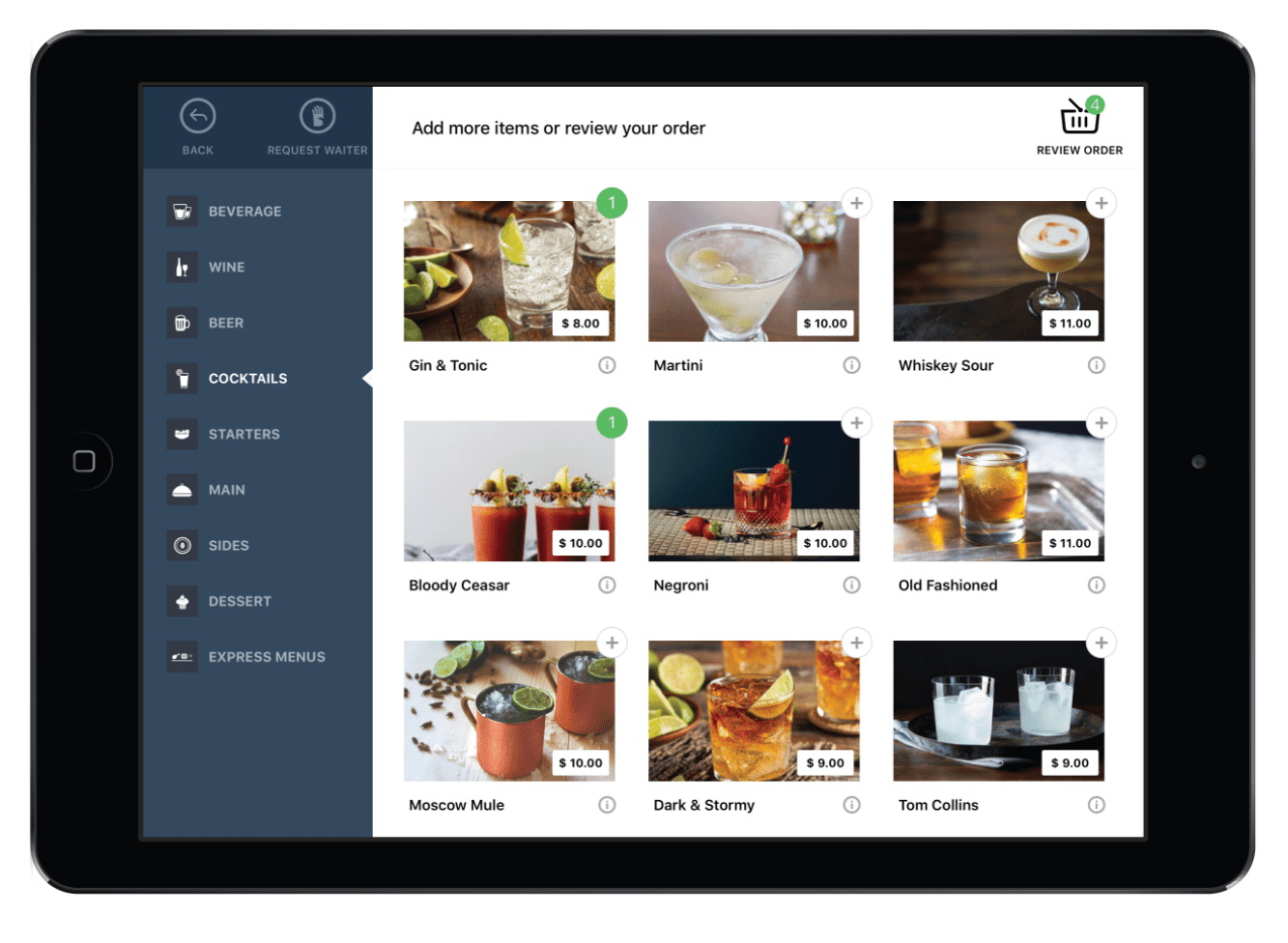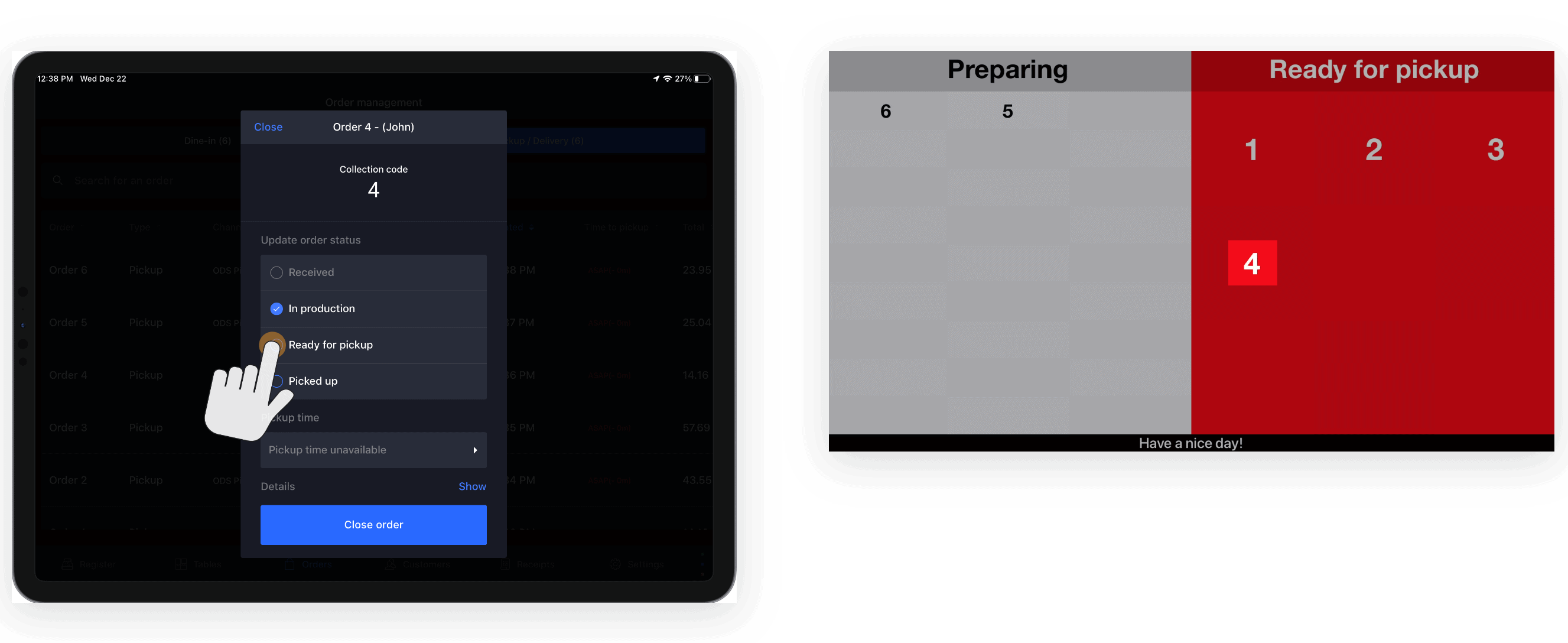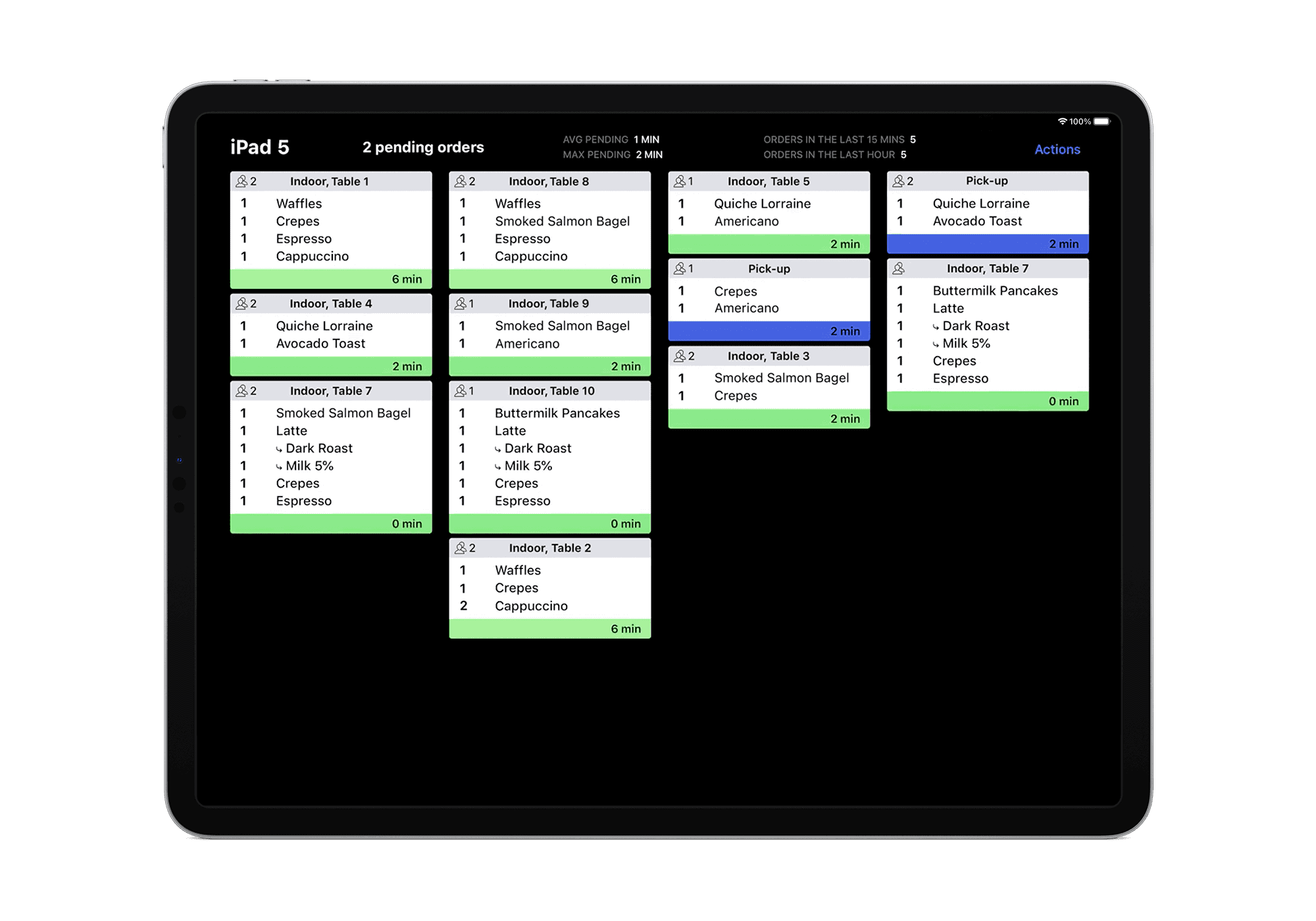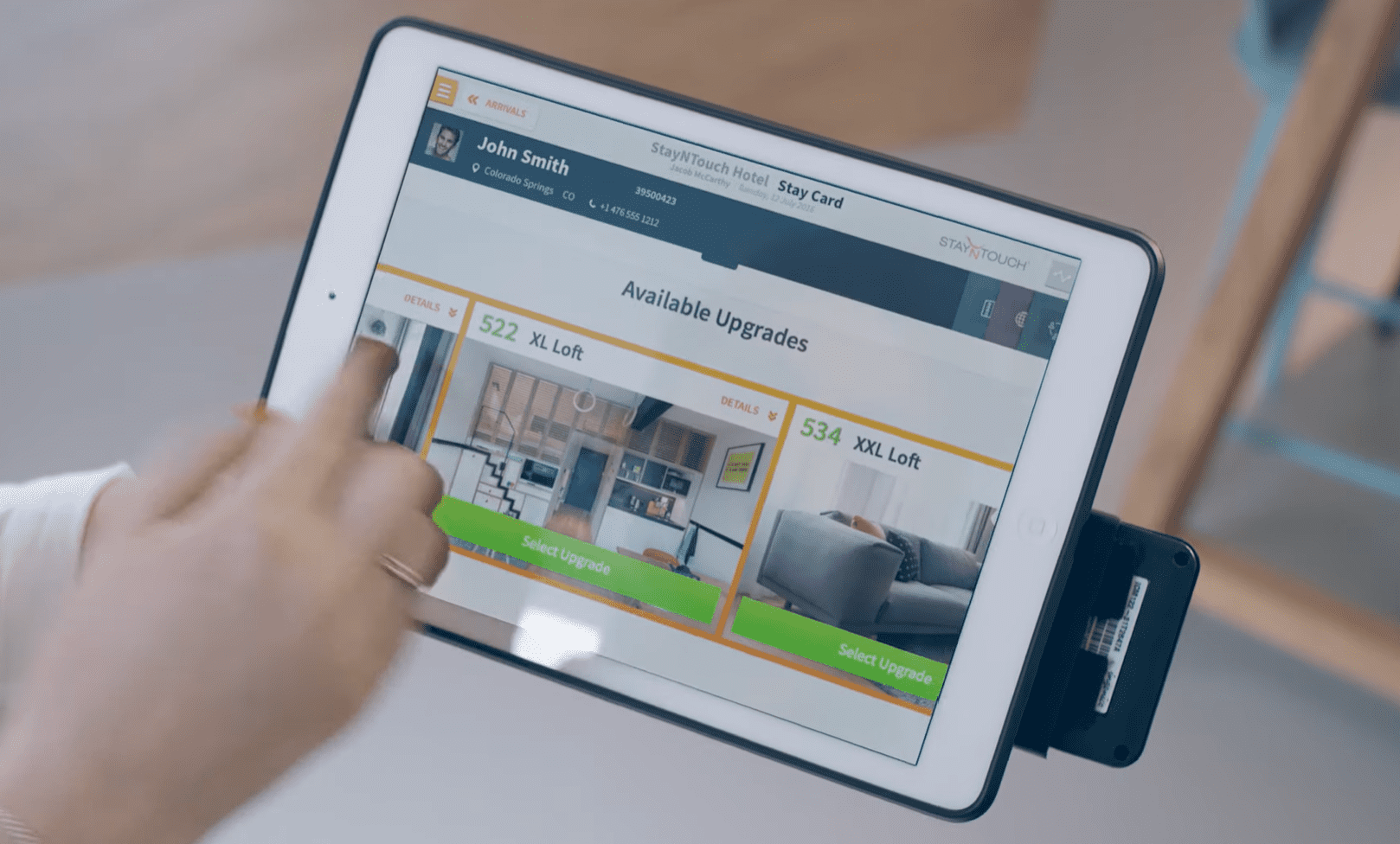Pros
- Highly customizable
- Raw ingredient tracking
- Strong kitchen display software
- Loyalty program available on all plans
- Several add-ons and integrations are available
Cons
- Limited inventory management
- Moderate learning curve
- Add-ons get expensive
Lightspeed Restaurant POS Overview
Lightspeed Restaurant is a cloud-based iPad POS system built solely for the food service industry. It combines a complex, feature-rich POS back end with a deceptively simple structure and intuitive interface. Like most of the best small business point of sale systems Lightspeed Restaurant covers the basics, adds a range of custom options, and throws a good dollop of useful side functionality into the mix.
Lightspeed Restaurant POS Pricing
Lightspeed Restaurant earned an average score in pricing.
| Lightspeed Restaurant Plans |
Price |
When To Use |
| Starter |
$69/month |
Single-location restaurants that want basic POS features with room to grow |
| Essential |
$189/month |
Restaurants with one or more locations looking for online ordering capabilities |
| Premium |
$399/month |
Larger restaurants & hotels looking for custom payment processing rates |
The system lost points because there is no free trial available, there is an early termination fee, and the company charges an added monthly fee for using any processor other than Lightspeed Payments for payment processing. This makes it difficult for restaurant owners to know whether Lightspeed Restaurant is worth the money before committing to the system long-term.
Lightspeed Restaurant has three different pricing plans with monthly, yearly, and custom contracts available. Prices range from $69 - $399+/month. Here’s what to expect from each plan:
- Starter: Includes core POS software, integrated payments, menu manager, floor planner, card pre-authorizations, and online ordering
- Essential: Includes Starer plan plus loyalty, advanced inventory management, contactless ordering, and multi-location management
- Premium: Includes Essential plan plus custom payment processing rates, raw API access for developing custom software integrations, and revenue management for hotels
Plans include one POS register license, and extra register licenses cost $59/month. Lightspeed Restaurant can get expensive depending on how many registers, additional Lightspeed software product subscriptions, and integrations you add to your monthly plan.
A custom Enterprise plan is also available, although you will have to contact Lightspeed for a quote.
Lightspeed Restaurant Extra Costs & Fees
You are not technically required to purchase any of your restaurant POS hardware from Lightspeed. The company’s help site includes a list of supported iOS devices, card readers, receipt printers, kitchen printers, and cash drawers.
Contact a Lightspeed representative to learn more about the software add-ons available to personalize your restaurant POS system.
You have the choice to use a third-party payment processor with Lightspeed Restaurant, but you will be required to pay a $99/month transaction fee in addition to your monthly software plan.
Lightspeed Restaurant Is Best Suited For…
Lightspeed Restaurant is one of the best POS systems for:
- Restaurants looking to incorporate a loyalty program into their marketing plan
- Hotels and inns looking to integrate property management software with restaurant POS software
- Quick-serve and fast-casual restaurants looking for fast inventory management, counter service checkout, self-checkout options, and kitchen display software
- Restaurants looking for multiple ordering methods, including online and third-party delivery platform ordering
Lightspeed Restaurant POS Features
Lightspeed Restaurant earns a nearly perfect score in the features category. It offers excellent quick-serve POS system features like a single-page ordering interface and self-serve kiosks for fast-paced restaurants, plus kitchen display systems and a handheld POS system to take orders at the table. The system also offers excellent perishable inventory management and several niche third-party integrations for establishments like hotels and places that do catering in addition to regular restaurant service.
The only place where Lightspeed lost a point is in the waitlist/reservation system feature. This is because you need an integration to take reservations. It’s not natively built into Lightspeed Restaurant the way it is with other providers such as TouchBistro.
Lightspeed offers:
| Lightspeed Restaurant Features |
Availability |
| Multi-Store Support |
|
| Contactless Payments |
|
| Multi-Channel Selling |
Online and third-party delivery platform orders |
| Gift Cards |
|
| Customer Loyalty |
|
| Marketing Tools |
|
| Online Ordering |
|
| Inventory Management |
|
| Reporting |
|
| Menu Management |
|
| Delivery Management |
Paid add-on |
| EBT Acceptance |
|
| Employee Management |
|
| Text Messaging |
|
Ordering System
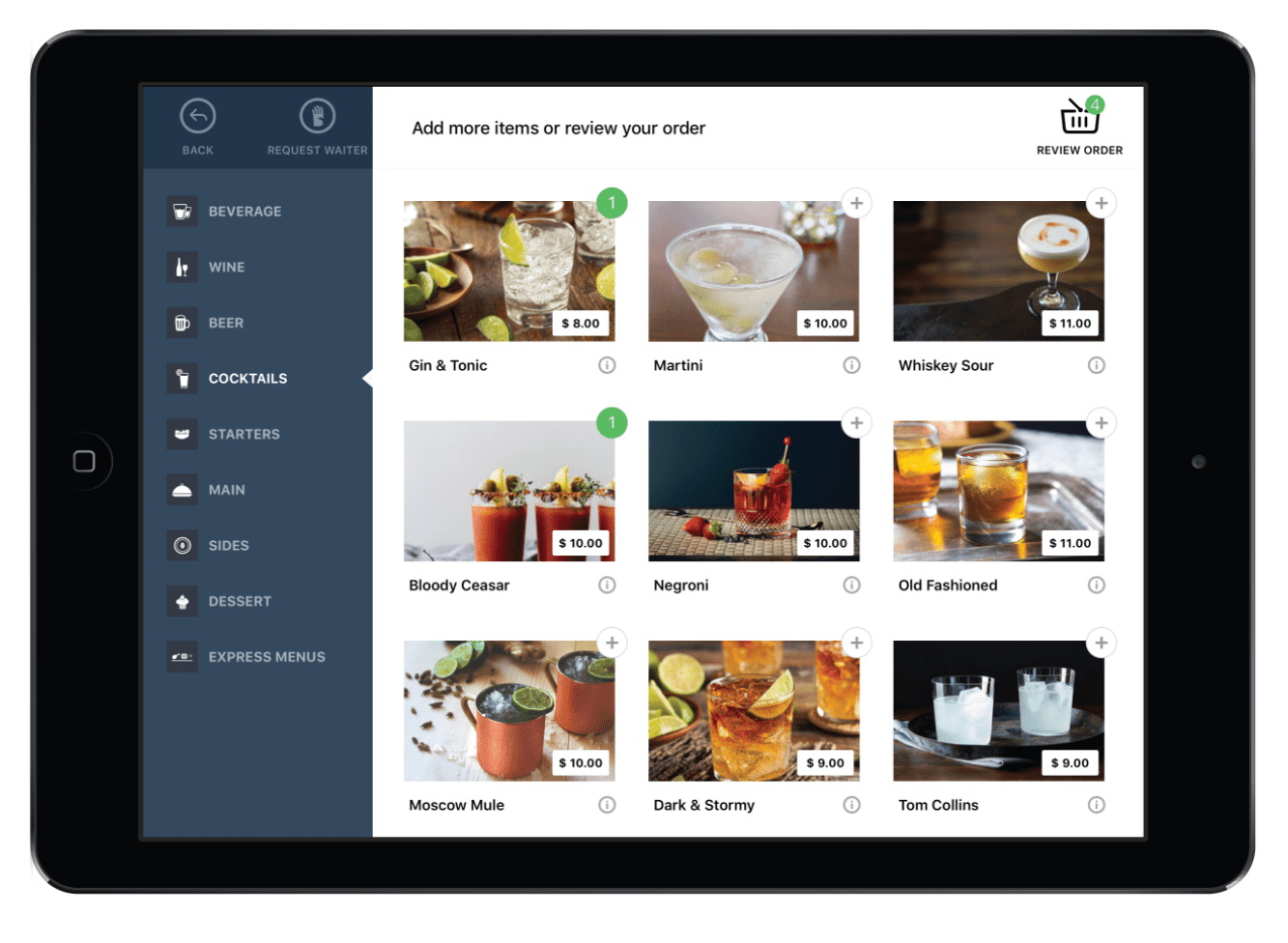
Lightspeed Restaurant self-order menu for customers to order with a tablet stationed at their table or a standing kiosk.
Some of Lightspeed’s most notable features are the numerous ways for customers to order, including:
- At The Register: The Lightspeed POS register has two modes, quick-serve and full-service. With quick-serve mode, ordering flows are streamlined, order modifiers are easy to add, and Lightspeed offers a customer-facing display so customers can verify their orders before they’re sent back to the kitchen.
- At The Table: Full-service mode includes tableside ordering, plus check splitting and table management functions like splitting up checks by item or seat number and moving customers from a bar section to a table.
- Self-Ordering Kiosk: You can convert an iPad into a standing ordering kiosk or a tableside ordering kiosk. With the standing kiosk, customers pay for their entire order upfront and wait to pick it up at the counter. With the tableside kiosk, customers can order several courses and pay all at once when they’re ready. This unique feature makes Lightspeed one of the best self-ordering restaurant kiosks.
- QR Code Ordering: Place QR code menus anywhere on your property or take them with you when you’re at a mobile event so customers can place orders and pay from their phones.
- Online Ordering: With Lightspeed, you can create your own online ordering page that syncs with your POS system and kitchen display software. You can also add Lightspeed eCom, a separate eCommerce product, to your restaurant POS and offer things like online reservations on your business’s website.
- Third-Party Platform Ordering: Lightspeed is one of the best food delivery POS systems and integrates with major third-party delivery platforms, including Doordash, Uber Eats, and Skip The Dishes. You can create promo codes and platform-specific menus.
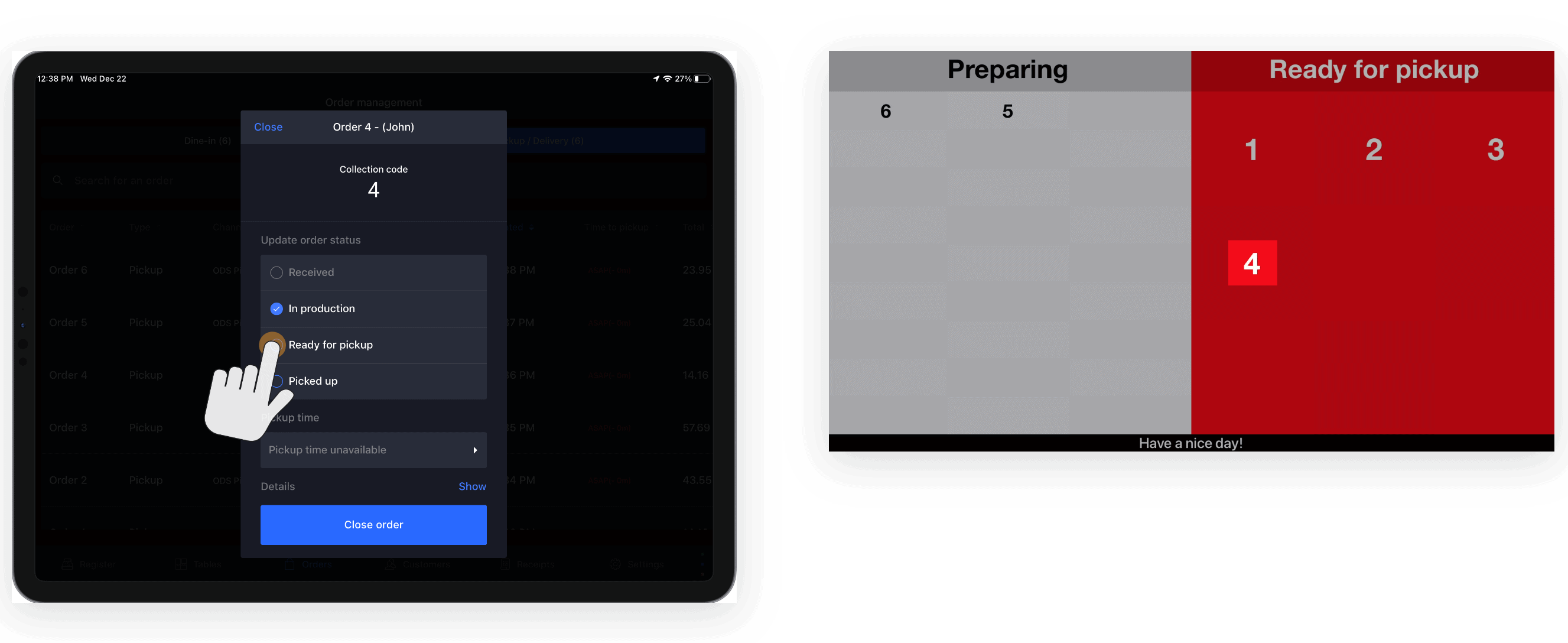
Lightspeed Restaurant order pickup navigation on POS device (left) and customizable Apple TV order pickup display (right).
The company now offers an order-ready status screen (pictured above) so customers can see the progress of their takeout order and know when to approach the counter. I believe this is a great feature for takeout-heavy restaurants like bubble tea shops and fast food restaurants.
Kitchen Management
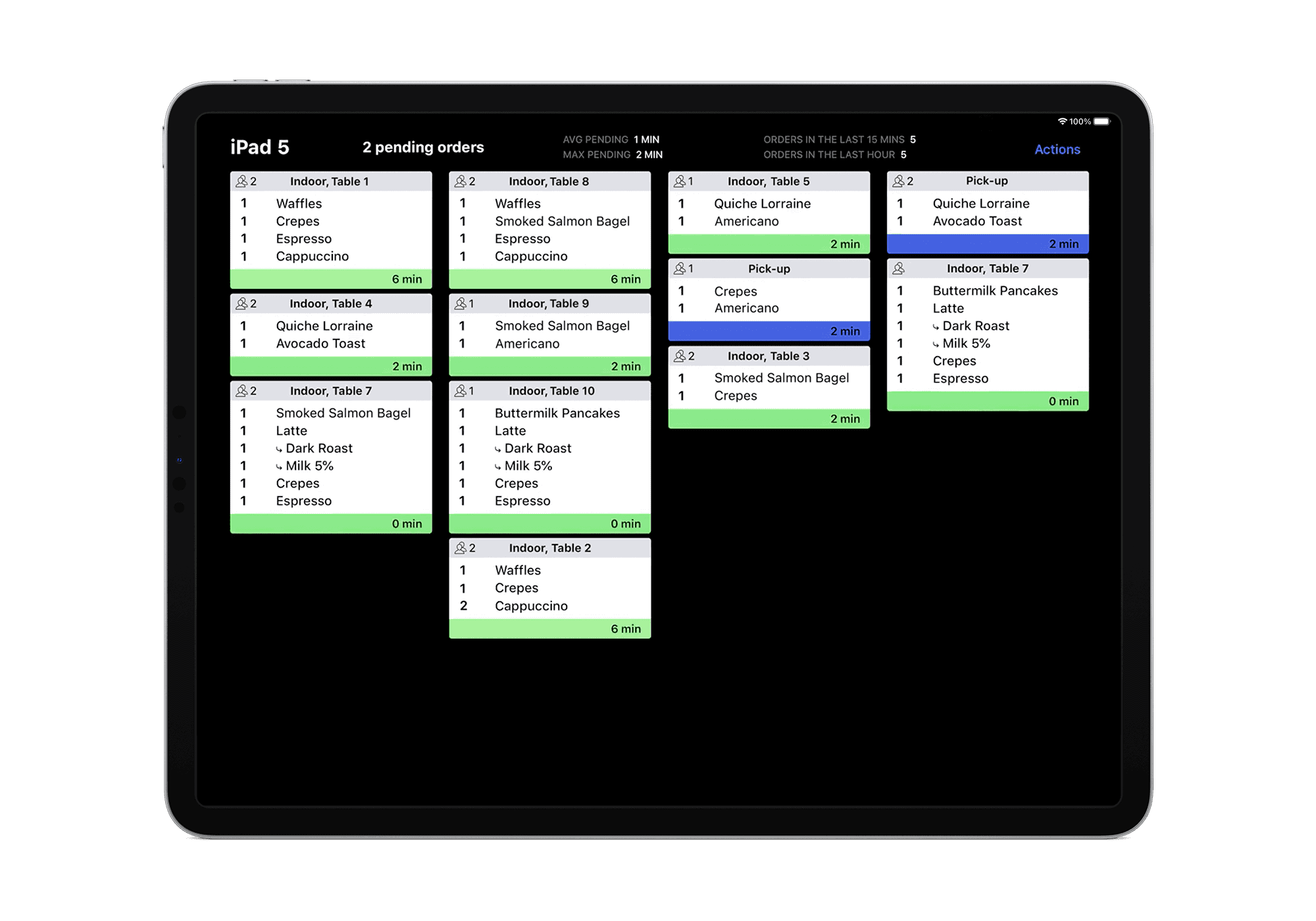
Lightspeed Restaurant iPad KDS
Lightspeed offers excellent kitchen order and inventory management, including:
- Product Management: This feature makes it easy to set up your menu. Products can be added and associated with unique kitchen names, IDs, or pictures. You can also quickly add discounts, service fees, and combos using this feature.
- Raw Ingredient Tracking: With Lightspeed Restaurant’s raw ingredient tracking, you can automatically keep track of all your raw ingredients based on specific dishes sold. If you’ve run out of an ingredient for a menu item, a notification will be sent to the waitstaff. Lightspeed Restaurant’s integration with MarketMan enables users to track their raw ingredients and allows for purchase order management capabilities.
- Kitchen Display System: Lightspeed has one of the best kitchen display systems that ties nicely to ingredient tracking, accepts orders from all third-party ordering platforms and in-store orders from registers and self-serve kiosks, and mirrors your POS register workflow to make it easy for all staff to navigate all devices in your restaurant.
- Reporting: With Lightspeed reports, you can view revenue and receipts by the hour, day, week, and month. There is tailored product and product category information and specific cash register monitoring (so you can see which employees are earning the most money). There’s also in-depth user tracking (so you can see your staff’s activities and performance over a set period).
- Timed Events: Timed Events allow you to set promotions and offers to run for a specific time or on certain days; it works great for “20%-Off Tuesdays” and “Half-Price Fridays.” If that’s not enough, you can also set multiple offers to run simultaneously, setting which one has priority.
- Kitchen Name Printing: With this feature, you can input the order as it appears on the menu, and when you send it to the kitchen, it will print in the language of your choice. This feature is also beneficial if your restaurant has different names for menu items. If, for instance, you have a menu item called “the Senior Breakfast Special,” you can have the order printed out in the kitchen as “two eggs and a side of bacon.”
Niche Features
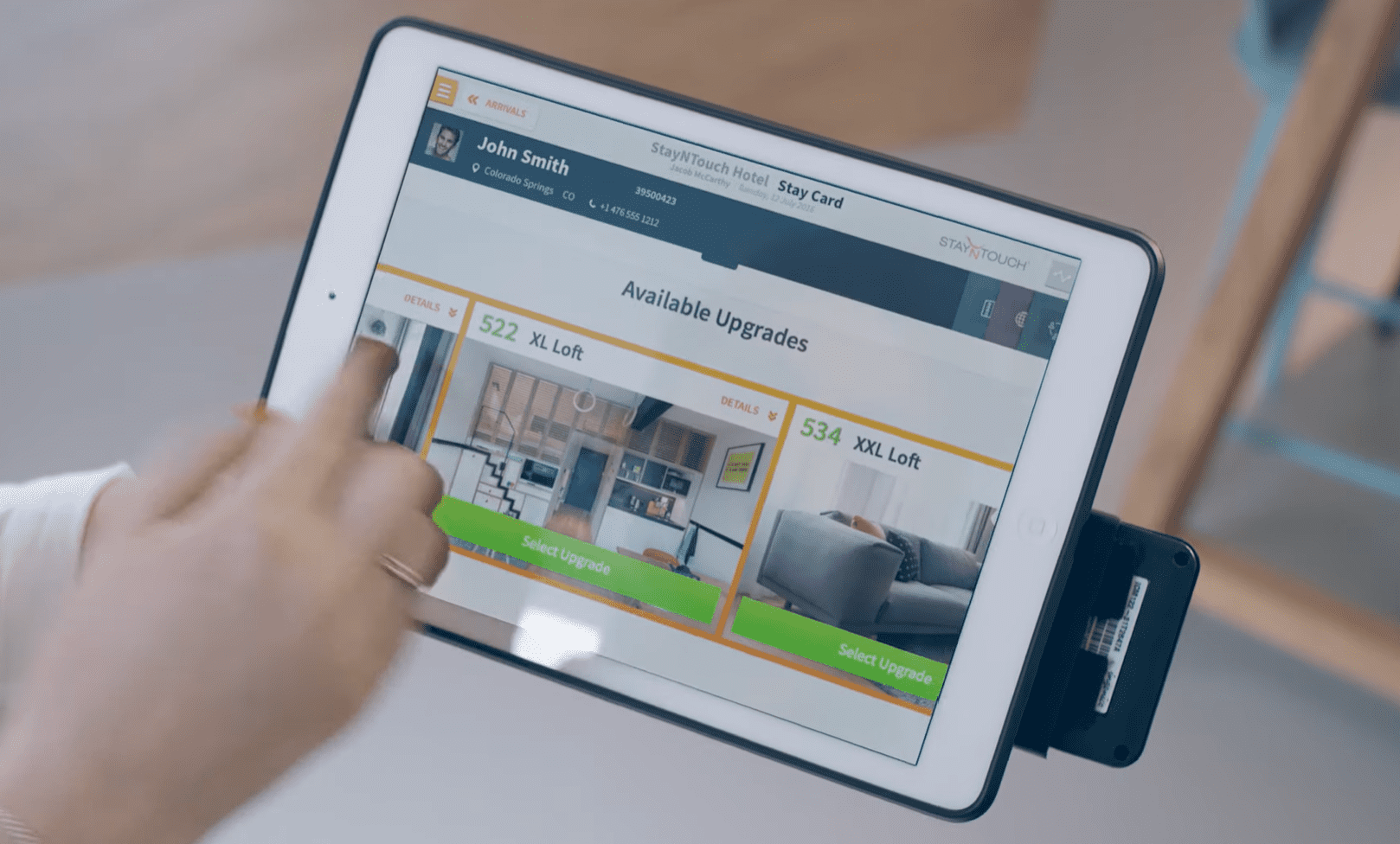
Lightspeed Restaurant integration with hotel management software.
- Loyalty: Lightspeed Loyalty is one of the best rewards programs and is available on all subscription plans. You can easily sign customers up for your loyalty program, decide how loyalty points are earned and redeemed, and allow customer loyalty information to guide your marketing campaigns. Customers can earn and redeem loyalty points on in-person and online orders.
- Property Management Integrations: Lightspeed hotel integrations (StayNTouch, Mews, WebRezPro) allow you to bill food and drinks to customers’ rooms, integrate room management into your POS, monitor guest check-in/check-out, make online reservations, and more.
- Nutritional Information Display: Display nutritional information for items, including allergens, on all POS interfaces in your restaurant.
- Reservation Management: You can integrate your POS with Lightspeed eCom or a third-party reservation system to accept reservations and manage waitlists at your sit-down restaurant.
- Niche Integrations: In addition to hotel management, Lightspeed offers integrations for liquid inventory management (which makes it an excellent bar POS system), invoicing, employee management, and more.
Ease Of Use
Lightspeed Restaurant earns an above-average rating when it comes to ease of use. This is because while the system is not overly difficult to use, you do have to contact a Lightspeed representative to both get started with your POS system and add any new features. This can slow down your POS system setup and customization efforts, which is annoying to busy restaurant owners.
The system has a simple interface that is both visually and practically pleasing. Lightspeed Restaurant also provides a variety of training videos to help you get your system up and running, as well as offering descriptions of some of the system’s key features within the POS user dashboard itself.
Some users have criticized Lightspeed’s approach as “too minimal.” However, for many other users, the combination of good functionality and a minimal, easy-to-use interface is another positive aspect of this POS system.
Customer Service & Support
The company earned a high customer service score because it offers 24/7 phone support in the US, Canada, Australia, New Zealand, and France. Live chat is also available 24/7 in the Lightspeed help center. We do have to note that some users complain about the wait times associated with phone support.
| Lightspeed Restaurant Customer Service |
Availability |
| Phone Support |
|
| Email Support |
|
| Support Tickets |
|
| Live Chat |
|
| Dedicated Support Representative |
|
| Knowledge Base or Help Center |
|
| Videos & Tutorials |
|
| Company Blog |
|
| Social Media |
|
The company also ranks highly in self-serve support because its help center offers excellent knowledge base articles to help you set up and customize your POS. From my own personal experience, navigating the support articles is easy and includes lots of photos and videos embedded into articles to help guide you along.
Payment Processing With Lightspeed Restaurant POS
There are several payment processing options available with Lightspeed Restaurant. You can opt for integrated payment processing with Lightspeed Payments, which are available for individuals in the US, Canada, and parts of Europe.
Lightspeed Payments flat-rate payment processing rates for individuals on the Essentials plan are:
- Card-Present Payments: 2.6% + $0.10
- Keyed-In Card Payments: 2.6% + $0.30
- Online Orders: 2.9% + $0.30
Those on the Premium plan will get a lower custom payment processing rate.
Alternatively, you can use a third-party payment processor for an additional $99/month, which may or may not be worth it depending on whether a third-party processor can beat Lightspeed’s rates. Lightspeed Restaurant is compatible with Dejavoo with Worldpay (formerly Vantiv), Cayan, and Bridgepay.
Lightspeed Restaurant Contract & Commitment
Lightspeed Restaurant is sort of transparent about its merchant agreement. When reading through the Lightspeed Service Agreement page, I found a few things not explicitly mentioned on the company’s main site.
However, by diligently analyzing your order form, learning how to negotiate a merchant agreement, and watching out for the following contract pitfalls, you can get the best monthly fees for your software. If Lightspeed has the niche features you are looking for, my concerns do not have to be dealbreakers.
What To Watch Out For
Contract Length & Added Fees
Business owners will be required to fill out an order form that may include extra costs like on-site implementation fees. You may be required to pay for your contract term upfront or fees may be spread out into monthly charges. While the company lists monthly pricing, every business owner must fill out an order form. The form will specify the start date of your subscription and whether you will pay monthly, annually, or for a custom contract length.
I’m also not a fan of custom pricing for software add-ons, but this is becoming common among POS system providers.
Additionally, Lightspeed will charge you a $99/month transaction fee if you use a payment processor other than Lightspeed Payments.
Hardware Warranty
If you purchase POS hardware from Lightspeed, you must verify that you have received your purchase within five business days of receiving it, or the company’s hardware warranty will not go into effect. The hardware warranty lasts for 30 days (14 days for Apple products.) After this period, you may contact the hardware manufacturer for any issues and potential hardware replacements.
All hardware sales are final.
Early Termination Fee
To terminate your agreement with Lightspeed, you must submit written notice to the company between 30 and 90 days before your scheduled renewal date. The minimum notice requirement depends on your Lightspeed subscription contract length.
You will also be subject to early termination fees, which include any one-time fees on software or hardware that you haven’t paid off yet, all of the months’ recurring subscription fees for the rest of your contract term, and the difference between the listed website price and any promotional pricing you received when signing up for Lightspeed Restaurant.
With all of this in mind, I strongly recommend that you make sure your subscription starts out on a monthly basis until you are sure that Lightspeed is the right POS system for your restaurant.
Lightspeed Restaurant POS Reviews
This system scored very well in user reviews because there are a large number of reviews and the general sentiment of this popular product is positive.
Note: I sifted through paid reviews to find recent, unincentivized user reviews to gauge the software objectively way and still found that Lightspeed Restaurant gets a high rating.
Negative Lightspeed Restaurant Reviews & Complaints
- Bugs: Occasional glitches, such as freezing, have been noted when navigating the front end.
- Outages: Multiple reviewers mentioned frequent interruptions in service, particularly during peak times.
- Lightspeed Payments: Some customers weren’t happy with Lightspeed Payments fees or that you have to pay transaction fees if you choose to work with an external payment processing company.
Positive Lightspeed Restaurant Reviews & Testimonials
- Ease Of Use: Customers like that Lightspeed is easy to use and doesn’t have a high learning curve.
- Customization: Users appreciated that they could easily tailor the system to fit their specific restaurant’s needs and that the system has several important features.
- Integrations: Many reviewers required niche integrations with software such as reservation apps, which Lightspeed provides.
Getting Started With Lightspeed Restaurant
To get started with Lightspeed Restaurant, you’ll have to enter your contact information and wait for a Lightspeed representative to contact you. They’ll discuss your business type, transaction volume, and what Lightspeed has to offer in terms of products and services.
Then you’ll get an account password, which you use to log onto the Lightspeed Restaurant Back Office via web browser. From there, you’ll order POS hardware and other add-ons like Order Anywhere. You’ll also set up your items, menus, floor plans, payment information, employees, and tax information.
After all this initial setup, you’ll install the Lightspeed Restaurant POS app from the App Store onto an iPad, generate a connection code to link your Lightspeed account to your Lightspeed app on your iPad, log onto the Restaurant POS app, and configure your iPad settings.
Alternatives To Lightspeed Restaurant
The top alternatives to Lightspeed Restaurant are Square, Toast, TouchBistro, Revel Systems, and Clover. Each system offers restaurant-specific POS software with varying pricing and features.
Lightspeed Restaurant VS Square For Restaurants
Square For Restaurants is one of our best free restaurant POS systems because it offers completely free POS software for single-location restaurant owners and mobile sellers, a free online ordering site builder, Square gift cards, and free basic inventory and employee management. The company also provides affordable add-on products at transparent prices, including Square KDS kitchen display software.
If you’re looking for a system that’s more affordable than Lightspeed Restaurant, includes dedicated restaurant POS hardware, and you’re willing to sacrifice a lot in terms of inventory and menu management, Square For Restaurants could be the best Lightspeed alternative for you.
Lightspeed Restaurant VS Toast
Toast POS is part of a larger ecosystem of Toast’s dedicated restaurant management products. Like Lightspeed, Toast now offers integrations with popular hotel management software as well as third-party ordering platforms.
Unlike Lightspeed, Toast offers one of the best handheld restaurant POS systems, especially for full-service restaurants with multiple sections. Also, all Toast hardware is spill-proof and heat-resistant.
However, Toast is even more expensive than Lightspeed in many cases, which is why we recommend Toast over Lightspeed when you want the best restaurant hardware available, have several employees, run one or more restaurants with several sections and tableside ordering, or want software that does a lot without any third-party integrations.
Lightspeed Restaurant VS TouchBistro
TouchBistro is a special type of restaurant POS that works without WiFi, so we consider it one of the best POS systems for food trucks and other food service businesses that won’t always have access to steady WiFi. It offers most of the same things as Lightspeed Restaurant, including online ordering, a loyalty program, kitchen display software, and the ability to use a third-party payment processor (for an extra monthly fee.)
We believe that TouchBistro is a more cost-effective solution than Lightspeed for restaurants with several employees, as the highest plan includes unlimited POS licenses. We also believe that you should choose TouchBistro over Lightspeed if you want to create your own affordable web-based online ordering app.
Lightspeed Restaurant VS Revel Systems
Revel Systems is a hybrid POS system that allows you to sell retail and food items, plus services and other noninventory items. Like Lightspeed, Revel includes several third-party integrations, including integrations with drive-thru hardware providers (which is why Revel is one of the best drive-thru POS systems).
Revel is definitely more expensive and customizable than Lightspeed, which is why we recommend Revel only for larger establishments and franchises looking to create a totally custom solution for their brand. Franchises like Kung Fu Tea, Cinnabons, and Auntie Annie’s Pretzels use Revel.
Lightspeed Restaurant VS Clover
Clover offers straightforward POS software, dedicated POS hardware, and several third-party software integrations. The company recently launched its own kitchen display software and hardware and has created its own handheld POS system adapted for restaurants. Clover is not specifically developed for restaurants, which is why we don’t recommend this system for restaurants that need built-in comprehensive inventory and menu management.
The software’s main advantage over Lightspeed is that you can choose your payment processing provider for no added monthly fee. This is why we recommend Clover as a Lightspeed alternative for restaurant owners looking for lower payment processing rates than what Lightspeed provides. Make sure to use one of these best Clover merchant services providers, though, or you will get scammed on your monthly pricing and contract length.
Final Verdict Of Lightspeed Restaurant POS
| Lightspeed Restaurant Review Summary |
| Equipment Cost |
$129 - $519 |
| Pricing Range |
$69 - $399+/month |
| Choose If You Need |
- Online and third-party delivery platform order management
- Quick-serve and fast-casual POS software with a built-in loyalty program
- Software for self-checkouts, kitchen display systems, and/or hotel property management
|
Lightspeed Restaurant is a solid choice for small to midsize single and multi-location food service and hotel businesses with access to steady WiFi. The ideal Lightspeed Restaurant user is also okay with using iPads over more durable restaurant POS hardware. Lightspeed works especially well for quick-serve and fast-casual restaurants that need strong inventory management features and the ability to navigate orders from multiple ordering points.
I am especially a fan of Lightspeed’s loyalty program, software add-ons like the new order status display (great for takeout-heavy restaurants) and delivery manager, and numerous third-party software integrations.
However, Lightspeed is definitely one of the more expensive restaurant POS systems for smaller businesses and may not have everything a larger business or franchise needs to run. In either of these cases, check out some of our other best restaurant POS systems to find a better fit.
To learn more about how we score our reviews, see our